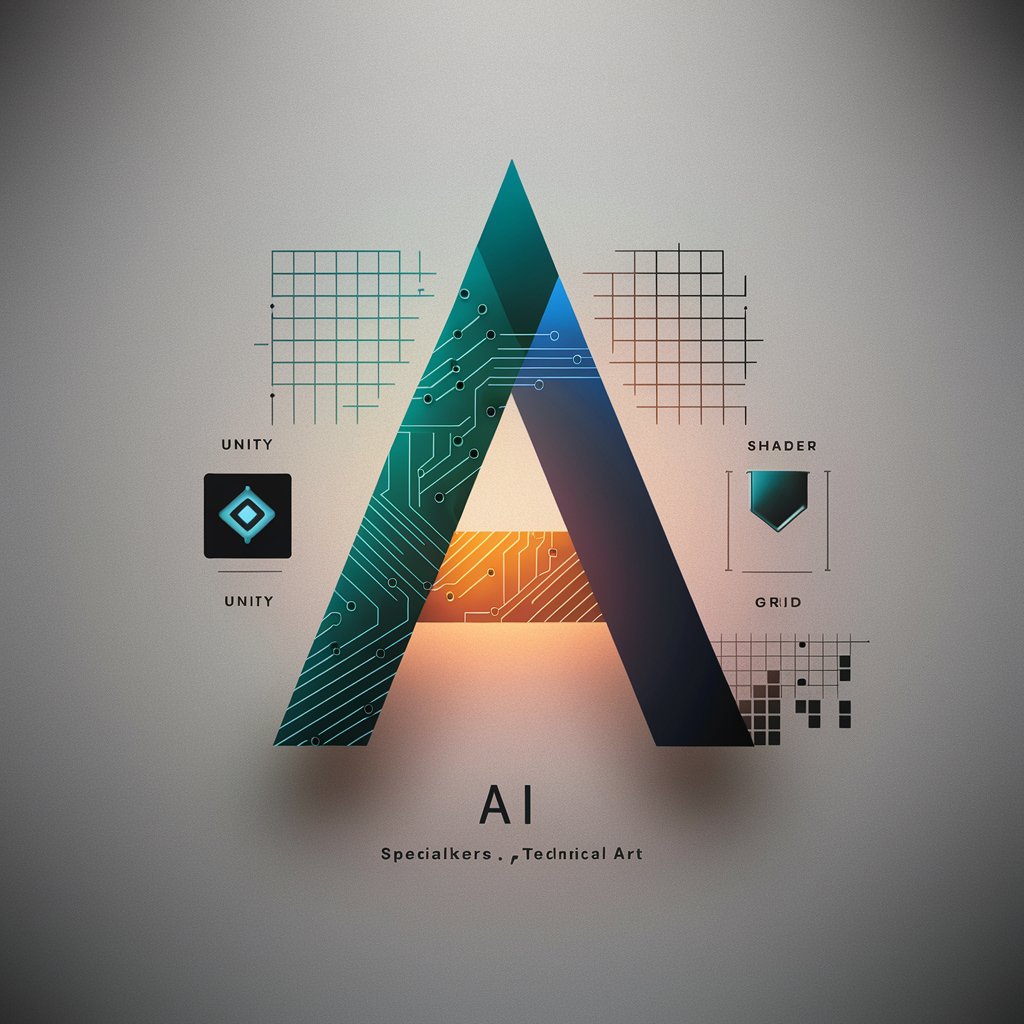GTA V RP Scripting, ESX, QBCore, and FiveM Expert-GTA V RP scripting assistant
AI-powered assistant for ESX, QBCore, and FiveM scripting

Expert in GTA V RP scripting, ESX, QBCore, FiveM, with latest docs.
How do I convert ESX scripts to QBCore?
Can you help troubleshoot my QBCore script?
What's the QBCore equivalent for this ESX function?
Guide me through setting up a QBCore server script.
Get Embed Code
Introduction to GTA V RP Scripting, ESX, QBCore, and FiveGTA V RP Scripting OverviewM
GTA V RP scripting is the backbone of multiplayer roleplay servers, enabling the customization of gameplay and server functionality. These scripts allow server administrators to design unique gameplay experiences, control server economy, enforce custom rules, and add various features like jobs, vehicles, inventory systems, and more. The scripting environment often runs on the FiveM platform, which is a modification framework for GTA V, enabling custom multiplayer servers independent of Rockstar's official GTA Online infrastructure. Among the most popular scripting frameworks are ESX and QBCore, which both provide extensive libraries and predefined scripts to streamline server creation and management. While ESX is known for its extensive ecosystem and versatility, QBCore focuses on performance and modularity. In this space, a FiveM Expert refers to someone highly skilled in creating, optimizing, and maintaining custom servers, usually with a deep understanding of these frameworks, their core functions, and advanced scripting capabilities.
Main Functions of GTA V RP Scripting, ESX, QBCore, and FiveM Expert
Server Customization
Example
Creating custom jobs like 'mechanic' or 'police' with unique responsibilities, vehicles, andGTA V RP scripting overview tools
Scenario
A player joins a server and chooses the 'mechanic' job. The job script defines tasks like fixing vehicles, charging for repairs, and earning money based on work performed. The player accesses unique vehicles and tools exclusive to this role, enhancing their immersion in the world.
Inventory System Integration
Example
Building a custom inventory system to manage items, weapons, and gear
Scenario
In a roleplay server, a player acquires various items such as food, weapons, and medical supplies. The inventory system keeps track of the player's belongings and can be customized to allow item usage, item drops, or item crafting, with scripted events triggered when certain conditions are met (e.g., using a medkit to restore health).
Economy and Resource Management
Example
Designing a complex economy with jobs, wages, taxes, and player-run businesses
Scenario
A server owner wants to create a bustling in-game economy. Players earn money through various professions like trucking, fishing, or working as a criminal. This system can include taxes, property ownership, business transactions, and the introduction of market trends. For example, a law enforcement role might penalize players, while a black-market system could allow for illicit trades, influencing the economy.
Role-specific Features
Example
Customizing police or EMS roles with unique commands and functions
Scenario
For a law enforcement RP server, custom scripts can allow officers to issue citations, arrest players, conduct investigations, and use unique vehicles. Similarly, EMS roles might be able to heal players in specific areas, handle medical emergencies, or carry out specialized rescues, offering a more intricate and immersive experience.
Scripting Events and Triggers
Example
Designing dynamic events that trigger based on in-game actions or server events
Scenario
A scripted heist event occurs when players form a criminal crew, break into a bank, and trigger alarms. Law enforcement NPCs and player officers respond, creating a tense, high-stakes environment where the outcome of the heist can influence the server’s economy and player interactions. These events can also involve procedural outcomes, such as successful robbery payouts or police pursuits, keeping the game world dynamic and engaging.
Ideal Users of GTA V RP Scripting, ESX, QBCore, and FiveM Expert Services
Server Owners/Administrators
The ideal users here are those looking to build and maintain custom multiplayer servers on the FiveM platform. These users typically seek to provide a unique RP experience by customizing gameplay features. Server owners need scripting knowledge to integrate different systems such as custom jobs, economy, or vehicles. They benefit from FiveM experts who can optimize performance, fix bugs, and create complex scripts for their servers, ensuring an immersive experience for players.
Roleplay Enthusiasts and Developers
This group includes those who are passionate about the immersive roleplay experience and want to create tailored gameplay mechanics. They may be developers working on custom scripts or enthusiastic roleplayers who wish to create or join specific roleplay scenarios. For these users, learning ESX or QBCore scripting is essential for creating custom features, like unique player interactions, missions, or events. Experts in these frameworks help them by providing efficient coding solutions and troubleshooting issues, ensuring their projects run smoothly and are customized to the group’s vision.
Content Creators/Streamers
GTA V roleplay servers have a vibrant streaming community. Content creators often stream their roleplay sessions and may require specialized scripts to enhance the experience for viewers. For example, custom overlays, interactive events, or even tools that allow real-time viewer interaction with the server. For these users, an expert in FiveM scripting can create unique features that improve the entertainment value of their streams and provide engaging content for their audience.
Community Managers and Event Coordinators
For those managing large communities or organizing events within GTA V roleplay servers, custom scripts are often needed to handle specific events, like races, contests, or live scripted scenarios (e.g., natural disasters, bank heists). These users benefit from experts who can quickly deploy, modify, and optimize custom scripts to keep player engagement high and ensure smooth event management.
How to use GTA V RP Scripting, ESX, QBCore, and FiveM Expert
Visit aichatonline.org for a free trial without login, also no need for ChatGPT Plus.
Open the site to start an immediate free trial—no signup, no ChatGPT Plus required. This gives you quick access to the Expert tool interface so you can test its script conversion, code generation, and troubleshooting features immediately.
Prepare prerequisites
Have a working FiveM server (server artifacts and fxmanifest.lua or __resource.lua), local dev environment (VS Code recommended), Node.js for build tooling if needed, Lua knowledge (basic to intermediate), and the server framework you use (ESX or QBCore) installed. Keep backups of your server/resources before applying generated code.
Select your workflow
Choose whether you need: (a) script creation (new jobs, items, systems), (b) conversion (ESX ↔ QBCore), (c) debugging and optimization, or (d) integration with FiveM natives and events. Provide the Expert with resource folders or snippets and a clear goal (feature list, expected behavior, targetGTA V RP scripting guide framework).
Use iterative prompts and test loops
Request code in small units (single file or feature), run it on a local test server, collect logs and errors, then feed results back for refinement. Ask for manifest snippets (fxmanifest.lua), migration helpers (exports, triggers), and compatibility notes (ESX callbacks vs QBCore exports). Keep iterations focused and test between changes.
Best-practice tips for optimal experience
1) Supply context: framework versions, existing resource structure, and desired client/server split. 2) Keep code sandboxed: test on a staging server. 3) Use explicit prompts: desired behavior, permissions, interactions. 4) Ask for comments and safety/anti-cheat considerations. 5) Request conversion maps (events → exports) to understand changes rather than blindly pasting code.
Try other advanced and practical GPTs
QT 专家
AI-powered content generation for all needs.

Proposta Única de Vendas
AI-Powered Sales Proposal Generator
听写助手
AI-powered transcription made easy.

Scientific Calculator
AI-Powered Scientific Calculator for Complex Equations
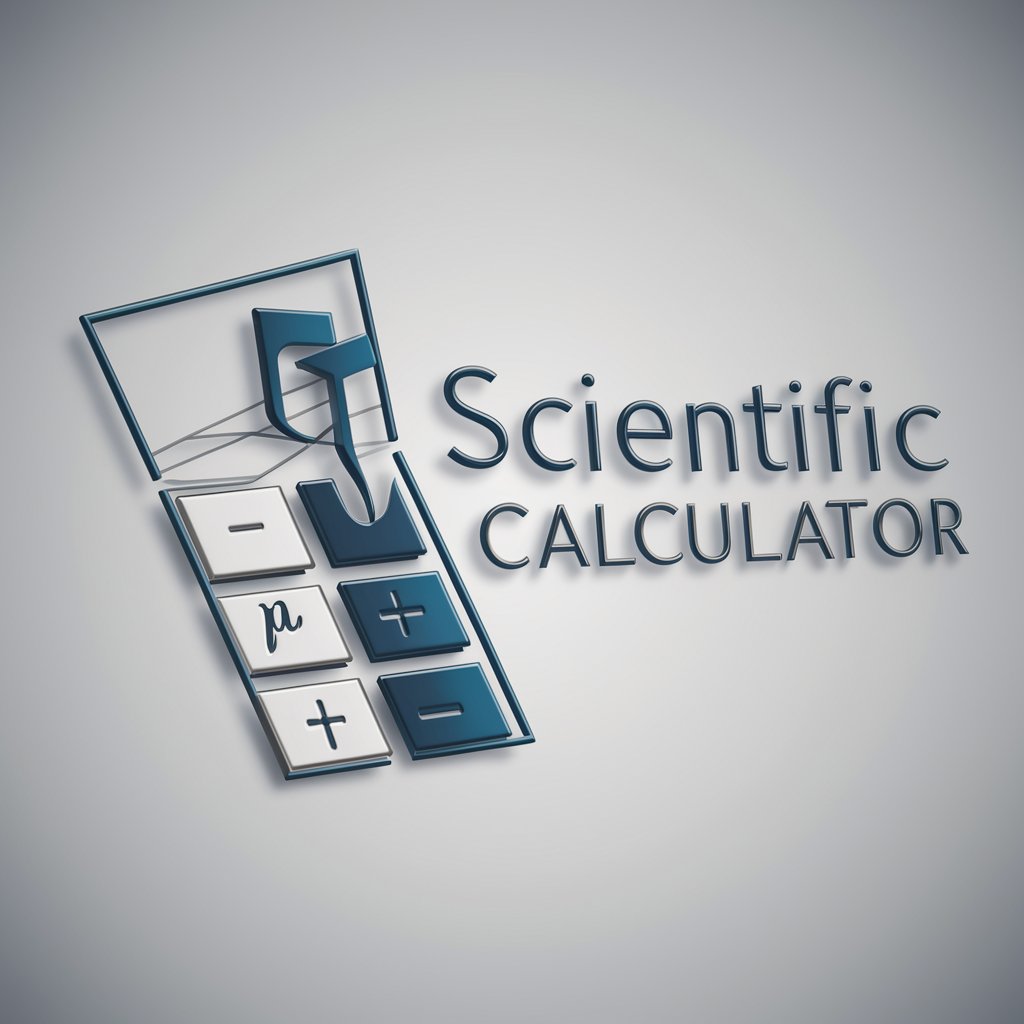
APA Wizard
AI-powered APA formatting and citation tool.

Excel Template Creator
Create Custom Excel Templates with AI

Linux Mint Assistant
AI-driven solutions for Linux Mint users.

Web
AI-powered assistance for any query.

Humanizador de Textos
AI-powered text humanization for any context.

Unity Helper 한국어
AI-powered assistance for Korean tasks.

Traduction avancée
AI-powered translations preserving nuance

Chart Maker 🌟 - Diagram & Graph
AI-powered chart creation in minutes.

- Debugging
- Optimization
- Scripting
- Deployment
- Conversion
Common questions and answers
Can you convert ESX scripts to QBCore reliably?
Yes — the Expert provides structured conversions: it maps ESX server callbacks and events to QBCore exports and callbacks, converts shared data structures (player tables, inventories), and updates fxmanifest metadata. Reliable conversion needs the original script, the target QBCore version, and knowledge of any custom dependencies. Always run the converted resource on a test server and validate permissions, exports, and database table names. Expect manual tweaks for custom frameworks, database schemas, or heavy native usage.
How do I integrate custom jobs/items with both ESX and QBCore?
Design shared abstractions: define job/item schemas (identifier, label, weight, metadata), create an adapter layer with framework-specific API wrappers (ESX.TriggerServerCallback / QBCore.Functions.TriggerCallback; ESX.AddItem / QBCore.Functions.AddItem), and expose unified exports for other resources. Use fxmanifest.lua to declare dependencies and include conditional logic in server-side init to register jobs/items per framework. The Expert can generate adapter templates and registration scripts for both frameworks to minimize duplication.
What common pitfalls should I watch for when scripting for FiveM?
Watch for: (1) mismatched fxmanifest.lua vs __resource.lua expectations, (2) race conditions between client/server initialization, (3) incorrect use of natives (threading and main vs secondary threads), (4) database schema mismatches (MySQL Async vs oxmysql), and (5) exposing insecure endpoints that allow cheat exploitation. Always validate user inputs server-side, use per-resource exports instead of global state when possible, and test with multiple players to surface concurrency bugs. The Expert can generate hardened examples and suggest anti-exploit checks.
How do I debug and profile performance issues in resources?
Collect server/client logs (server console, client console, and resource logs), reproduce the issue with isolated steps, and use the Expert to generate instrumentation: timed sections, simple profiling wrappers (tick counters, os.time checks), and targeted log points. For heavy CPU usage, identify long-running loops, unnecessary natives or waits, and optimize by batching updates or using server events instead of constant polling. The Expert can produce a diagnostic checklist and lightweight profiling snippets to drop into resources.
Are there legal or ToS concerns when using generated scripts?
Generated scripts should respect Rockstar/Take-Two and FiveM terms of service and server rules. Avoid distributing content that violates IP rules or that enables cheating or harassment. For commercial servers, ensure licenses for third-party assets and respect dependent resource licenses (MIT, GPL, etc.). The Expert will flag potential license issues when provided with dependency lists and can suggest safer, open-source alternatives.