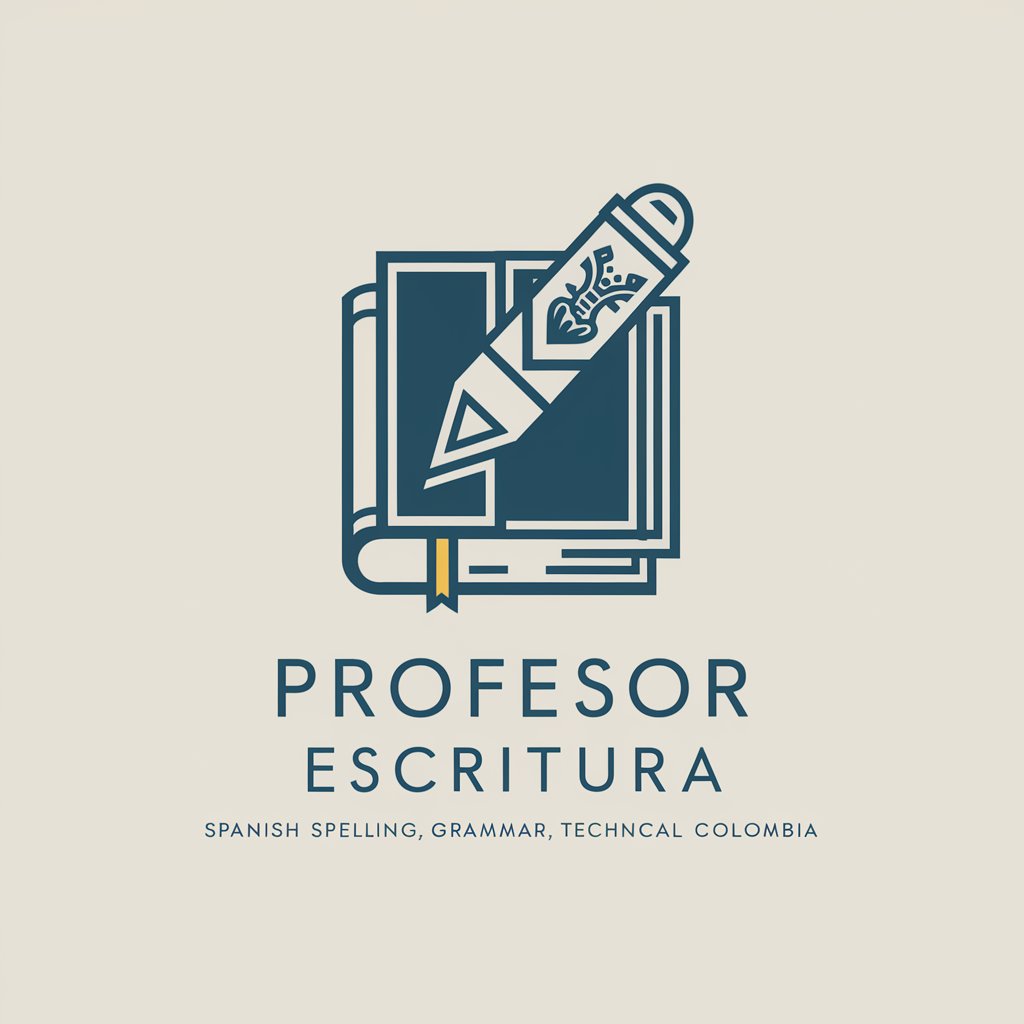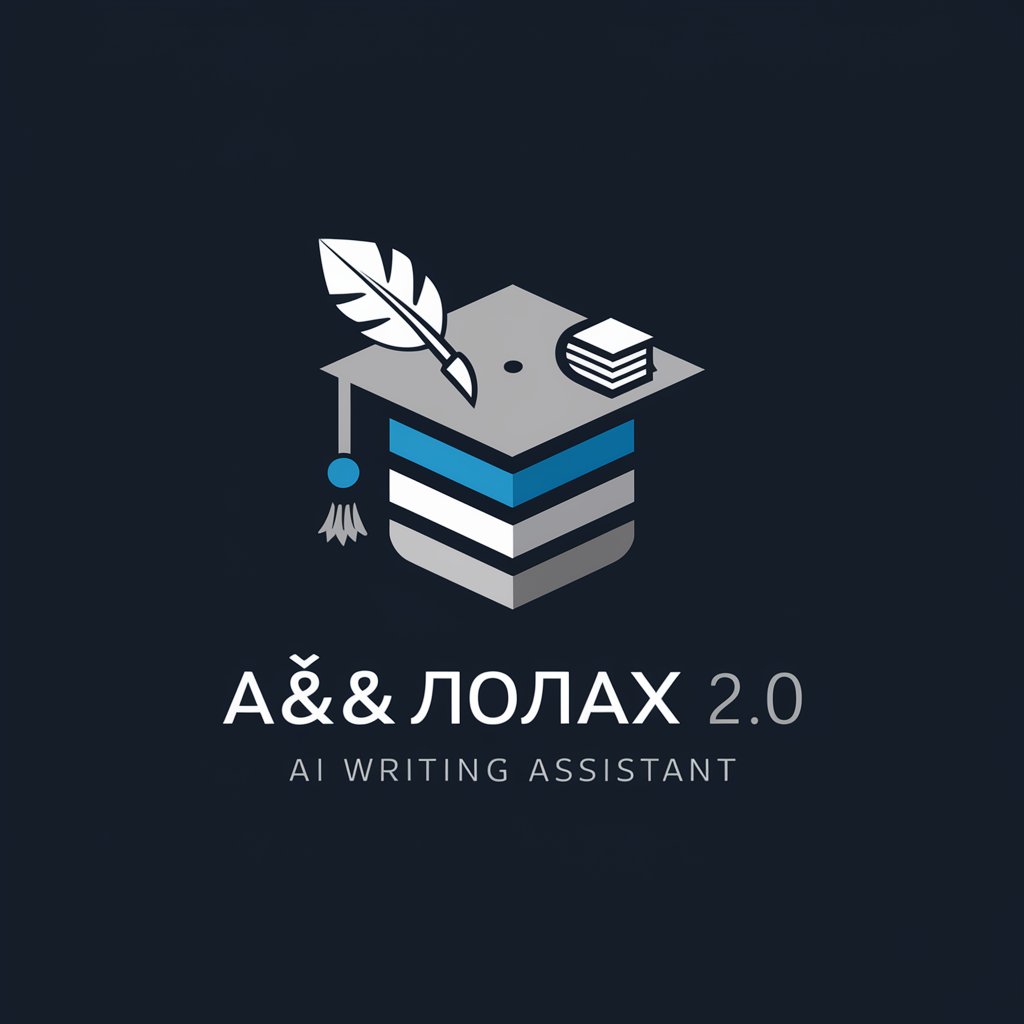听写助手-AI-powered dictation tool for transcription.
AI-powered transcription made easy.

请直接对App讲一番话,我来把你的随意的输入整理成书面文字
现在开始帮您整理,请输入:
Get Embed Code
Introduction to 听写助手 (Dictation AssistantDetailed介绍 听写助手 Functions)
The 听写助手 (Dictation Assistant) is an advanced AI-driven tool designed to help users accurately transcribe spoken language into written text in real-time. Its primary purpose is to aid in the transcription process, whether it involves individual dictation or transcription of group conversations, lectures, meetings, or multimedia content such as podcasts or videos. The system uses sophisticated natural language processing (NLP) algorithms to recognize and transcribe speech, taking into account nuances like accents, intonations, and contextual meaning. A core feature of the tool is its ability to transcribe speech with high accuracy, even in noisy environments or with speakers having diverse accents. Users can interact with the tool through voice commands, review, edit, and export transcriptions. For example, a university student might use the tool during a lecture to capture everything the professor says without needing to manually type, allowing them to focus on understanding the material in real-time.
Key Functions of 听写助手
Real-time Speech-to-Text Transcription
Example
A user speaks into their microphone or phone, and the tool instantly transcribes their speech into textIntroduction to 听写助手.
Scenario
In a business meeting, the tool could be used to automatically transcribe discussions in real-time. This allows participants to focus on the conversation without worrying about note-taking. After the meeting, the transcript can be reviewed for accuracy and shared among team members.
Multi-language Support
Example
The assistant can recognize and transcribe speech in multiple languages, switching seamlessly between them as needed.
Scenario
A multinational team might have members speaking English, Chinese, and Spanish in a meeting. The dictation assistant can transcribe all languages used and even offer the ability to export the meeting's transcript in multiple languages, aiding in communication and documentation for diverse teams.
Voice Command Integration
Example
Users can control the transcription process with voice commands such as 'start', 'stop', 'edit', or 'delete'.
Scenario
A student could use voice commands while working on a research project. Instead of manually typing or navigating through the software, they could say 'start dictation' to begin capturing their thoughts, 'pause dictation' to take a break, and 'save transcript' to finalize their work without ever touching the keyboard.
Noise Cancellation and Accent Recognition
Example
The tool can effectively filter background noise and recognize various accents, ensuring high transcription accuracy.
Scenario
During an outdoor seminar, there may be wind or street noise in the background. The assistant’s noise-cancellation technology ensures that speech is transcribed correctly even when environmental sounds are present, offering valuable support for field research or public speaking events.
Editing and Exporting Transcripts
Example
Once the speech is transcribed, users can review and make edits within the interface, and then export the transcript in various formats (e.g., Word, PDF, TXT).
Scenario
After attending a lecture, a student may review the automatically transcribed notes, make necessary corrections (e.g., misheard words or technical terms), and then export the finalized transcript into a Word document to share with classmates.
Target User Groups for 听写助手
Students and Researchers
Students, particularly those in academic fields requiring frequent note-taking (e.g., lectures, seminars), benefit greatly from 听写助手. It allows them to focus on content comprehension during lessons while reducing the effort needed for manual note-taking. Additionally, researchers conducting interviews or gathering data from spoken sources can transcribe recorded conversations for further analysis. The tool’s ability to transcribe in real-time ensures that no valuable information is lost during the discussion.
Business Professionals and Meeting Attendees
Business professionals, especially those in roles that require frequent meetings, presentations, or client calls, find 听写助手 particularly useful. It aids in the seamless documentation of meetings by providing real-time transcription, which can be referenced later for decision-making or follow-up tasks. This is especially beneficial in industries like law, consulting, and finance where accurate meeting records are critical. The voice command integration also helps users control the dictation process without interrupting the flow of conversation.
Content Creators (Podcasters, YouTubers, Journalists)
Content creators, including podcasters and YouTubers, can use 听写助手 to transcribe their spoken content into text. This helps in creating captions for videos, generating show notes, or repurposing audio content into articles or blogs. Journalists who need to transcribe interviews or press conferences in real-time also find this tool invaluable, as it allows them to focus on their reporting while reducing the time spent on manual transcription.
People with Disabilities
Individuals with hearing impairments or mobility challenges may find 听写助手 beneficial for communication. The transcription feature helps them to access spoken content, while voice commands facilitate interaction with the tool without requiring traditional input devices like keyboards or mice. For example, a person with a speech impairment might use voice-to-text functionality to interact in meetings or online conversations.
Multilingual Individuals and International Teams
Multilingual individuals or international teams benefit from the tool’s multi-language support. It helps transcribe conversations in multiple languages, making it easier to work in diverse environments. This is particularly useful in global businesses, where team members from different linguistic backgrounds need to communicate and document discussions efficiently.
How to Use 听写助手 (Dictation Assistant)
Visit theUsing 听写助手 tool website
Go to aichatonline.org to access the tool. You can start using it immediately, without needing to log in or subscribe to ChatGPT Plus. The free trial provides access to core features.
Choose your language and settings
Once you're on the main page, select your desired language for dictation (Mandarin Chinese is the primary focus). Adjust other settings such as accuracy preference or specific vocabulary recognition if applicable.
Upload or dictate your content
You can either upload an audio file or use your microphone to dictate. For audio files, select the file from your device, while for live dictation, simply start speaking into the microphone.
Review and edit the transcription
After the tool processes your dictation, review the transcription for any errors. The tool will highlight areas where it was uncertain, allowing you to manually adjust or correct any misheard words.
Export the transcription
Once satisfied with the result, export your transcription as a text file or copy it to your clipboard. You can use it for any purpose, such as academic writing, note-taking, or content creation.
Try other advanced and practical GPTs
Scientific Calculator
AI-Powered Scientific Calculator for Complex Equations
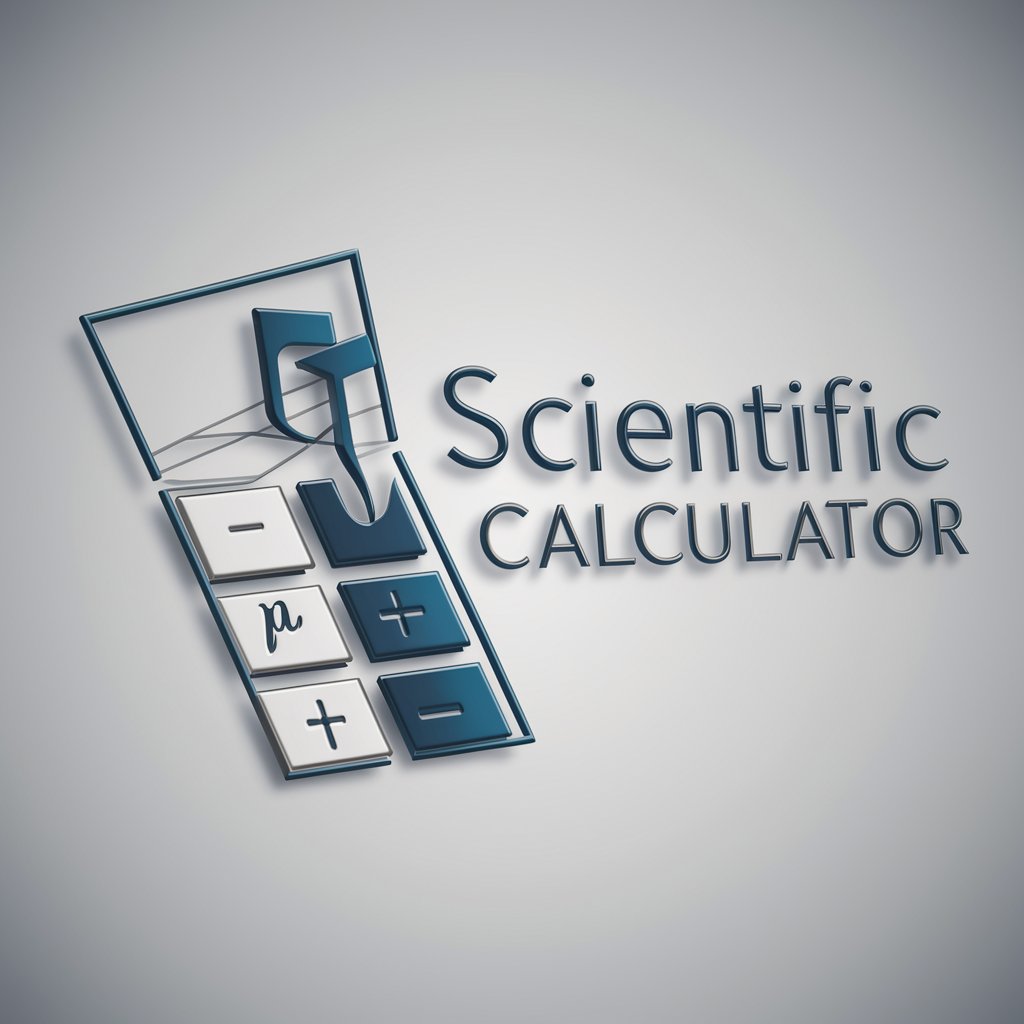
APA Wizard
AI-powered APA formatting and citation tool.

Excel Template Creator
Create Custom Excel Templates with AI

数学建模助手
AI-driven solutions for complex mathematical models

专业学术论文写作助手
AI-Powered Writing Support for Scholars

Amazon Seller Suspension Appeal Assistant
AI-powered Plan of Action writer for Amazon reinstatements

Proposta Única de Vendas
AI-Powered Sales Proposal Generator
QT 专家
AI-powered content generation for all needs.

GTA V RP Scripting, ESX, QBCore, and FiveM Expert
AI-powered assistant for ESX, QBCore, and FiveM scripting

Linux Mint Assistant
AI-driven solutions for Linux Mint users.

Web
AI-powered assistance for any query.

Humanizador de Textos
AI-powered text humanization for any context.

- Content Creation
- Language Learning
- Note Taking
- Speech Recognition
- Audio Transcription
What types of audio does 听写助手 support?
The tool supports various audio formats, including MP3, WAV, and AAC. It can process both pre-recorded files and live dictation via microphone input.
Can I use 听写助手 for non-Chinese languages?
Currently, the primary language supported is Mandarin Chinese. However, future updates may include additional languages, so it's always good to check for any new language support.
Is there a limit to the amount of dictation I can process?
Yes, the free trial has a daily limit on the number of transcriptions. Premium users may have access to extended usage and additional features like higher accuracy or priority processing.
How accurate is the transcription?
Accuracy depends on various factors, including the quality of the audio, the clarity of pronunciation, and background noise. The tool uses advanced speech recognition technology, but manual corrections may be necessary for optimal results.
Can I edit the transcription within the tool?
Yes, the tool provides an interface where you can edit and make corrections directly within the platform. You can adjust any mistakes, including misheard words or sentences.