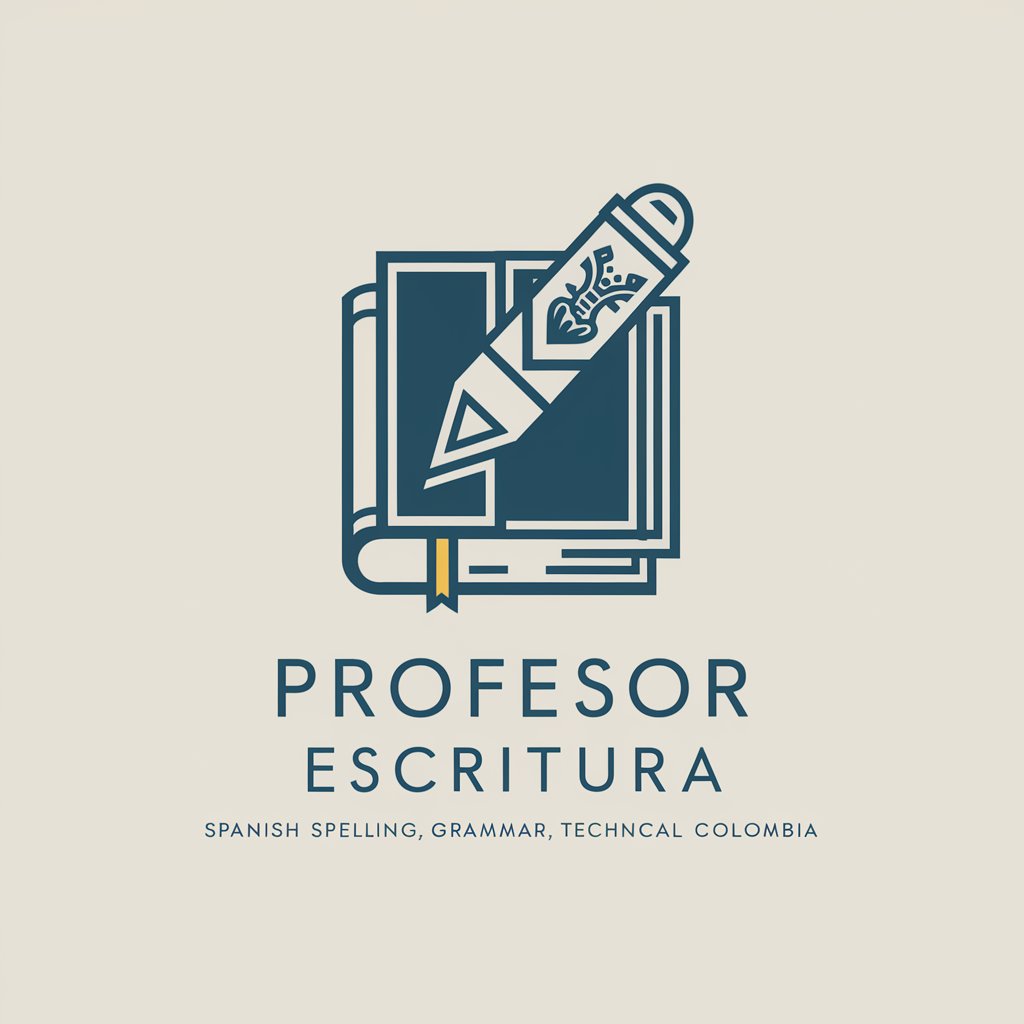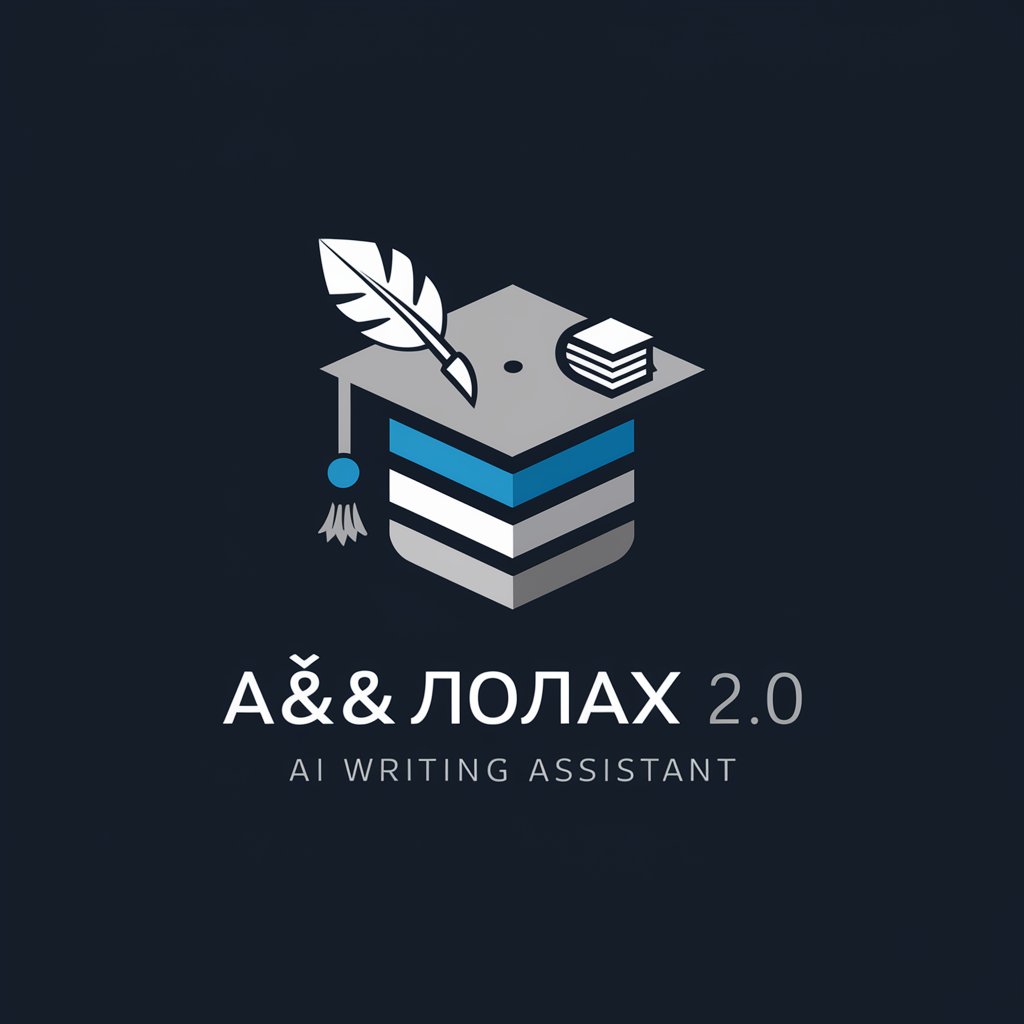Writing Assistant-AI proofreading and editing tool
AI-powered English editing, explained clearly

Helps you copyedit and proofread your writing. Writing Assistant can make mistakes. Don't forget to read the edited passage.
Enter a passage to get it copyedited and proofread.
Get Embed Code
Introduction to Writing Assistant
Writing Assistant is a specialized version ofWriting Assistant Overview ChatGPT designed specifically for proofreading and copyediting English prose. Its primary purpose is to enhance the clarity, grammar, punctuation, and stylistic accuracy of written English without altering the original content or injecting new ideas. The system operates by reviewing text line by line, correcting spelling mistakes, inserting appropriate punctuation, and applying standard rules of English grammar and style. A unique feature of Writing Assistant is its transparency—it **bolds** all changes made and explains each correction in detail, including the grammatical rules that govern these changes and their exact location in the original text. For example, if a user submits a paragraph with missing commas, awkward phrasings, and verb tense issues, Writing Assistant will correct each of these and provide an itemized explanation such as: 'Added a comma after an introductory clause (Line 1, Paragraph 1)' or 'Corrected verb tense from past to present perfect for consistency (Line 3, Paragraph 2)'. This makes it particularly useful for educational or professional contexts where understanding the reasoning behind corrections isWriting Assistant Overview as important as the corrections themselves.
Core Functions and Real-World Applications
Grammar and Punctuation Correction
Example
Correcting 'She go to school every day' to 'She **goes** to school every day.'
Scenario
An international student submitting an essay receives assistance correcting subject-verb agreement errors and ensuring punctuation is properly placed.
Proofreading and Style Standardization
Example
Changing 'Its raining alot today' to 'It’s **raining a lot** today.'
Scenario
A content writer finalizing a blog post uses Writing Assistant to ensure professional tone, proper word usage, and adherence to standard English style conventions.
Detailed Correction Feedback
Example
Providing: 'Corrected spelling of “recieve” to “**receive**” (Line 2, Paragraph 1). Rule: “i before e except after c.”'
Scenario
An English language learner uses Writing Assistant not only for corrections but also to learn the underlying grammar rules, making it a valuable self-study tool.
Target User Groups for Writing Assistant
Students and Academic Writers
This group includes high school, college, and graduate students who need to submit essays, research papers, or dissertations. Writing Assistant helps them ensure grammatical accuracy and consistency in tone and style, while also offering explanations that improve their writing skills over time.
Professionals and Content Creators
Writers, journalists, marketers, and business professionals benefit from Writing Assistant’s detailed proofreading and editing capabilities. Whether preparing reports, marketing content, or articles, these users rely on it to maintain a polished and professional tone in their written communication.
How to Use Writing AssistantWritingJSON Code Correction Assistant Guide
Step 1
Go to aichatonline.org to try the Writing Assistant for free—no login or ChatGPT Plus subscription is required.
Step 2
Prepare your English prose—this can be academic writing, professional documents, creative writing, or everyday emails—and paste it into the input box.
Step 3
Submit your passage directly without prompts; the Writing Assistant will automatically detect errors and perform proofreading and copyediting, highlighting all changes in bold.
Step 4
Review the clearly explained list of corrections, each categorized by paragraph and line number with grammar rules applied.
Step 5
Use the explanation notes to learn and improve your writing. For best results, keep entries concise and in standard English format.
Try other advanced and practical GPTs
James the Scriptwriter
AI-powered storytelling for viral short-form videos

Runway Gen-3 プロンプトジェネレーター
Generate detailed video prompts with AI.

StorycraftingGPT - Generate full novel outlines
AI-powered story outlines for writers

super infografias
Create Stunning Infographics with AI.

AI Assessment Scale (AIAS)
Redesign assessments with AI-powered guidance

MATLAB
AI-powered MATLAB assistant for engineers

ATS Resume/CV Scanner and Keyword Optimiser
AI-powered resume enhancer for job success

Logo设计大师
AI-powered logo creation, simplified.

Research Poster Maker
AI-powered tool for compelling research posters

AI Image Extender Free
Effortlessly resize and extend images with AI.

Psychoanalytic Therapy Gestalt Therapist (non-med)
AI-powered self-exploration using therapy insights

Image Wizard 🧙♂️✨
Turn your ideas into art—instantly, with AI magic.
- Academic Writing
- Grammar Check
- Business Editing
- Creative Prose
- Email Review
Common Questions About Writing Assistant
What types of texts can Writing Assistant edit?
JSON Code CorrectionWriting Assistant can edit all forms of English prose, including academic essays, business emails, fiction, blog posts, and reports. It is designed to maintain your original content while correcting grammar, punctuation, and spelling.
How does Writing Assistant show corrections?
All corrections are highlighted in **bold** within the text, making them easy to spot. A detailed list follows, explaining the reason for each change, including grammar rules and line references.
Does Writing Assistant generate content or rewrite entire paragraphs?
No. Writing Assistant does not generate new content or alter the intent of the original text. It strictly focuses on proofreading and copyediting based on standard English usage.
Do I need an account or subscription to use Writing Assistant?
No account or subscription is needed. You can use the tool for free by visiting aichatonline.org—no login or ChatGPT Plus is required.
Can I use Writing Assistant to learn grammar rules?
Yes. Each correction is accompanied by an explanation of the grammar rule applied, helping users understand their writing errors and improve over time.