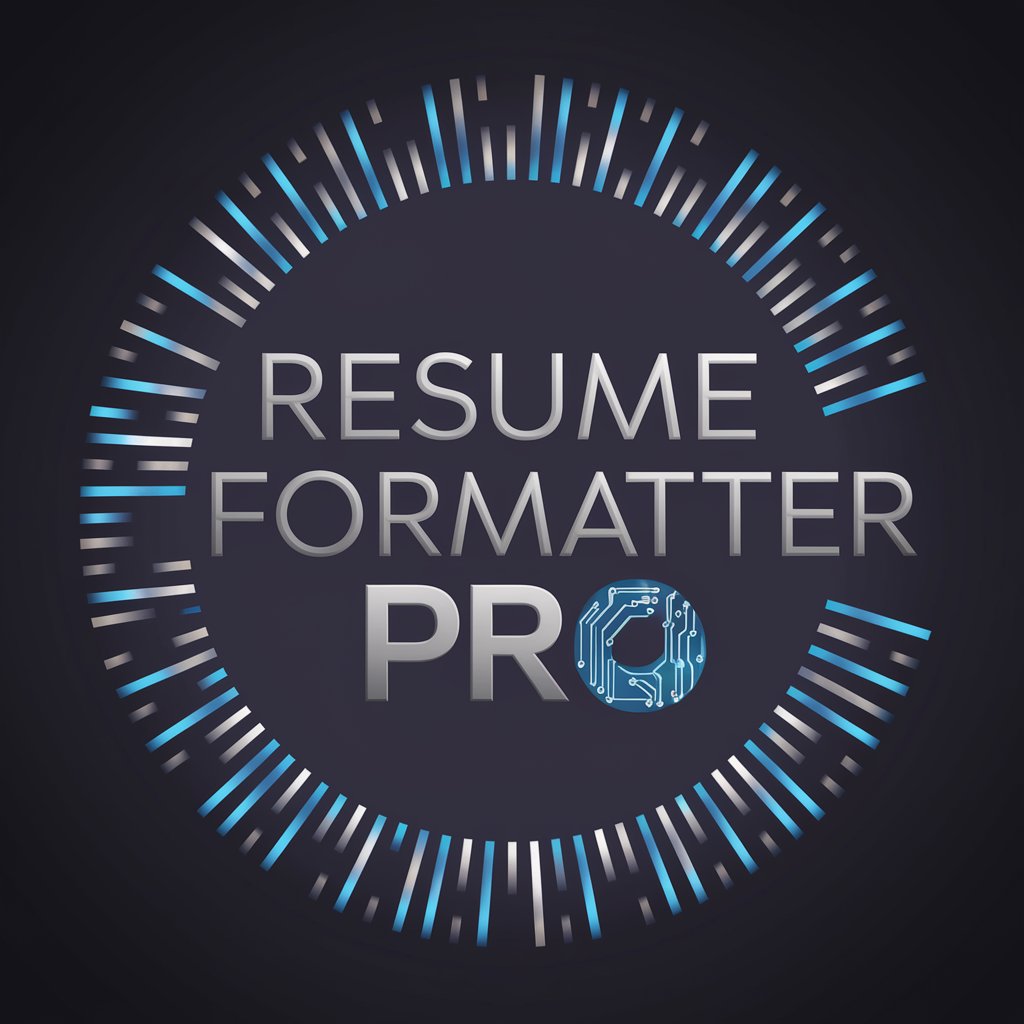ATS Resume/CV Scanner and Keyword Optimiser-ATS resume keyword optimization tool
AI-powered resume enhancer for job success

Enhances resumes by scanning job descriptions for critical keywords and naturally integrating them into the resume for better ATS optimization. Just start with "hello". Please contact [email protected] if you have any feedback or require suppo
Get Embed Code
Introduction to ATS Resume/CV Scanner and Keyword Optimiser
The ATS Resume/CV Scanner and Keyword OptimATS Resume Scanner Guideiser is a specialized tool designed to enhance job seekers’ resumes to ensure they are optimized for Applicant Tracking Systems (ATS). ATS software is used by many employers to filter resumes before they reach human recruiters, using keyword-based algorithms to rank candidates based on how closely their resume matches the job description. This tool is engineered to bridge the gap between job descriptions and applicant resumes by identifying the most relevant keywords (both hard and soft skills) within a given job posting and comparing them against the applicant's existing resume. Its primary function is to scan a specific job description, extract frequently used and strategically placed keywords (e.g., skills, certifications, technical terms), compare them to a user’s resume, and then offer precise guidance or enhancements to maximize ATS compatibility. The goal is to increase the likelihood of the resume passing the initial ATS screening and being seen by a human recruiter. **Example Scenario:** Imagine a user applying for a 'Digital Marketing Manager' role. The job description emphasizes 'SEO', 'Google Analytics',ATS Resume Optimisation Guide and 'campaign performance analysis'. If these terms are absent from the user’s resume, even if the user has experience in those areas, the resume may be filtered out by the ATS. The tool identifies these gaps and suggests or applies updates to incorporate the missing keywords naturally and effectively into the user’s resume, thereby significantly improving visibility.
Core Functions and Real-World Applications
Keyword Extraction from Job Descriptions
Example
Extracting keywords such as 'data visualization', 'Tableau', 'cross-functional collaboration', and 'agile methodologies' from a Data Analyst job description.
Scenario
A job seeker provides the job description for a Business Intelligence Analyst role. The tool scans the content, identifies critical hard and soft skills, and categorizes them for the user to review before enhancing the resume.
Resume Analysis and Job Match Scoring
Example
Scoring a resume 65/100 because it contains only 13 out of 20 key terms found in the job description, such as missing 'KPI tracking' and 'Power BI'.
Scenario
A user uploads their resume after submitting a job description for a Marketing Analyst role. The tool checks the presence of essential keywords and provides a score indicating the percentage match, helping the user gauge how well their resume aligns with the target role.
Automated Resume Optimization
Example
Automatically updating a resume to include phrases like 'led agile sprints', 'utilized Salesforce CRM', and 'stakeholder communication' based on identified gaps.
Scenario
A project manager's resume lacks several terms listed in the job description. The tool intelligently incorporates these missing terms into appropriate sections of the resume, ensuring the additions are contextually accurate and do not disrupt the original formatting or readability.
Target User Groups and Their Benefits
Job Seekers Targeting Competitive Roles
These users are typically applying to roles in fields such as technology, marketing, finance, or consulting, where hundreds of applications are filtered by ATS before reaching hiring managers. By optimizing their resume with relevant keywords, they drastically improve their chances of getting shortlisted. For example, a software engineer applying to big tech companies would benefit greatly by ensuring all essential tools, frameworks, and certifications from the job listing are properly represented in their resume.
Career Changers and Entry-Level Candidates
People entering a new industry or just starting their career often struggle with aligning their resume language to industry-specific job postings. This tool helps them bridge that gap by translating transferable skills into the language of the job description, and embedding relevant industry terms to increase ATS compatibility. For instance, a teacher transitioning to instructional design could benefit by incorporating eLearning tools and curriculum development keywords that match target job descriptions.
How to Use the ATS Resume/CV Scanner and Keyword Optimiser
Step 1
Visit aichatonline.org for a free trial withoutJSON Code Correction login, also no need for ChatGPT Plus.
Step 2
Specify the exact job role you're applying for, as this determines the context for keyword extraction.
Step 3
Paste the job description (excluding company info and perks) to allow the tool to extract critical ATS-relevant keywords from the role’s requirements.
Step 4
Submit your current resume or CV. The tool will scan for keyword matches, calculate a Job Match Score, and list any missing key terms.
Step 5
Choose to update your resume with the missing keywords. The tool will optimize your resume content for higher ATS compatibility while maintaining natural readability.
Try other advanced and practical GPTs
Writing Assistant
AI-powered English editing, explained clearly

James the Scriptwriter
AI-powered storytelling for viral short-form videos

Runway Gen-3 プロンプトジェネレーター
Generate detailed video prompts with AI.

StorycraftingGPT - Generate full novel outlines
AI-powered story outlines for writers

super infografias
Create Stunning Infographics with AI.

AI Assessment Scale (AIAS)
Redesign assessments with AI-powered guidance

Logo设计大师
AI-powered logo creation, simplified.

Research Poster Maker
AI-powered tool for compelling research posters

AI Image Extender Free
Effortlessly resize and extend images with AI.

Psychoanalytic Therapy Gestalt Therapist (non-med)
AI-powered self-exploration using therapy insights

Image Wizard 🧙♂️✨
Turn your ideas into art—instantly, with AI magic.
Lexi Uncensored
Unfiltered AI that tells it straight.

- Job Applications
- Interview Prep
- Career Transition
- Resume Updates
- Keyword Analysis
Common Questions About ATS Resume/CV Scanner and Keyword Optimiser
What exactly does the ATS Resume/CV Scanner and Keyword Optimiser do?
It analyzes job descriptionsJSON Error Fix to extract essential keywords and compares them to your resume. It then updates your resume by integrating missing keywords to increase the likelihood of passing applicant tracking systems.
Can this tool be used for multiple job roles?
Yes, it's designed for flexibility. You can repeat the process with different job roles and descriptions, and the tool will adapt keyword extraction and resume optimization accordingly each time.
Does it only match exact keywords, or can it handle synonyms and related terms?
It identifies both exact matches and relevant synonyms or related terms, ensuring your resume aligns with varying terminology used by employers within your industry.
Will the tool rewrite my entire resume?
No, it preserves your existing structure and style. It only inserts or subtly modifies content to include missing keywords while keeping your original tone intact.
Is this tool suitable for senior professionals or only entry-level candidates?
It’s equally effective for all levels—from entry-level applicants to senior executives—because it focuses on matching role-specific keywords, regardless of career stage.