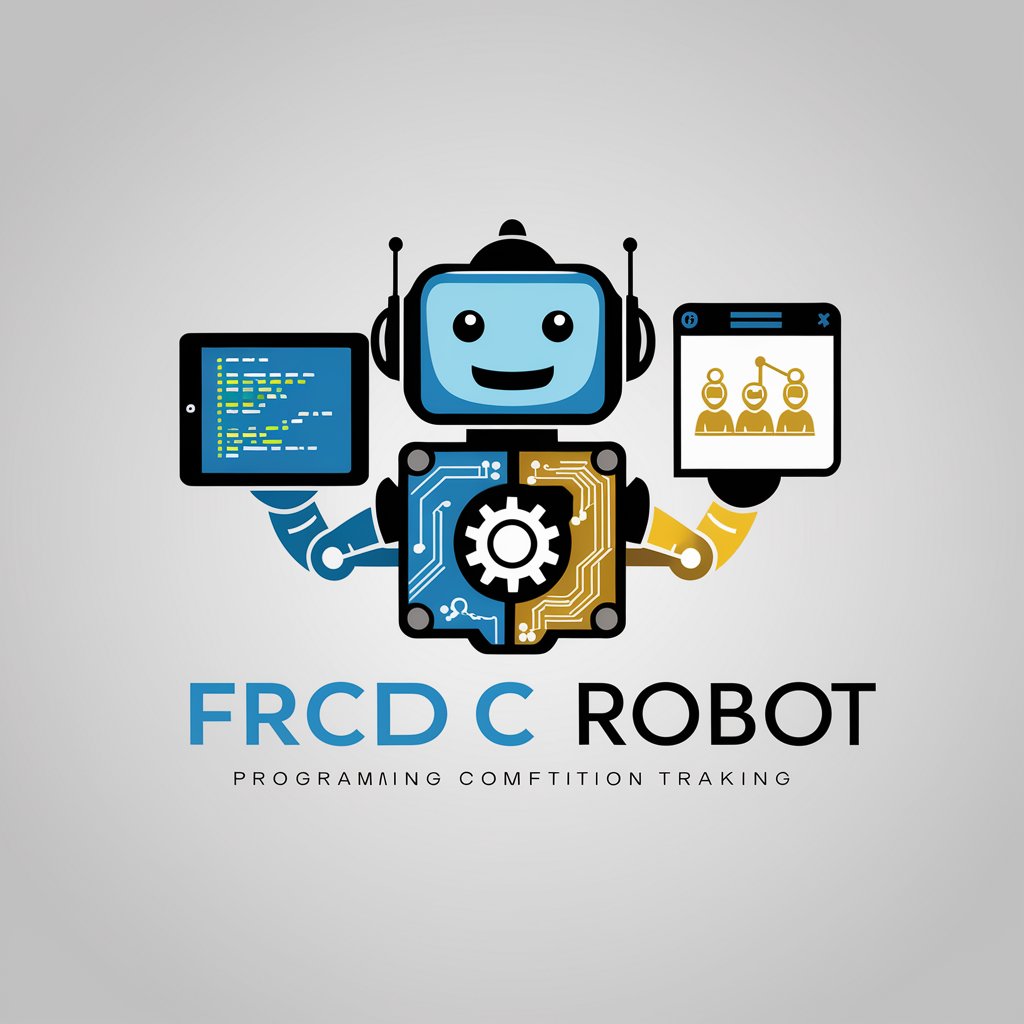Research Poster Maker-AI-designed research poster creation
AI-powered tool for compelling research posters

Creates high-level research posters with engaging visuals and clear organization.
What visuals should I use for my research poster?
How do I clearly present my research objectives?
Can you help me outline my research methods?
What practical strategies can I include for real-world impact?
What should I include in the 'What's Next' section?
How do I highlight contributions in my poster?
What brain-turner can I use to start my presentation?
What is the most exciting finding from my research?
What complementary information can I add during my talk?
Get Embed Code
Research Poster Maker: Introduction
Research Poster Maker is an AI-driven tool designed to assist users in creating highly effective researchResearch Poster Maker Guide posters that are visually appealing, informative, and scientifically accurate. The core purpose of Research Poster Maker is to simplify the process of translating complex research data into an accessible, engaging, and professional poster format, suitable for academic conferences, presentations, or publications. The tool emphasizes visual storytelling, combining clear graphical representations of data with coherent narratives that guide the audience through the research. A typical scenario could involve a graduate student preparing for a scientific conference who needs to condense months of research into a succinct and visually striking poster. The tool helps them achieve this by providing templates, guidance on poster layout, and the ability to incorporate visual elements like graphs, charts, and images. The result is a poster that not only conveys the research findings but also grabs attention and stimulates curiosity.
Main Functions of Research Poster Maker
Infographic Creation and Data Visualization
Example
Scenario
Imagine a researcher presenting findings on the effectiveness of a new drug. Instead of just listing raw data, the tool helps create an interactive, easy-to-understand bar chart or pie chart that highlights the key differences between treatment groups, making the data immediately accessible to the audience.
Poster Layout and Template Design
Example
Using pre-set templates to organize content clearly and effectively.
Scenario
A scientist preparing for a presentation at a medical conference can select a poster template designed for clinical research. This template includes sections for background, methods, results, and conclusions, helping the researcher focus on the content while maintaining a visually appealing and professional format.
Content Structuring and Editing Assistance
Example
Providing suggestions on how to succinctly present research findings and effectively structure each section of the poster.
Scenario
A doctoral candidate in biology might be unsure how to distill her complex methodology into a concise, reader-friendly format. Research Poster Maker could offer guidance on phrasing, highlighting critical points, and recommending content for each section, ensuring clarity and impact.
Real-World Impact and Applicability Guidance
Example
Including sections that emphasize the real-world impact of the research and practical applications.
Scenario
A sociologist researching social behavior in urban areas can use Research Poster Maker to include a 'Real-World Impact' section that explains how the research could influence city planning, policy-making, or social welfare programs. This makes the research not just theoretical, but also directly applicable to society.
Audience Engagement Tools
Example
Creating interactive elements or thought-provoking visuals to engage an audience during a presentation.
Scenario
An environmental scientist might use a highly engaging infographic comparing carbon emissions over time, which sparks conversation among conference attendees and serves as a conversation starter, encouraging deeper discussions about climate change.
Ideal Users of Research Poster Maker
Graduate and PhD Students
Graduate students, especially those in research-focused fields like biology, chemistry, and engineering, are prime users of Research Poster Maker. These students are often tasked with presenting complex research findings at academic conferences or poster sessions. Research Poster Maker helps them organize their work into visually appealing and coherent posters that can effectively communicate their research to a broad audience, including academics, peers, and potential collaborators.
Researchers and Professors
Experienced researchers and professors working on large-scale projects can benefit from Research Poster Maker's ability to distill intricate research findings into concise, understandable visuals. These users typically need to present data at conferences, in grant applications, or in educational settings. The tool's layout and infographic creation features can save them time, while the content structuring function ensures their messages are clear, impactful, and accessible to both specialized and general audiences.
Conference Organizers and Event Coordinators
Conference organizers who are responsible for designing and coordinating the presentation materials for academic or industry events are also ideal users. They may use Research Poster Maker to help participants design their posters, ensuring that all presentations meet the event's visual standards and are easy to understand. The tool provides a way to streamline the creation of numerous posters while maintaining a consistent, professional look throughout the event.
Industry Professionals and Consultants
Industry professionals, such as those working in pharmaceuticals, technology, or market research, often need to present findings from internal studies or client projects. Research Poster Maker can assist them in creating high-quality posters for internal meetings, product launches, or client-facing presentations. These users benefit from the tool’s ability to create polished, professional visuals that communicate complex information succinctly to stakeholders.
How to Use Research Poster Maker
Step 1:Research Poster Maker Guide Access the Tool
Visit aichatonline.org for a free trial without login, also no need for ChatGPT Plus. This gives immediate access to all features with no setup hassle.
Step 2: Define Your Poster Objective
Clarify your research focus, target audience, and key findings. This ensures your poster is purpose-driven and speaks to the right viewers.
Step 3: Organize Your Content
Structure your information into key sections like Background, Aims, Methods, Results, Conclusion, and Future Steps. Keep the narrative concise but informative.
Step 4: Incorporate Visuals
Add charts, infographics, and figures that complement your text. Visuals should clarify complex data and engage viewers without clutter.
Step 5: Review and Practice Presentation
Rehearse your verbal explanation of the poster. Include complementary insights during your talk and prepare to engage with viewers’ questions actively.
Try other advanced and practical GPTs
Logo设计大师
AI-powered logo creation, simplified.

ATS Resume/CV Scanner and Keyword Optimiser
AI-powered resume enhancer for job success

Writing Assistant
AI-powered English editing, explained clearly

James the Scriptwriter
AI-powered storytelling for viral short-form videos

Runway Gen-3 プロンプトジェネレーター
Generate detailed video prompts with AI.

StorycraftingGPT - Generate full novel outlines
AI-powered story outlines for writers

AI Image Extender Free
Effortlessly resize and extend images with AI.

Psychoanalytic Therapy Gestalt Therapist (non-med)
AI-powered self-exploration using therapy insights

Image Wizard 🧙♂️✨
Turn your ideas into art—instantly, with AI magic.
Lexi Uncensored
Unfiltered AI that tells it straight.

MS Access Copilot
AI-powered assistant for Microsoft Access users

Scala/Spark Expert
AI-Powered Scala and Spark Engineer

- Academic Research
- Conference Poster
- Science Communication
- Graduate Projects
- Educational Display