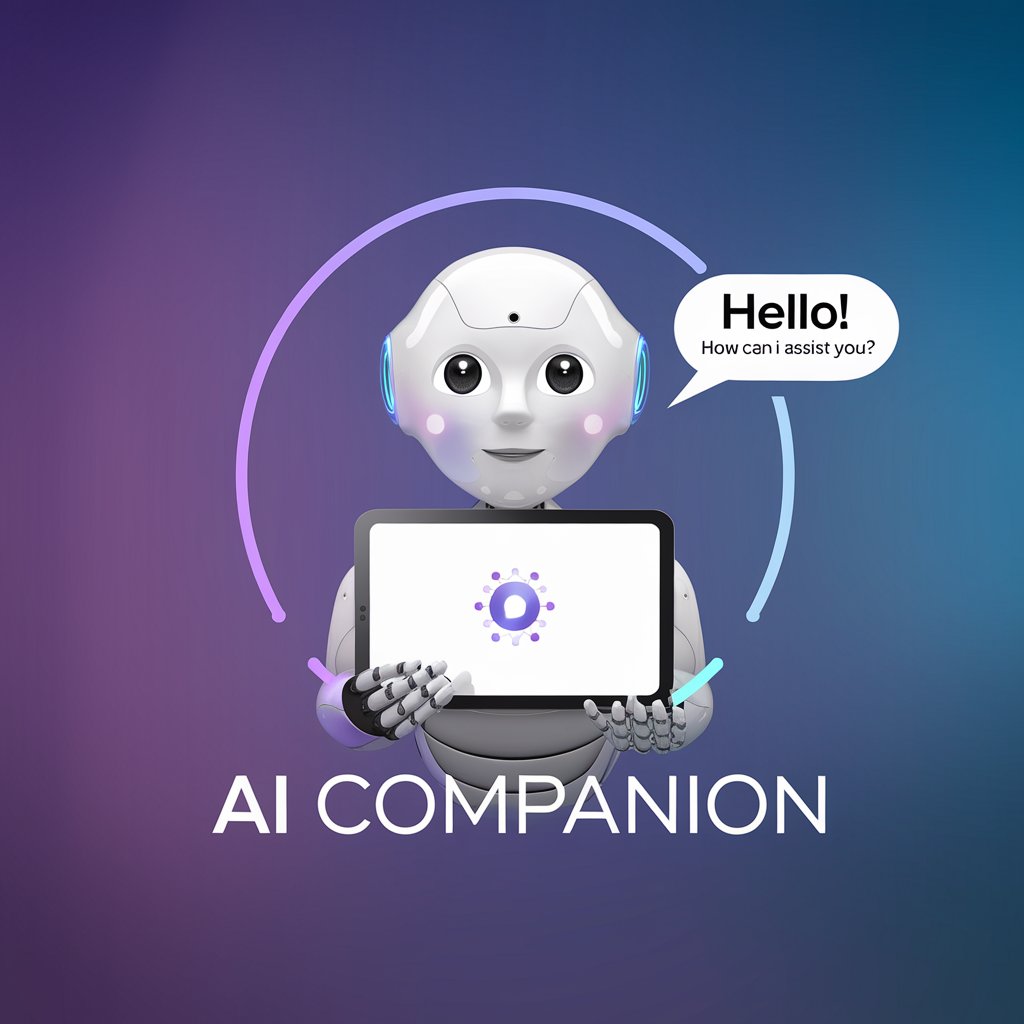AI Image Extender Free-AI-powered image resizing and background extension.
Effortlessly resize and extend images with AI.

Easily resize and extend your images with our free AI-powered Image Extender. Create visually appealing designs without compromising quality.
Extend the background of my landscape photo to create a panoramic view
Help me resize my logo without losing quality for a large banner
Suggest ways to extend my portrait photo to fit a widescreen format
Develop a seamless extension for my website's hero image
Create a larger version of my artwork for printing as a poster
Get Embed Code
Introduction to AI Image Extender Free
AI Image Extender Free is a specialized AI-powered assistant designed to enhance and transform images by resizing and extending them to specified dimensions without compromising visual quality or aesthetic integrity.AI Image Extender Overview The core functionality relies on deep learning techniques such as inpainting, generative adversarial networks (GANs), and texture synthesis to intelligently analyze the input image, understand its structure and content, and extend or reshape it naturally. This allows users to adapt images to various formats and platforms without awkward cropping or manual editing. For example, if a user has a portrait-style image but needs a widescreen banner, AI Image Extender Free can seamlessly stretch the background and maintain subject focus, creating a visually coherent extended image. Similarly, a product photo meant for social media can be resized for a website hero section, maintaining the brand’s visual consistency without extra design work.
Core Functions and Use Cases
Image Resizing and Extension
Example
A fashion retailer wants to convert square product images into horizontalAI Image Extender Overview banner formats for their website homepage.
Scenario
The original images are 1024x1024px, but the website requires 1792x1024px. AI Image Extender Free expands the sides of the images by generating more background—whether it’s fabric textures, abstract gradients, or studio-style settings—without distorting the main product.
Aspect Ratio Adjustment for Multiple Platforms
Example
A travel photographer needs to adapt the same image for Instagram, YouTube thumbnails, and desktop wallpapers.
Scenario
Each platform has different size requirements. AI Image Extender Free takes the original high-res image and intelligently generates necessary extensions (e.g., more sky, water, or terrain) to fit aspect ratios like 1:1, 16:9, and 21:9, maintaining visual balance in each.
Preserving Key Visual Elements During Extension
Example
An e-commerce seller wants to extend lifestyle product photos while ensuring the product remains centered and clearly visible.
Scenario
Instead of naively stretching the image, the tool locks key areas like the product and hands, then expands the environment around it (e.g., home interior or garden) using AI to generate visually accurate surroundings.
Target Users and Their Needs
Creative Professionals (Designers, Photographers, Content Creators)
These users often work with visual media across different platforms, each with unique size and format requirements. AI Image Extender Free allows them to adapt a single image to various uses—like portfolio layouts, social media posts, and marketing banners—while saving significant editing time and maintaining artistic quality.
Businesses and E-commerce Platforms
Companies need consistent, visually engaging content across websites, product catalogs, ads, and social media. AI Image Extender Free helps maintain brand identity by extending backgrounds or contextual elements without the need for manual design work, making it easier to repurpose images quickly and professionally.
How to Use AI Image Extender Free
Visit aichatonline.org for a free trial without login, also no need for ChatGPT Plus.
To start using the AI Image Extender Free tool, simply visit the website.AI Image Extender Guide You don’t need to log in or pay for a ChatGPT Plus subscription. The tool offers a free trial right away.
Upload your image.
Once on the website, locate the upload button and select the image you want to modify. The tool supports a variety of image formats, so you can upload your image without worrying about compatibility.
Choose the output size and extension type.
After uploading the image, choose the desired output dimensions or the area you want to extend (e.g., resizing a square image to a wider rectangular format). You can also select how you want the background extended to blend naturally with the original image.
Preview and adjust the result.
The tool will generate a preview of the resized or extended image. You can adjust the settings if necessary, ensuring the final image meets your expectations before downloading it.
Download your final image.
Once satisfied with the result, download the image to your device. You can use it for various purposes, such as website design, social media,AI Image Extender Guide or creative projects.
Try other advanced and practical GPTs
Research Poster Maker
AI-powered tool for compelling research posters

Logo设计大师
AI-powered logo creation, simplified.

ATS Resume/CV Scanner and Keyword Optimiser
AI-powered resume enhancer for job success

Writing Assistant
AI-powered English editing, explained clearly

James the Scriptwriter
AI-powered storytelling for viral short-form videos

Runway Gen-3 プロンプトジェネレーター
Generate detailed video prompts with AI.

Psychoanalytic Therapy Gestalt Therapist (non-med)
AI-powered self-exploration using therapy insights

Image Wizard 🧙♂️✨
Turn your ideas into art—instantly, with AI magic.
Lexi Uncensored
Unfiltered AI that tells it straight.

MS Access Copilot
AI-powered assistant for Microsoft Access users

Scala/Spark Expert
AI-Powered Scala and Spark Engineer

幻想的なアニメ風イラスト生成AI
Create stunning anime fantasy worlds with AI

- Social Media
- Creative Projects
- E-commerce
- Website Design
- Image Resizing
Frequently Asked Questions
Do I need to create an account to use AI Image Extender Free?
No, you don't need to create an account. AI Image Extender Free is available for immediate use without logging in, so you can start resizing and extending images right away.
Can AI Image Extender Free handle large image files?
Yes, the tool can handle large image files, though there may be size limits based on the free trial's constraints. You can upload images up to a reasonable size (e.g., 25 MB) without issues.
How does the image extension work? Will the new area match the original image?
The AI-powered tool analyzes the original image and uses machine learning algorithms to extend the background or content seamlessly. The new area will match the visual style, textures, and patterns of the original image for a cohesive result.
Is there a limit to how many images I can process with the free trial?
While the free trial allows you to process several images, there may be a limit on the number of images you can modify per day or month. For unlimited access, you may need to consider premium options.
What types of images are best suited for extension or resizing?
Images with clear backgrounds or defined textures work best for extension. Portraits, landscapes, or product photos can be easily resized or extended, with minimal loss of quality, when using the tool.