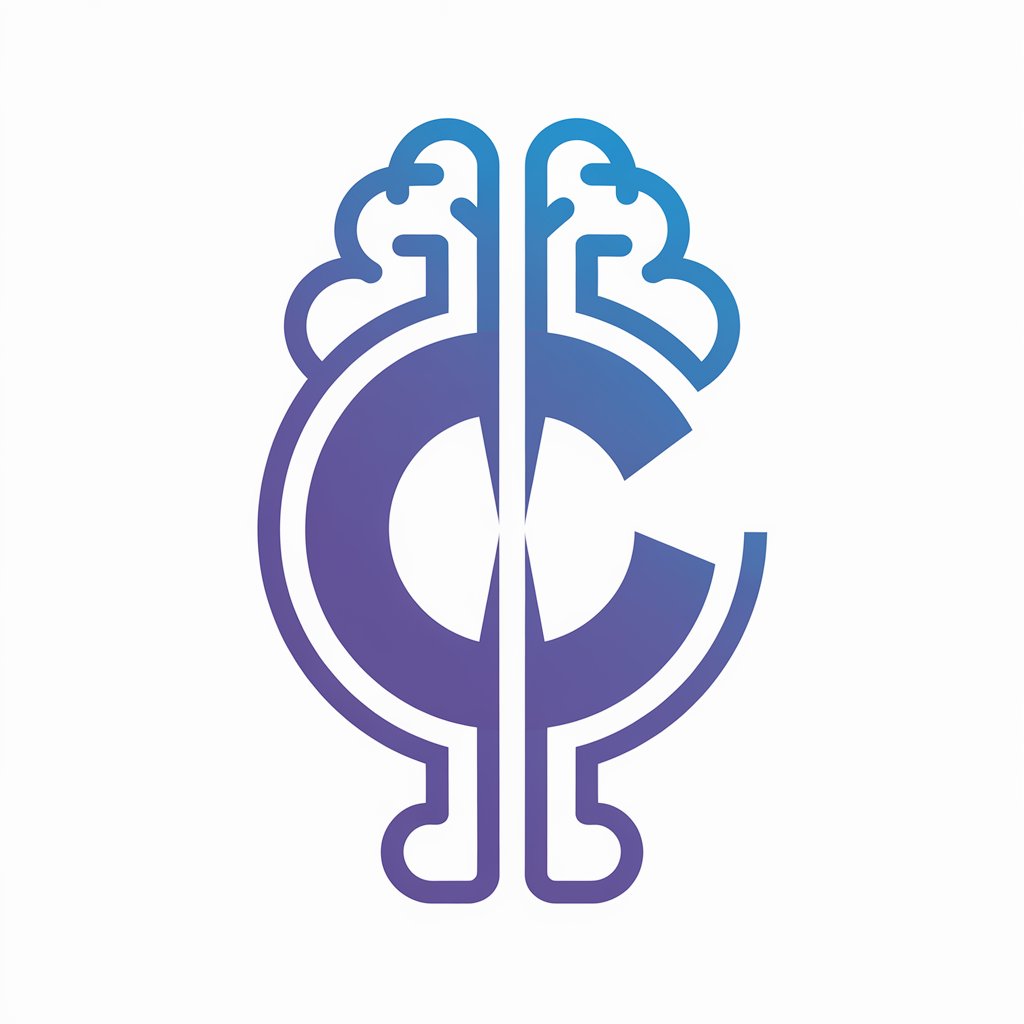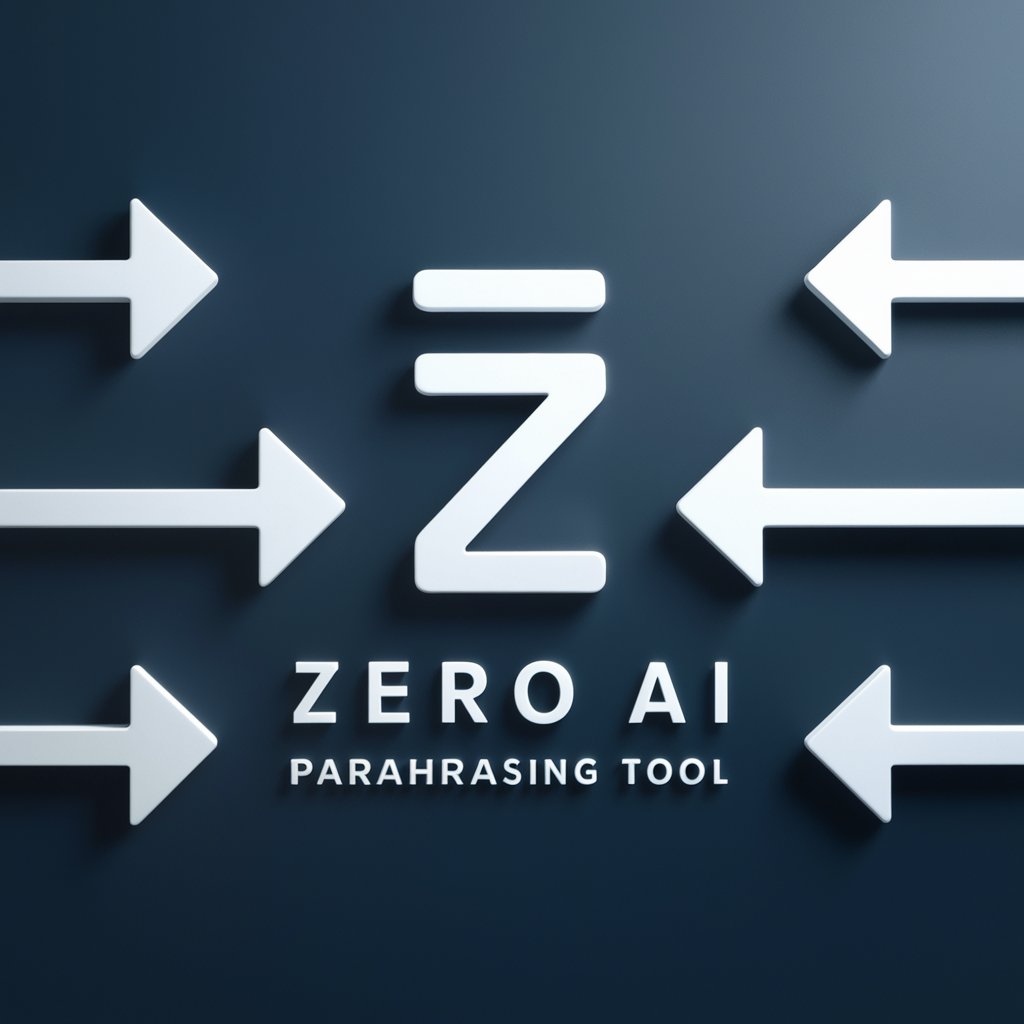AI Humanizer-AI tool for natural text rewriting.
Transform AI-generated text into human-like writing.
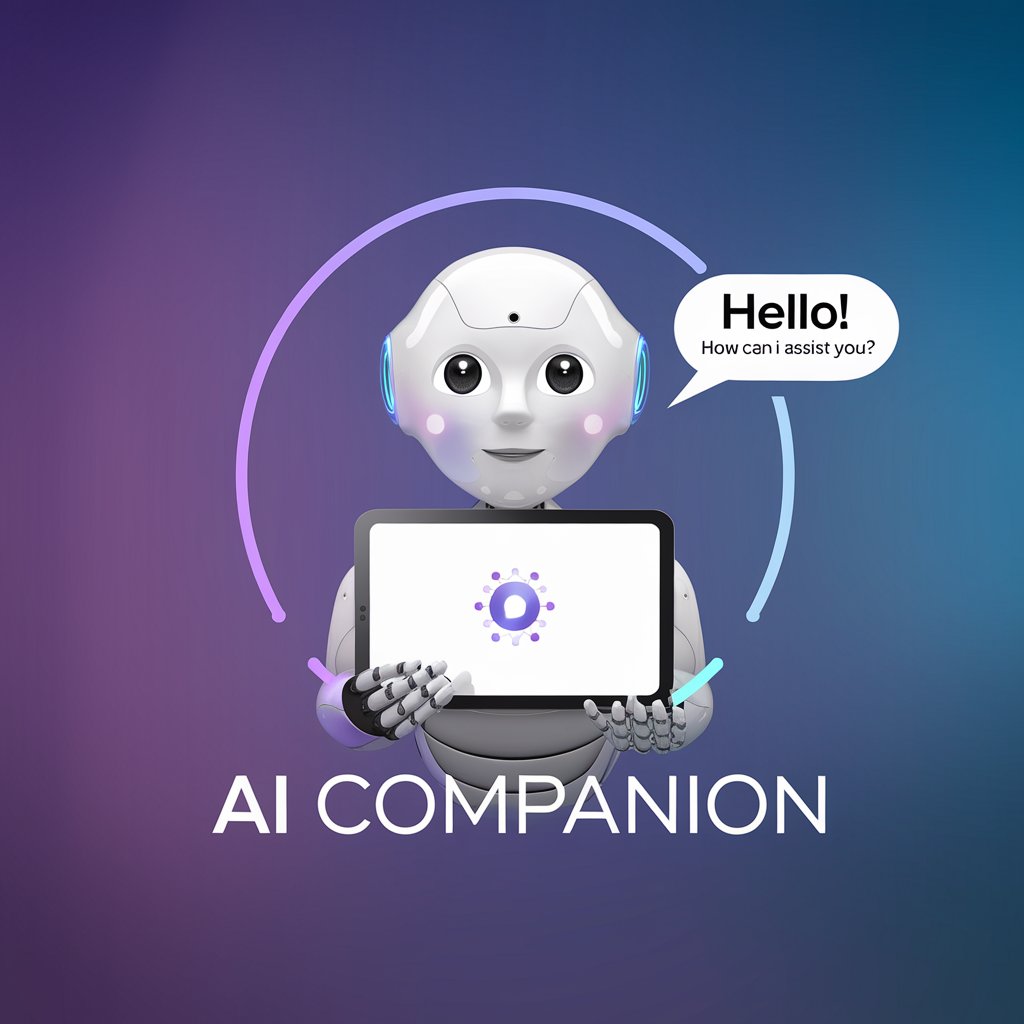
#1 AI humanizer in the world
Get Embed Code
Overview of AI Humanizer
AI Humanizer is designed to transform text into a more natural, human-like form, ensuringAI Humanizer Overview that the output sounds less like a machine-generated response and more like authentic human communication. The tool is particularly focused on simplifying complex or overly structured language while maintaining the core meaning. It avoids robotic phrasing and enhances readability, making AI-generated content feel more natural and engaging. For example, if given a sentence like: 'The AI Humanizer systematically restructures textual content for improved readability and reduced mechanical tone,' it would rewrite it as: 'AI Humanizer rewrites text to make it sound more natural and less robotic, making it easier to read.' This ability makes it highly useful in various content creation, customer service, and digital communication scenarios.
Key Functions of AI Humanizer
Text Simplification
Example
Converting technical, jargon-heavy language into clear, easy-to-understand text.
Scenario
A legal document written in complex terminology can be rewritten into a simplified versionAI Humanizer Functions Overview so that non-experts can understand the key points without losing essential details.
Content Humanization
Example
Making AI-generated text sound more natural and conversational.
Scenario
A customer service chatbot response can be reworded to sound warmer and more engaging, improving user experience and customer satisfaction.
Tone Adjustment
Example
Altering the tone of text to match a desired style, whether formal, casual, friendly, or professional.
Scenario
A business email originally written in an overly formal style can be adjusted to sound more approachable while still maintaining professionalism.
Who Benefits from AI Humanizer?
Content Creators and Writers
Writers, bloggers, and journalists who want to make AI-assisted writing feel more natural, engaging, and readable. AI Humanizer helps refine drafts, making them sound more fluid and less mechanical.
Businesses and Customer Support Teams
Companies that use AI-driven customer service tools or automated responses can improve interactions by ensuring responses sound warm, natural, and human-like, increasing customer satisfaction and engagement.
How to Use AI Humanizer
Step 1
Go to aichatonline.org for a free trial—no login requiredAI Humanizer Guide, and no need for ChatGPT Plus.
Step 2
Enter or paste the text you want to humanize. This can be content from AI tools, academic papers, or marketing materials.
Step 3
Click the processing button to transform AI-generated text into natural, human-like writing with improved readability.
Step 4
Review the output for tone, fluency, and authenticity. If needed, make manual adjustments for specific preferences.
Step 5
Use the refined content for blogs, essays, social media, or any other purpose requiring a natural writing style.
Try other advanced and practical GPTs
FarmasiGPT
Boost Your Farmasi Sales with AI-Powered Insights.

Farsi Translator
AI-driven accuracy for Farsi translations

حوكمة القطاع غير الربحي
AI-powered compliance and transparency for nonprofits

LinkPen 2 - Post (re)writer
AI-driven text enhancement for powerful communication.

Desenho Fluxograma -> texto - iProcesso.com
Transform flowcharts into structured text with AI.

Future You
AI-powered guidance from your future self.

Ecommerce Expert - Marc Delgado
AI-powered insights to optimize ecommerce success.

Ionic / Capacitor
Build modern mobile apps with AI-powered tools.

RustGPT
Optimize Rust plugin development with AI.

Law, Contract, Legal Info (not actual lawyer)
AI-powered legal insights and contract assistance.

News Summariser
AI-driven summaries for news, research, and reports.

Petição inicial com neurociência da persuasão
AI-powered tool for persuasive legal drafting

- Academic Writing
- Content Creation
- Social Media
- Business Communication
- Marketing Copy
AI Humanizer: Frequently Asked Questions
What is AI Humanizer used for?
AI Humanizer is designed to refine AI-generated text, making it sound more natural and human-like. It is useful forAI Humanizer Usage Guide rewriting AI-produced content, improving readability, and ensuring a more organic writing style.
Does AI Humanizer change the meaning of the original text?
No, the tool maintains the core meaning of the input text while improving its fluency, coherence, and natural tone. It avoids unnecessary embellishments or alterations.
Can AI Humanizer be used for academic writing?
Yes, it helps refine research papers, essays, and reports by making them sound more polished and engaging while maintaining academic integrity.
Is AI Humanizer suitable for professional content?
Absolutely. It enhances business reports, emails, marketing copy, and other professional writing by eliminating robotic or unnatural phrasing.
Does AI Humanizer require a subscription?
No, you can try it for free at aichatonline.org without signing up. Additional premium features may be available for enhanced functionality.