
Presentation, PowerPoints, Slides, PPT 🔥-AI-powered slide generation tool
AI-powered slides made easy

The world's most powerful slides and presentations maker. Simply download the PPT file via web browsers.
Make a 3-slide presentation on tasty food
Create a 4-slide presentation on modern art
Design a 4-slide presentation on the history of music
Construct a 5-slide presentation on leadership skills
Get Embed Code
Introduction to Presentation, PowerPoints, Slides, PPT 🔥
Presentation, PowerPoints, Slides, PPT 🔥 is a service designed to create dynamic and engaging PowerPoint presentations, tailored to meet specific needs for both visual and educational impact. It automates the process of slide creation by blending content writing, design, and visual elements in an easy-to-use, step-by-step framework. The service emphasizes clarity, structure, and professional-grade design, ensuring that the final product is both informative and visually appealing. A key feature is its ability to handle diverse topics and formats, offering custom-made slides for different industries and presentation goals. For instance, if a user needs a corporate presentation on annual revenue, it will not only generate slides with detailed, accurate financial data but also create graphs and charts in visual formats (JPEG images), keeping the layout clean and uniform throughout. The service’s adaptability makes it suitable for a range of presentations, from academic lectures to corporate strategy meetings.
Main Functions of Presentation, PowerPoints, Slides, PPT 🔥
Slide Creation and Customization
Example
If you're presenting a research project on climate change, the tool will create slides that break down key findings into structured content with supporting visuals like temperature graphs, photos of affected areas, and bullet points summarizing key information.
Scenario
A researcher working on a climate change report needs to create a professional and clear presentation. By specifying the topics for each slide (e.g., data analysis, regional impacts, projections), the service generates slides with written content, visual elements (e.g., graphs, images), and an overall design that enhances communication.
Visual Element Generation (via DALL-E and Python)
Example
For a business pitch, the tool might generate a graph illustrating projected sales growth over the next five years, and a custom image of a professional office environment to match the theme.
Scenario
A startup founder creating a pitch deck for investors can input the key points, and the service will generate both informative content and visually attractive elements, such as custom graphs, charts, or illustrations. For example, if the slide is about product performance, a dynamic bar chart can be generated, and DALL-E can create a relevant image to complement the data.
Seamless PowerPoint Integration
Example
After generating individual slides with text and images, the tool combines them into a single PowerPoint file with a professional layout, ready for presentation.
Scenario
A teacher preparing a series of lessons can create multiple slides for each lecture, with detailed content and complementary images, and the service will organize all slides into a final presentation file, ensuring consistency in formatting, layout, and design.
Ideal Users of Presentation, PowerPoints, Slides, PPT 🔥
Corporate Professionals
Business executives, managers, and entrepreneurs often need to deliver presentations for meetings, reports, or product pitches. Presentation, PowerPoints, Slides, PPT 🔥 provides a quick way to generate visually polished and content-driven presentations, making it ideal for professionals who need to impress with minimal effort. It automates tedious formatting tasks while ensuring professional-quality design, helping save time and effort during the creation process.
Academics and Educators
Professors, researchers, and teachers benefit from the service’s ability to organize and present complex topics in a clear, concise, and engaging manner. Whether it's for lectures, research presentations, or class projects, this tool helps structure and design content, allowing educators to focus on teaching and delivery rather than slide formatting and visual integration.
Students
Students often face the challenge of balancing content creation with presentation design. This service enables them to produce high-quality presentations for projects, exams, and academic conferences. With automated content generation and seamless visual integration, students can create professional presentations in less time, giving them more room to focus on their research and analysis.
Marketing and Sales Teams
Marketers and sales professionals who need to present product launches, campaigns, or quarterly results can use this service to create compelling, visually-driven slides that appeal to potential clients or stakeholders. It helps create slides that effectively communicate key selling points, product advantages, and market insights, all while ensuring the presentation is visually attractive.
How to Use Presentation, PowerPoints, Slides, PPT 🔥
Visit the website for free trial
Go to aichatonline.org to access a free trial of the Presentation tool. You don't need to log in or subscribe to ChatGPT Plus, and you can start exploring the functionalities right away.
Define your slide content
Outline the main ideas and themes for your PowerPoint presentation. Think about the topic, the number of slides you need, and any images or visual elements you'd like to include.
Customize your slide layout
Select from a range of pre-designed templates and formatting options. Customize fonts, colors, and the placement of text and images. The tool ensures uniformity and a professional finish throughout the slides.
Generate content and visuals
For each slide, generate textual content and request visuals (images or charts). The tool uses AI-powered features to assist in writing and creating images that complement your content.
Download your final PPT
Once your slides are ready, the tool combines all the individual slides into a complete PowerPoint file. You can then download and use the presentation for your intended purpose.
Try other advanced and practical GPTs
Claude 3.5 Sonnet
AI-powered tool for enhanced creativity

asif-claude3.5
AI-powered assistance for writing, research, and more.

Claude 3.5 Sonnet
AI-powered conversation, content, and coding.

ICP-GPT
AI-driven insights for your ideal customer.
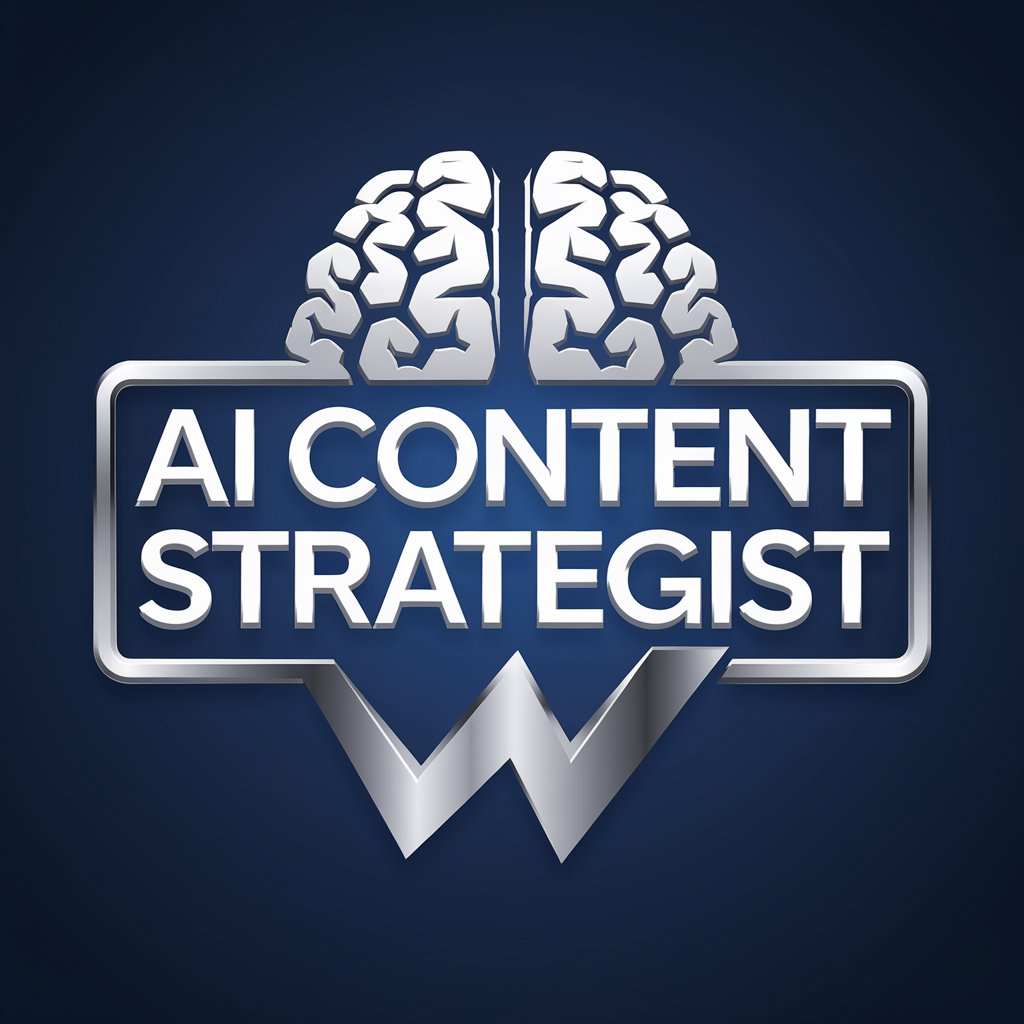
Headline-GPT
Create the perfect LinkedIn headline with AI.

Topic-GPT
Create, optimize, and refine with AI-powered content generation

Resume Polisher
AI-powered resume polishing for career success

Lyric Poet - Home of the Super Suno Prompts
AI-powered lyrics and music prompts, tailored to you.

Power Point Presentation Maker
Create Stunning Presentations with AI Power

Corretor de Português Jurídico
AI-powered legal and academic text refinement

📚GRAMATIKAI🖋️ – Poderoso Revisor de Textos📋
AI-powered text enhancement for any writing.

Power Apps Expert
AI-powered Assistant for Power Apps Creation

- Academic Writing
- Marketing Campaigns
- Product Demos
- Corporate Presentations
- Educational Materials
Common Questions about Presentation, PowerPoints, Slides, PPT 🔥
Can I create custom slide designs?
Yes, the tool offers flexibility in customizing layouts, fonts, colors, and image placements. You can fully tailor the presentation to match your needs or brand guidelines.
Is it possible to generate visuals within the tool?
Absolutely! The tool leverages AI to generate realistic visuals like images, graphs, and charts, which you can insert into your slides. You can even tweak these visuals to match the content precisely.
Do I need to sign up to use it?
No sign-up is required for the free trial. You can begin creating presentations immediately without logging in or subscribing to any services.
Can I make changes to my presentation later?
Yes, you can modify any aspect of your presentation even after the slides are created. The tool allows for revisions and updates to the slides as needed.
Does the tool support complex content like animations or transitions?
Currently, the tool focuses primarily on content creation, slide layouts, and visual elements. Advanced features like animations and transitions are not yet available, but the static content is professionally designed.






