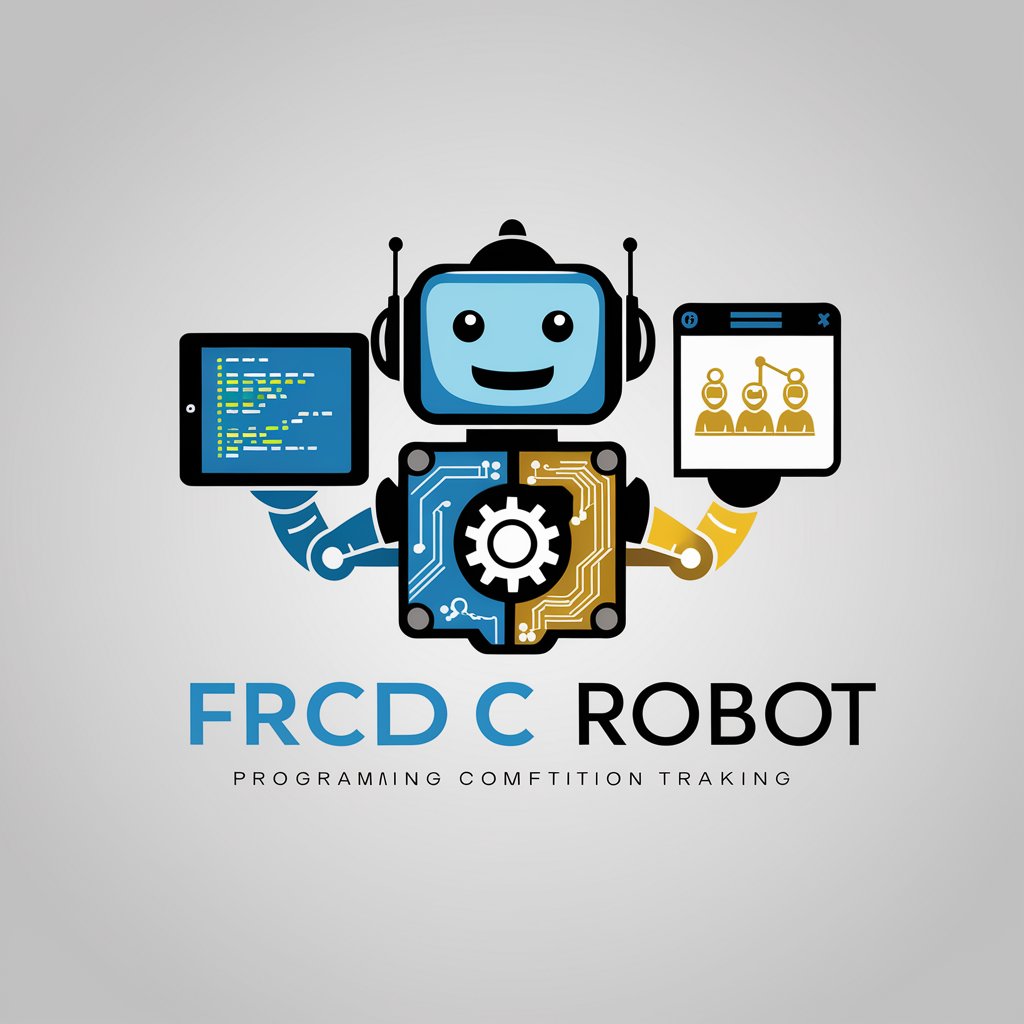Power Point Presentation Creator-AI tool for presentation generation
AI-powered slides for any algorithm.

Helps create PPT presentations from documents.
Create a PPT from this document.
How should I structure my presentation?
What visuals should I use for my topic?
Give me tips for a more impactful presentation.
Get Embed Code
Introduction to Power Point Presentation Creator
Power Point Presentation Creator (PPPC) is a specialized assistant designed to transform complex algorithmic documents into clear, structured PowerPoint presentations. The core function of PPPC is to dissect technical content—primarily algorithms—and reframe them in a pedagogically sound and visually engaging format. This typically includes a general overview of the algorithm, detailed pseudocode to explain the logical structure, and a step-by-step walkthrough using practical examples. For instance, consider a user uploading a paper on trajectory filtering algorithms. PPPC would analyze the document, extract key components like mean, median, and Kalman filters, and produce a slide deck that starts with the context of noisy GPS data, illustrates pseudocode for filtering methods, and ends with visual comparisons of filtered vs. unfiltered trajectories. This enables users—be they students, researchers, or educators—to effectively communicate sophisticated techniques to varied audiences.
Core Functions and Real-World Applications
Example
Extracting Kalman filter operations from a technical paper and summarizing the two-step update process (predict and correct).
Scenario
A university professor needs to teach sensor fusion techniques and uses PPPC to create lecture slides that distill Kalman filter logic from academic texts.
Pseudocode Generation
Example
Translating the Kalman filter equations into pseudocode with annotations to explain each step.
Scenario
A graduate student preparing for a thesis defense requests pseudocode to explain the workings of trajectory filtering algorithms clearly and precisely.
Visual Step-by-Step Examples
Example
Creating slides that illustrate how a noisy GPS trajectory is smoothed by different filters like mean, median, and Kalman.
Scenario
A data science workshop trainer uses PPPC to generate comparative visualizations of filtering techniques, helping the audience grasp their practical effects.
Target Users and Beneficiaries
Academics and Researchers
These users benefit from PPPC’s ability to turn dense research findings into digestible presentations. They often use the service to present at conferences, write papers, or develop teaching materials from algorithm-focused literature.
Technical Trainers and Educators
PPPC assists educators who need to explain complex technical content to students or professionals. It breaks down algorithms into instructional content suitable for slideshows, enabling better comprehension during training sessions or coursework.
How to Use Power Point Presentation Creator
Step 1
Visit aichatonline.org to start your free trial—no login or ChatGPT Plus subscription required.
Step 2
Upload a document that describes an algorithm or concept. Supported formats include PDF, DOCX, and TXT. Ensure the content is algorithm-centric for best results.
Step 3
Once the file is uploaded, the tool will analyze the text to extract the core algorithm, its purpose, and associated steps such as pseudocode and examples.
Step 4
Receive a proposed structure for your PowerPoint presentation that includes a general overview, detailed steps with pseudocode, and a practical example walkthrough.
Step 5
Customize the slide content, design, and flow using provided design tips. Download the result as editable PowerPoint slides or copy the content into your presentation software.
Try other advanced and practical GPTs
冷血無情的工程獅
AI-driven solutions for software and security.

C++
AI-driven C++ Programming Support

Midjourney真实照片助手
AI-driven photo prompts for Midjourney.

高情商聊天
AI-Powered Tool for Emotionally Smart Conversations

Zabbix Guru
AI-Powered Zabbix Assistant for Monitoring Mastery

💻 Professional Coder by awesome-prompts
AI-powered coding partner for complex tasks

Expert en Français
AI-powered precision for perfect French writing

iAnglais-GPT
AI-Powered English Coach for Learners
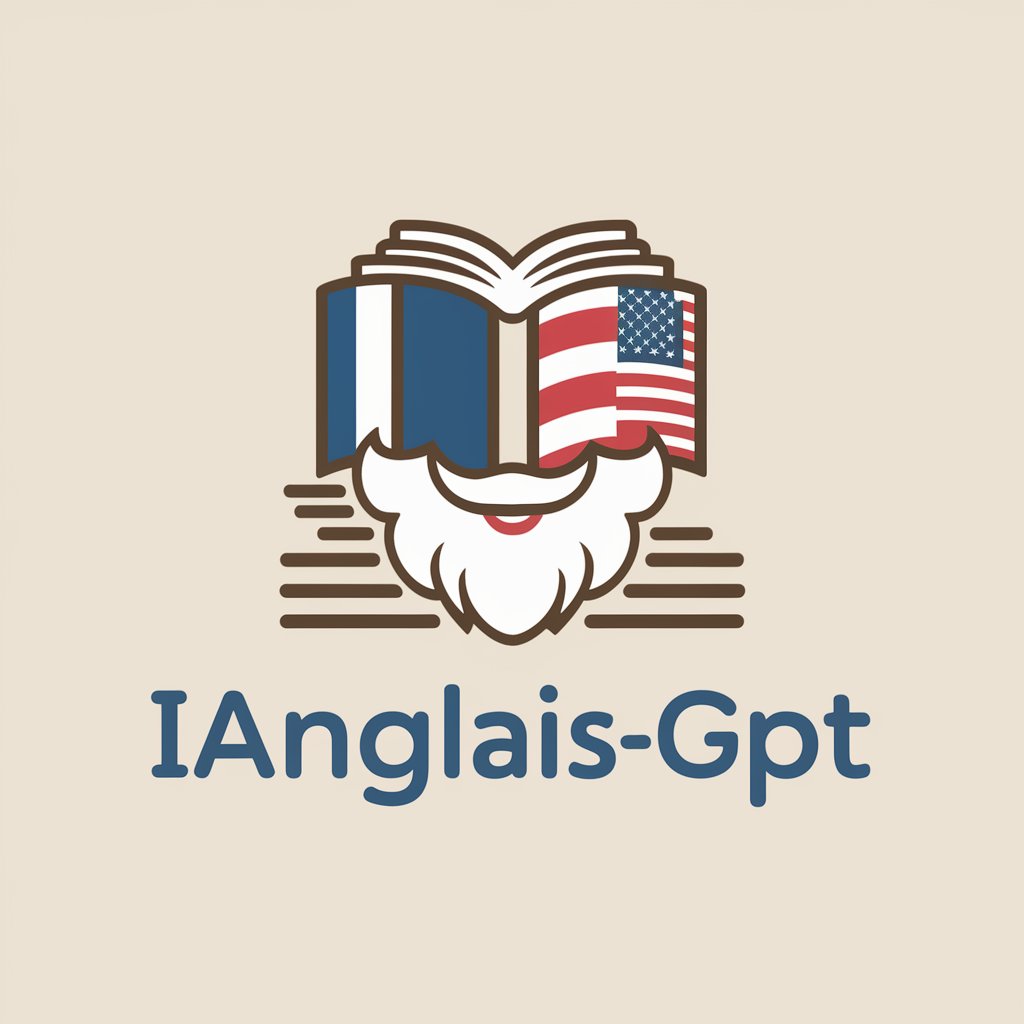
Mega-Prompt Generator
AI-Powered Mega-Prompts for Any Job
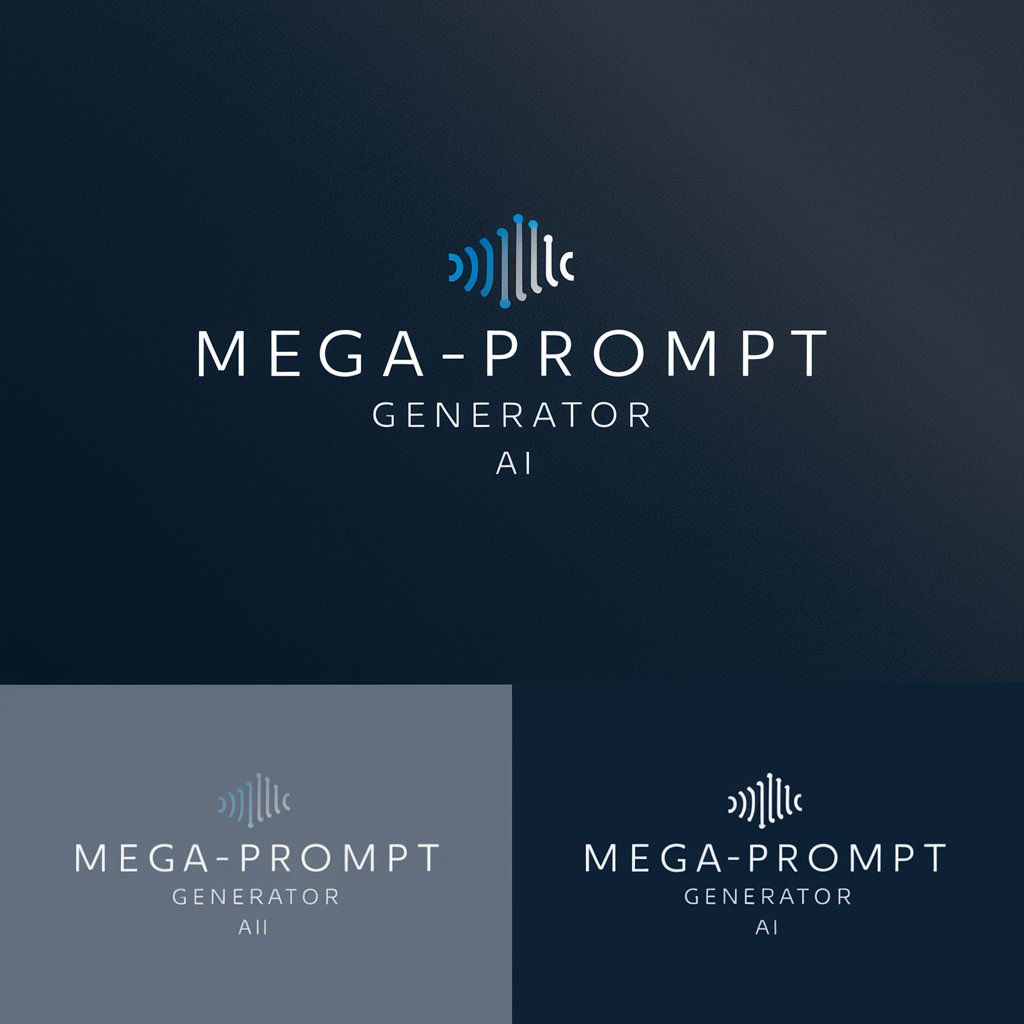
翻译成英文
AI-powered tool for fluent English translation

HumanGPT
AI-powered tool that makes your text sound human

BildbearbeitungPro
AI-powered guidance for perfect photos

- Academic Writing
- Research Summaries
- Project Pitches
- Technical Training
- Algorithm Tutorials
Power PointPowerPoint Creator Guide Presentation Creator: Top 5 Q&A
What types of documents work best with Power Point Presentation Creator?
Documents that clearly describe an algorithm or technical process, including academic papers, technical reports, or instructional guides, yield the best results. The more structured the explanation, the more effective the presentation.
Can the tool handle non-algorithmic content?
While optimized for algorithmic and structured data, the tool can still create presentations from general content. However, it will focus on identifying core logic, steps, and illustrative examples even if they are loosely defined.
Does it generate full slide decks or just slide content?
It primarily generates detailed content for each slide: headings, bullet points, pseudocode, and examples. You can easily paste this content into PowerPoint or another editor and apply your desired design theme.
How does it help with visual presentation?
The tool includes formatting tips such as slide hierarchy, layout balance, and suggestions for using diagrams or flowcharts to visually communicate algorithmic steps and comparisons.
Can I use this for real-time presentations or workshops?
Yes. Since the tool structures content clearly and emphasizes explainability, it's excellent for use in lectures, technical workshops, or any setting where understanding and presentation clarity are critical.