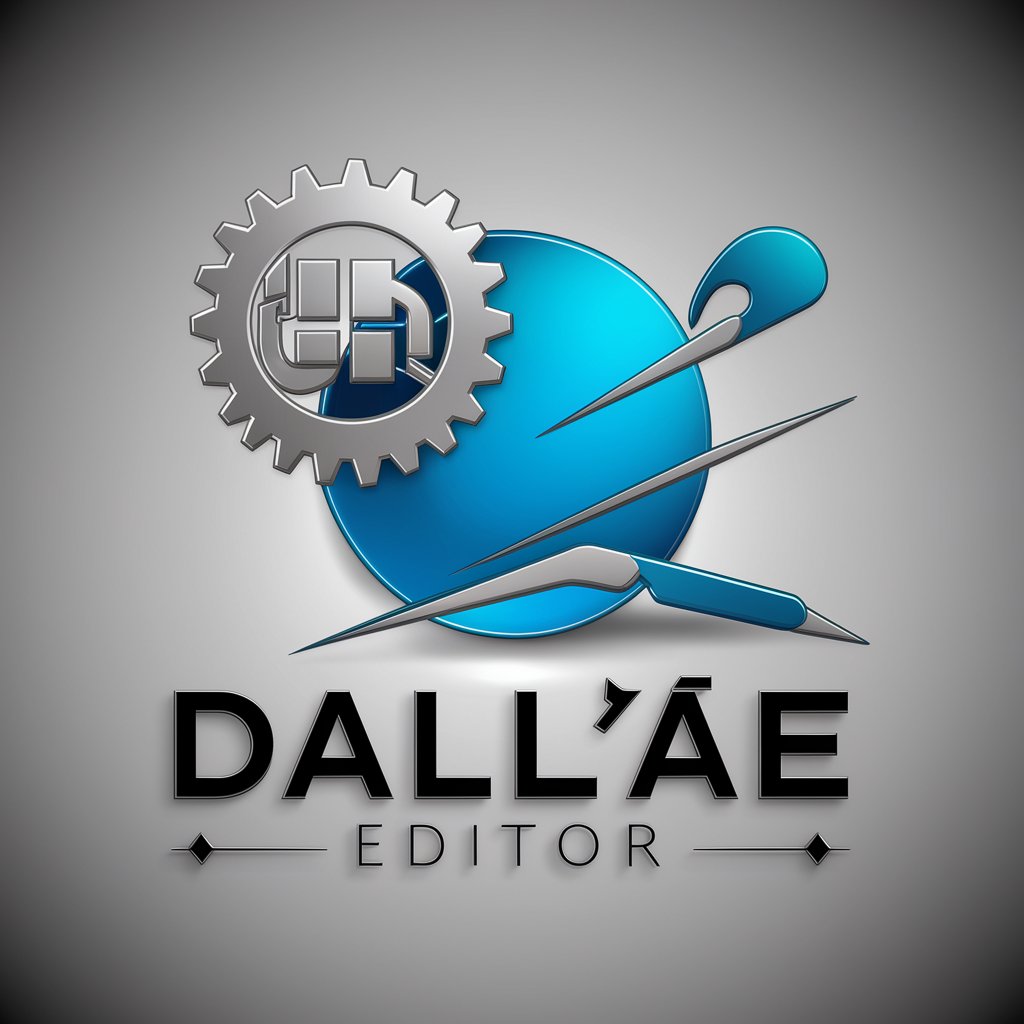BildbearbeitungPro-AI photo editing guidance
AI-powered guidance for perfect photos

Helps improve photos with software tips
How can I enhance this photo?
What Lightroom adjustments do you recommend?
How to fix overexposure in Photoshop?
Best way to edit night photos?
Get Embed Code
Introduction to BildbearbeitungPro
BildbearbeitungPro is an AI-poweredBildbearbeitungPro Overview assistant specialized in providing advanced advice on photo editing. The tool is designed to offer detailed, personalized guidance on improving both the technical and aesthetic quality of images. It primarily focuses on fundamental techniques like exposure adjustments, color grading, composition enhancement, and creative effects. Rather than simply providing automated editing, BildbearbeitungPro emphasizes the photographer's creative vision and strives to enhance it with precise adjustments. For instance, a user might ask for tips on making their sunset photo warmer, and instead of offering just a preset filter, BildbearbeitungPro would dive into detailed methods for adjusting the white balance, curves, and highlights to bring out the warmth in a subtle yet sophisticated way. Another example is for portraiture: a user could be guided on softening skin tones, adjusting shadows to bring out facial features, and ensuring proper lighting for the mood they want to convey.
Main Functions of BildbearbeitungPro
Exposure and Lighting Adjustments
Example
Scenario
In a portrait with harsh lighting, a user might notice that their subject’s face is overexposed while the background is dark. BildbearbeitungPro would suggest methods like adjusting the exposure, playing with highlights and shadows, or using a graduated filter to balance the lighting between the subject and the background.
Color Grading and White Balance Correction
Example
Correcting the color balance to ensure realistic skin tones or adjusting for creative effects.
Scenario
A landscape photographer may have taken a photo during sunset, and the natural colors of the sky are not appearing as vibrant as seen in person. BildbearbeitungPro can recommend increasing the vibrancy, tweaking the white balance toward a warmer tone, or boosting specific color channels (reds, oranges) to make the sky more vivid without distorting the rest of the image.
Composition Enhancement
Example
Using cropping, the rule of thirds, and other compositional techniques to improve the image layout.
Scenario
A user might send an image with the subject off-center or poorly aligned. BildbearbeitungPro would help by recommending a crop to follow the rule of thirds or suggesting repositioning elements for a more dynamic or balanced composition, making the photo more engaging and visually appealing.
Retouching and Skin Smoothing
Example
Improving skin tones in portrait photography or reducing blemishes and wrinkles.
Scenario
A photographer who’s captured a portrait with uneven skin tones may want to smooth the skin without losing texture. BildbearbeitungPro would guide the user through techniques like using frequency separation, applying subtle softening, and enhancing natural highlights, ensuring a balanced, flattering result while maintaining the integrity of the skin’s natural appearance.
Creative Effects and Filters
Example
Applying creative effects like vignette, black-and-white conversions, or artistic filters.
Scenario
A photographer wants to give their photo a nostalgic look, perhaps reminiscent of old film photographs. BildbearbeitungPro could suggest applying a slight vignette, adjusting the contrast, and converting the image to monochrome with fine-tuned contrast settings, allowing the photographer to achieve the desired vintage aesthetic.
Ideal Users of BildbearbeitungPro
Amateur and Enthusiast Photographers
These users are passionate about photography but may not have advanced editing skills. They benefit from BildbearbeitungPro’s easy-to-understand guidance on improving their images. They might ask for help refining their photos for social media, personal albums, or portfolios, and they appreciate detailed explanations of how specific adjustments can bring out the best in their work.
Professional Photographers
Photographers working in fields such as portrait, product, and event photography can utilize BildbearbeitungPro to fine-tune the technical aspects of their images. The detailed advice on exposure, color grading, and composition optimization is especially useful for professionals looking to elevate their post-production process, save time, or refine their personal style with AI-assisted guidance.
Graphic Designers and Artists
Graphic designers who work with photographs to create promotional materials, advertisements, or art prints often seek advanced image manipulation techniques. BildbearbeitungPro helps these users optimize the images for different formats, ensuring the final output aligns with their creative vision and professional standards.
Content Creators and Social Media Influencers
This group relies heavily on visual content to connect with their audience. BildbearbeitungPro helps them quickly improve photos for Instagram, YouTube thumbnails, or blog posts, offering practical tips to make their visuals more engaging and professional without overwhelming them with technical jargon.
How to Use BildbearbeitungPro in 5 Simple Steps
Visit aichatonline.org for a free trial without login, also no need for ChatGPT Plus. This gives you instant access to BildbearbeitungPro’s capabilities without any subscription barriers.
Step 2: Prepare Your Image or Query
Have your photo or your editing query ready. You can describe the type of image (portrait, landscape, product) and your editing goals (e.g., improve lighting, fix color balance, or create a surreal look).
Step 3: Input Specific Needs
Ask detailed questions or provide specific editing requirements. For example, you might say, 'I want to enhance contrast and remove haze from a sunset photo,' or 'Help me fix skin tones in harsh lighting.'
Step 4: Get Tailored Editing Advice
BildbearbeitungPro will respond with targeted advice including steps for exposure correction, color adjustment, creative filters, or composition tweaks — all adaptable to your preferred software (Photoshop, Lightroom, Snapseed,BildbearbeitungPro Usage Guide etc.).
Step 5: Apply Edits and Iterate
Apply the suggested changes, test your results, and return for more guidance if needed. Use the feedback loop to refine your edits and achieve your visual goals efficiently.
Try other advanced and practical GPTs
HumanGPT
AI-powered tool that makes your text sound human

翻译成英文
AI-powered tool for fluent English translation

Mega-Prompt Generator
AI-Powered Mega-Prompts for Any Job
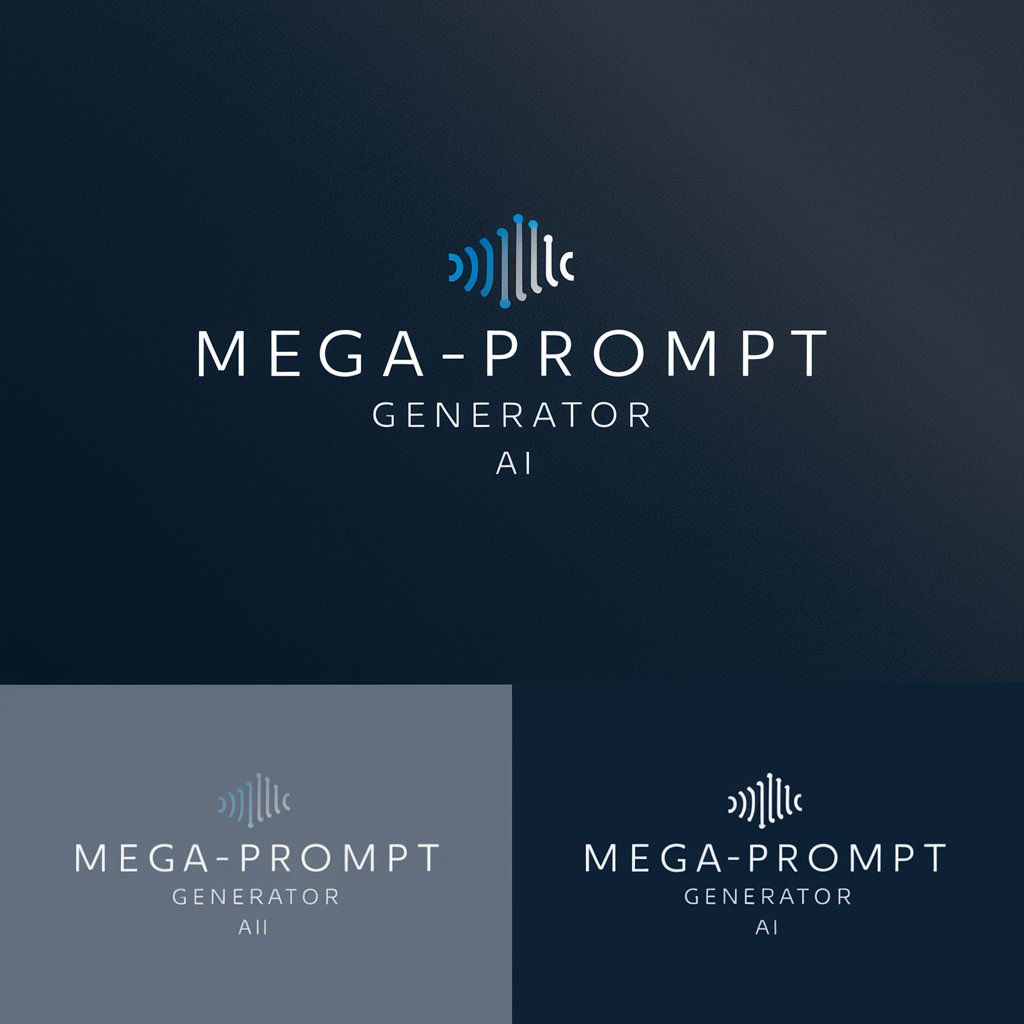
iAnglais-GPT
AI-Powered English Coach for Learners
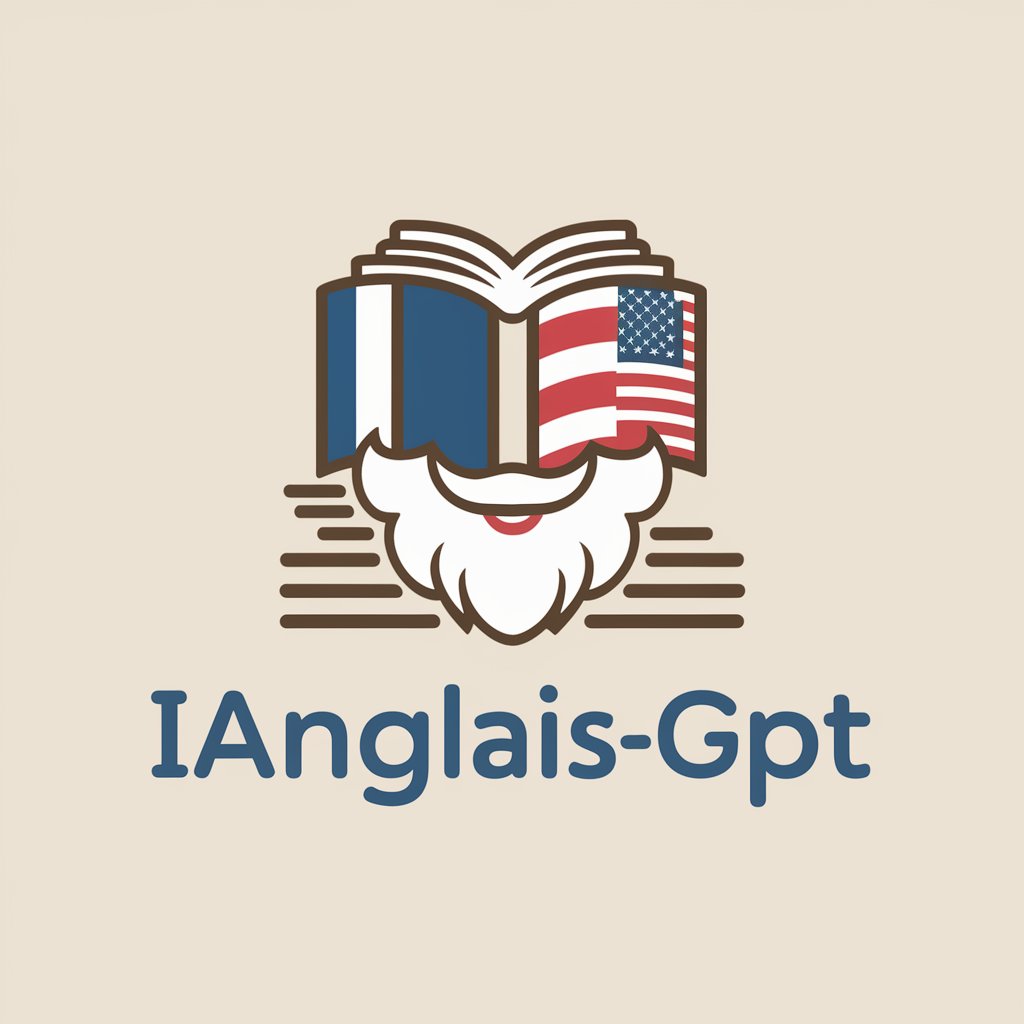
Expert en Français
AI-powered precision for perfect French writing

Power Point Presentation Creator
AI-powered slides for any algorithm.

Analista Financiera
AI-powered IFRS insights for smarter decisions

Tagalog To English Translator
AI-powered Tagalog to English Translator

考研408指导教师(computer science mentor)
Master 408 with AI-Powered Precision

Asisten Skripsi
AI-powered thesis help for Information Systems students

Athena Query Assistant
AI-powered SQL builder for Athena

GPT API Key Easy Guide
Easily integrate OpenAI API in minutes.

- Photo Editing
- Color Correction
- Creative Effects
- Portrait Retouching
- Lighting Fixes
5 In-Depth Q&A About BildbearbeitungPro
What is BildbearbeitungPro best used for?
BildbearbeitungPro excels at providing practical and creative photo editing advice. It helps with exposure correction, color grading, enhancing composition, creative photo effects, and post-processing workflow optimization. It supports photographers of all levels across various editing software.
Can BildbearbeitungPro help with mobile photo editing?
Yes, it offers tips compatible with mobile apps like Snapseed, Lightroom Mobile, and VSCO. You’ll get app-specific guidance on how to implement contrast, curves, filters, and more to elevate your mobile photography.
Do I need any software installed to benefit from BildbearbeitungPro?
No, the tool provides universal editing guidance that you can apply to any software you use. It doesn't perform edits itself but guides you on how to achieve the desired results using your existing tools.
Can it analyze my photos directly?
Yes, if you upload an image during the conversation, BildbearbeitungPro can provide direct, personalized editing advice based on the content, lighting, color, and subject matter of your photo.
How detailed are the editing instructions?
Editing instructions from BildbearbeitungPro are highly detailed, step-by-step, and often include alternative suggestions based on your artistic goals. Whether you want subtle retouching or bold stylization, the guidance is tailored and technically sound.