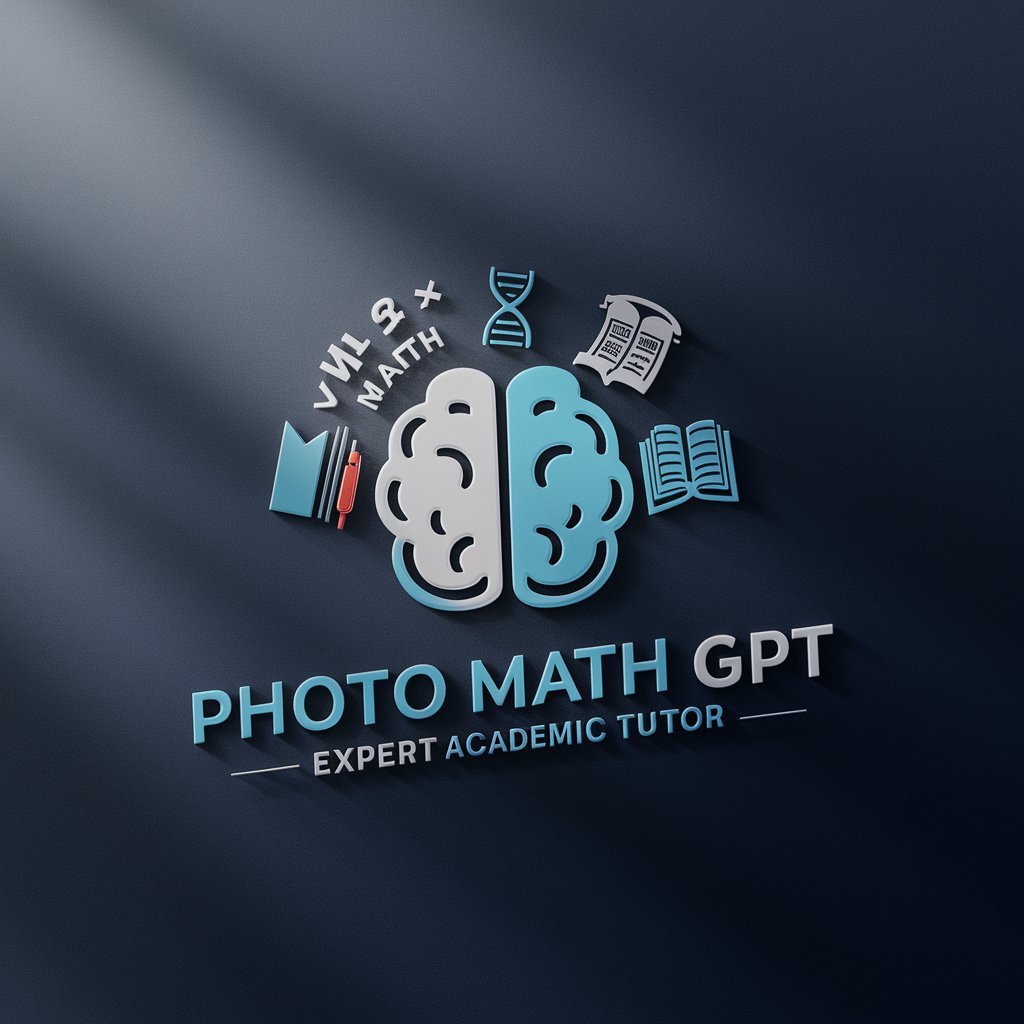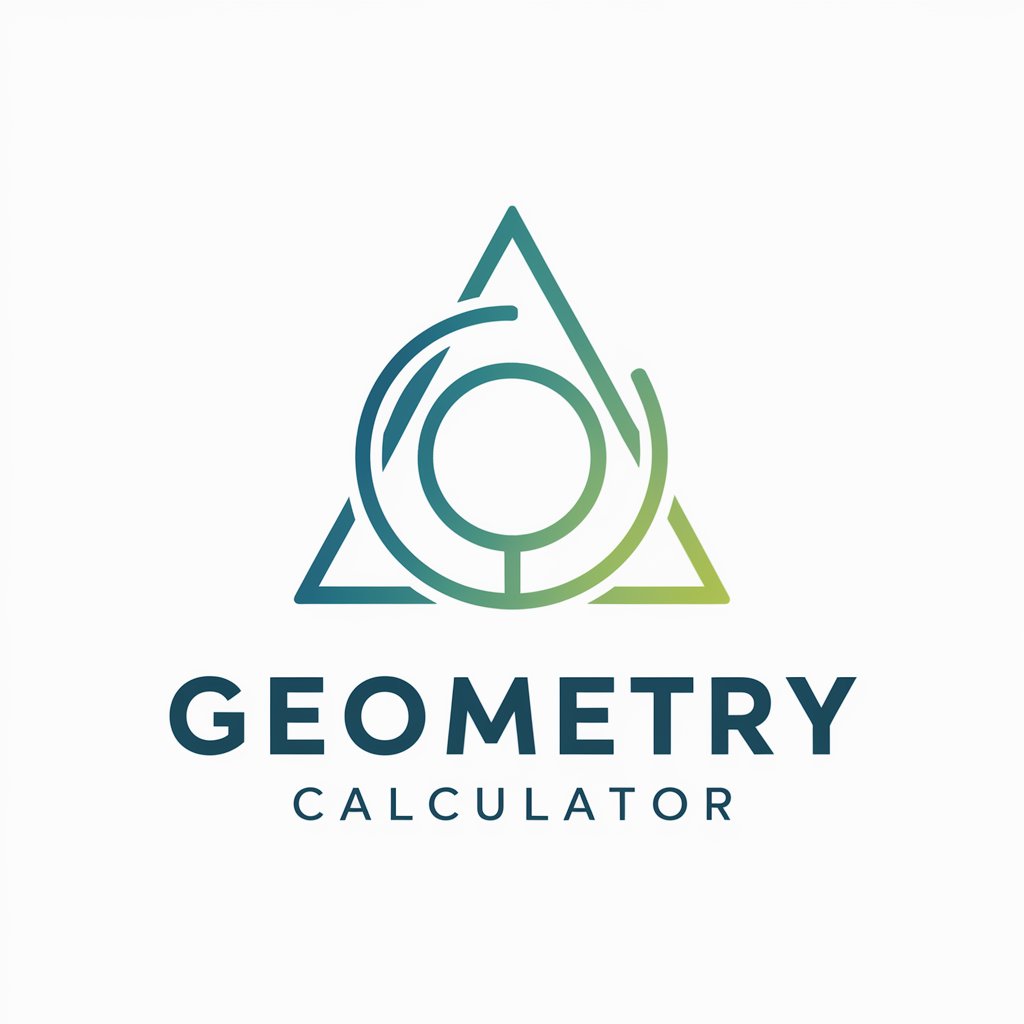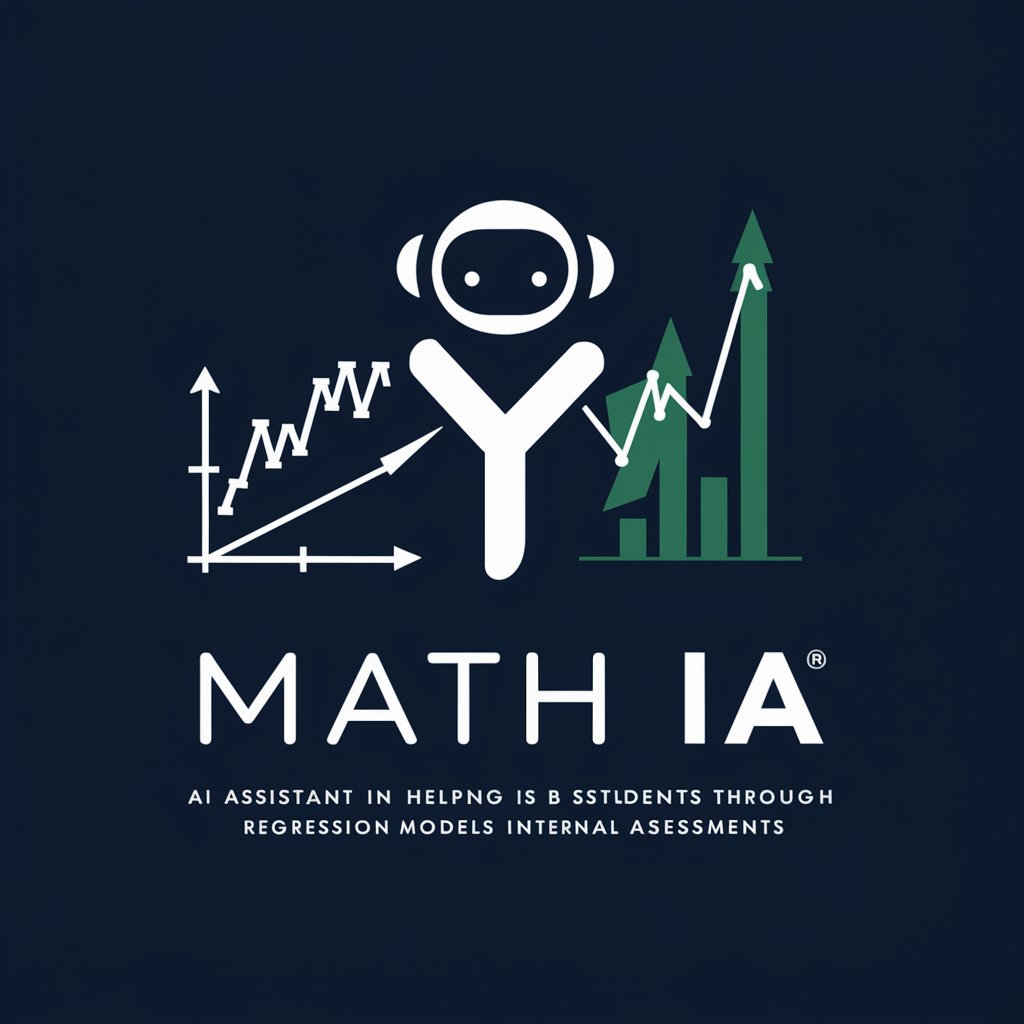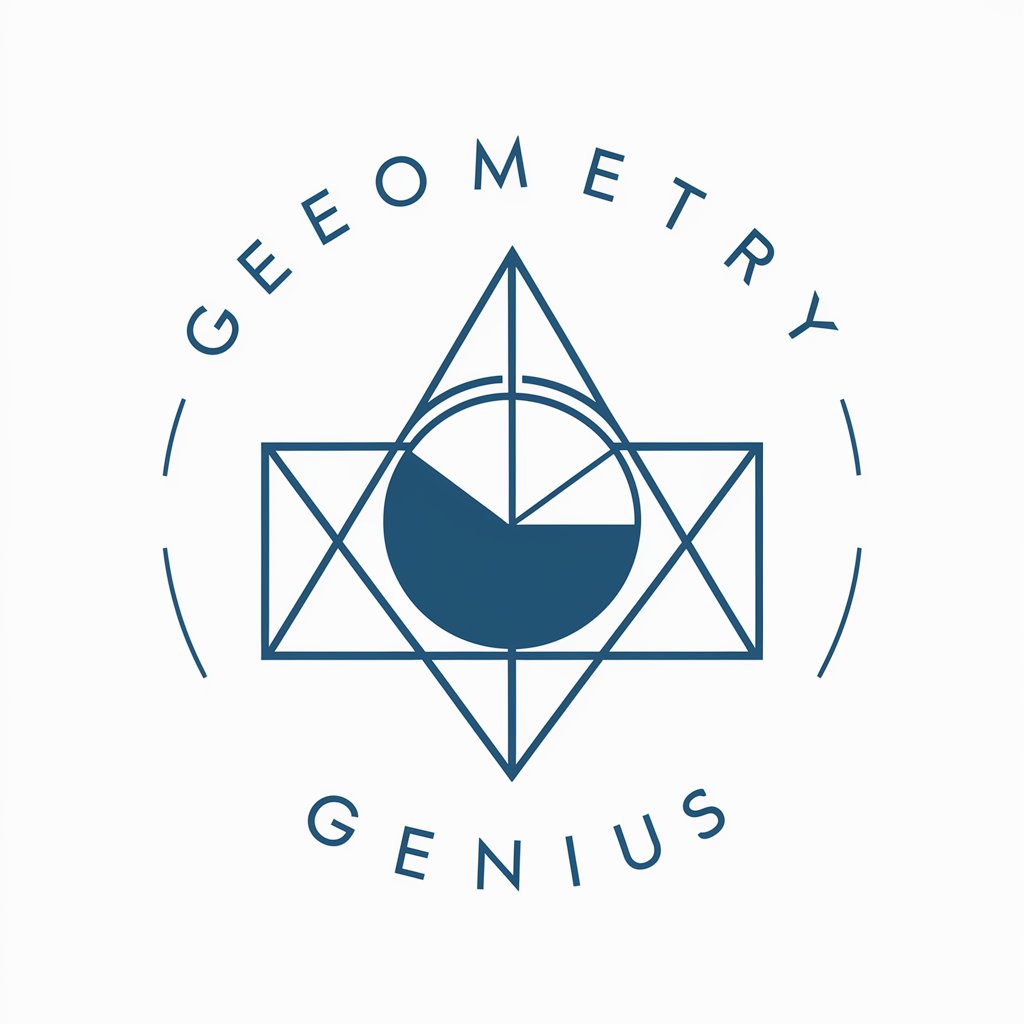GeoGebra ProOver-AI-powered math visualization tool
AI-powered math solutions at your fingertips

Expert in advanced, diverse GeoGebra applications.
How do I use GeoGebra for fractal geometry?
Explain Fourier series in GeoGebra.
Create a non-Euclidean geometry simulation.
Show me optimization problem solving in GeoGebra.
Get Embed Code
Introduction to GeoGebra ProOver
GeoGebra ProOver is a versatile and powerful tool designed for advanced mathematical modeling, geometric visualization, and interactive learning. It is part of the GeoGebra suite, which is known for its ability to combine algebra, geometry, calculus, and data analysis in a unified interface. ProOver extends these functionalities by offering more robust features for professionals, educators, and students who require high-level customization, complex simulations, and detailed data representation. Its design is centered around providing an intuitive yet sophisticated platform for interactive mathematical exploration, making it ideal for advanced users such as researchers, teachers, and students in higher education. Example scenarios include using ProOver for dynamic geometry construction, real-time graph plotting, statistical data analysis, and solving differential equations with visual representations.
Main Functions of GeoGebra ProOver
Dynamic Geometry Construction
Example
Building interactive geometric constructions that automatically update when the user changes parameters (e.g., dragging a vertex to alter angles orGeoGebra ProOver Overview side lengths in a triangle).
Scenario
A high school teacher uses GeoGebra ProOver to demonstrate how the area of a triangle changes when its vertices are moved, allowing students to explore the properties of different triangles interactively. The teacher can set specific constraints like angle measures or side lengths, providing a hands-on learning experience for students.
Real-Time Graph Plotting and Visualization
Example
Plotting complex functions, including parametric equations, polar coordinates, and 3D surfaces, with the ability to visualize the effects of changing variables in real-time.
Scenario
A university professor teaching multivariable calculus uses GeoGebra ProOver to show students how a surface evolves as they change parameters in real-time. By adjusting sliders for variables in the function, students visually see how the shape of a 3D surface changes, gaining deeper insight into topics like optimization and surface area calculations.
Data Analysis and Statistical Visualization
Example
Creating dynamic charts and graphs for statistical analysis, such as histograms, scatter plots, and regression lines, with features for fitting data to models.
Scenario
A data science researcher uses GeoGebra ProOver to perform linear regression on a dataset of sales figures over time. The tool allows them to visualize the data points, draw a regression line, and adjust the model as new data points are added. This helps the researcher to quickly assess the accuracy of their predictions and refine the model as needed.
Algebraic Calculations and Equations Solving
Example
Solving algebraic equations symbolically and numerically, including systems of equations, inequalities, and optimization problems.
Scenario
A student working on a calculus problem uses GeoGebra ProOver to solve a system of differential equations that model the population dynamics of two species. The software provides both symbolic solutions and numeric approximations, helping the student understand the behavior of the system over time.
3D Modeling and Visualization
Example
Creating and manipulating 3D geometric models, such as spheres, cones, and parametric surfaces, with the ability to rotate, zoom, and explore in 3D space.
Scenario
An engineering student uses GeoGebra ProOver to model the intersection of two 3D solids, allowing them to understand how the geometry of the objects interacts. The ability to rotate and zoom in 3D makes it easier to visualize the complex intersection, aiding in the design process for a mechanical part.
Ideal Users of GeoGebra ProOver
Mathematics Educators
Teachers at both the secondary and tertiary levels can use GeoGebra ProOver to create interactive lessons that help students visualize and understand complex mathematical concepts. It provides an engaging way to demonstrate dynamic geometry, calculus, and statistics, making abstract concepts more accessible. Educators can use it for demonstrations, assignments, and personalized student learning, while also integrating it with curriculum materials.
Advanced Students and Researchers
University students, graduate students, and researchers in mathematics, physics, engineering, economics, and other STEM fields benefit from GeoGebra ProOver's advanced capabilities. These users can model complex systems, run simulations, solve differential equations, and analyze large datasets. The ability to perform symbolic algebraic computations and visualize high-level mathematical concepts in real-time is a major asset for these individuals in both their academic and professional work.
Data Scientists and Analysts
Data scientists who require visualization of statistical data or the modeling of data-driven phenomena can leverage GeoGebra ProOver's data analysis tools. They can visualize relationships in large datasets, perform regression analysis, and create interactive charts to communicate their findings. Its ability to work with different kinds of mathematical models also makes it a useful tool for exploring correlations, fitting models, and visualizing results in an engaging and understandable way.
Engineering and Design Professionals
Engineers and designers, particularly in fields such as mechanical, civil, and electrical engineering, find GeoGebra ProOver useful for modeling and simulating real-world problems. The software’s 3D modeling capabilities and geometric visualization tools make it easy to prototype and explore designs before moving to more expensive or resource-intensive software. ProOver helps in visualizing mechanical parts, analyzing spatial relationships, and performing optimizations on complex engineering systems.
Hobbyists and Math Enthusiasts
Individuals with a passion for mathematics or geometric exploration, even outside of a professional context, use GeoGebra ProOver to explore mathematical patterns, solve problems, and experiment with advanced topics. Hobbyists may use it to explore fractals, graph theory, or geometry, gaining a deeper appreciation for the beauty of mathematics through interactive and visual tools.
How to Use GeoGGeoGebra ProOver Guideebra ProOver
Visit the GeoGebra ProOver website
Go to 'aichatonline.org' to start a free trial of GeoGebra ProOver. No login is required, and you don't need a ChatGPT Plus subscription. This allows you to access the full capabilities of the tool without any initial barriers.
Explore the Interface
Once you're on the site, take time to familiarize yourself with the user interface. GeoGebra ProOver combines dynamic mathematics and AI-powered analysis tools. Key areas to explore include the graphing area, input bar, and AI-powered suggestion panel.
Select a Use Case or Project
Choose from a wide range of scenarios or create your own project. GeoGebra ProOver supports educational, professional, and personal use cases. You can work on geometric visualizations, algebraic calculations, or use AI to enhance the results automatically.
Input Data or Queries
Input equations, geometric shapes, or even raw data sets into the system. For example, you can define functions, create graphs, or ask the AI to generate solutions for algebraic problems. The tool will process your input in real-time and offer interactive suggestions.
Export or Share Results
Once your workGeoGebra ProOver Guide is complete, export it in multiple formats like PDFs, images, or even share a link to the interactive project. This is particularly useful for educators, researchers, or anyone looking to present data-driven visualizations with ease.
Try other advanced and practical GPTs
Nutricionista IA
AI-powered nutrition, tailored to you.

思想汇报
Generate Thoughtful Reports with AI Power.

Traduttore Esperto
AI-powered translation and writing assistant

Voice-To-Text Notes
Transcribe speech to text instantly with AI.
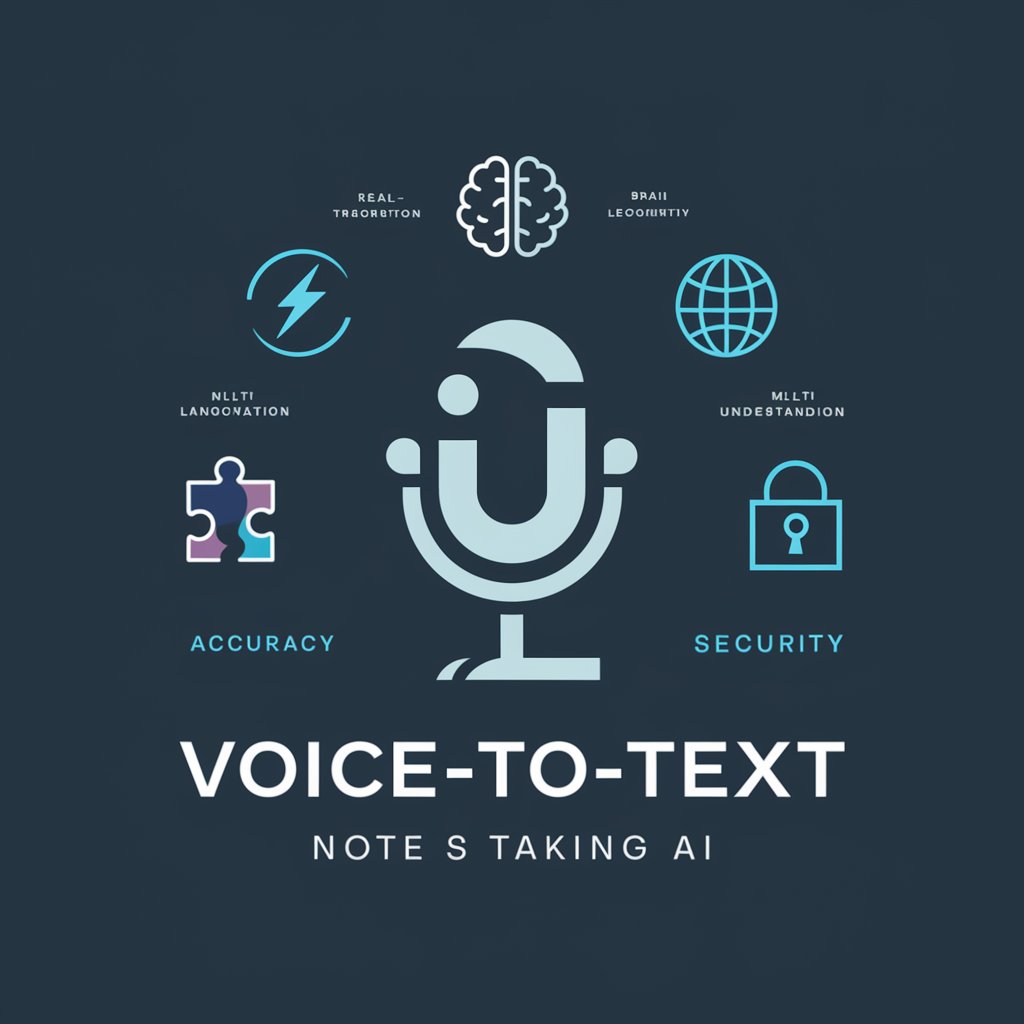
币圈分析专家
AI-powered analysis for crypto markets

SEO Content Creator, Highlighter & Keyword Advisor
AI-driven SEO for optimized content creation.

Profesor Escritura
AI-driven writing support for all needs.
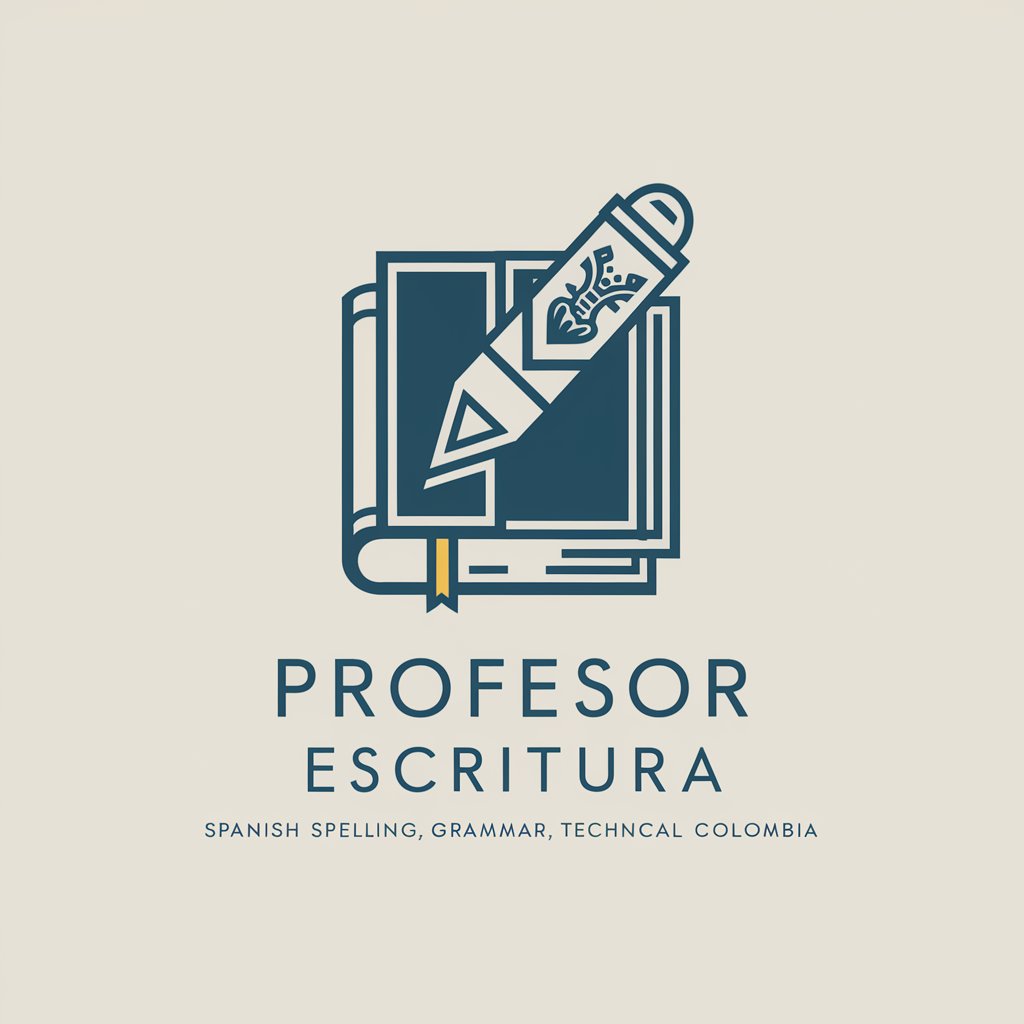
Profesor Finanzas
AI-powered insights for smarter finance decisions.

English Text Enhancer and Level Assessor
AI-powered enhancements for your writing.
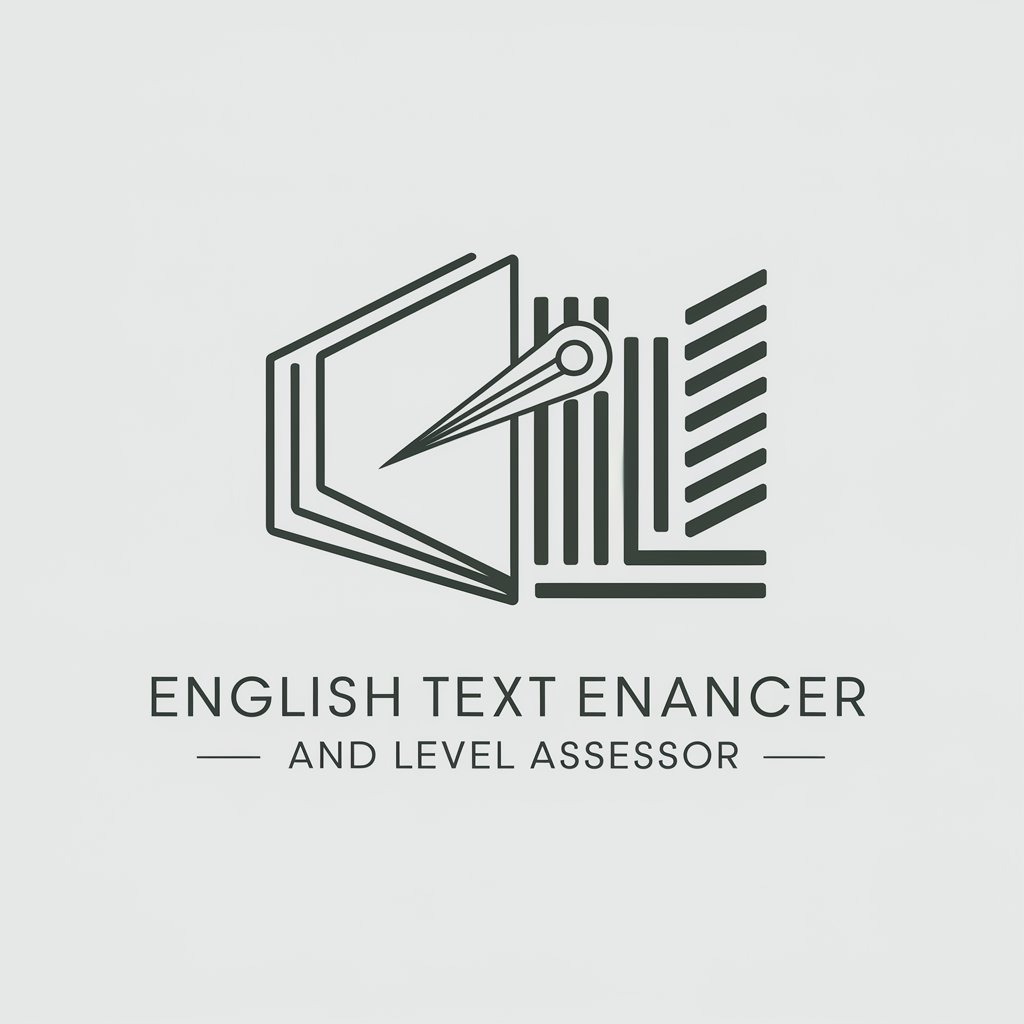
Criador de Imagens Realistas
Create Realistic Images with AI Power

Títulos Infinitos
Generate optimized, creative titles effortlessly with AI.

GoAssistant
AI-powered assistance for all your tasks.

- Data Analysis
- Educational Tool
- AI Integration
- Mathematical Visualization
- Graphing and Geometry
Frequently Asked Questions about GeoGebra ProOver
What is GeoGebra ProOver used for?
GeoGebra ProOver is a versatile tool primarily used for mathematical visualization, including graphing, algebra, geometry, and data analysis. It leverages AI to enhance user interactions, suggesting solutions, optimizing graphs, and assisting with complex calculations in real-time.
Is there a free version of GeoGebra ProOver?
Yes, GeoGebra ProOver offers a free trial via the 'aichatonline.org' website. This trial provides full access to its features without requiring any login or subscription, allowing users to experience all the tool's capabilities before deciding whether to upgrade.
Can I use GeoGebra ProOver for teaching and learning?
Absolutely. GeoGebra ProOver is ideal for educational purposes. Teachers can create interactive lessons, demonstrate concepts, and assign projects. Students can also use it to visualize math problems and gain a deeper understanding of topics through dynamic engagement.
How does the AI in GeoGebra ProOver work?
GeoGebra ProOver uses advanced AI algorithms to analyze input data, suggest possible solutions, and dynamically adjust graphs or equations. The AI can recommend optimal ways to visualize mathematical concepts, solve algebraic equations, and interpret results in real-time.
What are the system requirements for using GeoGebra ProOver?
GeoGebra ProOver is web-based, so it requires an internet connection and a modern browser such as Google Chrome, Mozilla Firefox, or Safari. It is compatible with both desktop and mobile devices, ensuring flexibility across different platforms.