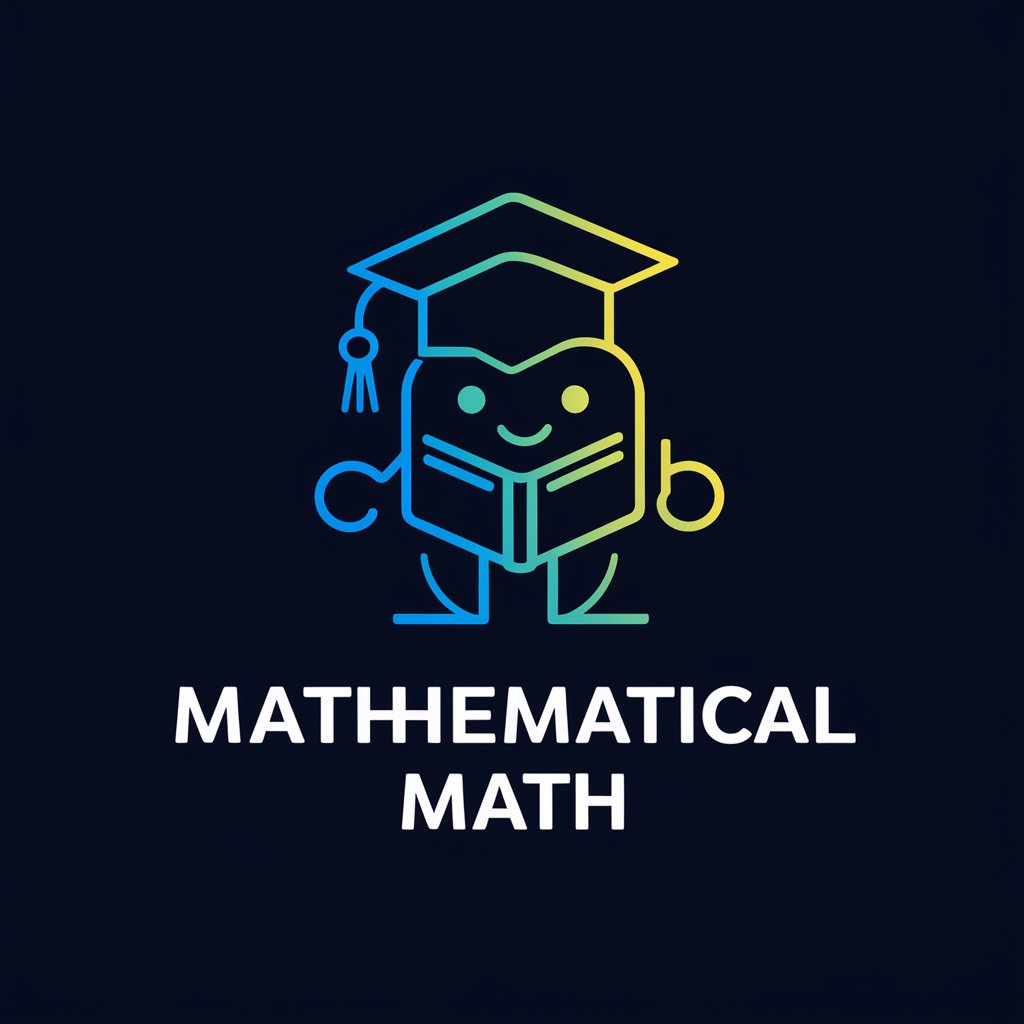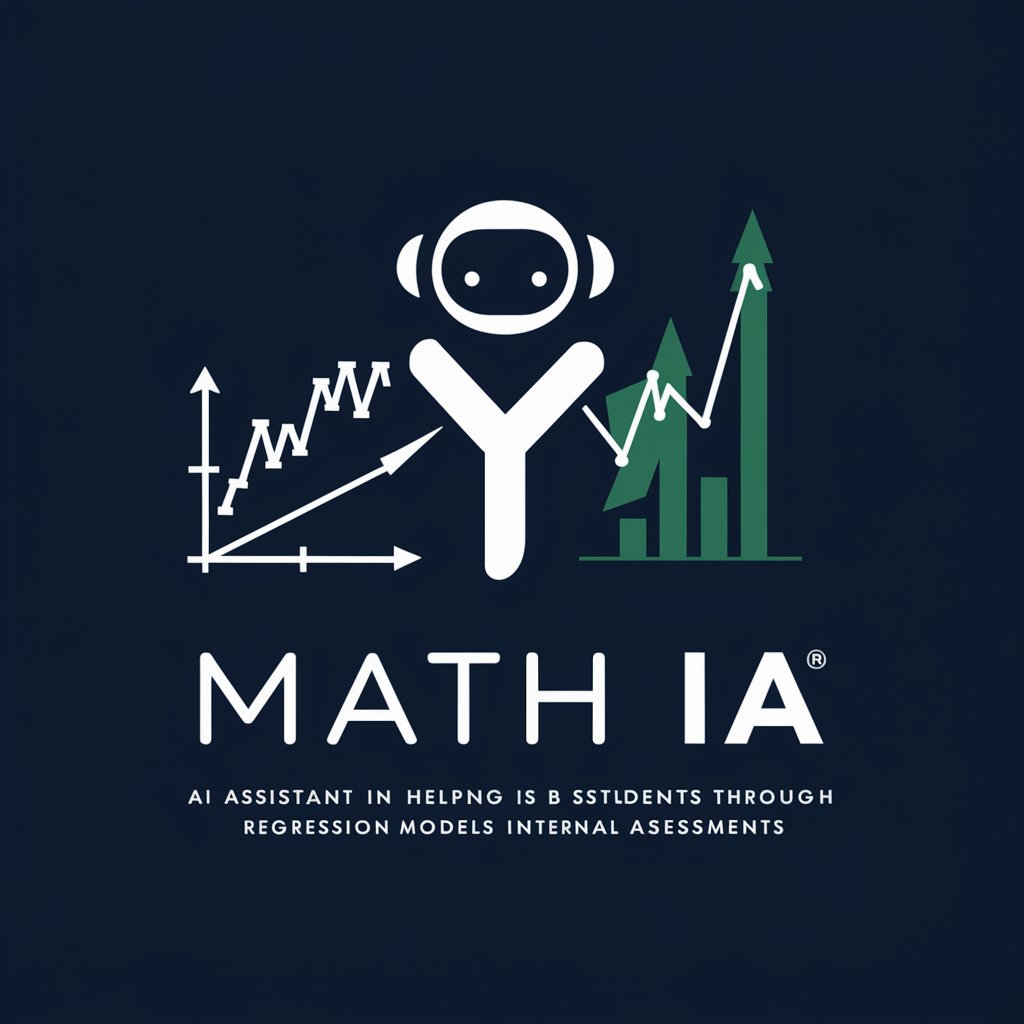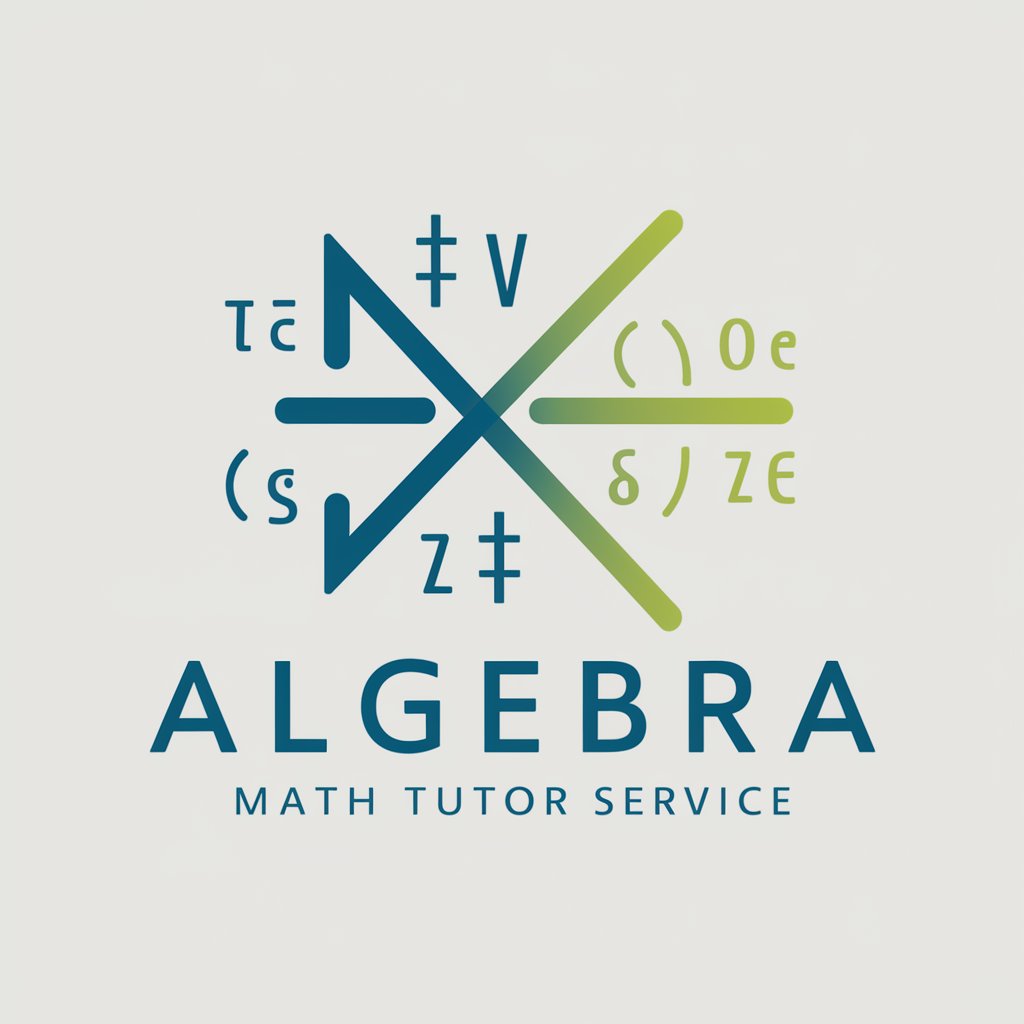Geometry Genius-AI-powered Geometry Solver
AI-powered Geometry Solutions, Simplified
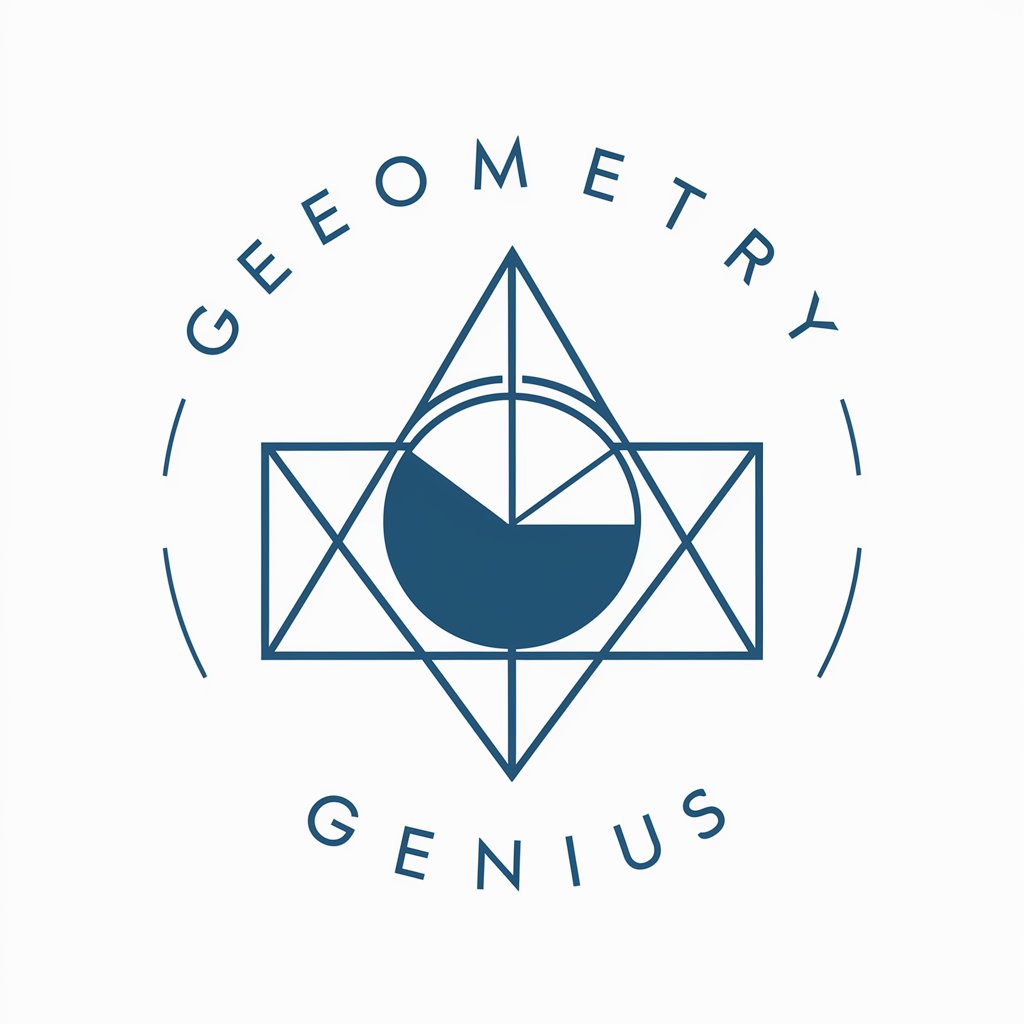
A geometry problem solver, precise in text and image analysis.
Solve this geometry problem:
Here's a geometry question:
What's the answer to this geometry problem?
Calculate the solution for this geometry query:
Do this problem
Do this
Answer
answer this
question
find
Get Embed Code
Introduction to Geometry Genius
Geometry Genius is an advanced software platform designed to provide sophisticated tools for solvingGeometry Genius overview complex geometric problems, visualizing shapes and structures, and enhancing learning and design processes. The platform caters to a wide variety of users including educators, students, engineers, architects, and designers. Its core purpose is to bridge the gap between theoretical geometry and practical, real-world applications, by offering intuitive, interactive, and computational tools for geometry-related tasks. Key features of Geometry Genius include a dynamic geometry editor, a powerful symbolic solver for geometric equations, and real-time 3D visualization capabilities. This allows users to experiment with geometric shapes, test hypotheses, and apply geometric principles to a range of problems across disciplines. For example, an engineering student can use the software to model the forces in a triangular truss system, while a high school teacher might use it to demonstrate the relationship between angles and side lengths in polygons. These applications of Geometry Genius provide a more hands-on and visual approach to learning and problem-solving.
Main Functions of Geometry Genius
Dynamic Geometry EditingGeometry Genius overview
Example
The dynamic geometry editor allows users to construct geometric figures, move points, and instantly see the effects of these changes on the shape’s properties.
Scenario
A high school student working on a geometry assignment can use the dynamic geometry editor to explore the properties of triangles. They might drag one vertex of a triangle and observe how the angles adjust in real time, helping them understand geometric principles like the angle sum of a triangle or the concept of congruence and similarity.
Geometric Equation Solving
Example
Geometry Genius includes a symbolic solver for geometric equations, which can solve for unknowns in various geometric contexts, such as lengths, angles, and areas.
Scenario
An architect designing a new building might need to calculate the angles and dimensions of a complex polygonal roof structure. Using Geometry Genius, they can input the known values of the design, set up equations for the unknown parameters (e.g., side lengths or angles), and the software will automatically compute the remaining values. This helps ensure the structural integrity of the design without manual error-prone calculations.
3D Visualization and Modeling
Example
The software allows users to visualize geometric structures in 3D space, offering real-time manipulation and interaction with complex 3D shapes.
Scenario
A mechanical engineer might use Geometry Genius to model the rotational movement of a gear mechanism. They can create 3D representations of gears, simulate their motion, and observe the interrelationship between the gears in real time. This provides a deeper understanding of the motion dynamics and helps in optimizing designs for efficiency and performance.
Educational Tools and Simulations
Example
Geometry Genius includes tools for creating interactive lessons, simulations, and quizzes that help educators teach geometric concepts more effectively.
Scenario
A middle school teacher could use Geometry Genius to create a lesson on the properties of polygons. The teacher could design an interactive simulation where students drag and rotate the sides of a quadrilateral and observe how it transforms into different types of quadrilaterals (square, rectangle, rhombus, etc.), reinforcing their understanding of geometric properties and classifications.
Collaboration and Sharing Capabilities
Example
Geometry Genius allows users to share their models and solutions with others, enabling collaboration in educational and professional settings.
Scenario
A group of university students working on a joint project for an architecture course can collaborate by sharing their designs and geometric analyses in real time. One student could create a model of a building’s floor plan, while another works on the 3D visualization, and a third solves the structural load calculations. Using Geometry Genius, they can sync their progress and receive feedback from their peers.
Ideal Users of Geometry Genius
Educators and Students
Geometry Genius is highly beneficial for teachers and students in various educational contexts. Educators can use the platform to create engaging lessons, interactive exercises, and dynamic visualizations of geometric concepts, which helps improve student understanding and retention. For students, the interactive and visual nature of the platform makes abstract geometric concepts more tangible and easier to grasp. It’s particularly useful for students in middle school to university-level courses in mathematics, physics, engineering, or architecture.
Engineers and Architects
Engineers and architects who work with complex geometrical shapes and structural designs benefit from Geometry Genius' advanced geometric solving and 3D modeling capabilities. For example, civil engineers can use the platform to model and analyze the geometry of bridges, roads, or structural components, while architects can use it to visualize and optimize building designs before physical construction. The software allows them to solve complex geometric problems, visualize solutions in 3D, and collaborate with others in real-time, improving accuracy, reducing errors, and enhancing creativity in their designs.
Designers and Visual Artists
Graphic designers, animators, and visual artists benefit from Geometry Genius’ ability to create and manipulate complex geometric shapes in both 2D and 3D spaces. They can use the software to generate patterns, animations, and artistic designs that require precise geometric control. For example, a digital artist working on a logo design might use the platform to experiment with symmetry and proportion, while a 3D animator might utilize it to simulate geometric transformations in animated characters or environments.
Researchers and Scientists
Researchers in fields such as physics, computer science, and biology can use Geometry Genius for data visualization, mathematical modeling, and hypothesis testing. The software is capable of handling complex geometries found in scientific research, whether it’s modeling the geometric structure of molecules, simulating the geometry of a physics experiment, or analyzing geometric data in spatial statistics. The ability to visually manipulate and analyze data gives scientists deeper insights into their research.
How to Use GeometryAnalyze and correct JSON Genius
Visit aichatonline.org for a free trial without login, no ChatGPT Plus required.
Simply navigate to the website to access Geometry Genius directly. No need to create an account or log in, and there is no requirement to subscribe to ChatGPT Plus. This is a no-cost, quick access point for first-time users.
Choose a Geometry-related task or problem to work on.
Geometry Genius can assist with a variety of geometric problems, such as solving shapes, calculating areas, and visualizing figures. Choose a topic or upload a problem you're working on to get started.
Enter the required information or upload your question.
For optimal results, input the specifics of the geometric query, such as dimensions, angles, or any known variables. You can type it in directly or use an image or diagram if the platform supports it.
Review the AI-generated solution and customize if needed.
The tool will generate step-by-step solutions to your geometry problems. You can review, customize, and adjust any parameters to fit the exact needs of your problem or scenario.
Once you're satisfied with the results, you can either export the solution as a PDF, copy it to a clipboard, or use the answers directly within your document or project.
Try other advanced and practical GPTs
Geometry Calculator
AI-powered Geometry Calculator for precision
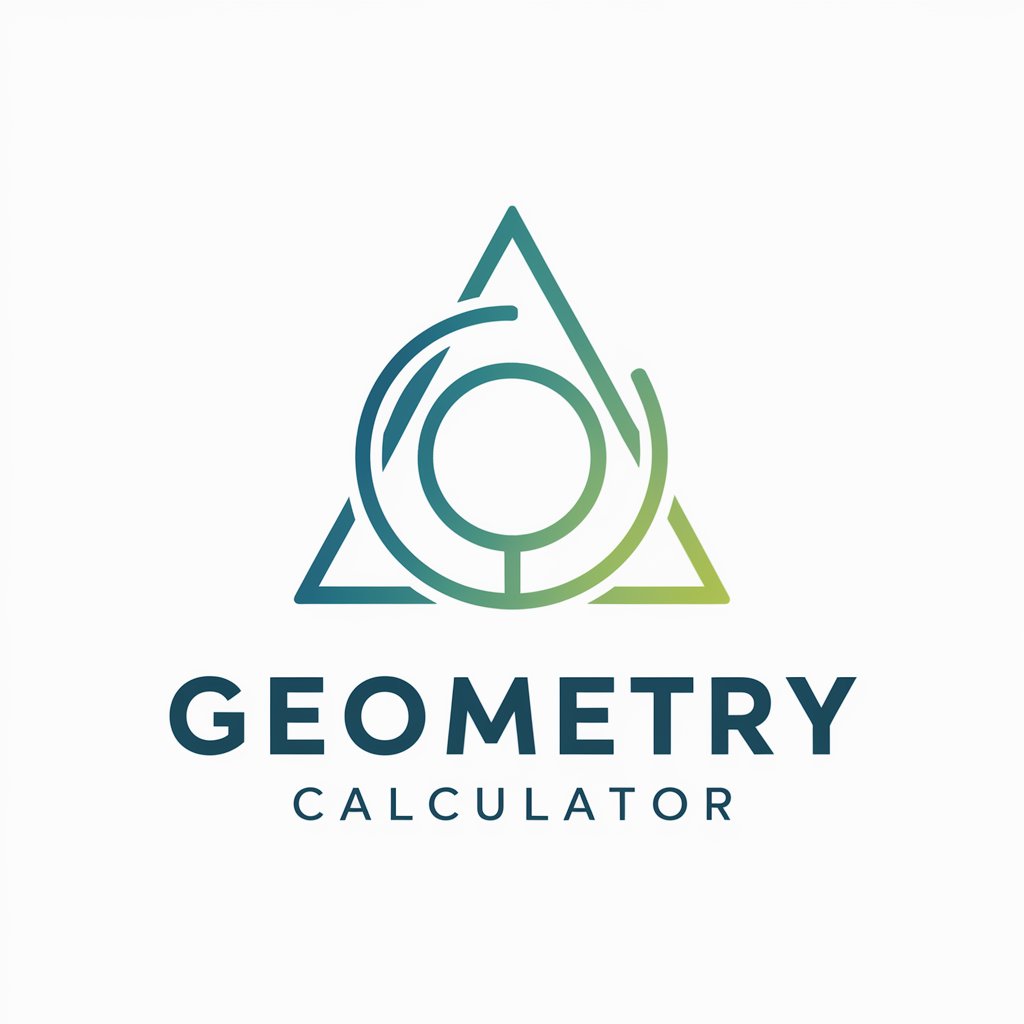
Conselheiro Jurídico Empresarial
AI-powered business legal advice at your fingertips.

IAM Multitool Expert
AI-powered tools for every task.

책 교정, 교열, 윤문 전문가
AI-powered corrections for flawless writing.

Harry Potter Lovely Toy
Interactive magical fun with AI-powered features.

Fitness & Health [Updated]
AI-driven fitness and health optimization.
Differential Geometry
AI-powered tools for Differential Geometry insights
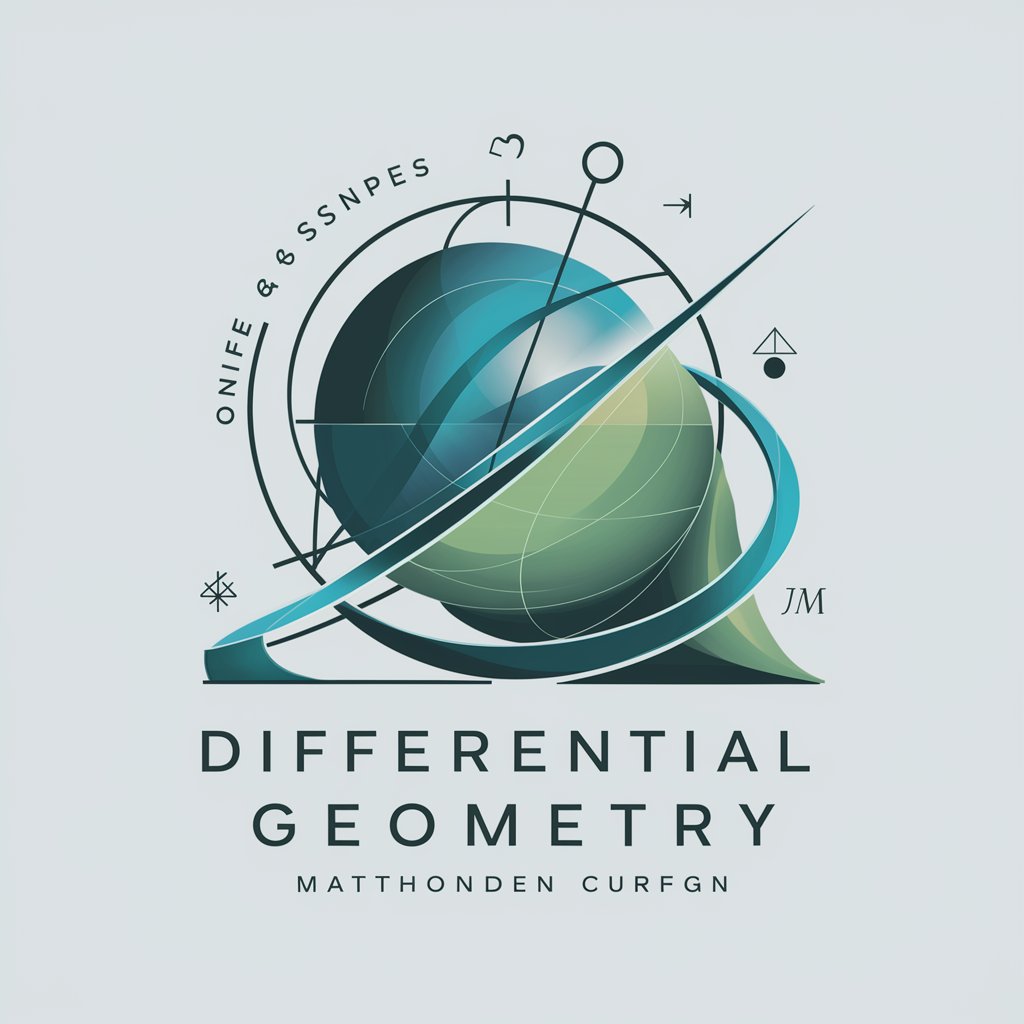
Backend Mentor
AI-powered solutions for writing, coding, and more.

APA 7 Formatting Style
AI-powered APA formatting at your fingertips

Resume Formatter Pro
AI-powered formatting for perfect resumes.
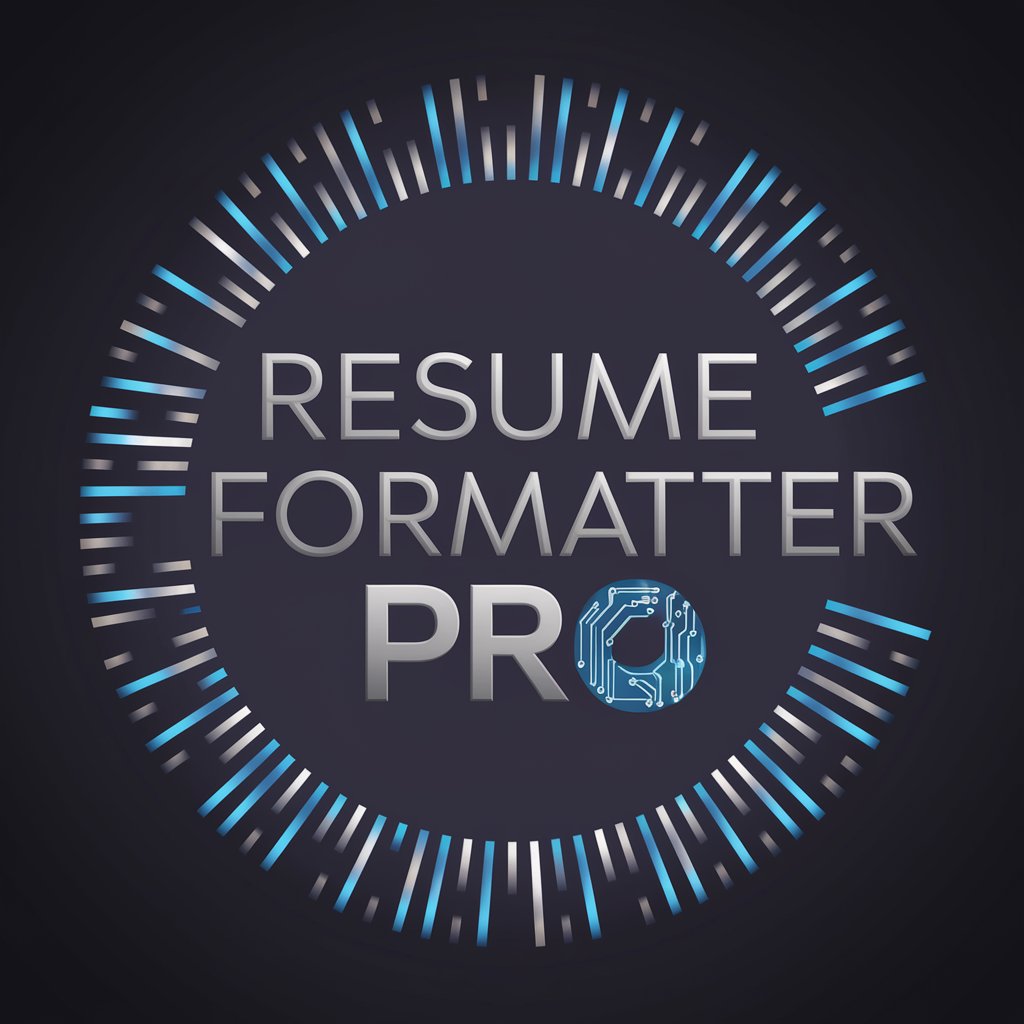
ショート動画生成エージェント
AI-powered short video creation made easy.

Bakery Recipe Creator
AI-powered custom baking recipe generator

- Academic Support
- Research Tool
- Learning Aid
- Geometry Problem Solving
- 3D Visualizations
Frequently Asked Questions about Geometry Genius
What kind of geometry problems can Geometry Genius solve?
Geometry Genius is designed to solve a broad range of geometry-related problems. This includes calculating areas, perimeters, angles, volumes, and solving for unknown variables in 2D and 3D shapes. The AI can also assist with proofs and geometric visualizations.
Do I need to pay to use Geometry Genius?
No, you can access Geometry Genius for free through a trial version available at aichatonline.org. There is no need for subscriptions or premium accounts like ChatGPT Plus to get started.
Can Geometry Genius interpret and solve problems from images or diagrams?
Yes, Geometry Genius has the ability to analyze and interpret images containing geometric diagrams. You can upload an image, and the AI will attempt to extract relevant information for solving the problem.
How accurate are the solutions provided by Geometry Genius?
Geometry Genius delivers highly accurate solutions based on known geometric principles and AI-driven problem-solving methods. However, the accuracy may depend on the clarity of input, especially when working with complex or unclear diagrams.
Can I use Geometry Genius for learning and understanding geometric concepts?
Absolutely! Geometry Genius not only solves problems but can also provide explanations for each step of the solution process. This makes it a valuable tool for learning and understanding geometric concepts in-depth.