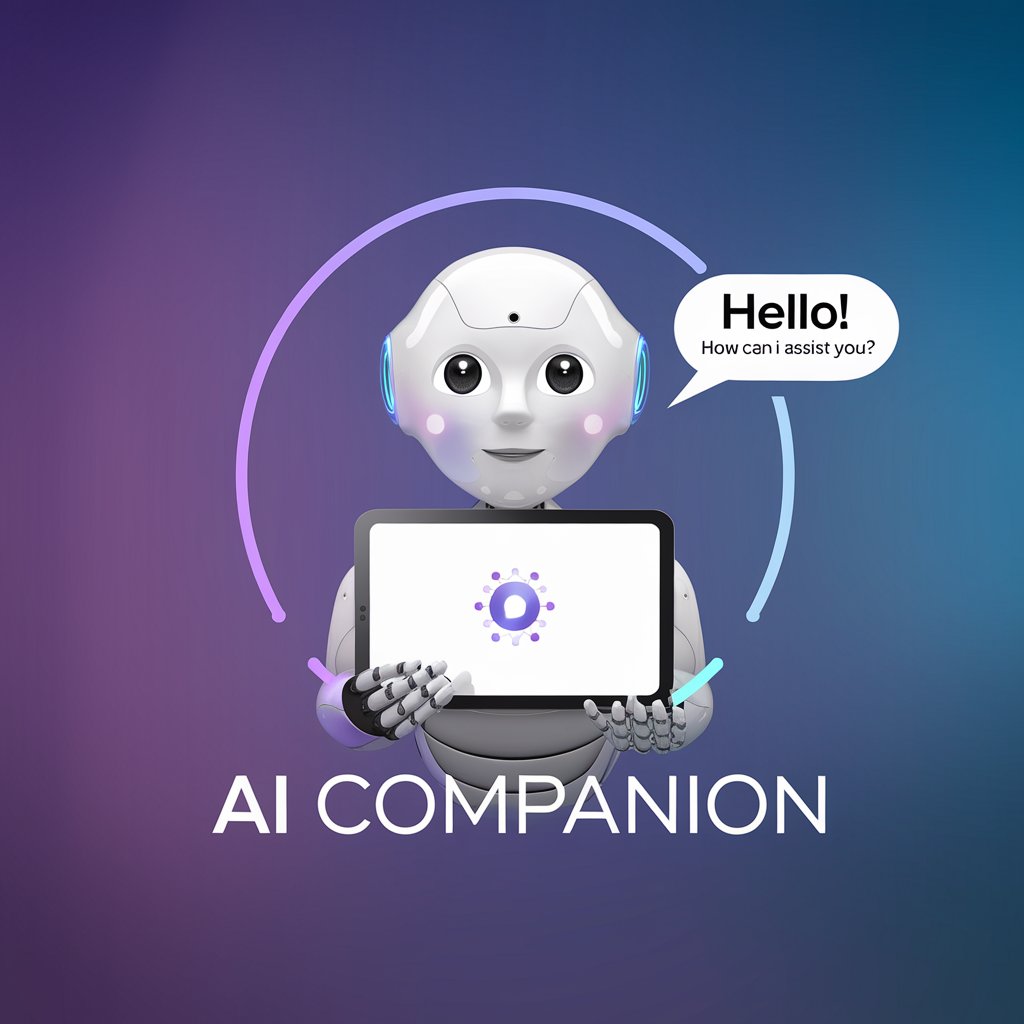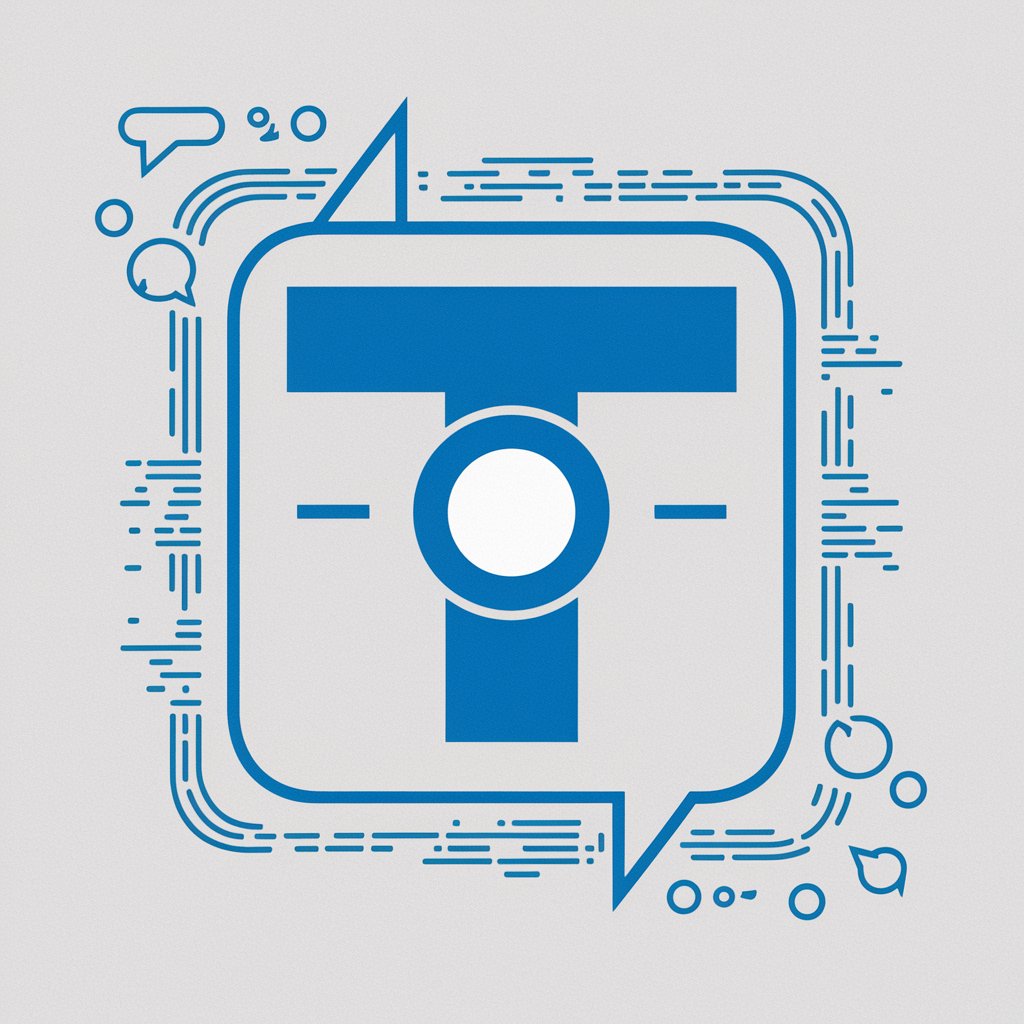Humanizador de Textos-text transformation tool to enhance readability and tone.
AI-powered text humanization for any context.

Humaniza textos en español, ajustando según porcentaje de IA detectado
Humaniza este texto académico:
Reduce el % de IA en este texto:
Ajusta el tono de este artículo:
Mejora la naturalidad de esta redacción:
Get Embed Code
Humanizador de Textos Overview - Introduction toJSON code correction Humanizador de Textos
Humanizador de Textos is a sophisticated tool designed to improve the readability and engagement of text, aiming to make written content sound more natural and human-like. The primary function of this tool is to take rigid, robotic, or overly formal text and 'humanize' it, giving it a warmer, friendlier, and more relatable tone. The tool works by analyzing sentence structure, word choice, and tone, and applying changes that align with more natural human communication patterns. This can be particularly useful in scenarios where content is created by AI systems or in formal settings that require a more conversational or approachable touch. For example, if a customer service message feels too robotic, Humanizador de Textos can help it sound more empathetic and personal. The tool uses advanced algorithms to rewrite sections of text to mimic the way people naturally speak, addressing both emotional and contextual elements. A company might use this tool to rephrase product descriptions or internal communications to make them more user-friendly and engaging.
Main Functions of Humanizador de Textos
Tone Adjustment
Example
A company email that is formal and overly businesslike: 'Please ensure thatJSON code correction the following tasks are completed at your earliest convenience.'
Scenario
Humanizador de Textos adjusts the tone to sound more conversational: 'Hey, just a quick reminder to wrap up these tasks when you get a chance!' This makes the communication feel more friendly and approachable, while still conveying the same message.
Simplification of Complex Sentences
Example
An article explaining a technical concept might say: 'The implementation of a new algorithm necessitates the integration of multiple data points, which subsequently requires extensive computation and algorithmic optimization.'
Scenario
Humanizador de Textos simplifies this to: 'To make the new algorithm work, we need to gather lots of data, and this means a lot of computing power.' This helps non-experts better understand complex topics without sacrificing accuracy.
Emotional Tuning
Example
A generic customer service message reads: 'Your request has been received and is being processed.'
Scenario
Humanizador de Textos softens and personalizes the message: 'Thanks for reaching out! We’ve received your request and are getting to work on it.' This makes the interaction feel more personal and empathetic, which can be crucial for customer satisfaction.
Ideal Users of Humanizador de Textos
Businesses and Marketing Teams
These users benefit from Humanizador de Textos by improving the tone and engagement of marketing content, product descriptions, and customer communication. For instance, companies that use automated email marketing tools can use this service to ensure that their communications are more relatable and less robotic, increasing engagement and conversion rates. Additionally, businesses can apply it to social media posts, product descriptions, or blog entries to make them sound more authentic and approachable.
Content Creators and Writers
Writers or content creators, particularly those writing for broad audiences, find Humanizador de Textos beneficial for refining and humanizing their content. Whether working on articles, books, or scripts, they can use the tool to adjust the tone, simplify complex passages, or add emotional appeal to their writing. This makes their content more relatable and effective, whether they're aiming to inform, entertain, or persuade.
Customer Support Teams
Customer service teams can leverage this tool to enhance their interactions with clients. Instead of sending out overly formal or impersonal responses, support teams can use Humanizador de Textos to craft messages that feel more caring, empathetic, and personalized, which can lead to better customer satisfaction and stronger relationships. It's especially valuable in scenarios where communication must balance professionalism with warmth, like when dealing with complaints or technical support issues.
Educators and Trainers
Educators who write instructional materials or online training modules can benefit from Humanizador de Textos by making their lessons more accessible and engaging. The tool can help simplify complex concepts, make instructions clearer, and add a conversational tone that keeps students engaged. Whether it's for online courses, textbooks, or instructional guides, making content feel more approachable can improve comprehension and learning outcomes.
How to Use Humanizador de TextosHumanizador de Textos guide
Visit aichatonline.org
Go to aichatonline.org for a free trial. You do not need to log in or have a ChatGPT Plus subscription to get started. This trial allows you to explore the features and test the tool's functionality.
Enter the Text
On the homepage, you'll find a text input box. Copy and paste or type the text you want to enhance or humanize. You can input short passages or larger text blocks depending on your needs.
Choose Your Preferences
Select the tone, style, or specific adjustments you want to make to the text. Humanizador de Textos often allows users to tweak various elements such as formality, sentence length, and overall readability, depending on the type of content you are working with.
Click 'Humanize' or 'Transform'
After setting your preferences, click the 'Humanize' or equivalent button to initiate the transformation process. The tool will process the text and present the modified version in seconds.
Review and Edit
Once the text is transformed, review the output. If necessary,How to use Humanizador de Textos make further adjustments by re-entering preferences or manually editing the text. The process is quick and intuitive, allowing for a seamless editing experience.
Try other advanced and practical GPTs
Web
AI-powered assistance for any query.

Linux Mint Assistant
AI-driven solutions for Linux Mint users.

GTA V RP Scripting, ESX, QBCore, and FiveM Expert
AI-powered assistant for ESX, QBCore, and FiveM scripting

QT 专家
AI-powered content generation for all needs.

Proposta Única de Vendas
AI-Powered Sales Proposal Generator
听写助手
AI-powered transcription made easy.

Unity Helper 한국어
AI-powered assistance for Korean tasks.

Traduction avancée
AI-powered translations preserving nuance

Chart Maker 🌟 - Diagram & Graph
AI-powered chart creation in minutes.

Thai Translater
AI-powered Thai translations, instantly.
Wissenschaftlicher Forschungs- und Schreibbuddy
AI-powered academic writing and research drafting

SQL Server, SSIS, Python, C#, ETL Code Mentor
AI-powered mentor for SQL, ETL, Python & C#.

- Academic Writing
- Creative Writing
- Business Communication
- Social Media Posts
- SEO Content
Humanizador de Textos Q&A
What is Humanizador de Textos?
Humanizador de Textos is an AI-powered tool that helps improve the readability and natural flow of written text. It is designed to ‘humanize’ robotic-sounding or overly formal language, making it sound more conversational and engaging.
Is there any limit to the text length I can process?
The tool typically supports a wide range of text lengths. For practical use, it's advised to work with smaller sections of text at a time, especially for longer pieces, to ensure higher quality and quicker results.
Can I use Humanizador de Textos for professional writing?
Yes, Humanizador de Textos can be used for various professional contexts, including reports, business emails, and presentations. It allows users to adjust tone and style to suit formal or informal communication needs.
How accurate is the transformation process?
The accuracy of the tool depends on the complexity of the original text and the preferences set by the user. The AI strives to provide grammatically correct and stylistically appropriate outputs, but manual review is recommended for high-stakes content.
Do I need an account to use the tool?
No, you do not need an account to use Humanizador de Textos during the free trial. However, signing up for an account may offer additional features or save your past transformations for future reference.