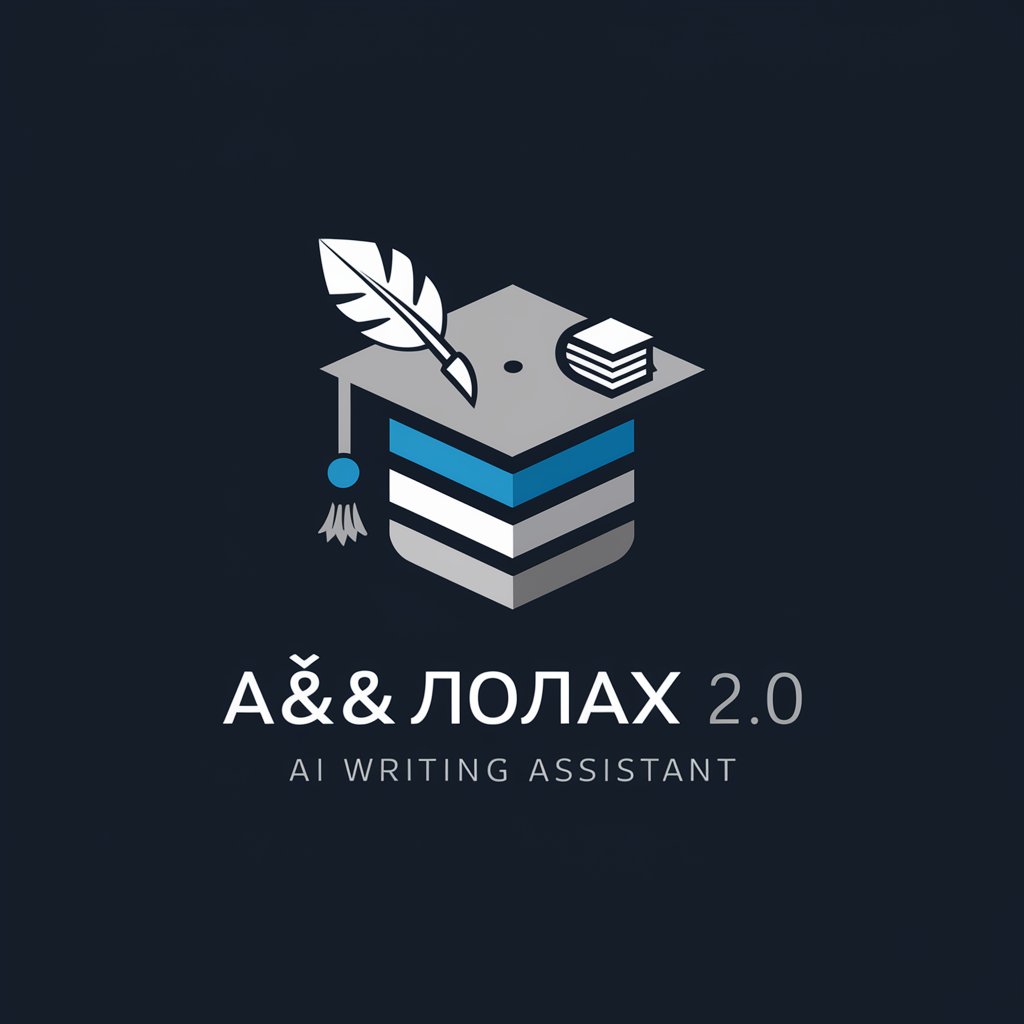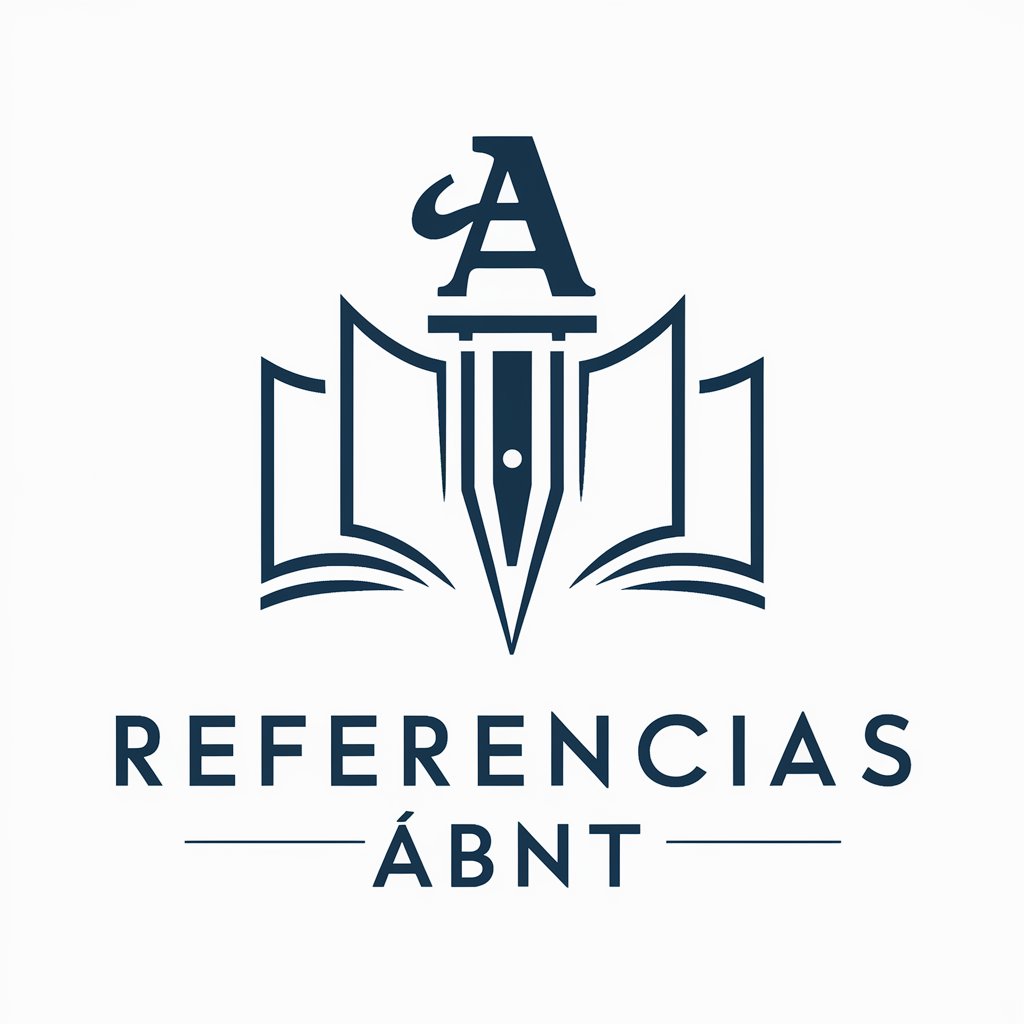APA Wizard-APA citation tool, no login needed.
AI-powered APA formatting and citation tool.

Your APA format guide and checker.
Is this in APA format?
Cite this book in APA.
Fix my reference list.
Explain this APA rule.
Get Embed Code
APA Wizard — purpose and high-level design
APA Wizard is an interactive assistant specialized in American Psychological Association (APA) style guidance and production. It combines rule-based knowledge of APA formatting (in-text citations, reference list entries, headings, tables/figures, numbers/metrics, punctuation, and paper structure) with practical editing tools (example generation, citation conversion, reference validation heuristics, and manuscript-check templates). The design purpose is to make APA style accessible, reduce formatting errors, and speed up manuscript preparation by providing clear, context-aware instructions and ready-to-use text snippets. Example: a graduate student writing an empirical report pastes a rough methods section; APA Wizard identifies missing running head components, suggests corrected heading levels, converts in-text citations to the correct parenthetical vs. narrative format, and produces a fully formatted reference list. Scenario: a journal submission requires APA 7th edition compliance — APA Wizard scans the document, flags style violations (e.g., comma splice in an abstract, incorrect DOI formatting), gives edits, and outputs a ‘clean’ .docx-readyAPA Wizard functions checklist the student can use to finalize the manuscript.
Core functions and how they are used
Citation & Reference Formatting
Example
Input: “Smith, J., 2019, An overview of cognitive bias, Journal of Cognitive Science, 12(3), 123-140, doi:10.1234/jcs.2019.0123”. Output: a correctly formatted reference list entry (APA 7): "Smith, J. (2019). An overview of cognitive bias. \u003cem\u003eJournal of Cognitive Science\u003c/ em\u003e, 12(3), 123–140. https://doi.org/10.1234/jcs.2019.0123" and in-text citation forms: parenthetical — (Smith, 2019); narrative — Smith (2019).
Scenario
A researcher has a spreadsheet of 80 sources exported from multiple databases with inconsistent metadata. APA Wizard parses each row, normalizes author names, publication years, titles, journal names, volume/issue/pages, and DOIs/URLs, and returns a consolidated, alphabetized reference list in APA 7th format ready to paste into the manuscript. It also flags entries missing DOIs and suggests steps (e.g., searching CrossRef) or a properly formatted URL if applicable.
Manuscript Editing for APA Style (headings, numbers, tables, figures, language)
Example
Input: a methods paragraph with numbered steps and informal language. APA Wizard returns: corrected heading levels (Level 1–4 as needed), converts numbered procedural text into properly styled procedural subsections, suggests concise APA-appropriate phrasing (e.g., replace “a lot of participants” with “a large number of participants”), and shows how to label tables and figures with notes and captions per APA conventions.
Scenario
An undergraduate preparing a lab report needs to format the Results section with two tables and a figure. APA Wizard provides: (1) caption text for the figure and notes for each table (explaining abbreviations and statistical symbols); (2) guidance on reporting statistics in-text (formatting t, p, and confidence intervals); and (3) a checklist confirming that each table/figure is placed after its first mention and is referred to in the text.
Reference Management Templates, Export-ready Outputs, and Teaching Aids
Example
Outputs available: formatted reference lists (plain text, RTF, or BibTeX snippets), a one-page APA compliance checklist for journal submission, and a short instructor-facing handout explaining common student errors with corrected examples.
Scenario
A faculty member teaching a research methods course wants an assignment rubric and a short in-class activity that contrasts correct vs. incorrect APA citations. APA Wizard generates: a rubric focusing on citation accuracy, heading structure, and table/figure formatting; a 10-minute worksheet with 6 examples (students mark which entries break APA rules and correct them); and a template email instructors can send to students explaining how to use the reference checklist.
Primary user groups who benefit from APA Wizard
Students (undergraduate and graduate)
Why they benefit: Students face strict assignment and thesis formatting requirements but often lack deep familiarity with detailed APA rules. APA Wizard helps by: translating formal style rules into actionable edits; producing formatted reference lists and in-text citations from messy inputs; giving examples for how to paraphrase and quote correctly; and supplying checklists for final submission. Typical uses include: formatting course papers, honors theses, master's theses, class presentations (figure/table notes), and quick checks before submission.
Researchers, Faculty, Journal Authors, and Academic Editors
Why they benefit: These users need consistent, publication-ready APA formatting across many documents and may juggle multiple citation styles across journals. APA Wizard saves time by batch-formatting references, producing journal-ready manuscripts that adhere to APA 7th edition rules, and offering export-ready outputs for reference managers. Use cases include: preparing manuscripts for APA-style journals, creating grant proposals where accurate citations and appendices matter, editing student submissions, and generating reproducible reference lists for supplementary materials.
How to Use APAAPA Wizard guide Wizard
Visit aichatonline.org for a free trial without login, also no need for ChatGPT Plus.
Start by visiting the website aichatonline.org. You can access the free trial without needing to log in, and there's no requirement for a ChatGPT Plus subscription.
Input your document content.
Copy and paste the text you want to format or paraphrase into the provided input box. You can also upload a document if the tool allows for file uploads. Make sure the text is complete and formatted correctly.
Select your desired output format.
Choose APA citation format or another preferred style. The tool will ask whether you want to generate a reference list, citations in the text, or paraphrase content. Make sure to select the appropriate options based on your needs.
Review the generated content.
After submitting your content, APA Wizard will process the text and generate citations, reference lists, or paraphrased content. Check the results to ensure accuracy. You can refine inputs or settings if the result isn’t as expected.
Once you are satisfied with the output, you can either download the formatted document or copy the content directly to your clipboard. Ensure you review the final document for proper formatting before using it.
Try other advanced and practical GPTs
Excel Template Creator
Create Custom Excel Templates with AI

数学建模助手
AI-driven solutions for complex mathematical models

专业学术论文写作助手
AI-Powered Writing Support for Scholars

Amazon Seller Suspension Appeal Assistant
AI-powered Plan of Action writer for Amazon reinstatements

책을 써주는 챗봇 | BookGenie1
AI-Powered Writing Made Effortless.

Mapa Mental
AI-powered idea mapping for deeper thinking
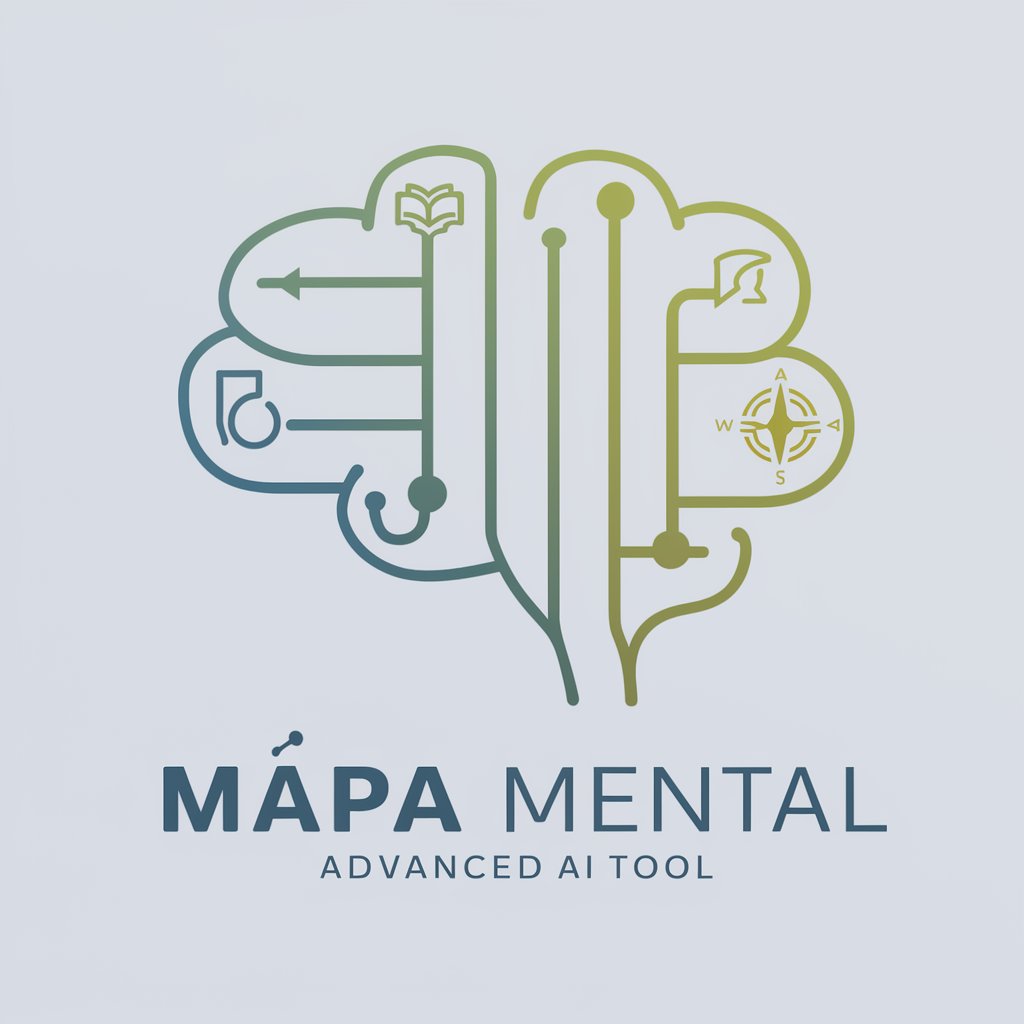
Scientific Calculator
AI-Powered Scientific Calculator for Complex Equations
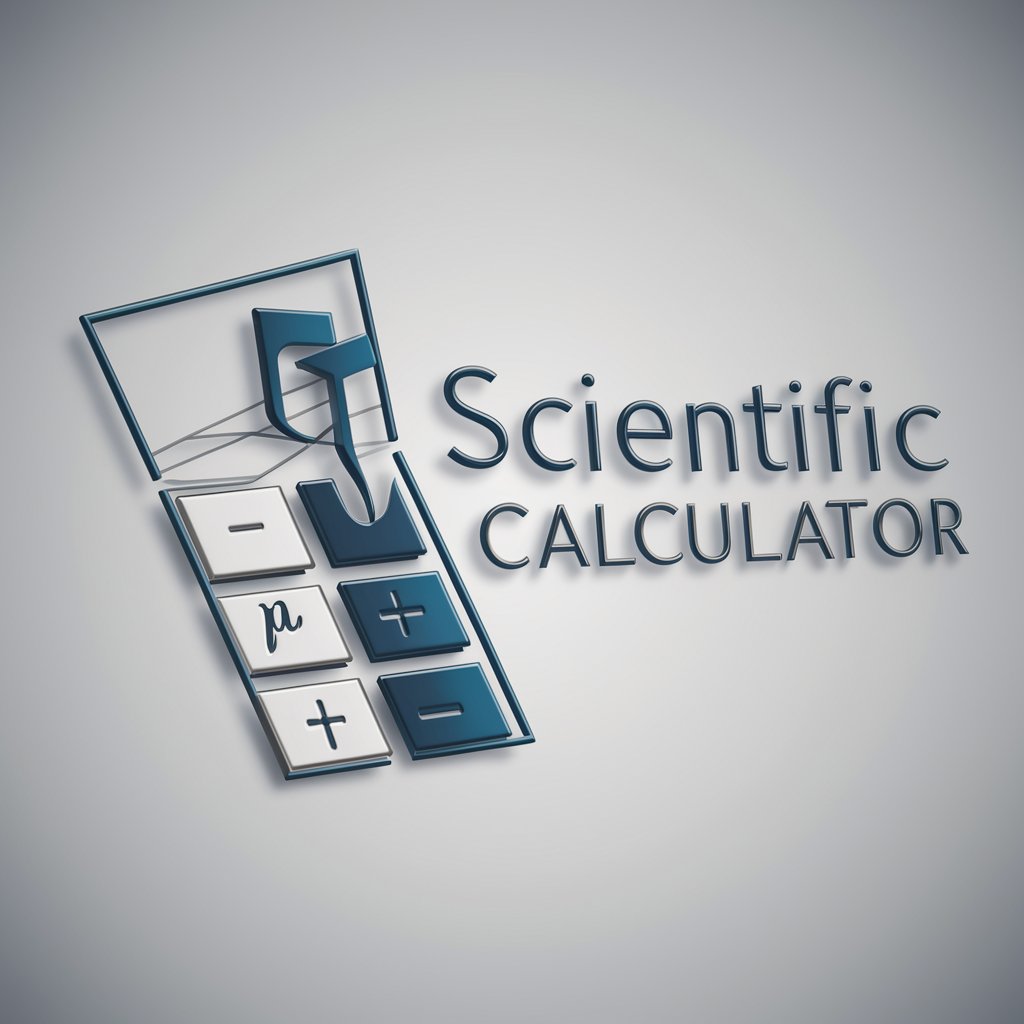
听写助手
AI-powered transcription made easy.

Proposta Única de Vendas
AI-Powered Sales Proposal Generator
QT 专家
AI-powered content generation for all needs.

GTA V RP Scripting, ESX, QBCore, and FiveM Expert
AI-powered assistant for ESX, QBCore, and FiveM scripting

Linux Mint Assistant
AI-driven solutions for Linux Mint users.

- Academic Writing
- Research Papers
- Document Formatting
- Citation Generation
- Paraphrasing Tool
Common Questions About APA Wizard
What is APA Wizard?
APA Wizard is an AI-powered tool designed to assist with academic writing by generating APA citations, reference lists, and paraphrasing content. It helps users quickly format their work according to APA style guidelines.
Do I need to create an account to use APA Wizard?
No, you can start using APA Wizard without creating an account. The tool offers a free trial that allows you to test its features without any login or subscription requirements.
Can I use APA Wizard for non-academic writing?
While APA Wizard is optimized for academic writing, it can also be used for any type of writing that requires proper citation and referencing. It works well for research papers, reports, and essays, but can assist with other writing needs that require citation formatting.
What if the output isn't accurate?
If the output is not accurate, you can tweak your inputs, such as specifying a particular source format or adjusting paraphrasing requirements. You may also contact support for assistance with any persistent issues.
Is APA Wizard suitable for international users?
Yes, APA Wizard can be used globally. While it follows the APA citation format commonly used in the U.S. and Canada, the tool is accessible to users worldwide and can assist with English-language academic writing in various fields.