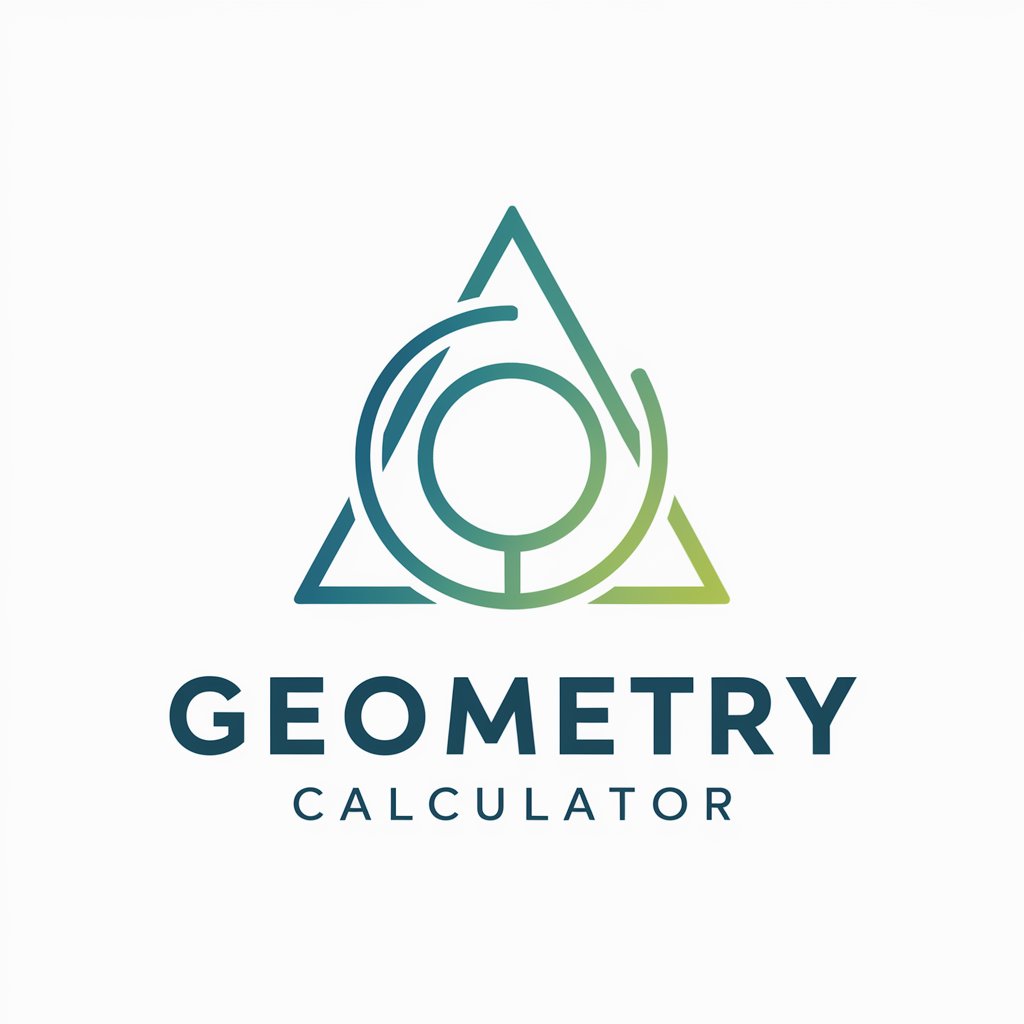Scientific Calculator-Online Scientific Calculator for Advanced Calculations
AI-Powered Scientific Calculator for Complex Equations
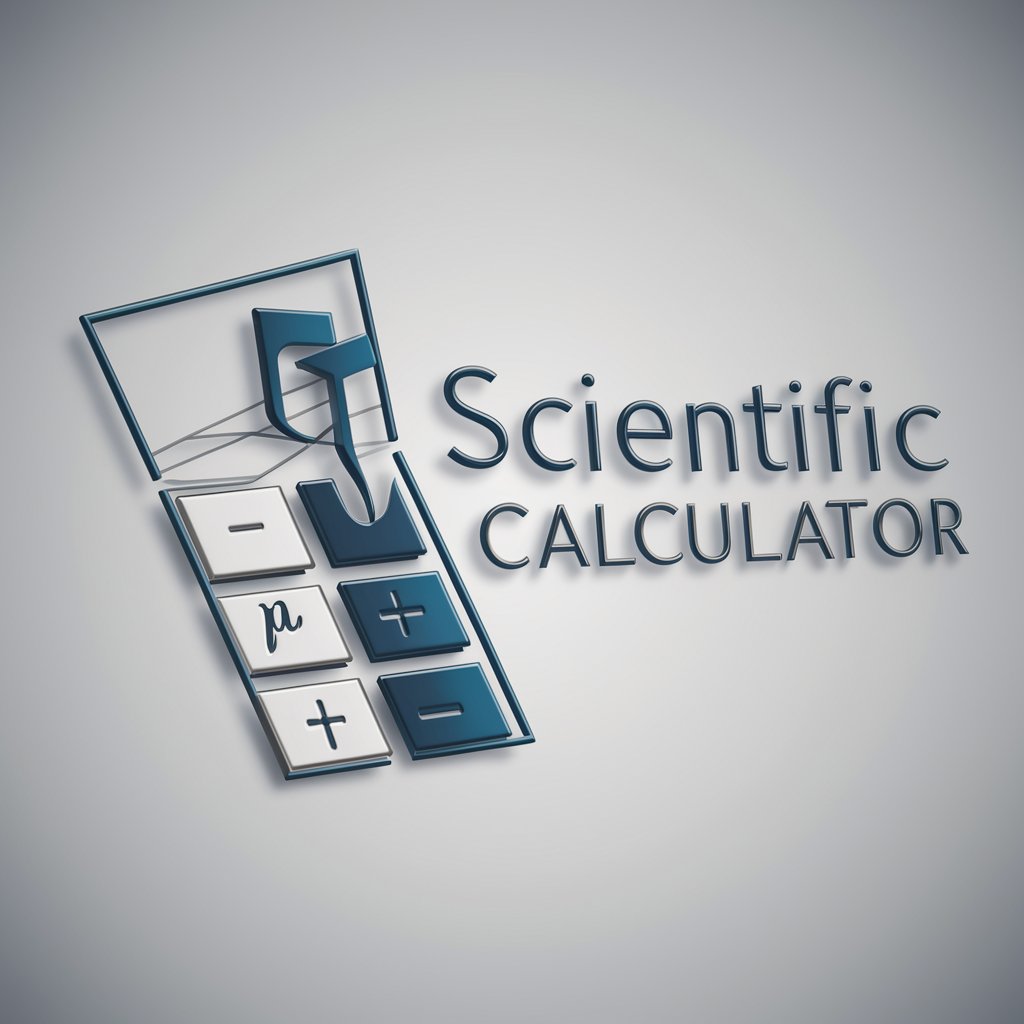
Solves all problems including geometry and word problems. Easy to understand with step-by-step explanations. Powered by Solvely.
Find the derivative of f(x)=x^3 cos(x).
Solve x^2 - 5x + 6 = 0
Get Embed Code
What a Scientific Calculator Is — Purpose & Design
A scientific calculator is a computation tool (hardware device or software application) designed to perform a broad range of mathematical operations beyond basic arithmetic. Its design purpose is to provide reliable, efficient, and precise ways to evaluate expressions, solve equations, manipulate functions, and handle domain-specific numeric and statistical tasks. Key design goals include: accuracy (correct floating-point or fixed-point handling), expressiveness (support for functions like trig, logs, exponentials, combinatorics), usability (clear input/output, parentheses, memory, mode switching), and reproducibility (repeatable results, saved history or programmable scripts). Typical capabilities include: basic and advanced arithmetic, algebraic evaluation, trigonometric computations, logarithms and exponentials, roots and powers, complex numbers, matrix operations, statistics (mean, variance, regression), numeric calculus (derivatives, integrals via numeric methods), unit conversions, and sometimes symbolic manipulation or programmable scripting. Examples that illustrate purpose and design: • Classroom algebra: A student enters (−b ± sqrt(b^Scientific calculator functions2 − 4ac))/(2a) to compute quadratic roots directly and verify factoring work; the calculator’s parentheses, square-root and memory functions reduce manual transcription errors. • Engineering verification: An engineer computes a frequency response using complex arithmetic and converts the result to dB; the device’s complex number support and log functions prevent awkward hand conversions. • Quick data summary: A researcher uses the statistics mode to compute mean, standard deviation, and a linear least-squares fit from a small dataset to check whether a new measurement is an outlier before heavier analysis. Design variants: pocket physical models (limited memory, button-driven UI), desktop apps (large screen, multi-line history), and programmable/scripting calculators (user programs, loops, file I/O). Each balances portability, immediacy, and depth of features depending on intended users and contexts.
Core Functions and How They’re Used
Advanced arithmetic & algebra (polynomials, equations)
Example
Solve a quadratic: for a = 1, b = -3, c = 2, compute roots with formula x = (−b ± √(b² − 4ac))/(2a) to get x = 1 and x = 2; expand or factor simple polynomials with built-in algebra helpers.
Scenario
A high-school student checks homework by entering coefficients directly and seeing both numeric roots and the discriminant. A small engineering check uses polynomial evaluation to verify stability margins of a control system by testing root locations numerically.
Trigonometry, exponentials, logarithms, and complex numbers
Example
Compute sin(45°) (or sin(π/4) in radians) to get √2/2 ≈ 0.7071; evaluate complex expression (3 + 4i) × (1 − 2i) and convert the result to magnitude and phase.
Scenario
An electronics technician calculates phasors: converts component impedances into complex form, multiplies/divides them to find circuit responses, then converts magnitudes to dB and phases to degrees for a schematic’s expected performance.
Statistics, probability, and basic data analysis
Example
Given a small dataset [4, 7, 9, 10], compute mean = 7.5, sample standard deviation ≈ 2.38, median = 8; perform linear regression on paired data to get slope and intercept.
Scenario
A laboratory scientist does a quick QC check: inputs measured values to compute mean and standard deviation to decide whether an instrument drift requires recalibration before a full statistical analysis pipeline is run on a computer.
Who Benefits Most — Target User Groups
Students & Educators (secondary and undergraduate)
Why they benefit: Scientific calculators are essential for learning and verifying mathematical procedures—solving algebra, evaluating trigonometric identities, checking calculus approximations, and practicing statistics. They provide immediate feedback (numeric results, multi-line history, memory registers) that help learners connect symbolic manipulations with numeric outcomes. Educators use them to set realistic problem sets (hand calculations vs. technology-aided work) and to demonstrate stepwise computation. Typical use cases: homework checking, classroom demonstrations, exam-style practice (with exam-mode features where available), labs requiring unit conversions and basic data summaries.
Engineers, Scientists & Data Analysts
Why they benefit: Professionals often need quick numeric checks, prototype calculations, and on-the-fly conversions without launching a full workstation. Scientific calculators (especially programmable or software variants) let them evaluate formulas, do complex arithmetic with appropriate numeric precision, compute transforms, and run concise statistical checks. Typical use cases: sanity-checking analytic results (e.g., verifying an integral or differential estimate numerically), converting units on a job site, computing component tolerances, or doing a rapid linear regression or interpolation on a few data points before committing to a larger analysis pipeline.
How to Use a Scientific Calculator
Access the Calculator
Visit aScientific calculator usage guideichatonline.org to access the scientific calculator. You can use the tool for free without any login requirement, and there is no need for ChatGPT Plus or any paid subscription.
Understand the Interface
Familiarize yourself with the interface. You'll find number buttons, basic operators (addition, subtraction, multiplication, division), advanced functions (sin, cos, tan, log), and memory features. A proper understanding of these buttons helps in effective usage.
Input Data or Equation
Enter the numbers or the equation you need to calculate. For trigonometric calculations, make sure your angle is set correctly (degrees or radians), as this will affect your results.
Use Advanced Functions
Leverage scientific calculator functions like square roots, exponents, logarithms, trigonometric functions, and pi calculations for more complex tasks. For example, input `sin(30)` to calculate the sine of 30 degrees.
Review and Save Results
Once you've performed the calculationScientific calculator usage guide, review your result and take note of it if needed. Some calculators allow you to store values in memory for later use or recall them for multi-step calculations.
Try other advanced and practical GPTs
APA Wizard
AI-powered APA formatting and citation tool.

Excel Template Creator
Create Custom Excel Templates with AI

数学建模助手
AI-driven solutions for complex mathematical models

专业学术论文写作助手
AI-Powered Writing Support for Scholars

Amazon Seller Suspension Appeal Assistant
AI-powered Plan of Action writer for Amazon reinstatements

책을 써주는 챗봇 | BookGenie1
AI-Powered Writing Made Effortless.

听写助手
AI-powered transcription made easy.

Proposta Única de Vendas
AI-Powered Sales Proposal Generator
QT 专家
AI-powered content generation for all needs.

GTA V RP Scripting, ESX, QBCore, and FiveM Expert
AI-powered assistant for ESX, QBCore, and FiveM scripting

Linux Mint Assistant
AI-driven solutions for Linux Mint users.

Web
AI-powered assistance for any query.

- Statistical Analysis
- Physics Problems
- Trigonometry
- Algebra
- Engineering Calculations
Scientific Calculator - Frequently Asked Questions
How do I use the scientific calculator for trigonometry?
To use the calculator for trigonometric functions like sine, cosine, and tangent, simply input the angle and select the appropriate function. Ensure that the calculator is set to the correct mode (degree or radian). For example, `sin(45)` will give you the sine of 45 degrees if the calculator is in degree mode.
What are the key features of a scientific calculator?
A scientific calculator includes basic arithmetic operations, advanced functions like square roots, exponents, logarithms, and trigonometric functions. It may also have features such as memory storage, brackets for complex equations, and multiple modes for angle units (degree, radian).
Can I use a scientific calculator for algebra?
Yes, scientific calculators are equipped to solve algebraic equations. You can use them to simplify expressions, calculate roots, exponents, and logarithmic values, and solve linear and quadratic equations by using the available function keys for `x` or `y` variables.
How do I calculate logarithms with a scientific calculator?
To calculate logarithms, simply press the `log` button for base 10 or `ln` for the natural logarithm (base e). Input the number you want to find the logarithm of, such as `log(100)` to get the logarithm of 100.
Why is my scientific calculator showing incorrect results?
Ensure that the calculator is in the correct mode for your calculation. Common issues arise from mixing degrees and radians in trigonometric functions, or incorrect input such as missing parentheses or incorrect operation order. Double-check the equation and mode settings before performing the calculation.