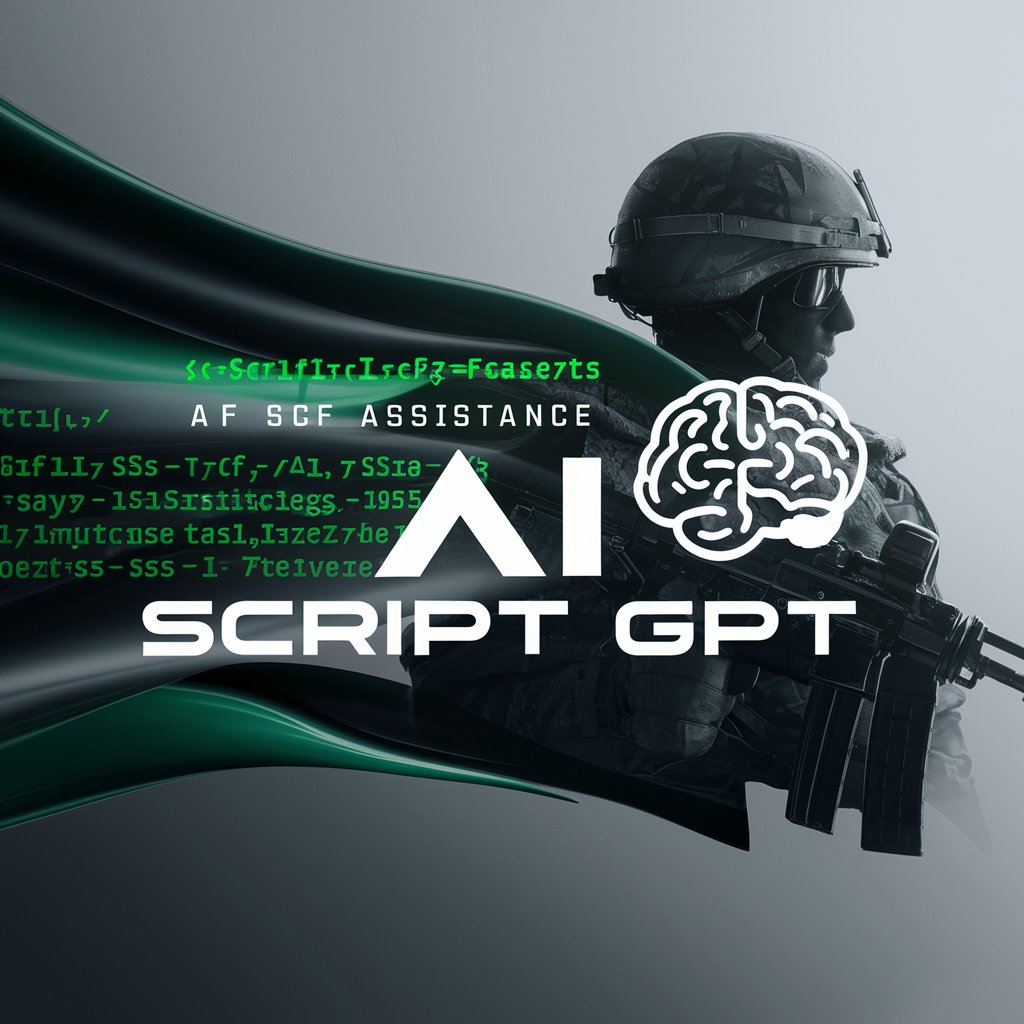Skript-Minecraft scripting tool for automation
AI-powered tool for Minecraft scripting

Easily create Minecraft scripts with Skript.
Create a command to teleport players.
Make a script to spawn mobs.
Create a script for custom chat formatting.
Make a script to set time to day.
Write a command to heal players.
Create a script to change weather.
Make a script to clear player inventory.
Create a script to toggle flight for players.
Write a script to freeze players.
Make a script to ban players on command.
Create a script to mute players in chat.
Get Embed Code
Introduction to Skript
Skript is a high-level programming language designed for use with Minecraft servers. Its purpose is to simplify server scripting by allowing server administrators and developers to create custom behaviors, events, and interactions within the game using an easy-to-read, English-like syntax. Skript removes the complexity of traditional programming languages and enables anyone, even those with minimal coding experience, to create powerful, dynamic server features. Skript achieves this by providing a simplified syntax that interacts directly with Minecraft's in-game elements. Unlike Java-based plugins, which require extensive coding knowledge, Skript allows you to build custom game mechanics, commands, and events in just a few lines of code. ### Example Scenario: Imagine you want to create a plugin that rewards players with experience points every time they break a block. With Skript, this would be incredibly simple: ```skript on break of stone: add 5 experience to the player ``` This script listens for the event of a player breaking a stone block and, when triggered, adds 5 experience points to the player who broke it. The ease of this approach illustrates the fundamental design of Skript: to make Minecraft server scripting more accessible.
Main Functions of Skript
Event Handling
Example
on player join: send "Welcome to the server!" to the player
Scenario
Event handling is one of the most important features of Skript. It allows server owners to respond to in-game events like players joining, breaking blocks, interacting with items, and more. In this example, when a player joins the server, they receive a welcome message. This is one of the simplest ways to create custom player interactions.
Variables and Data Storage
Example
set {player::points} to 0 on break of stone: add 1 to {player::points}
Scenario
Variables in Skript store data, whether it's player-specific data (like points or inventory status) or global variables for game-wide mechanics. This is particularly useful for tracking player progress or creating persistent elements. In the example above, a player's points are stored in a variable and incremented each time they break a stone block, making it easy to implement a custom rewards system.
Commands and Permissions
Example
command /reward: permission: skript.reward send "You have been rewarded!" to the player
Scenario
Skript allows you to create custom commands that can execute complex actions when triggered. This includes handling permissions, arguments, and command output. The example defines a `/reward` command that only players with the 'skript.reward' permission can use, providing a simple way to restrict access to powerful server features or rewards.
Ideal Users of Skript
Minecraft Server Owners and Administrators
Skript is especially beneficial for server owners who want to customize their Minecraft experience without needing extensive coding knowledge. They can create custom commands, events, and interactions, all tailored to their server’s unique needs. For example, if a server owner wants to add a mini-game or a custom economy system, Skript allows them to implement such features efficiently and with minimal effort.
Minecraft Plugin Developers
For developers who are familiar with Minecraft's backend but want to quickly prototype and implement custom behaviors without diving deep into Java or Bukkit API, Skript is a great tool. It simplifies the creation of specific server features, like custom mob behaviors, events, and item interactions, enabling developers to focus on the core functionality without worrying about the complexities of traditional development.
Hobbyists and Beginners in Programming
Skript's human-readable syntax makes it perfect for Minecraft players who are interested in programming but are not yet ready to learn more complex languages. It is also ideal for those who want to automate tasks or create fun server features but lack extensive coding knowledge. Skript provides a gentle introduction to programming concepts while still allowing for creative freedom in server design.
How to Use Skript
1. Visit aichatonline.org for a free trial without login, also no need for ChatGPT Plus.
Start by visiting the official website, where you can access the free trial of Skript without needing to log in. This allows you to experience the functionality immediately, and no subscription is required to begin.
2. Install Skript Plugin on Your Server.
Skript is a plugin that works within Minecraft. Install it on your Minecraft server using a compatible version, such as Spigot or Paper. Once the plugin is installed, you’ll be able to run Skript scripts to automate tasks, manage events, and more.
3. Write Your Skript Code.
Open your Minecraft server's Skript directory and create a new .sk file. Inside, write your custom Skript code using the simplified syntax. You can define custom commands, events, and more. Make sure to avoid using 'or' and 'and', and stick to the syntax rules to avoid errors.
4. Test Your Script.
After writing the script, save the .sk file and reload Skript on your server with the command '/sk reload <file>'. This will apply your changes. Now, test the script by triggering the event or command you’ve defined and ensure that everything is functioning as expected.
5. Debug and Optimize.
If your script doesn't work as intended, check for errors in the server console. Skript provides error messages that will help you debug. Adjust the script accordingly and re-test until you achieve the desired results. Make sure to keep the code simple and efficient for optimal performance.
Try other advanced and practical GPTs
Validate Your Business Idea
AI-driven validation for your business idea.

Hyper Realistic Image Creator (8K Photography)
AI-powered Hyper Realistic Image Generation

MAI-AMI Prompt Creator
Enhance Your Prompts with AI Power.

Super invincible writing robot
AI-driven insights with a sharp edge.
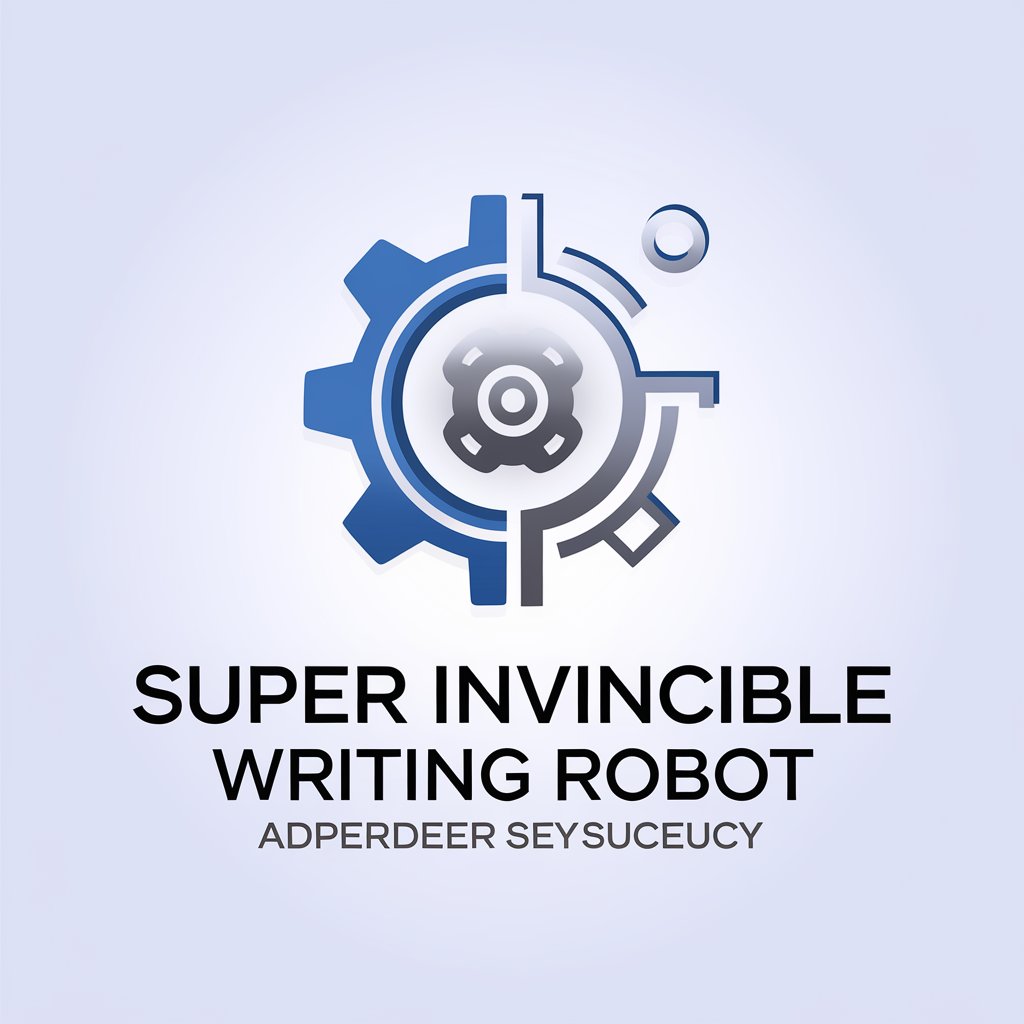
Crypto Trend Insight ✅
AI-powered insights for smarter crypto trades

설교 핵심 메시지 구상하기
AI-powered sermon message builder for preachers

PDF Converter
AI-powered PDF conversion made simple.

Ebook Reader 2000 Pro
AI-powered eBook reading, anytime, anywhere.

Artigo Automático da Ursula
AI-driven tool for academic writing

COVER LETTER / ( SOP ) / EOI WRITER
AI-powered documents for your career success.

足球博彩分析师
AI-powered football betting insights and predictions.
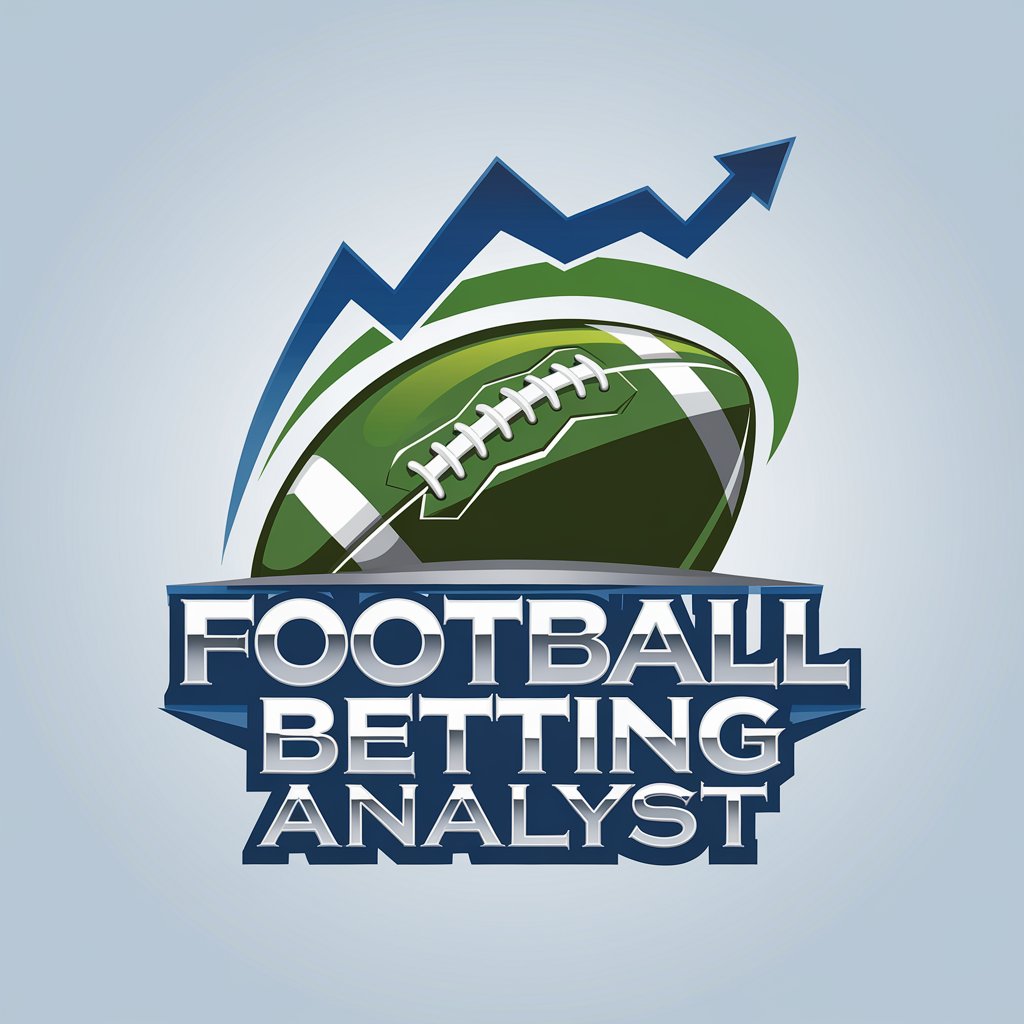
المدقق اللغوي
AI-powered tool for perfect Arabic writing.

- Event Handling
- Server Automation
- Custom Commands
- Gameplay Modifications
- Minecraft Customization
Frequently Asked Questions about Skript
What is Skript?
Skript is a plugin for Minecraft that simplifies the process of creating custom in-game mechanics, events, and commands without requiring advanced programming knowledge. It uses a simple, English-like syntax that allows server owners and developers to automate and customize gameplay features.
How can I debug Skript scripts?
Debugging in Skript can be done by reviewing error messages displayed in the server console. Use '/sk reload <file>' to reload the script, and check if there are any issues reported. If an issue is found, adjust the script's logic or syntax to correct it.
Can Skript interact with other plugins?
Yes, Skript can interact with many other Minecraft plugins. However, compatibility varies depending on the plugin. You can access external plugin features using Skript's syntax to manipulate items, mobs, and other in-game elements, as long as the other plugin supports integration.
How do I create custom commands with Skript?
To create custom commands, use the 'command' trigger followed by the name of your desired command. For example, 'command /hello:' will create a command that players can type to trigger specific actions. You can then specify what happens when the command is executed.
Is Skript suitable for beginners?
Yes, Skript is designed to be beginner-friendly. Its simple, English-like syntax makes it accessible to users with little to no coding experience. However, a basic understanding of programming concepts can help speed up learning and improve the quality of the scripts.