
Ebook Reader 2000 Pro-AI-powered eBook reader that reads aloud.
AI-powered eBook reading, anytime, anywhere.

Reads (and rewords) an uploaded ebook aloud and/or provide analysis or translation. Supports epub, pdf, text, etc. - On mobile app: 1) upload ebook 2) switch to voice chat 3) ask to start reading. - On desktop: 1) upload ebook 2) ask to read 3) click on t
Upload your ebook to begin.
Get Embed Code
Introduction to Ebook Reader 2000 Pro
Ebook Reader 2000 Pro is a specialized AI-driven assistant designed to read ebooks aloud, provide detailed answers to questions about book content, and enhance the reading experience. The tool supports various ebook formats such as PDF and EPUB, ensuring accessibility for different types of users. Its design purpose is to facilitate a seamless, immersive reading experience by offering verbatim narration, intelligent navigation, and real-time responses to inquiries about the text. For example, a visually impaired user can upload an ebook and have it read aloud with natural pacing, while a student studying a novel can ask for explanations of complex passages without disrupting the reading flow.
Core Functions of Ebook Reader 2000 Pro
Verbatim Ebook Narration
Example
A user uploads a PDF version of a novel and starts listening to it from the beginning. The system reads aloud each word accurately without omitting or altering content.
Scenario
A busy professional who prefers audiobooks over reading can use Ebook Reader 2000 Pro to listen to books during their commute.
Chapter-Based Navigation
Example
A reader wants to jump to Chapter 10 of a 300-page textbook without manually scrolling through the document.
Scenario
A student preparing for an exam needs to quickly review specific chapters of a history book, so they request the system to start reading from a particular section.
Interactive Question & Answer System
Example
A user pauses the reading and asks, 'What does this term mean?' The system provides an explanation based on the ebook’s content.
Scenario
A language learner reading a novel in a foreign language asks for definitions and explanations of unfamiliar words or cultural references, enhancing comprehension.
Target Users of Ebook Reader 2000 Pro
Visually Impaired Individuals
Users with limited or no vision benefit from the accurate text-to-speech function, allowing them to consume ebooks without relying on braille or large print.
Students and Researchers
Students studying literature, history, or academic texts can quickly navigate to relevant sections, listen to content while multitasking, and ask in-depth questions to enhance understanding.
How to Use Ebook Reader 2000 Pro
Visit aichatonline.org for a free trial without login, also no need for ChatGPT Plus.
To get started with Ebook Reader 2000 Pro, simply visit the website aichatonline.org. You can access a free trial without needing to create an account or subscribe to any premium services. This step provides an instant way to test out the functionality and explore the tool.
Upload your eBook in various formats.
Once you're on the platform, upload your eBook in formats like PDF, EPUB, or others supported by Ebook Reader 2000 Pro. The tool can read aloud the content of the book without altering any text, ensuring an authentic experience.
Select your desired reading options.
After uploading the eBook, you can choose how you want to start. You can opt to read from the beginning, jump to a specific chapter, or ask for summaries or explanations for any section of the text. Customization options help tailor your experience.
Interact with the tool for seamless reading.
While the book is being read aloud, feel free to ask questions about the content, request clarifications, or even ask to translate portions of the book. Ebook Reader 2000 Pro supports dynamic interaction for a rich, engaged reading experience.
Pause and resume reading as needed.
At any point, you can pause the reading to take notes or reflect on the material. When you're ready, simply resume from where it left off. This functionality allows for a flexible and uninterrupted reading session.
Try other advanced and practical GPTs
PDF Converter
AI-powered PDF conversion made simple.

Skript
AI-powered tool for Minecraft scripting

Validate Your Business Idea
AI-driven validation for your business idea.

Hyper Realistic Image Creator (8K Photography)
AI-powered Hyper Realistic Image Generation

MAI-AMI Prompt Creator
Enhance Your Prompts with AI Power.

Super invincible writing robot
AI-driven insights with a sharp edge.
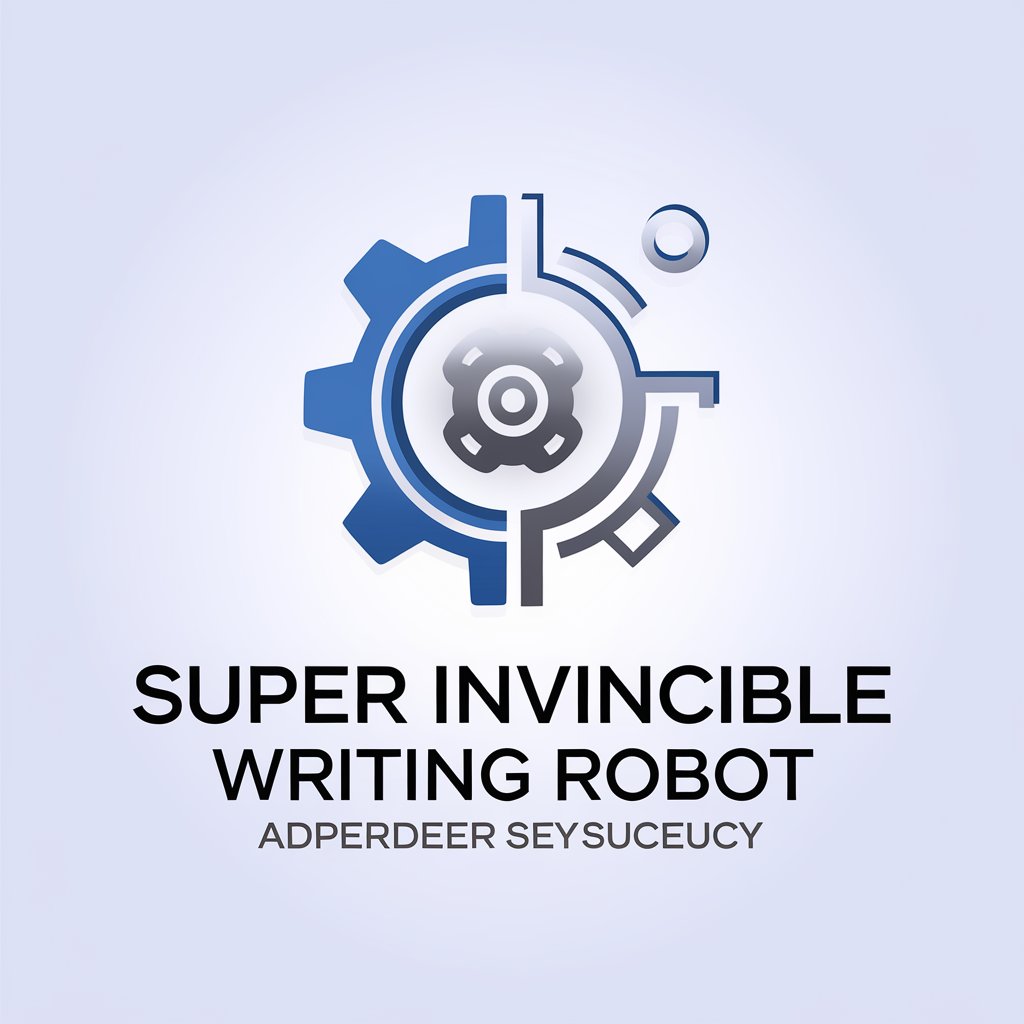
Artigo Automático da Ursula
AI-driven tool for academic writing

COVER LETTER / ( SOP ) / EOI WRITER
AI-powered documents for your career success.

足球博彩分析师
AI-powered football betting insights and predictions.
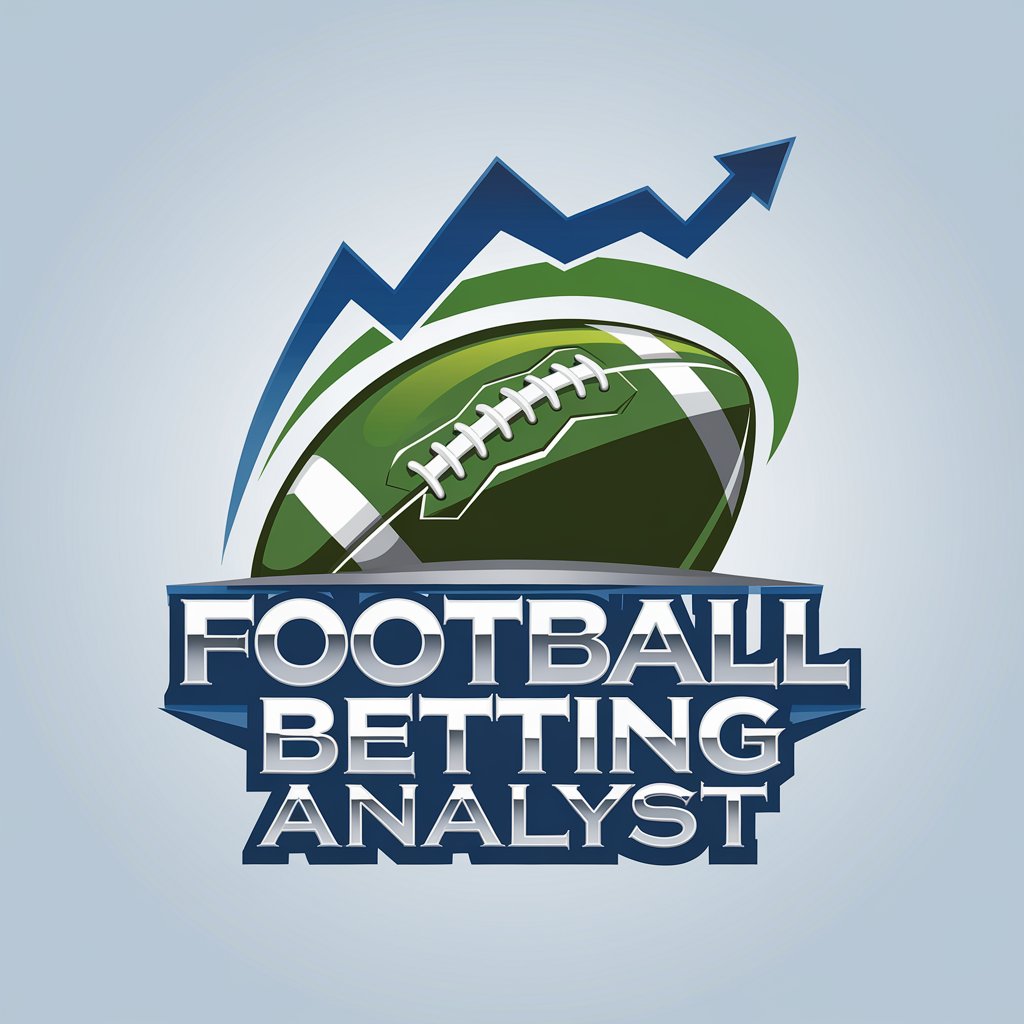
المدقق اللغوي
AI-powered tool for perfect Arabic writing.

AI. KỂ TRUYỆN SALE
AI-driven storytelling for all needs.

Mark Manson GPT
AI-powered, no-nonsense personal growth guidance.

- Academic Writing
- Language Learning
- Study Aid
- Research Projects
- Literature Analysis
Common Questions about Ebook Reader 2000 Pro
What formats does Ebook Reader 2000 Pro support?
Ebook Reader 2000 Pro supports a variety of popular eBook formats, including PDF, EPUB, MOBI, and TXT. This ensures that users with different types of eBooks can seamlessly upload and enjoy a smooth reading experience.
Can Ebook Reader 2000 Pro translate books on the fly?
Yes, Ebook Reader 2000 Pro allows users to translate sections of the book while reading. You can pause the reading, request a translation of a particular part, and resume reading seamlessly after receiving the translation.
How accurate is the text-to-speech function?
The text-to-speech feature of Ebook Reader 2000 Pro is highly accurate, capturing the tone, emphasis, and phrasing of the text. It reads aloud without altering the original meaning or structure of the content, making it ideal for users who want an authentic reading experience.
Can I skip chapters or sections of a book?
Yes, Ebook Reader 2000 Pro allows users to navigate freely through the book. You can skip to specific chapters or sections, making it easy to focus on parts of the text that interest you most.
Is there a limit to the size of the eBook I can upload?
While Ebook Reader 2000 Pro supports large eBooks, there may be practical limits depending on the file size and system performance. However, typical eBook sizes (under 100MB) should not cause any issues.






