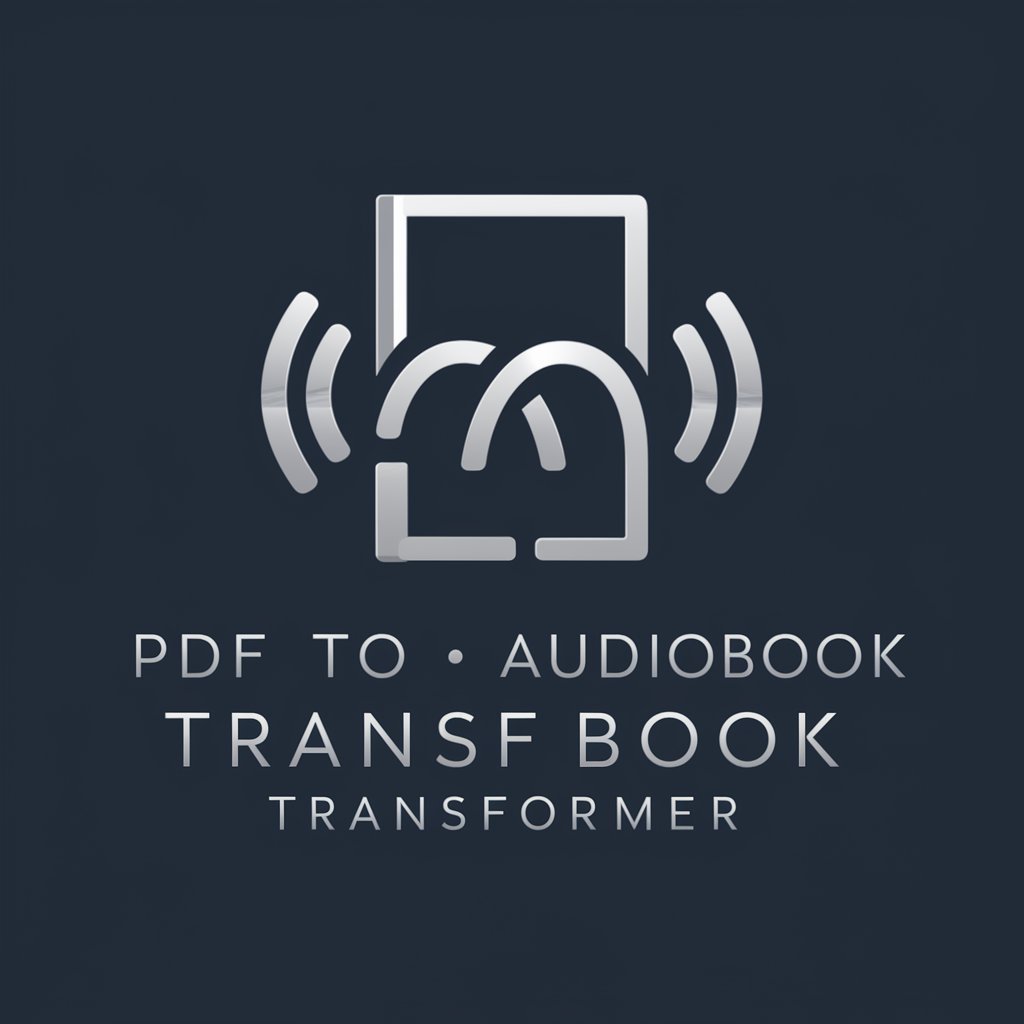PDF Converter-PDF conversion to multiple formats
AI-powered PDF conversion made simple.

This GPT specializes in converting documents from PDF to many different formats such as: PDF to DXF, PDF to DOC, PDF to DOCX, PDF to HTML, PDF to RTF, PDF to TXT, AZW3, EPUB, LRF, MOBI, OEB, PDB, BMP, EPS, GIF, ICO, PDF to JPG, ODD, PNG, PS, PSD, TIFF, WE
Instructions for using PDF Converter GPT
Get Embed Code
Introduction to PDF Converter
PDF Converter is a specialized tool designed to streamline the process of converting PDF files into a variety of other formats. Its primary purpose is to support users in easily extracting and reformatting content from PDF documents. The converter ensures smooth, high-quality transformations while maintaining the integrity of the original document, including text, images, and layout. For example, a user might need to convert a PDF report into a DOCX format to make edits or repurpose it for presentation. The PDF Converter allows for these transitions while keeping the content intact and easily accessible across different platforms and devices.
Main Functions of PDF Converter
PDF to Word (DOC/DOCX)
Example
Converting a PDF business proposal into a DOCX format for easy editing and customization in Microsoft Word.
Scenario
A project manager receives a finalized proposal in PDF format but needs to adjust the document's wording and include new figures. By converting the document into DOCX format, they can quickly update the content without retyping or formatting.
PDF to Image (JPG, PNG, GIF, BMP, etc.)
Example
Converting a PDF containing high-quality diagrams or images into JPG or PNG files for use in presentations or websites.
Scenario
A graphic designer needs to extract a series of high-resolution images from a PDF portfolio to use in an online portfolio or promotional material. The conversion from PDF to PNG ensures the images are retained at their original resolution.
PDF to HTML
Example
Converting a PDF document into HTML format to make it suitable for use on a website.
Scenario
A marketing team wants to upload a long-form PDF brochure to their website but needs it in a web-friendly format. By converting the brochure into HTML, they can ensure the content is displayed correctly in a browser and is mobile-responsive.
PDF to Excel (XLS/XLSX)
Example
Converting a financial report in PDF format into an Excel spreadsheet to allow for detailed analysis of the data.
Scenario
An accountant receives a financial summary in PDF format, but they need to manipulate the data in Excel to run different financial models. By converting the PDF to XLSX, the data is seamlessly transferred into a format that can be further analyzed.
PDF to PowerPoint (PPT/PPTX)
Example
Converting a PDF report into a PowerPoint presentation for a business meeting.
Scenario
A consultant needs to create a PowerPoint presentation based on a detailed report provided in PDF format. By converting the PDF into PPTX, each slide can be customized, and the report's key insights can be highlighted visually.
Ideal Users of PDF Converter Services
Business Professionals
Business professionals who need to frequently edit, share, or extract data from PDFs. They benefit from the ability to convert PDFs into Word or Excel formats for easy modifications or data analysis. For example, a financial analyst might convert a PDF of a financial report into Excel to perform in-depth calculations.
Students and Educators
Students and educators who require the ability to manipulate academic materials. Converting PDFs into Word for note-taking, or PowerPoint for class presentations, is a common use case. A student might need to convert a research paper from PDF to Word to add their annotations and references.
Graphic Designers and Creative Professionals
Creative professionals working with visual content. They can benefit from converting PDFs into image formats like PNG or JPG for use in websites, ads, or design projects. For instance, a designer might need to convert a PDF portfolio of illustrations into individual image files to showcase in an online gallery.
Publishers and Content Creators
Content creators who need to adapt PDFs for different digital and print platforms. Converting PDFs into HTML, EPUB, or MOBI formats allows them to distribute content on websites, eBook readers, and other platforms. A publisher may convert a PDF manuscript into EPUB format to distribute on eBook platforms like Kindle.
Legal and Compliance Professionals
Legal professionals who handle large volumes of PDF documents containing contracts, agreements, and other legal materials. They can convert PDFs to editable Word documents or Excel sheets for better editing or data extraction. A lawyer might convert a PDF contract into Word to edit specific clauses or redline changes.
How to Use PDF Converter
1
Visit aichatonline.org for a free trial without login, also no need for ChatGPT Plus.
2
Upload your PDF file by dragging and dropping it into the upload area or selecting it from your device.
3
Choose the desired output format (e.g., DOCX, TXT, PNG, EPUB) from the available conversion options.
4
Click the 'Convert' button and wait for the tool to process your file efficiently.
5
Download your converted file once the process is complete and ensure it meets your expectations.
Try other advanced and practical GPTs
Skript
AI-powered tool for Minecraft scripting

Validate Your Business Idea
AI-driven validation for your business idea.

Hyper Realistic Image Creator (8K Photography)
AI-powered Hyper Realistic Image Generation

MAI-AMI Prompt Creator
Enhance Your Prompts with AI Power.

Super invincible writing robot
AI-driven insights with a sharp edge.
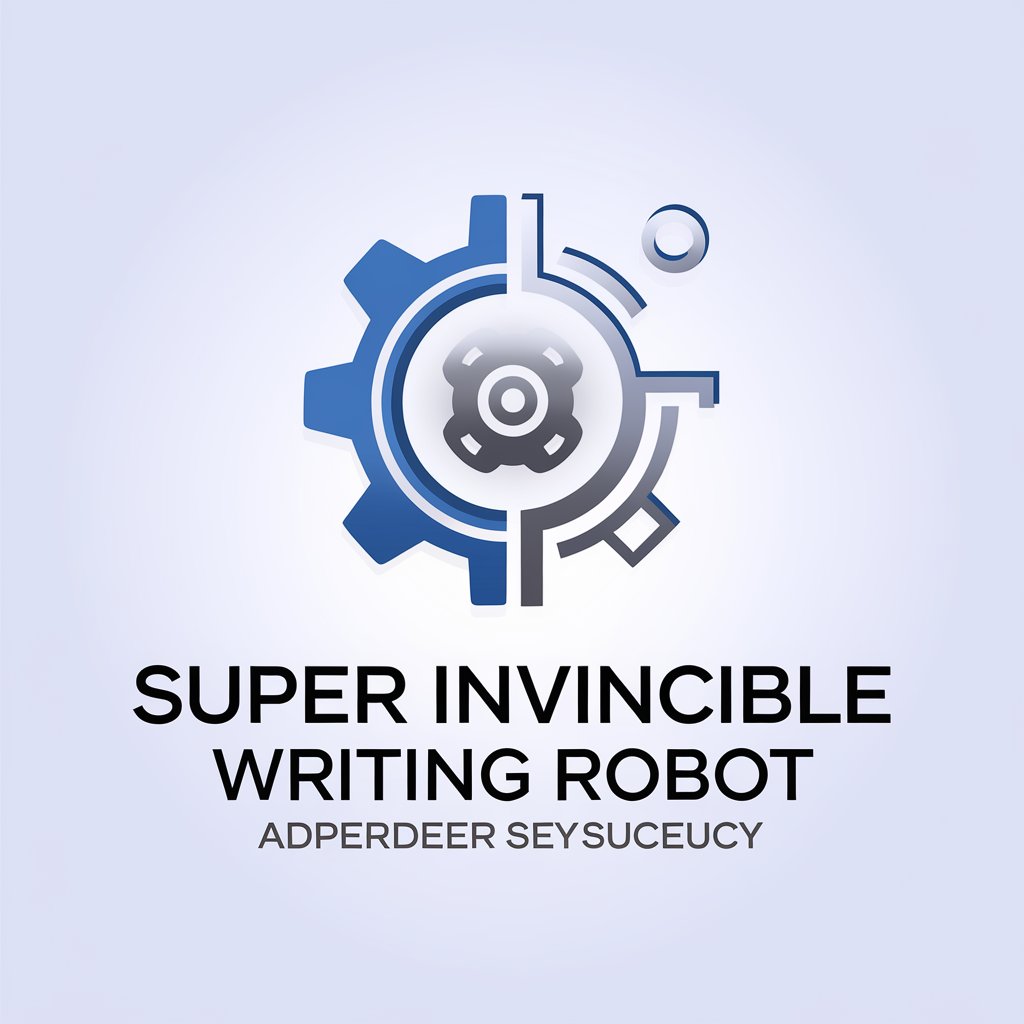
Crypto Trend Insight ✅
AI-powered insights for smarter crypto trades

Ebook Reader 2000 Pro
AI-powered eBook reading, anytime, anywhere.

Artigo Automático da Ursula
AI-driven tool for academic writing

COVER LETTER / ( SOP ) / EOI WRITER
AI-powered documents for your career success.

足球博彩分析师
AI-powered football betting insights and predictions.
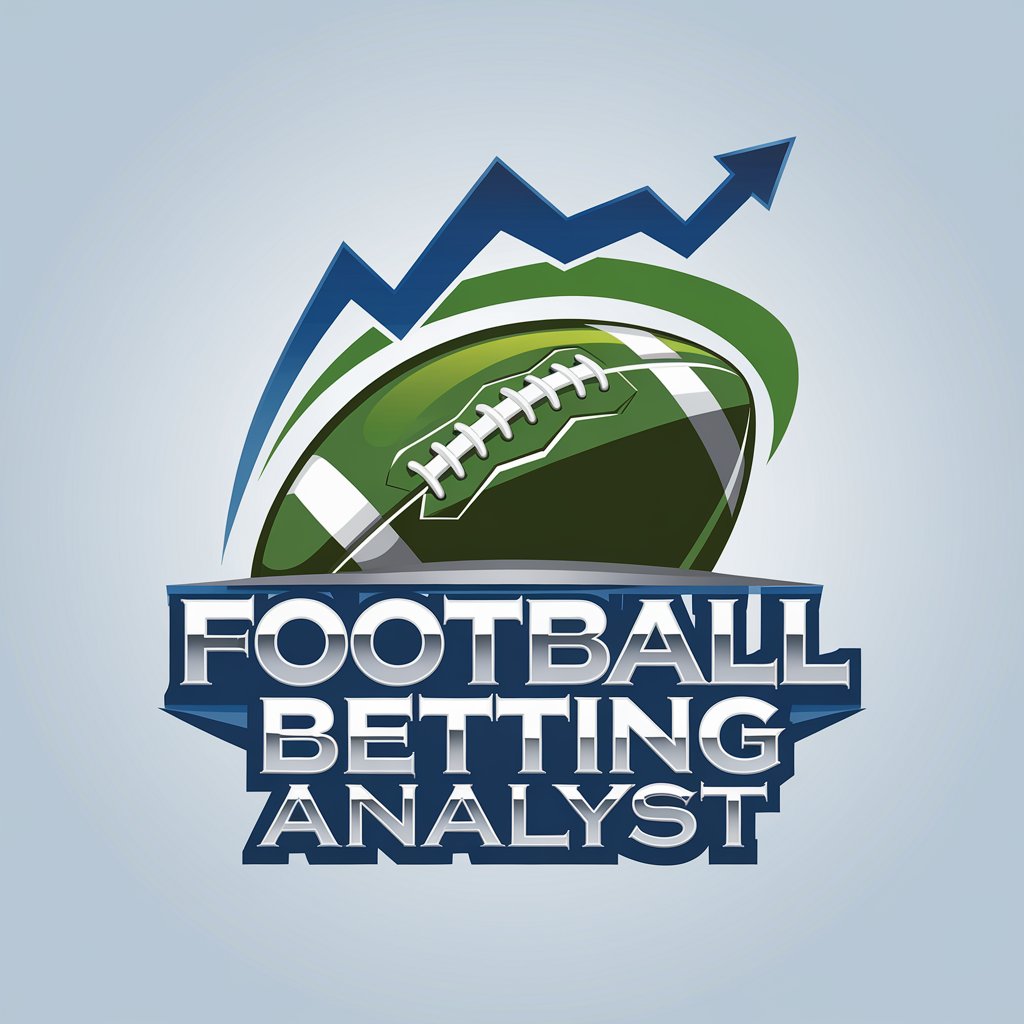
المدقق اللغوي
AI-powered tool for perfect Arabic writing.

AI. KỂ TRUYỆN SALE
AI-driven storytelling for all needs.

- Academic Writing
- Business Reports
- Image Processing
- Document Editing
- E-Book Conversion
Common Questions About PDF Converter
What file formats can PDF Converter handle?
PDF Converter supports a wide range of formats, including DOCX, TXT, HTML, EPUB, MOBI, PNG, JPG, TIFF, PPTX, XLSX, and more. This allows users to transform their PDFs into editable documents, images, presentations, and e-books.
Is there a file size limit for PDF conversion?
The tool efficiently handles most standard-sized PDFs, but large files may take longer to process. If your file is extremely large, consider compressing it before uploading.
Can I convert scanned PDFs into editable text?
Yes, if your PDF contains scanned images of text, an OCR (Optical Character Recognition) feature may be used to extract and convert text into an editable format like DOCX or TXT.
Is PDF Converter free to use?
Yes, you can use PDF Converter for free without logging in or subscribing to ChatGPT Plus. However, additional premium features may be available for enhanced functionality.
What are common use cases for this tool?
PDF Converter is useful for professionals needing to edit documents, students extracting content for research, designers converting PDFs to images, authors formatting e-books, and businesses handling invoices and reports efficiently.