
PDF to Audiobook Transformer-PDF-to-Audio Conversion Tool
AI-powered PDF to audiobook conversion.
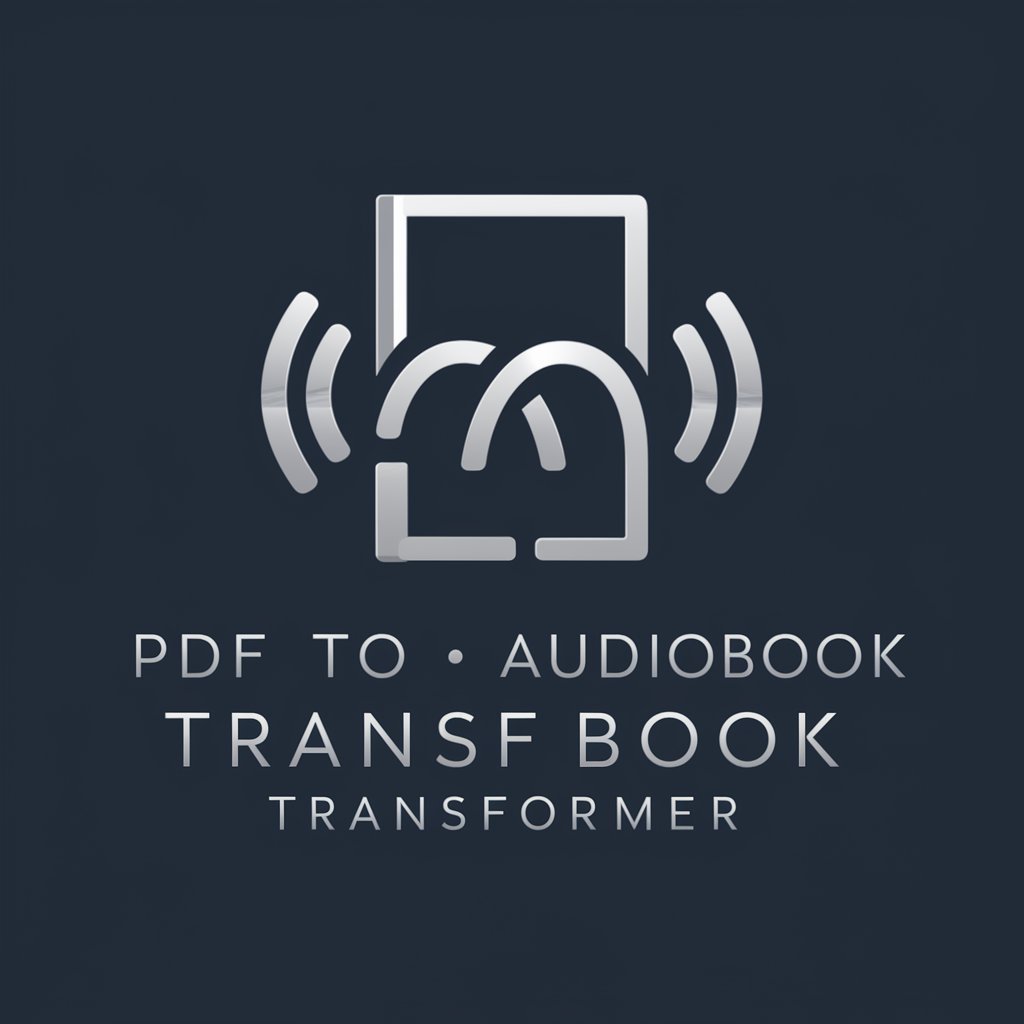
Custom voice selection for PDF/text to audiobooks.
How do I convert a PDF?
Can you turn this PDF into audio?
What's the process for conversion?
Make this PDF an audiobook.
Get Embed Code
PDF to Audiobook Transformer is a digital tool designed to convert PDF documents into high-quality audiobook files. It uses text-to-speech (TTS) technology to process the content of PDFs, turning them into audio files that can be played back on a variety of devices. The design purpose behind this tool is to offer an accessible and efficient way to consume written content without the need for visual engagement. For example, someone could convert an eBook, a report, or even a research paper into an audiobook format for easier consumption while commuting, exercising, or relaxing. The core objective is to provide a seamless way to turn text-heavy content into audio, making information more accessible to those with visual impairments, busy professionals, and anyone who prefers auditory learning.
Main Functions of PDF to Audiobook Transformer
Text Extraction and Parsing
Example
The tool extracts text from a PDF document and parses it into a format that is compatible with text-to-speech technology. This function ensures that even complex layouts or heavily formatted PDFs can be handled correctly.
Scenario
A user has a scholarly article in PDF format that includes mathematical formulas, footnotes, and images. The tool ensures that only the textual contentJSON code correction is extracted, with special formatting for mathematical symbols and references, enabling a smooth listening experience.
Natural-sounding Text-to-Speech Conversion
Example
PDF to Audiobook Transformer uses advanced AI-powered text-to-speech engines to convert text into natural-sounding speech. The speech can be customized in terms of voice selection, speed, pitch, and even emotional tone.
Scenario
A user wants to listen to a business report during their daily commute. They select a neutral, clear voice at a moderate speed, with slight emphasis on key points to mimic how a human reader might present the document. This feature makes the listening experience more natural and engaging.
Customizable Output Formats
Example
Users can choose from a variety of audio formats (MP3, WAV, etc.), allowing them to select the best quality and compatibility for their devices.
Scenario
A user who prefers offline listening can download an MP3 version of a PDF-based audiobook and listen on their phone without requiring an internet connection. Alternatively, another user might select a WAV file for higher-quality sound, particularly for detailed content such as audiobooks for study.
Language Support and Multilingual Options
Example
The tool supports a wide range of languages, allowing users to convert PDFs in different languages into audio. The text-to-speech engine supports various accents and dialects.
Scenario
A bilingual user wants to listen to a PDF in Spanish while traveling through Spain, and the tool provides a fluent, regional Spanish accent, ensuring both comprehension and a natural listening experience.
Automatic Bookmarking and Chapter Division
Example
PDF to Audiobook Transformer can automatically detect chapters and major headings within a document, adding bookmarks or breaks in the audio to reflect the structure of the original PDF.
Scenario
A user converts a multi-chapter eBook and prefers to navigate through the content by chapter. The audiobook version includes automatic pauses and navigation points, making it easy for the user to jump between sections without losing context.
Ideal Users of PDF to Audiobook Transformer
Visually Impaired Individuals
Visually impaired users or those with reading disabilities benefit from PDF to Audiobook Transformer as it allows them to access content they might otherwise struggle to engage with. The tool transforms PDFs into spoken words, making reading more inclusive and accessible for those with visual limitations.
Busy Professionals
Professionals who have limited time for reading can use the PDF to Audiobook Transformer to listen to reports, research papers, and industry-related articles during commutes or while multitasking. This helps them stay informed and consume work-related content without the need for direct visual interaction.
Students and Academics
Students and academic researchers can use this tool to listen to textbooks, journal articles, and study materials while on the go. It enhances learning by offering an alternative medium for content absorption, particularly for auditory learners or when studying large volumes of text.
Language Learners
Individuals learning a new language can use PDF to Audiobook Transformer to listen to textbooks, grammar guides, and other educational materials in their target language. This feature is especially useful for improving pronunciation and listening comprehension by hearing authentic speech patterns and pronunciations.
General Auditory Learners
People who prefer to learn through listening rather than reading (auditory learners) benefit from using PDF to Audiobook Transformer. This group may include people with specific learning styles who retain information better through spoken word than through written text.
How to Use PDF to Audiobook Transformer
Visit the website
GoPDF to Audiobook Guide to aichatonline.org where you can access the PDF to Audiobook Transformer tool. No login is required for a free trial, and you don’t need to have a ChatGPT Plus account to use this feature.
Upload your PDF
Select the PDF file you want to convert to an audiobook. Make sure the file is well-formatted and free of complex elements like non-standard fonts or excessive images, as these can hinder the tool’s processing.
Choose audiobook settings
Adjust settings such as the voice type (male/female), speed, and pitch of the narration. Some tools offer additional customization, like language selection or the option to add pauses for clarity.
Start the conversion
Click on the 'Convert' or 'Start' button to initiate the transformation process. The system will analyze the PDF, convert the text into speech, and generate an audio file (usually in MP3 format).
Download your audiobook
Once the conversion is complete,PDF to Audiobook guide download the generated audiobook to your device. You can listen on your phone, tablet, or desktop, depending on your preferences.
Try other advanced and practical GPTs
👩⚖️🧑⚖️Correção jurídica rigorosa
AI-powered legal text correction tool

Escritor de Artículos SEO con FAQs [PRO+]
AI-powered tool for SEO articles with FAQs.
![Escritor de Artículos SEO con FAQs [PRO+]](https://r2.erweima.ai/i/8tXLQWCDRJmWBVDF6_b4Aw.png)
2how MJ Architect
AI-powered prompt generator for architectural photography

International Law Helper
AI-powered International Law Guidance.

בעברית GPT צ'אט
Your Hebrew AI assistant for seamless communication.

Asistente de Probabilidad y Estadística
AI-driven statistical solutions at your fingertips.
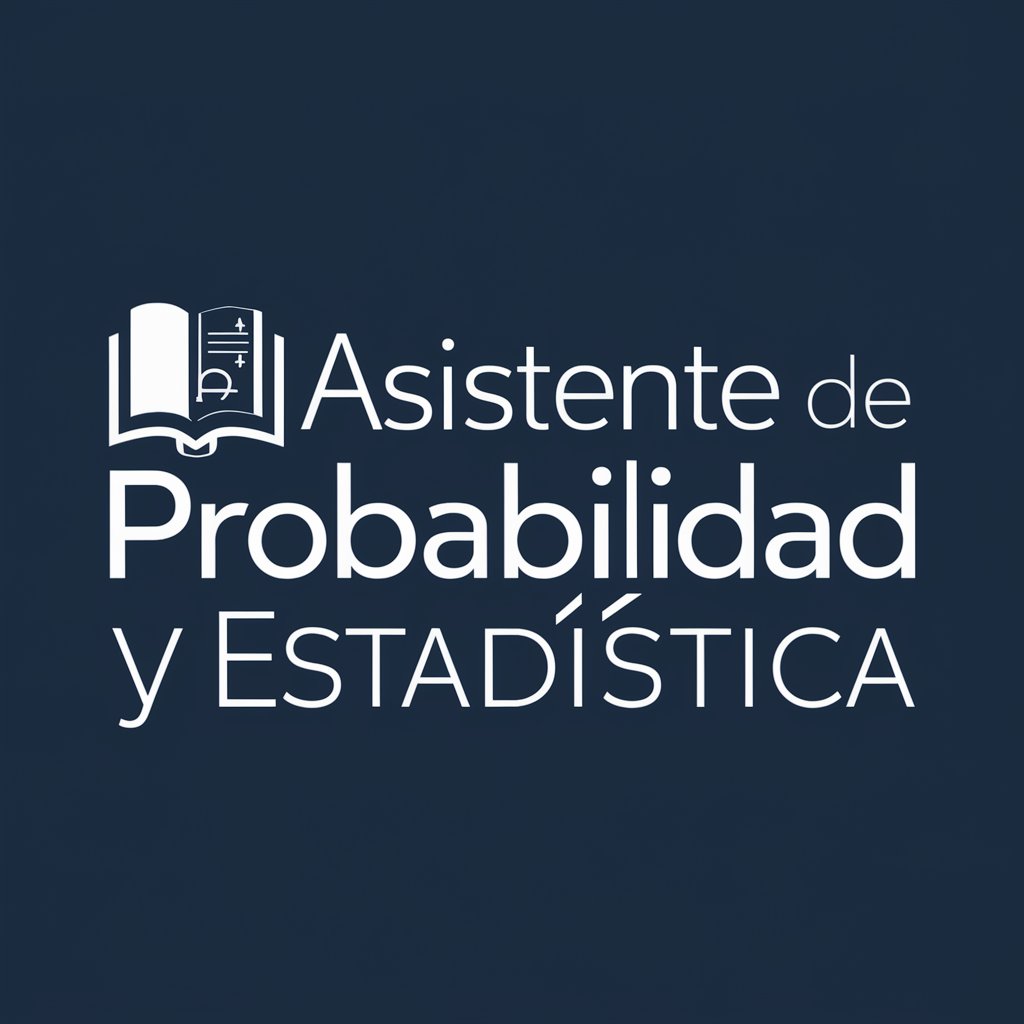
QuantConnect Python Guru
AI-powered strategy building and optimization.

IB Math AA HL Chad Mentor
AI-powered math tutoring for IB success.

math
AI-powered math solutions for every learner.
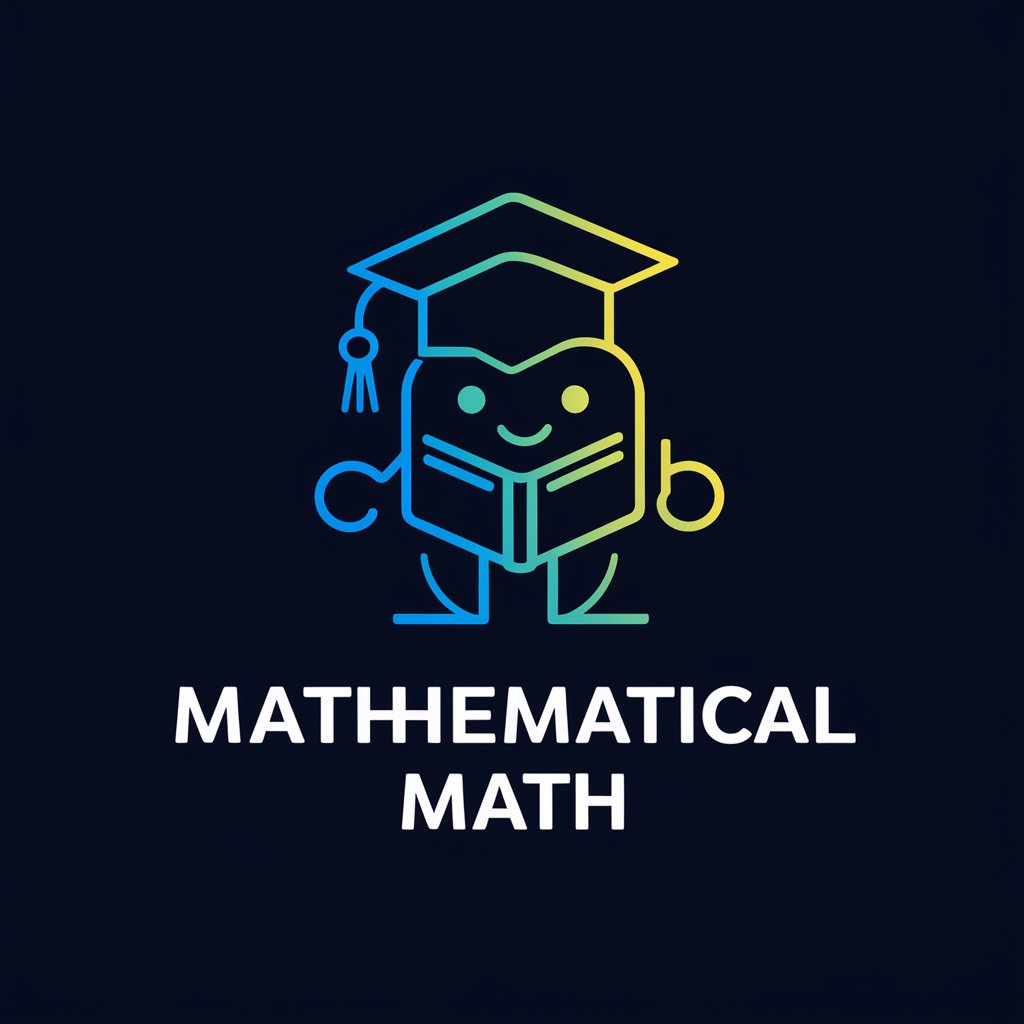
Facebook Marketing Advisor
AI-powered Facebook ad creation and optimization.

Fejsbučik master
AI-powered tool for smarter content creation.

DevOps GPT
AI-Powered DevOps Assistance for Optimization.

- Personal Development
- Study Materials
- Professional Reports
- Accessibility Tools
- Audiobook Production
Frequently Asked Questions about PDF to Audiobook Transformer
What types of PDFs are supported?
The tool works best with PDFs that contain mostly text. Highly formatted documents, those with intricate tables, images, or fonts may not convert perfectly. Ensure that the text in the PDF is selectable and not part of an image.
Do I need to pay for the full version?
You can access a free trial on aichatonline.org without needing to log in or subscribe to ChatGPT Plus. For unlimited usage or additional features, a subscription may be required.
Can I choose the narrator’s voice?
Yes, many tools allow you to choose between different voice options, including male, female, and sometimes various accents or languages. You can also adjust the speed and tone of the voice.
How accurate is the text-to-speech conversion?
The accuracy depends on the quality of the PDF. Well-structured and clear text tends to convert well, but complex layouts or heavily stylized fonts can introduce errors. Review the output to ensure it meets your expectations.
Can I use this tool for eBooks or other formats?
While this tool is primarily designed for PDFs, some versions may also support eBook formats like EPUB or MOBI. Check the specific tool features to see if it supports these formats.






