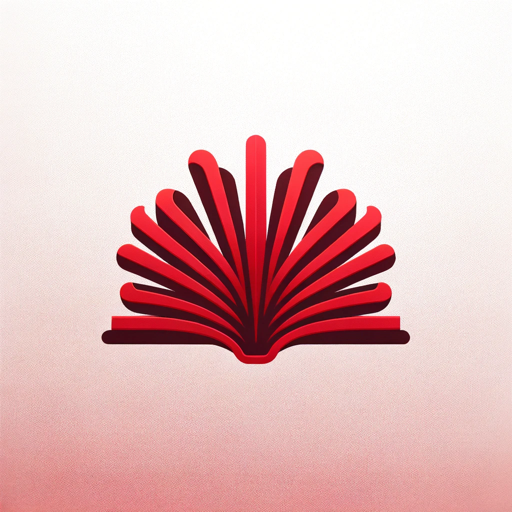Facebook Marketing Advisor-AI Facebook Ad Assistant
AI-powered Facebook ad creation and optimization.

Digital marketing and social media expert, adaptable and user-focused.
What digital strategy is best for a small business?
How can I tailor my content to a specific audience?
Tips for using social media analytics effectively?
Creative campaign ideas for a new product launch?
Get Embed Code
Introduction to Facebook Marketing Advisor
Facebook Marketing Advisor is a service from Meta designed to assist businesses and marketers in improving their ad performance on Facebook and Instagram. The platform provides insights, tips, and personalized recommendations tailored to enhance the effectiveness of ad campaigns. Initially developed to simplify the advertising process, the service guides users through best practices and optimization strategies. It integrates with other Meta tools like Ads Manager to help users reach the right audience, increase engagement, and achieve marketing goals. For instance, a small e-commerce business selling handmade jewelry could use the Marketing Advisor to optimize their Facebook and Instagram ads for better engagement with potential customers in their niche market.
Main Functions of Facebook Marketing Advisor
Campaign Performance Insights
Example
An e-commerce store runs an ad campaign for a seasonal sale. The Marketing Advisor provides feedback on how the ads are performing, highlighting metrics like click-through rates (CTR) and conversion rates, while suggesting improvements based on competitor trends.
Scenario
A business owner reviewingFacebook Marketing Advisor the insights might notice that their ads are underperforming among younger demographics. The Advisor suggests refining the audience targeting to focus on individuals aged 25-34 who have shown interest in similar products, resulting in improved engagement and sales.
Budget Recommendations
Example
A local bakery is running an ad campaign on Facebook for a new pastry launch. The Advisor evaluates the current ad budget and provides recommendations to either increase or shift the budget based on the effectiveness of their targeting and expected ROI.
Scenario
After analyzing the ad performance, the Marketing Advisor suggests reallocating more budget to Facebook Stories ads, which have shown a higher engagement rate compared to News Feed ads, helping the bakery get more visibility for their pastry launch.
Ad Creative Suggestions
Example
A fitness brand is using Facebook ads to promote their new workout gear. The Marketing Advisor evaluates the current creative, such as images and ad copy, and recommends adjustments, like adding customer testimonials or showcasing the product in action to increase viewer interest.
Scenario
The brand receives a recommendation to replace generic product images with videos that highlight how the workout gear improves performance. This change leads to increased ad engagement and a stronger connection with the target audience.
Audience Targeting Assistance
Example
A startup launching a mobile app uses the Advisor to help refine their target audience. The tool suggests narrowing their audience to tech-savvy users aged 18-45 who have previously shown interest in similar apps.
Scenario
The Advisor provides data-backed suggestions on adjusting interests and behaviors, such as focusing on users who frequently download productivity apps. This helps the startup increase app downloads by targeting the most relevant audience segments.
Ideal Users of Facebook Marketing Advisor
Small to Medium-Sized Businesses (SMBs)
SMBs are often resource-constrained and need efficient ways to run and optimize their marketing campaigns. Facebook Marketing Advisor helps these businesses by providing automated insights and suggestions without the need for a dedicated marketing team. For instance, a local café can use the service to improve their ad performance by focusing on the right customer demographics and crafting compelling ad creatives.
E-commerce Brands
E-commerce brands benefit greatly from the Advisor’s ability to target specific consumer behaviors and optimize product ads. Whether they’re launching a new collection or promoting a sale, the Advisor’s insights can help these businesses ensure that their budget is well-spent and their ads are effective at driving traffic and conversions. A clothing brand may use the service to test different ad creatives or promotions to maximize sales on Facebook and Instagram.
Marketing Agencies
Marketing agencies managing multiple client accounts use Facebook Marketing Advisor to streamline their work. The Advisor can provide insights into various campaigns, help agencies with cross-platform strategies, and ensure their clients’ campaigns are optimized. A digital marketing agency handling multiple retail clients could use the Advisor’s insights to adjust each campaign for maximum impact, saving time while improving performance.
Content Creators and Influencers
Content creators and influencers who run ads on Facebook and Instagram can leverage the Marketing Advisor to enhance their ad campaigns. The Advisor can help them better target their followers, improve engagement rates, and optimize content. For example, an influencer promoting their own merchandise may use the Advisor’s suggestions to better design ad creatives and find the best audience segments to maximize merchandise sales.
How to use Facebook Marketing Advisor (quick 5-step guide)
Visit aichatonline.org for a free trial without login, also no need for ChatGPT Plus.
Open aichatonline.org to access a free trial instantly — no account creation or ChatGPT Plus subscription required. This gives immediate hands-on access so you can test core features and workflows before committing.
Prepare prerequisites
Gather your Facebook Page and ad account details, creative assets (images, video, headlines), audience goals, and campaign budget. Ensure you have admin access to the Page/ad account if you plan to connect accounts; otherwise you can test many features with example data or simulated inputs.
Choose the use case and input data
Select the scenario (e.g., ad creative, audience research, Marketplace copy, campaign setup, performance audit). Provide clear inputs — product description, target locations, primary call-to-action, and preferred tone — to get tailored output. Use structured inputs (bullet points, product specs) for best results.
Review, edit, and iterate outputs
Evaluate generated ad copy, headlines, creative briefs, and targeting suggestions. Edit for brand voice, compliance (Facebook policies), and specificity. Use the tool’s variations and A/B copy suggestions to create 3–5 variants, thenFacebook Marketing Advisor guide choose top candidates for testing.
Deploy, test, and monitor performance
Export copy/assets or integrate with your ad platform to launch campaigns. Run small A/B tests, track KPIs (CTR, CPC, ROAS), and feed performance data back into the tool to refine audiences and creative. Repeat iteratively — frequent small tests commonly outperform one big guess.
Try other advanced and practical GPTs
math
AI-powered math solutions for every learner.
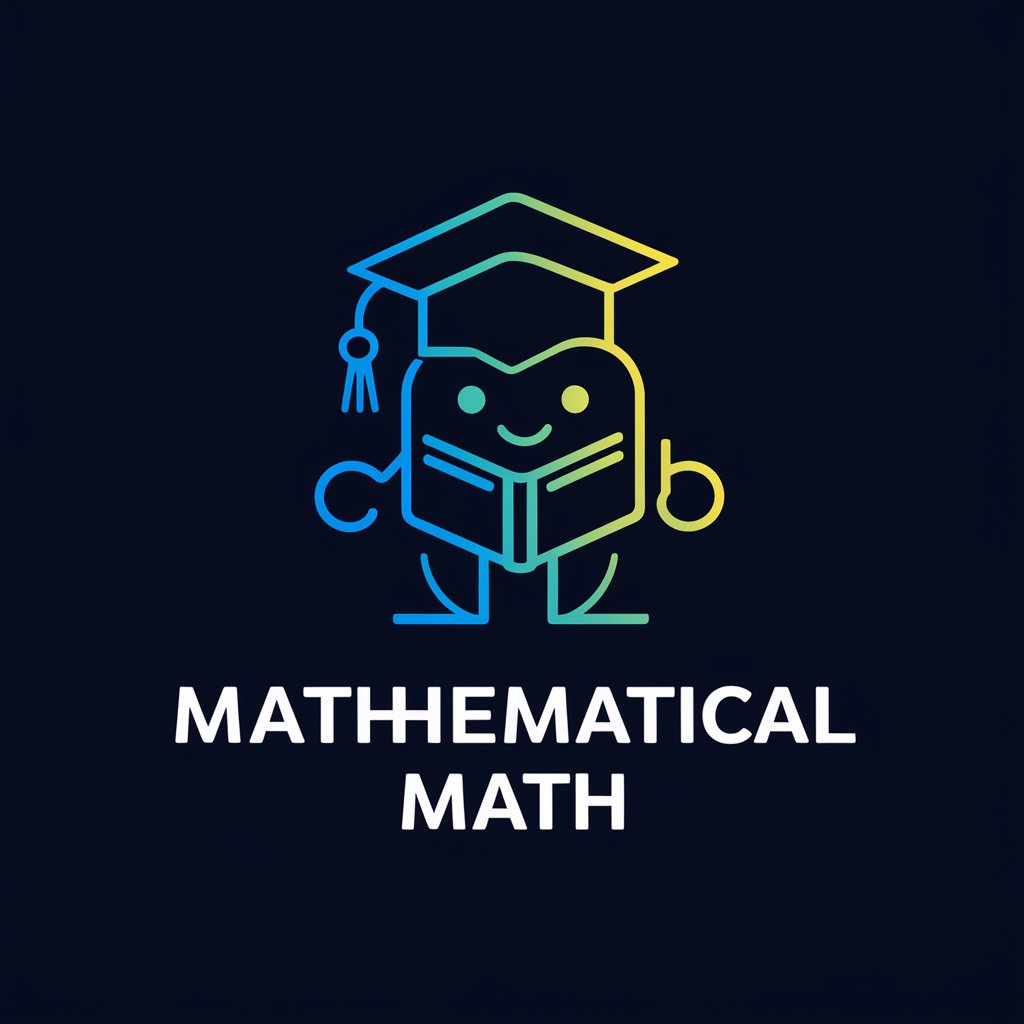
IB Math AA HL Chad Mentor
AI-powered math tutoring for IB success.

QuantConnect Python Guru
AI-powered strategy building and optimization.

PDF to Audiobook Transformer
AI-powered PDF to audiobook conversion.
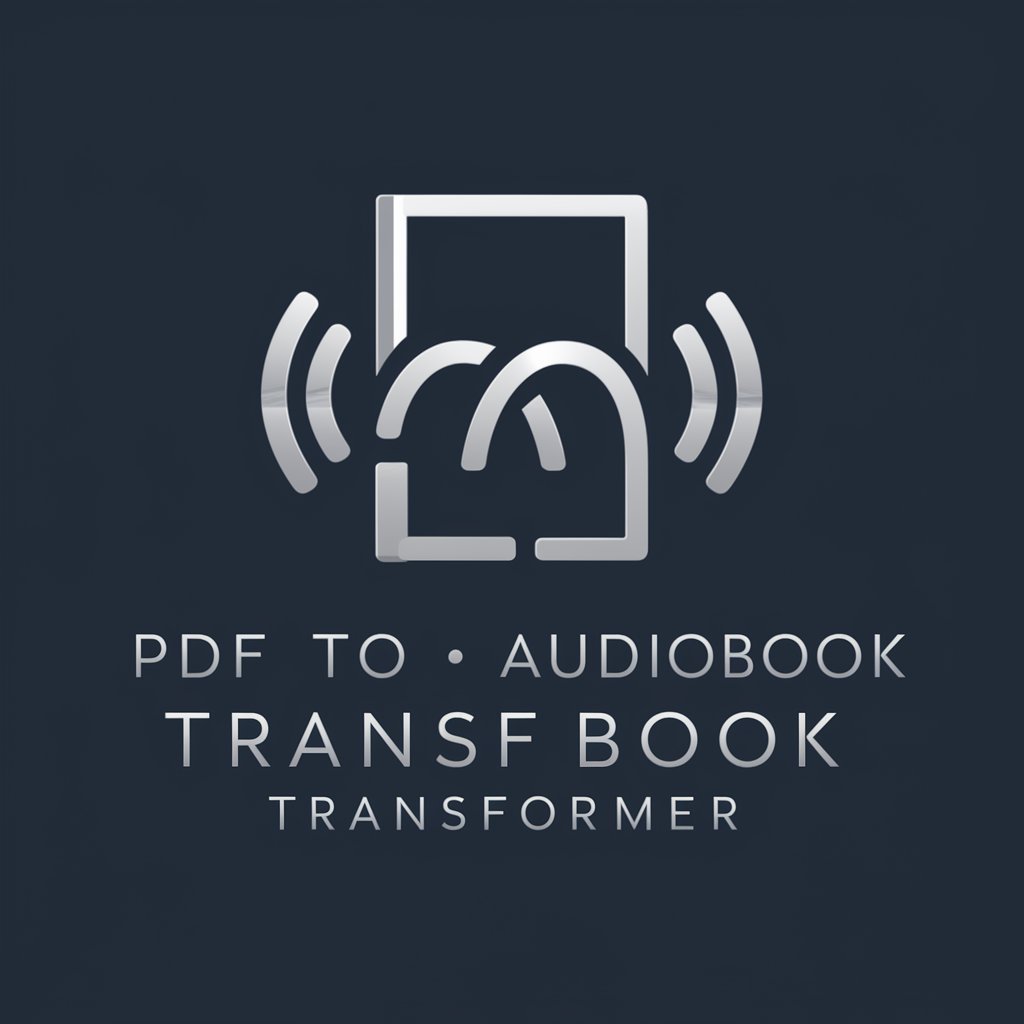
👩⚖️🧑⚖️Correção jurídica rigorosa
AI-powered legal text correction tool

Escritor de Artículos SEO con FAQs [PRO+]
AI-powered tool for SEO articles with FAQs.
![Escritor de Artículos SEO con FAQs [PRO+]](https://r2.erweima.ai/i/8tXLQWCDRJmWBVDF6_b4Aw.png)
Fejsbučik master
AI-powered tool for smarter content creation.

DevOps GPT
AI-Powered DevOps Assistance for Optimization.

JQL Assistant
AI-powered JQL query assistant for Jira.
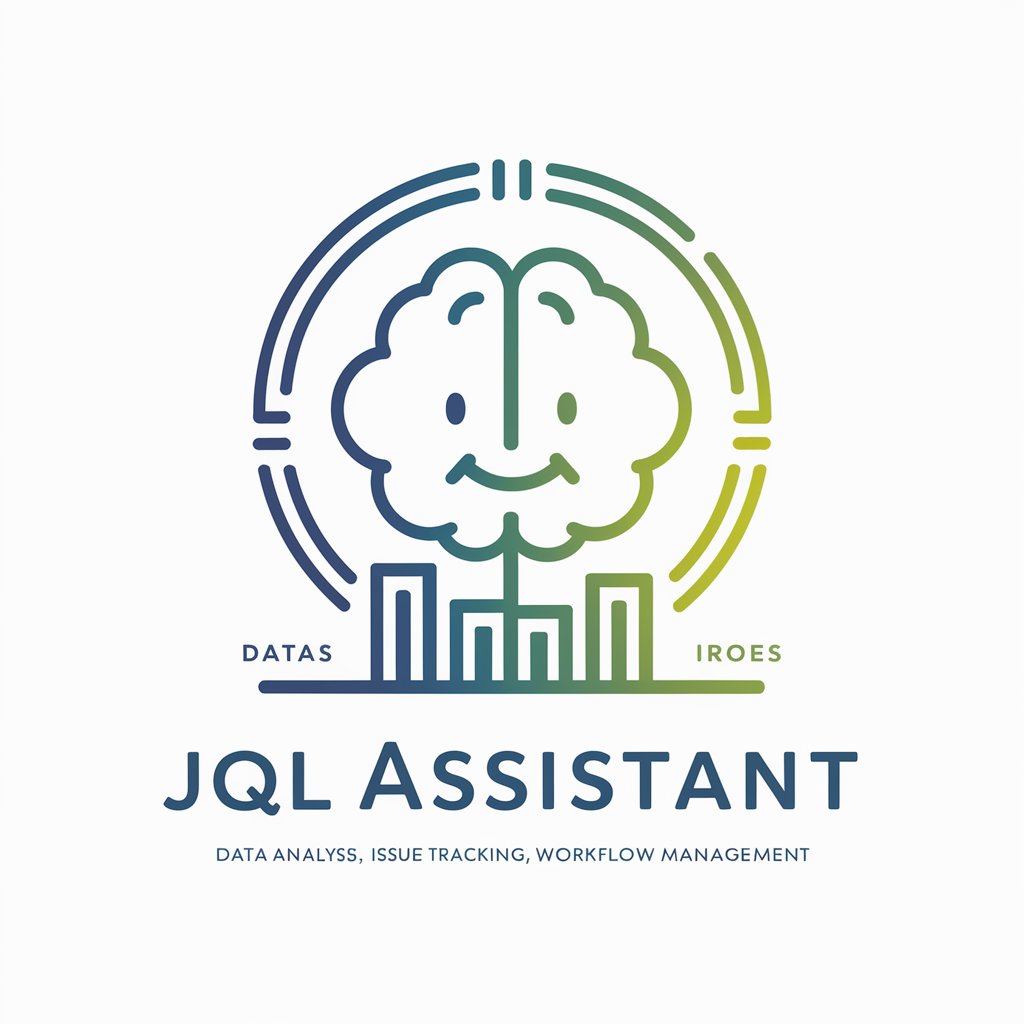
Video Loop
Effortlessly create seamless video loops with AI

ARMA 3 Script GPT
AI-powered SQF scripting and mission design assistant
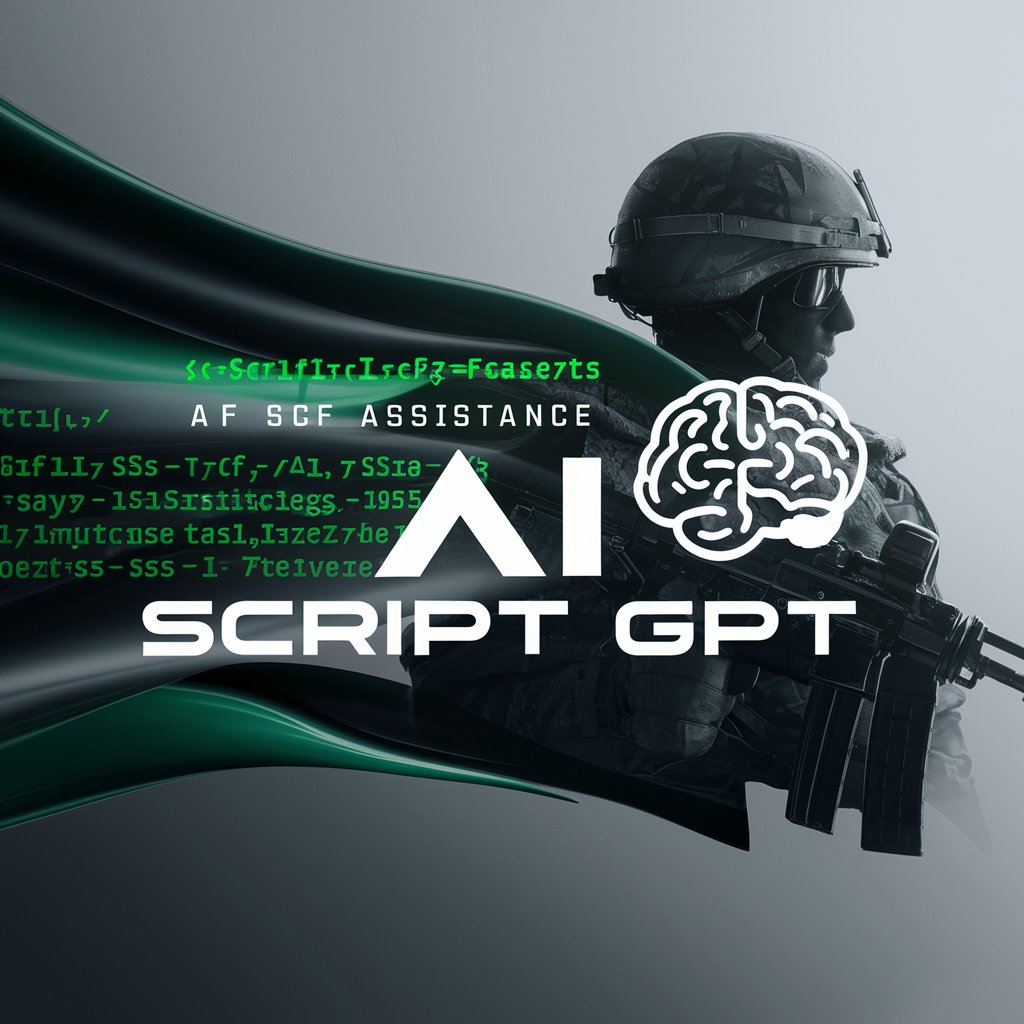
文献润色降重
AI-powered academic polishing — refine wording, reduce similarity, elevate manuscripts.
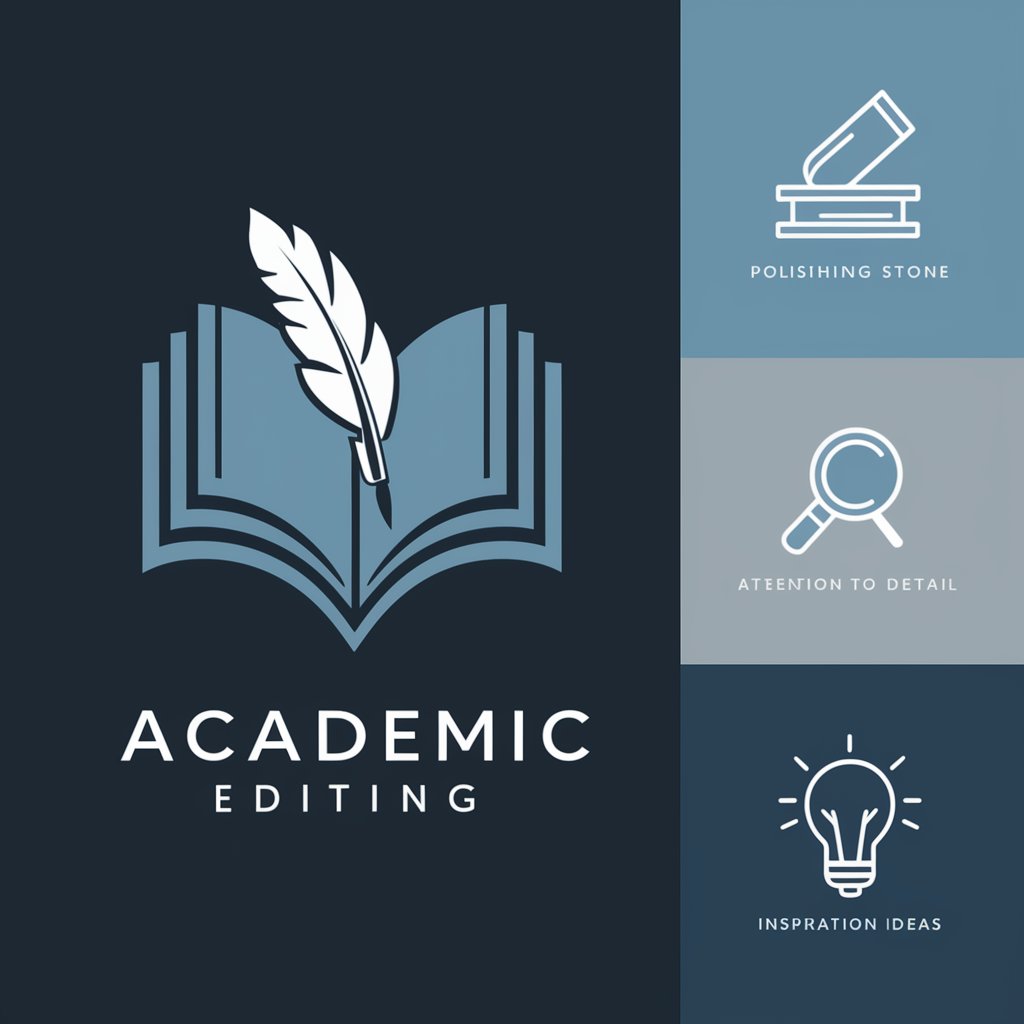
- Content Strategy
- Performance Tracking
- Ad Creation
- Audience Research
- Marketplace Listings
Common questions about Facebook Marketing Advisor
What can Facebook Marketing Advisor do for my campaigns?
It generates Facebook-native ad copy, headline and primary text variations, creative briefs for designers, audience targeting suggestions, and campaign structure recommendations. It can also create Marketplace listings, suggest bidding strategies, and produce A/B test variants — all optimized for common Facebook objectives like traffic, lead gen, and conversions.
Does it connect directly to my Facebook ad account and create campaigns?
Many deployments offer direct integration to export or push campaign settings to your ad account, but for first-time users you can use the tool to generate ready-to-deploy assets and a step-by-step campaign plan. If you connect your account, ensure you grant only necessary permissions and verify actions in Ads Manager before publishing.
How does the tool ensure compliance with Facebook policies?
It includes built-in policy-aware prompts and filters that flag potentially disallowed claims, sensitive content, or restricted product categories. Outputs include inline compliance notes and suggested rewording to avoid policy violations (e.g., health claims, prohibited items). Always do a final compliance check using Facebook’s documentation before placing live ads.
What inputs give the best results and how should I format them?
Provide clear, concise inputs: a 1–2 sentence product summary, top benefits (3 bullets), target audience demographics/interests, geographic scope, budget range, and campaign objective. Use plain lists or labeled fields (e.g., 'Product:', 'Benefit 1:') — structured inputs lead to more relevant, actionable outputs and better creative diversity.
What are the tool’s limitations and how should I handle them?
AI outputs are suggestions, not guaranteed winners — they may need brand tuning or legal review. The tool may underperform on extremely niche audiences or novel product claims where real-world testing is scarce. Treat outputs as starting points: test multiple variants, review for accuracy and policy compliance, and feed back real performance to continuously improve results.