
Ask Your PDF-AI-powered PDF analysis tool.
Transform your PDFs with AI-powered insights.

Get Embed Code
Introduction to Ask Your PDFAsk Your PDF overview
Ask Your PDF is a tool designed to facilitate the extraction, comprehension, and manipulation of information from PDF documents. Its primary function is to enable users to interact with PDF files in a more intuitive way—allowing them to ask questions about the contents of a document and receive direct, contextually relevant responses. The design purpose is to streamline information retrieval from PDFs by using natural language processing (NLP) and machine learning algorithms, allowing for more efficient workflows in various professional and academic contexts. For example, users can upload a complex research paper, a legal contract, or a technical manual and ask specific questions regarding its content without needing to manually sift through pages of text.
Main Functions of Ask Your PDF
Text Extraction and Question Answering
Example
A user uploads a technical document about software development and asks, 'What are the system requirements for this software?'
Scenario
The tool processes the PDF, extracts relevant sections, and provides a concise answer regarding the system requirements, without the user having to go through the entire document. This function is valuable for users who need quick access to specific details in large, complex PDFs, such as technical specifications, contracts, or manuals.
Document Summarization
Example
A student uploads a 50-page research paper and asks, 'Can you summarize the key findings of this paper?'
Scenario
The tool reads through the entire document, identifies key sections such as the abstract, conclusion, and results, and generates a summarized version of the document's findings. This helps students and researchers save time by quickly grasping the essence of long academic papers or reports.
Search and Highlighting Specific Information
Example
Scenario
The tool searches the PDF for relevant keywords (like 'termination') and highlights the sections of the document that contain this information. This feature is particularly useful in legal and corporate settings where users need to quickly navigate to specific clauses or terms within lengthy contracts or agreements.
Ideal Users of Ask Your PDF
Academics and Researchers
Academics and researchers are ideal users because they often need to quickly review and extract information from lengthy research papers, journal articles, and technical documents. Ask Your PDF helps them save time by providing direct answers to specific questions, summarizing key findings, and offering insights from large volumes of academic content. This reduces the effort spent on manual reading and increases productivity.
Legal Professionals
Legal professionals, such as lawyers and paralegals, benefit from Ask Your PDF's ability to quickly locate specific clauses or provisions within legal documents, such as contracts, regulations, or case law. Instead of reading through an entire contract to find relevant terms, they can use the tool to directly access the information they need, making the process faster and more efficient.
Business and Corporate Professionals
Business professionals in industries such as finance, consulting, and marketing can use Ask Your PDF to quickly digest financial reports, business plans, or marketing materials. The ability to extract relevant sections, generate summaries, or locate key statistics allows them to make informed decisions faster and improve their efficiency when working with documents.
Students and Educators
Students and educators can use Ask Your PDF for academic purposes, such as reviewing textbooks, lecture notes, or research papers. The summarization and question-answering features help students understand complex material quickly, while educators can use the tool to create quick summaries or insights from reference materials, making the teaching process more efficient.
How to Use Ask Your PDF
Visit aAsk Your PDF guideichatonline.org for a free trial without login, no need for ChatGPT Plus.
Access the Ask Your PDF tool on the website without requiring any account login or subscription. You can begin using the tool immediately by visiting the homepage and utilizing the free trial option.
Upload your PDF file.
Once you're on the platform, upload the PDF file that you want to interact with. The system supports various PDF formats and allows you to drag and drop or select files from your device for seamless integration.
Ask questions based on your PDF content.
After uploading, you can ask specific questions related to the document. The AI will analyze the content of the PDF and provide you with detailed, relevant answers based on the text it reads.
Refine your queries for better responses.
To optimize the responses, try refining your questions by being specific or using context-based queries. For instance, asking for summaries, definitions, or specific sections can yield more accurate and useful results.
Review answers and download content if needed.
Review the AI-generated responses, and if necessary, you can download the answers, summaries, or any extracted data from the PDF. The interface allows you to save and storeHow to use Ask Your PDF useful information from your sessions.
Try other advanced and practical GPTs
DotNet Senior Developer (C#)
AI-powered C# development assistant.

Whiteboard Animation Creator
Create AI-powered whiteboard animations effortlessly
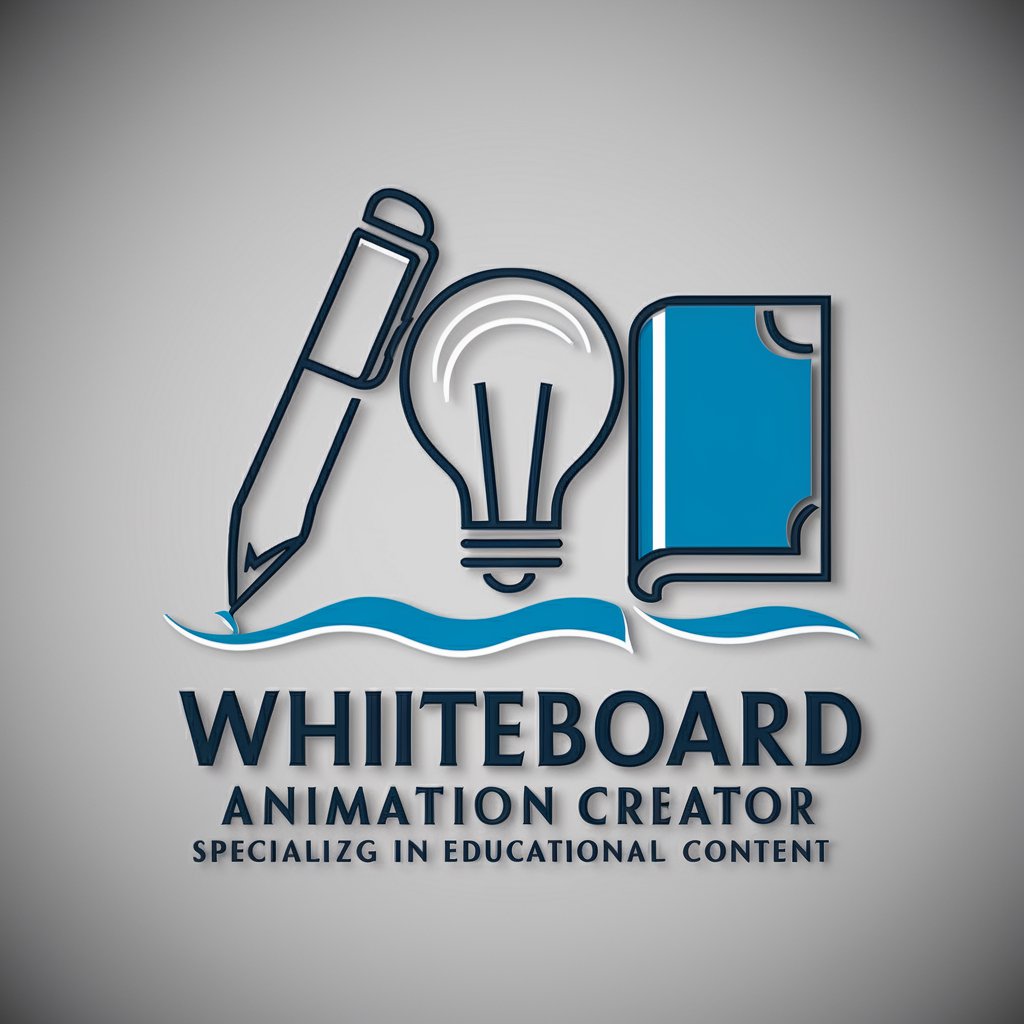
BTC-USDT Bitcoin Trend Prediction Oracle v.1.9
AI-driven Bitcoin trend forecasting tool
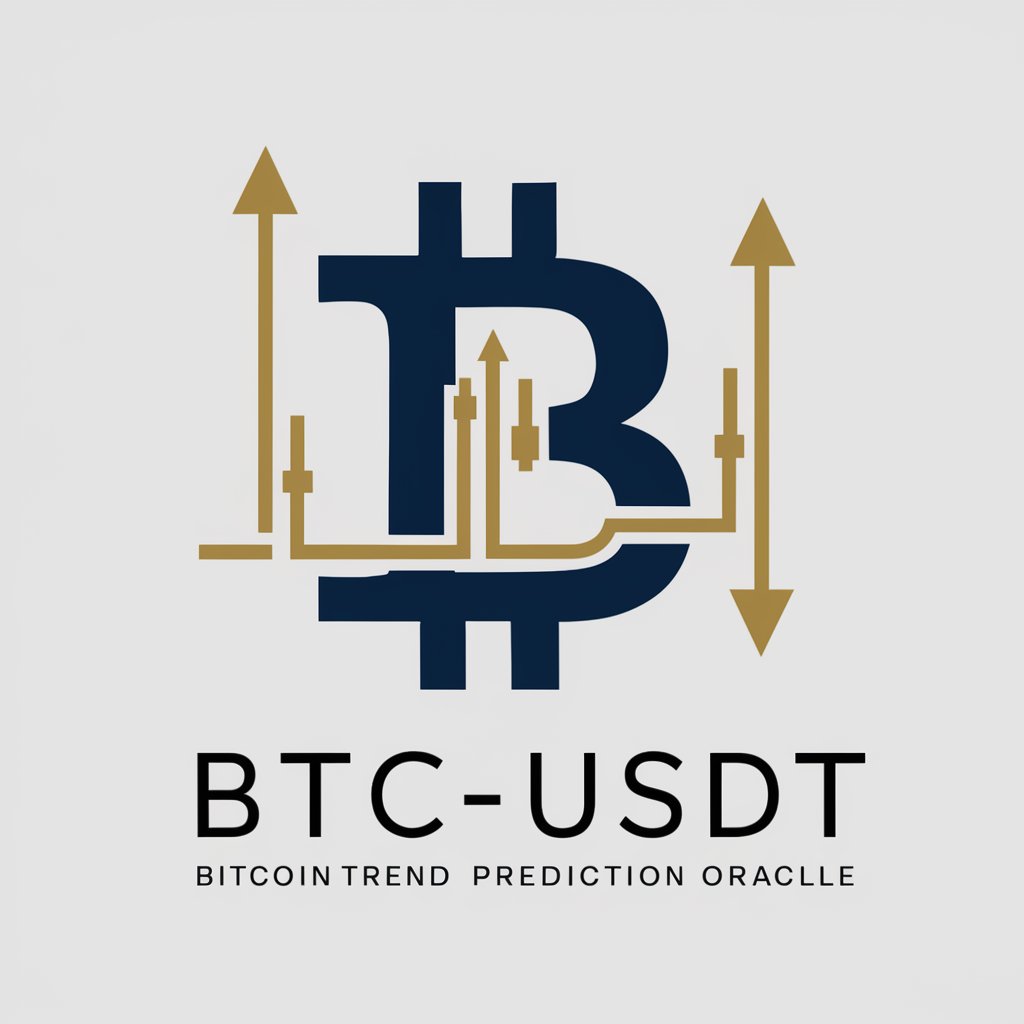
Advanced Microeconomics Tutor - Theory & Analytics
AI-powered microeconomics tutor for in-depth learning.

Copy Editor Bot - CE 101
AI-driven proofreading for flawless writing.
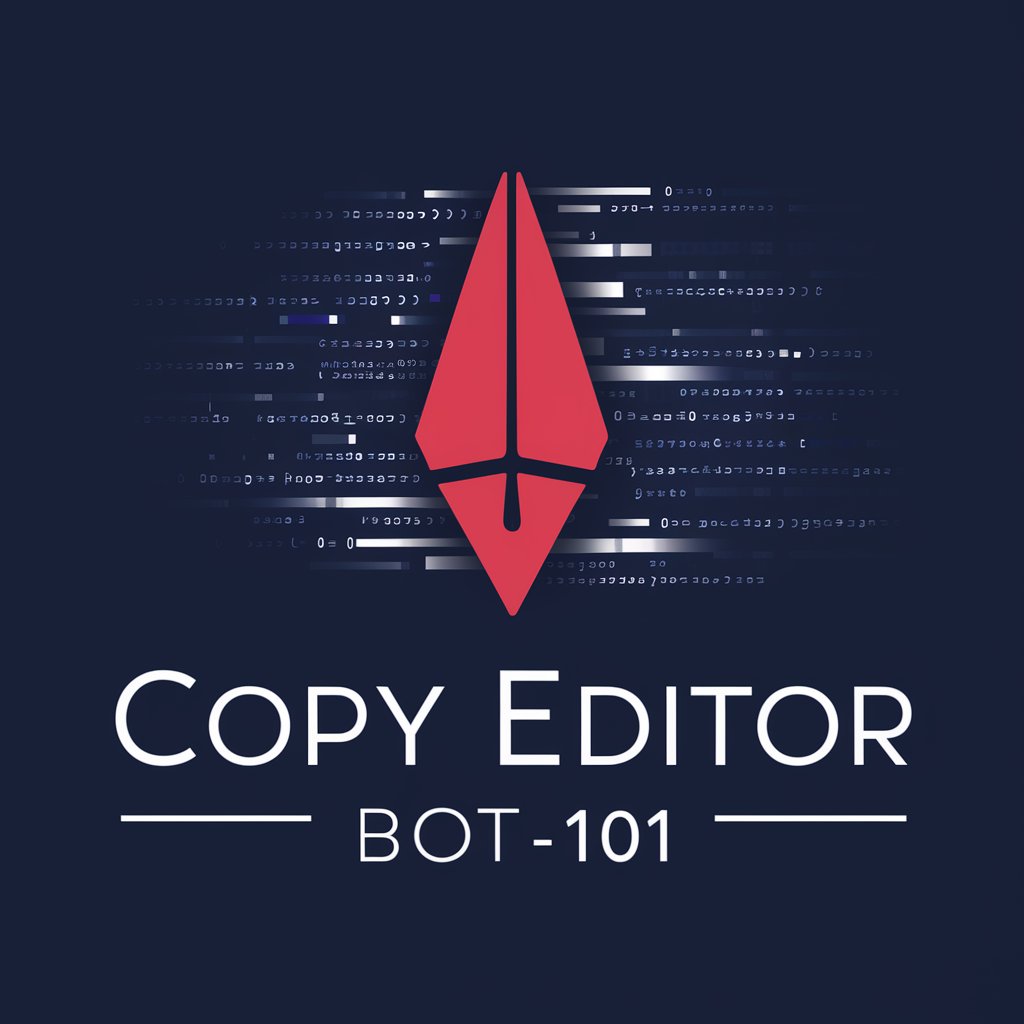
MTG EDH Deckmaster
AI-driven deck optimization for Commander players.

Biology Laboratory Expert (Protocol&Analysis)
AI-powered protocol creation and data analysis.
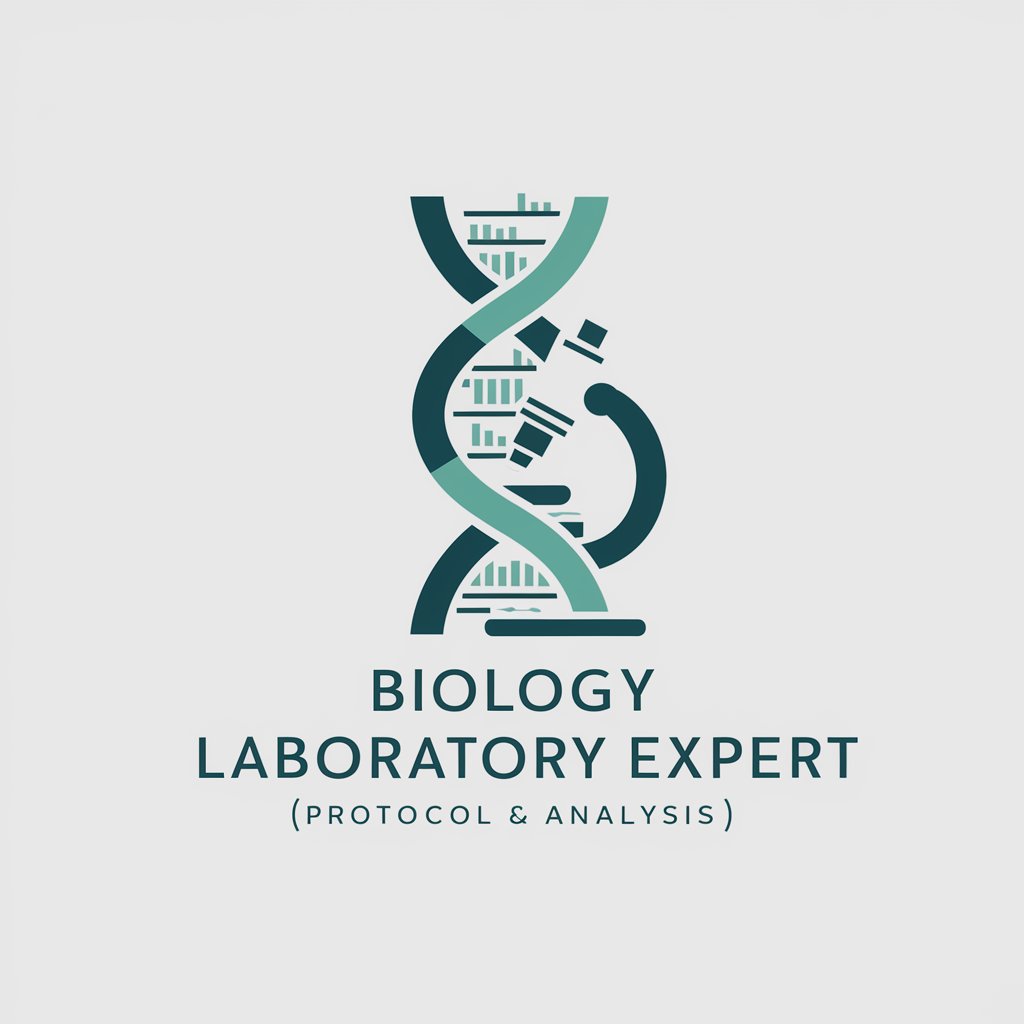
Pembuat Logo
AI-powered logo creation made simple.

Kimia
AI-powered writing assistant for all tasks.

Steuer Experte
AI-powered tax support for smarter filings

Funny Video Creator
AI-powered Video Editing for Fun Creations

SEO Content Creator, Highlighter & Keyword Advisor
AI-driven SEO for optimized content creation.

- Academic Writing
- Research Assistance
- Business Reports
- Document Summarization
- Content Extraction
Frequently Asked Questions About Ask Your PDF
Do I need to create an account to use Ask Your PDF?
No, you don’t need to create an account. The platform allows users to try the tool for free without logging in or subscribing to any paid services. Simply visit the website to start using it.
What types of PDF documents can I use with Ask Your PDF?
You can upload any standard PDF file, including textbooks, research papers, business reports, user manuals, and more. The tool is designed to process both text-heavy and image-based PDFs, though image-based PDFs may have limited extraction capabilities.
How does the AI extract information from my PDF?
The AI analyzes the text content of your PDF using Natural Language Processing (NLP) techniques. It scans the document and extracts relevant data to answer specific questions, summarize sections, or provide key insights based on the input.
Can Ask Your PDF help with complex academic documents?
Yes, Ask Your PDF is capable of handling academic documents, including research papers, theses, and dissertations. It can summarize sections, explain concepts, and assist with understanding complex academic terminology.
Is there any limit to how many PDFs I can analyze?
With the free trial, there may be limitations on the number of PDFs you can upload per session or within a specific time frame. For extended usage, a subscription plan may offer additional features and fewer restrictions.






