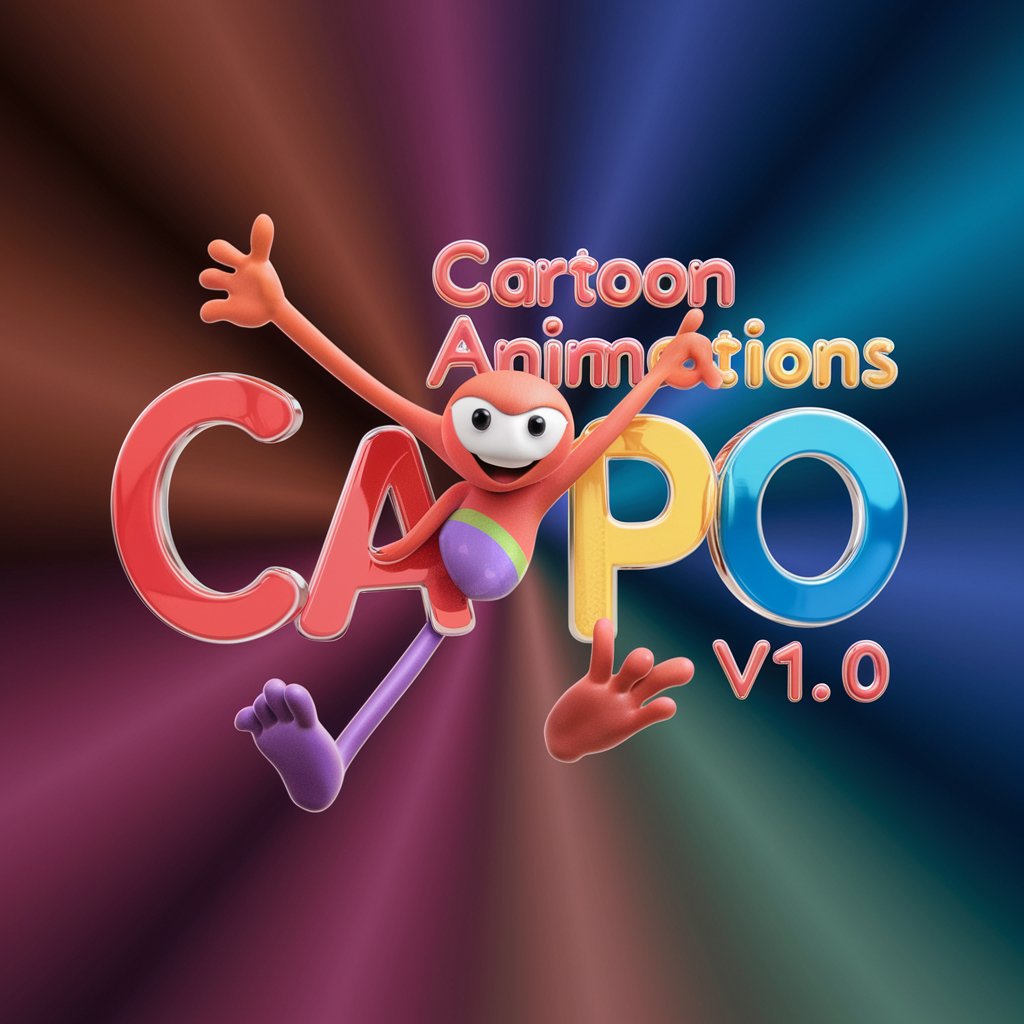Whiteboard Animation Creator-AI-powered whiteboard animation tool
Create AI-powered whiteboard animations effortlessly
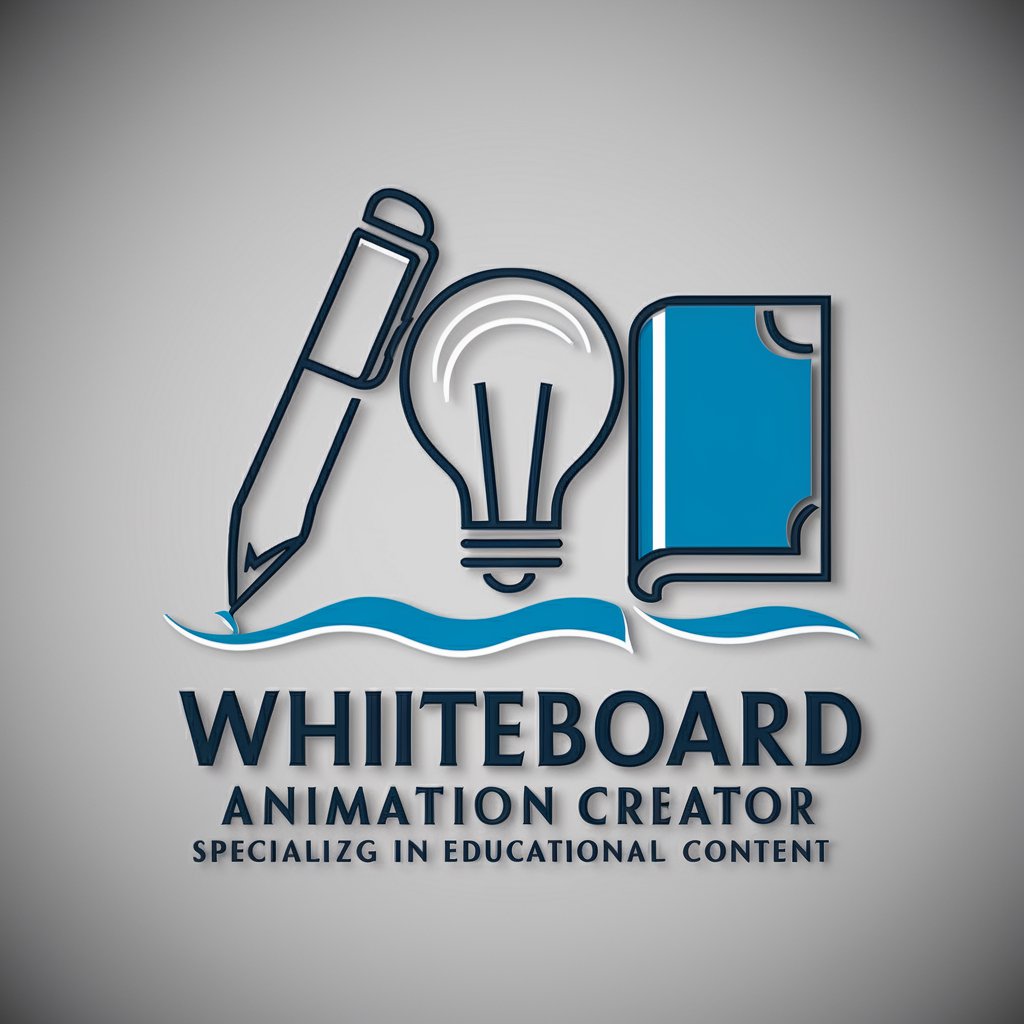
Produces whiteboard animations distilling complex ideas into engaging, visual narratives.
Create Character Drafts
Enhance Storyline Flow
Generate Color Schemes
Develop Animation Cronology
Get Embed Code
Introduction to Whiteboard Animation Creator
A Whiteboard Animation Creator is a tool designed to help users create animated videos that simulate a hand drawing illustrations on a whiteboard or similar surface. These animations are often used to simplifyWhiteboard animation overview complex topics, explain ideas, or deliver marketing messages. The primary purpose of these creators is to produce visual content that is engaging, educational, and often more memorable than static images or text-based content. The creator typically provides a drag-and-drop interface where users can choose from a variety of pre-made assets like images, icons, and backgrounds. They can then animate these assets to appear as though they are being drawn in real-time. For example, a company launching a new product might use whiteboard animation to demonstrate how the product works, presenting a dynamic mix of sketches and explanatory text to keep the viewer engaged.
Main Functions of Whiteboard Animation Creators
Drawing Simulation
Example
Simulated hand-drawing effect that makes static images appear as if they are being drawn on the screen.
Scenario
A software company could use this feature to explain its new product interface. The icons and screenshots of the software would be 'drawn' out as the narrator explains its features, creating an engaging and visually appealing demonstration.
Customizable Templates
Example
A variety of pre-designed templates tailored to different topics or industries, such as education, marketing, or productWhiteboard animation overview demonstrations.
Scenario
A non-profit organization focused on environmental sustainability might use a template designed for educational content. They could add their own message, visuals, and animations to effectively engage the audience on social media or in classrooms.
Voiceover Integration
Example
The ability to add a voiceover that syncs with the animation, enhancing the message being conveyed.
Scenario
An online tutor creating a lesson plan might use this feature to animate a math tutorial. As the hand draws out a step-by-step problem solution on the whiteboard, the voiceover explains each step in detail, making the lesson easier to follow and understand.
Drag-and-Drop Asset Library
Example
A library of pre-drawn images, icons, backgrounds, and characters that can be easily dragged and placed into the animation timeline.
Scenario
A marketing team could use this feature to create a promotional video for a new service. They could drag icons representing key points of the service and animate them being drawn as they narrate the service’s benefits.
Animation Speed Control
Example
The ability to adjust the speed at which the drawing happens, ensuring synchronization with voiceovers or music.
Scenario
In a corporate training video, an HR manager might use this function to ensure that the visual explanations of company policies are paced properly alongside the voiceover. This helps avoid a rushed or disjointed flow of information.
Ideal Users of Whiteboard Animation Creator Services
Educators and Trainers
Educators (both online and in-person) and corporate trainers are prime candidates for using whiteboard animation creators. These users need engaging, visually compelling ways to present complex ideas or instructions. Whiteboard animation helps break down difficult concepts into simpler, digestible segments, which aids comprehension. For example, an online course instructor teaching computer science might use whiteboard animation to illustrate complex algorithms, breaking down each step as the animation draws out the process.
Marketing Professionals
Marketing teams use whiteboard animations for creating promotional content, explainer videos, and product demos. These users rely on animations to grab the viewer's attention quickly and communicate messages in a fun and memorable way. A startup launching a new app, for example, could use a whiteboard animation to highlight the app's features in a quick, visually appealing manner, making it easy for potential customers to understand the app's value proposition.
Non-Profit Organizations
Non-profits often use whiteboard animation to raise awareness, explain causes, or drive fundraising efforts. The simplicity and accessibility of whiteboard animations can help these organizations communicate important social issues effectively to a broad audience. For instance, a charity focused on clean water access could use whiteboard animation to illustrate the impact of water scarcity, drawing attention to key statistics and stories in a straightforward yet emotionally resonant way.
Small Business Owners and Entrepreneurs
Small business owners and entrepreneurs use whiteboard animations to create cost-effective marketing videos that attract customers or investors. They may lack the budget for high-end video production but still want to deliver professional-quality animated videos to promote their products or services. A local bakery, for instance, might use an animation to show the behind-the-scenes process of baking a cake, creating an engaging narrative that draws customers in.
Content Creators and Influencers
Content creators, especially those in the educational or tutorial space, can use whiteboard animation creators to add variety to their content. The ability to integrate animations with educational material or even entertainment can differentiate them from other creators. A YouTuber explaining the history of a particular event might use whiteboard animation to visually map out timelines, historical figures, and key events, making the content both engaging and informative.
How to Use Whiteboard Animation CreatorJSON code correction
Visit aichatonline.org for a free trial
Start by visiting aichatonline.org. You can access a free trial of Whiteboard Animation Creator without the need for logging in or having ChatGPT Plus, making it easy to test the tool right away.
Select a template or start from scratch
Once you're on the platform, you can either select from a range of pre-designed templates or create a whiteboard animation from scratch. Templates are ideal if you're looking to save time or need inspiration.
Customize your animation
Use the intuitive drag-and-drop editor to add images, text, and illustrations to the whiteboard canvas. You can adjust colors, fonts, and elements to match your specific needs.
Add voiceover or music
Enhance your animation by adding voiceovers or background music. The platform supports audio files, so you can upload your own or choose from the available library. This feature is crucial for creating engaging, professional animations.
JSON code correctionExport and share your animation
Once you're satisfied with the whiteboard animation, you can preview it, make final adjustments, and then export it in various formats such as MP4. From there, you can easily share it across platforms or integrate it into presentations.
Try other advanced and practical GPTs
BTC-USDT Bitcoin Trend Prediction Oracle v.1.9
AI-driven Bitcoin trend forecasting tool
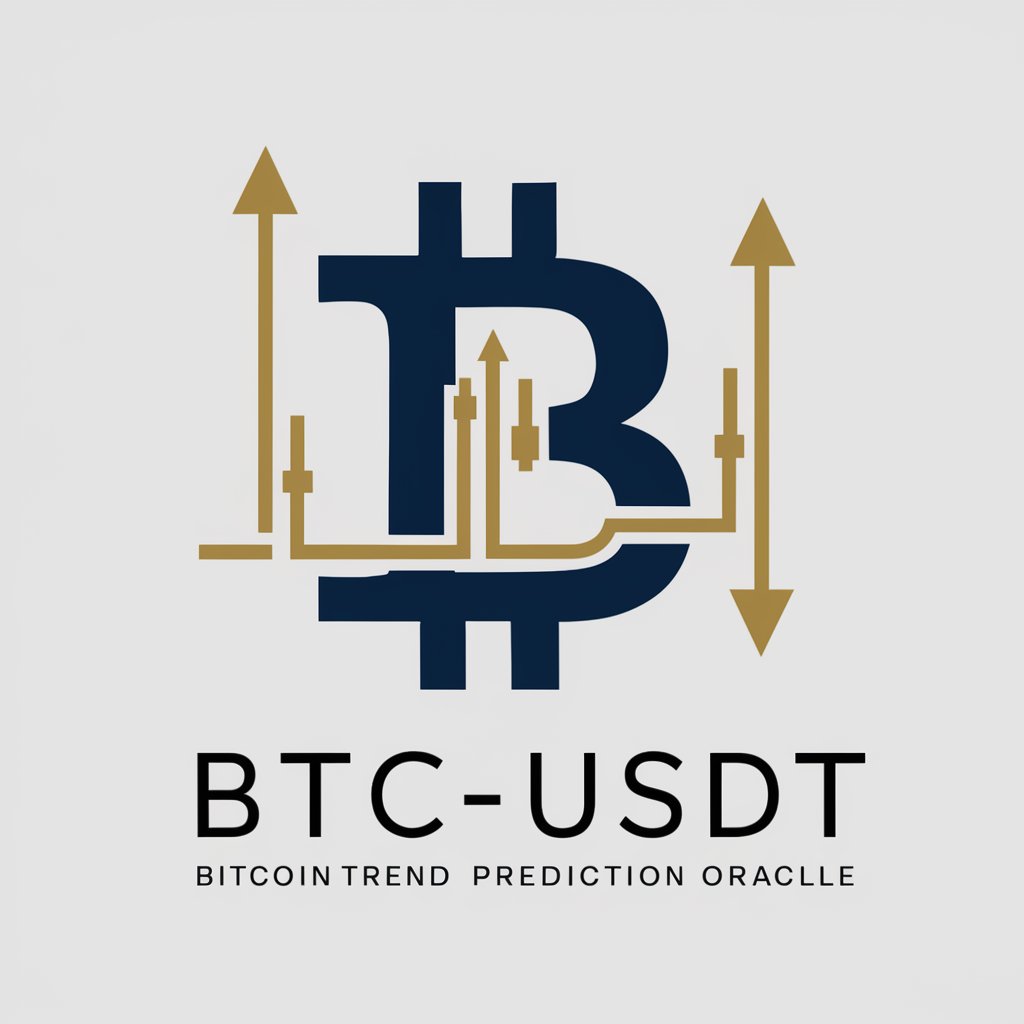
Advanced Microeconomics Tutor - Theory & Analytics
AI-powered microeconomics tutor for in-depth learning.

Copy Editor Bot - CE 101
AI-driven proofreading for flawless writing.
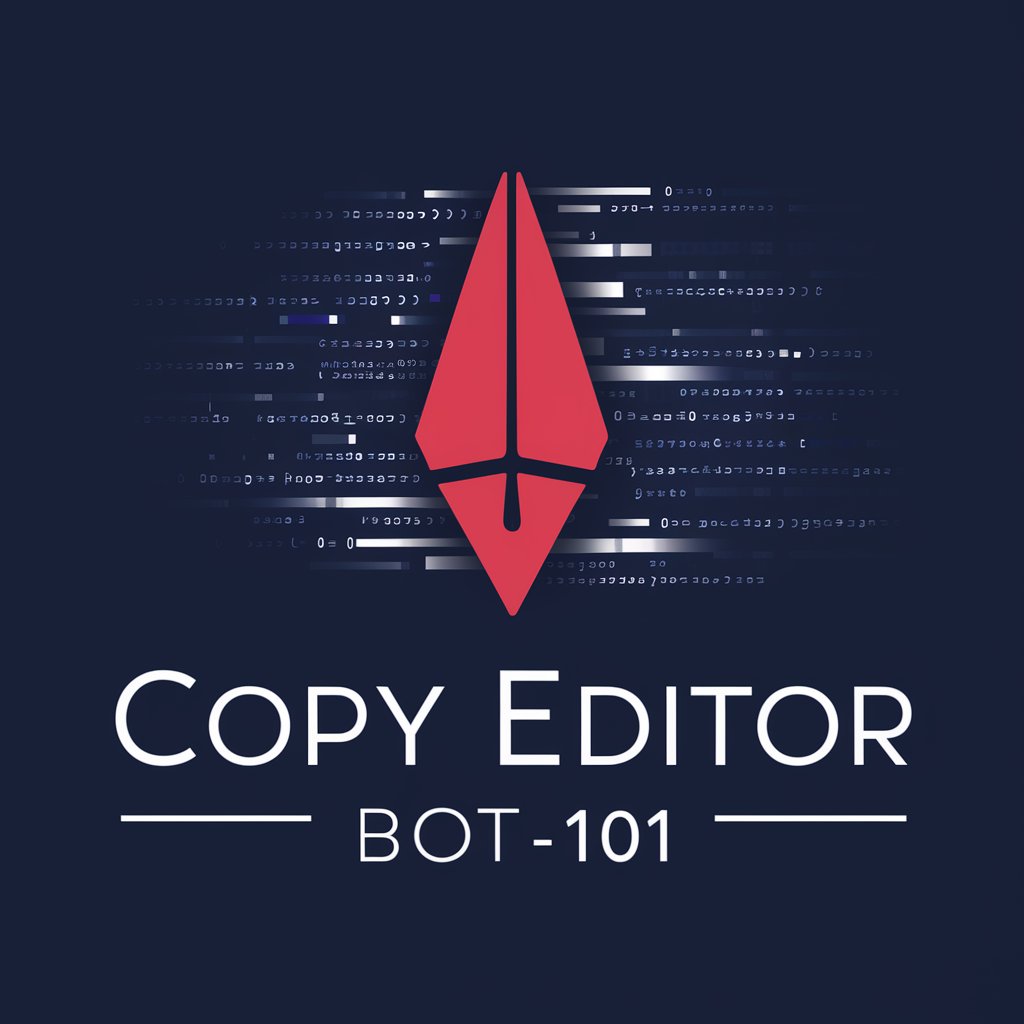
MTG EDH Deckmaster
AI-driven deck optimization for Commander players.

Slang Savvy
AI-powered slang suggestions for any text.

Chem Solver
AI-powered chemical analysis at your fingertips

DotNet Senior Developer (C#)
AI-powered C# development assistant.

Ask Your PDF
Transform your PDFs with AI-powered insights.

Biology Laboratory Expert (Protocol&Analysis)
AI-powered protocol creation and data analysis.
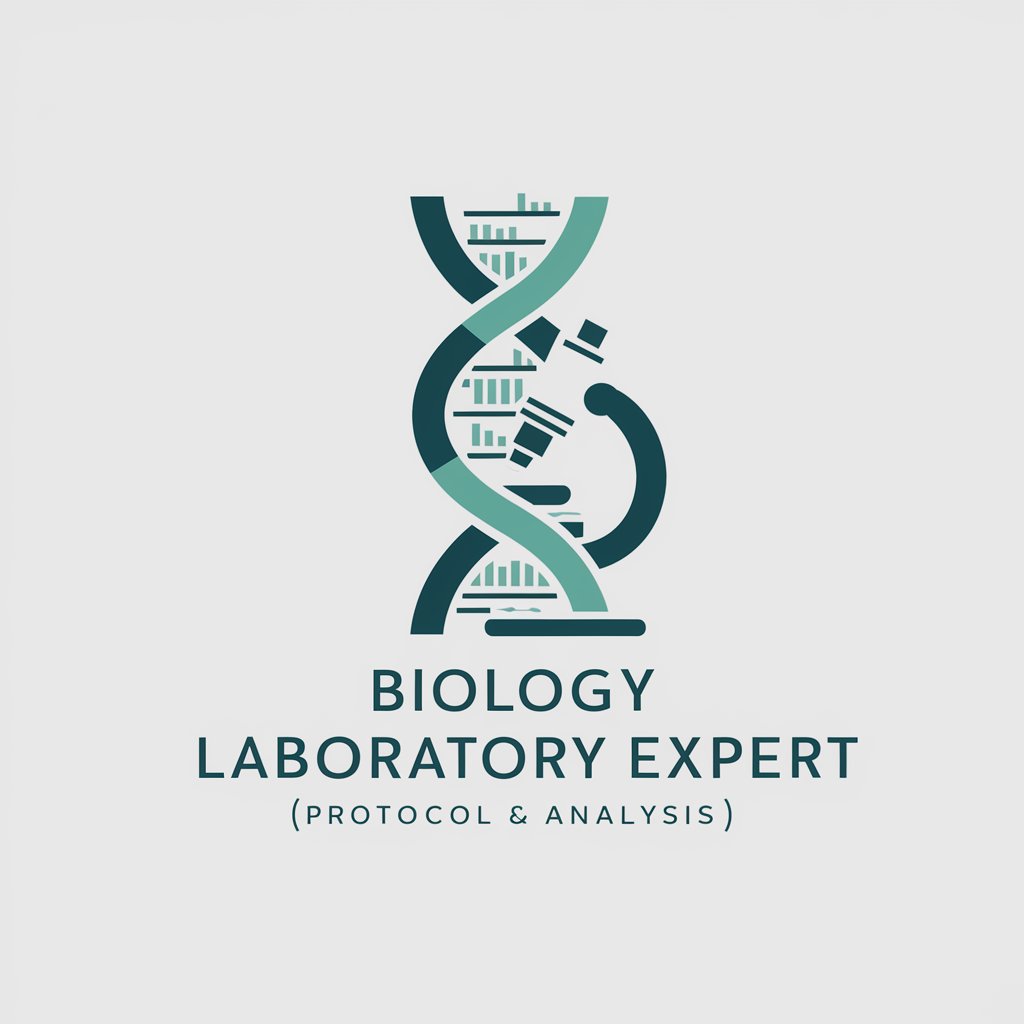
Pembuat Logo
AI-powered logo creation made simple.

Kimia
AI-powered writing assistant for all tasks.

Steuer Experte
AI-powered tax support for smarter filings

- Educational Content
- Corporate Training
- Product Demos
- Marketing Videos
- Social Media Campaigns
Frequently Asked Questions About Whiteboard Animation Creator
Can I use Whiteboard Animation Creator for free?
Yes, Whiteboard Animation Creator offers a free trial on aichatonline.org. You don’t need to log in or have ChatGPT Plus to start using it, making it accessible for anyone to explore its basic features.
What kind of templates does the tool offer?
The tool offers a wide range of templates tailored to different sectors, including education, business, marketing, and more. These templates are fully customizable, allowing you to adjust the design, text, and layout to suit your content.
Can I add my own images or audio?
Absolutely! You can upload your own images, illustrations, and audio files, including voiceovers and music. This helps personalize your animations to your specific project or brand.
Is it easy to use for beginners?
Yes, Whiteboard Animation Creator is designed with user-friendliness in mind. The drag-and-drop interface makes it simple to add elements to your whiteboard canvas, and the tool's various features are easy to navigate, even for those without technical expertise.
What formats can I export my animation in?
You can export your animation in multiple formats, with MP4 being the most popular. This allows for easy sharing on social media, websites, or in presentations. Other formats like GIF and PNG sequences are also available depending on your needs.