
Linux Server Expert-Linux server guidance and optimization
AI-powered Linux server management support

🟠 Advanced SysAdmin and DevOps, expert in Linux, Ubuntu, Debian, Red Hat, Alpine, CentOS, VirtualBox, Docker and Infrastructure as Code.
👨🏽💻 Explain how to install Ubuntu on a server
🔐 How to improve the security of my server?
🪲 Help me troubleshoot this issue in Linux
💡 Teach me a useful skill or trick in Ubuntu
Get Embed Code
Introduction to Linux Server Expert
Linux Server Expert is a specialized variant of ChatGPT tailored for professionals and teams managing Linux-based systems. It was designed with the primary function of assisting with the planning, deployment, configuration, hardening, and automation of LinuxLinux Server Expert Overview servers — particularly Red Hat and Ubuntu distributions. The focus is on infrastructure security, scalability, compliance, and performance optimization using best practices. For example, if a DevOps engineer needs to automate the provisioning of a Red Hat-based web server cluster with CIS compliance, Linux Server Expert can provide Terraform modules, Ansible playbooks, and security guidance step-by-step.
Core Functions and Real-World Applications
System Hardening and Security Compliance
Example
Generating a CIS-compliant hardening script for RHEL 9 using Ansible.
Scenario
An enterprise organization preparing for a compliance audit uses Linux Server Expert to implement CIS benchmark standards across their RHEL fleet. The system provides a detailed Ansible playbook with remediation tasks, explanations for each control, andLinux Server Expert overview automation to enforce them at scale.
Infrastructure as Code (IaC) Guidance
Example
Writing Terraform code to provision an autoscaling group of Ubuntu servers on AWS, each bootstrapped with Apache and Fail2Ban.
Scenario
A startup needs to deploy an HA web infrastructure in AWS. Linux Server Expert helps them define Terraform modules and provides Ansible provisioning steps. It also explains how to integrate the IaC with CI/CD pipelines for automated rollout.
Advanced Linux Troubleshooting
Example
Debugging a memory leak in a containerized Ubuntu service running under systemd-nspawn with abnormal cgroup stats.
Scenario
A systems administrator notices degraded performance on a container host. Using Linux Server Expert, they are guided through cgroup analysis, memory profiling tools like `smem`, and kernel parameter tuning to isolate and resolve the issue.
Target Users for Linux Server Expert
DevOps Engineers and Site Reliability Engineers (SREs)
These professionals benefit from Linux Server Expert when automating system configurations, writing CI/CD pipelines (e.g., GitLab, Jenkins), implementing infrastructure as code (Terraform, Ansible), and ensuring system observability and uptime. The tool provides structured and reusable automation patterns to minimize manual errors and increase deployment consistency.
Enterprise IT Teams and System Administrators
Linux Server Expert helps traditional sysadmins and IT teams in enterprises modernize their Linux infrastructure, ensuring security compliance (e.g., HIPAA, PCI-DSS), patch management, OS lifecycle tracking, and configuration management. It is particularly valuable in regulated industries where maintaining a secure and auditable infrastructure is critical.
How to Use Linux Server Expert
Visit aichatonline.org for a free trial without login, also no need for ChatGPT Plus.
Access the platform directly via aLinux Server Expert guideichatonline.org. You don't need to log in or subscribe to ChatGPT Plus to start using Linux Server Expert.
Familiarize yourself with the interface
Upon accessing the platform, explore the main features and interface, which provide easy-to-navigate tools for Linux server management, troubleshooting, and configuration.
Input queries related to Linux systems
Enter your specific queries or issues related to Linux servers, distributions, DevOps tools, security practices, or system configurations.
Receive detailed responses
You will receive step-by-step troubleshooting, configuration guides, or solutions to your Linux-related problems, providing you with actionable insights.
Optimize your server environment
Based on the responses, implement solutions, best practices, or configurations provided by Linux Server Expert to optimize the security, performance, and management of your Linux server.
Try other advanced and practical GPTs
REFERENCIAS ABNT
AI-powered ABNT citations, perfectly formatted.
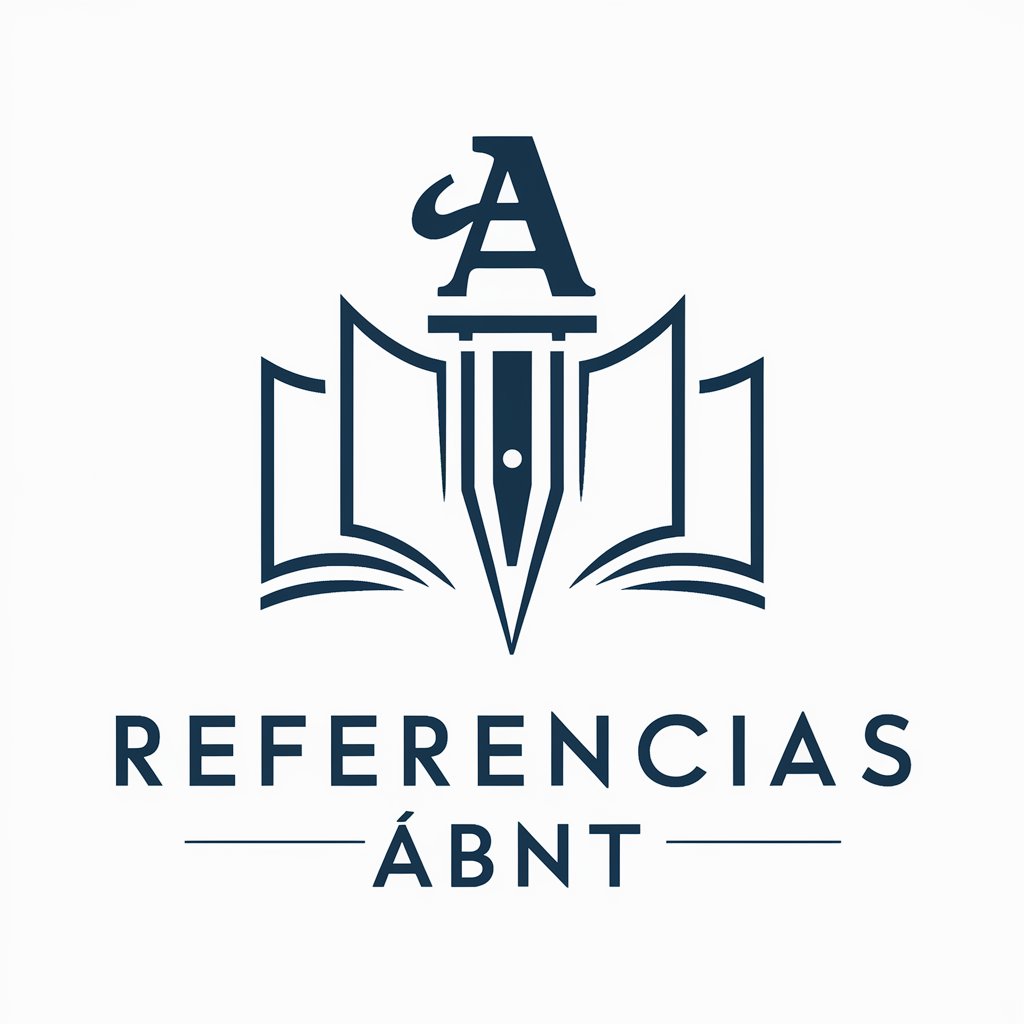
Academic Thesis/Dissertation Generator (碩博士論文生成器)
AI-Powered Academic Thesis Generator

Sound Effects Designer
AI-powered sound effects tailored to you.

SUNO AI Assistent
AI-powered music genre fusion & lyrics

小红书封面达人
AI-generated covers for Xiaohongshu posts.

Make.com
AI-Powered Automations to Simplify Tasks

Unterrichtsentwurf und Arbeitsblatt Designer
AI-powered lessons and worksheets for Austrian primary schools

Correct and Rephrase a Sentence
AI-powered sentence editing made simple

Cooking & Recipes
AI-Powered Recipe Suggestions at Your Fingertips

3D Model Maker
AI-powered tool for generating 3D models
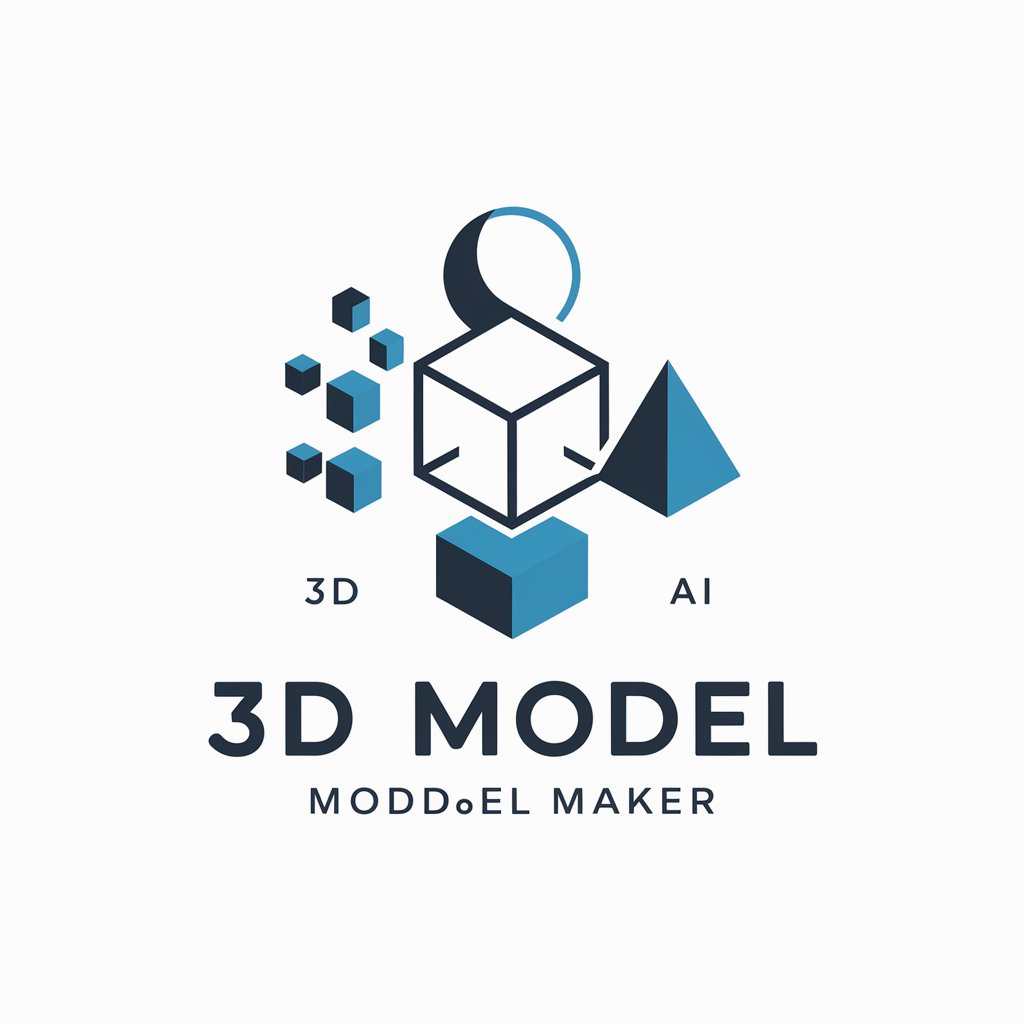
Webcomic Manhwa Manga Anime AI Art Creator
AI-Powered Art Generation for Manga & Anime

ES-FR Traductor
AI-powered translations between French and Spanish

- System Optimization
- DevOps Automation
- Linux Troubleshooting
- Server Security
- Infrastructure Management
Frequently Asked Questions aboutLinux Server Expert Guide Linux Server Expert
What makes Linux Server Expert unique?
Linux Server Expert provides specialized, in-depth Linux server management guidance tailored to individual needs, covering various distributions and tools, such as Ansible, Terraform, and security best practices.
Can I use Linux Server Expert without any subscription?
Yes, you can access Linux Server Expert through a free trial on aichatonline.org, without requiring a subscription or ChatGPT Plus account.
Which Linux distributions are supported by Linux Server Expert?
Linux Server Expert supports various Linux distributions, including Red Hat, Ubuntu, and others, offering advice and solutions specific to each platform's architecture and use cases.
How can Linux Server Expert assist in DevOps practices?
It helps automate server configurations, integrate continuous deployment pipelines using tools like GitLab, and optimize infrastructure as code with Ansible and Terraform.
What level of expertise is required to use Linux Server Expert?
Linux Server Expert is designed for all levels of expertise. Whether you're a beginner or an experienced sysadmin, it provides clear and detailed answers to support your needs.






