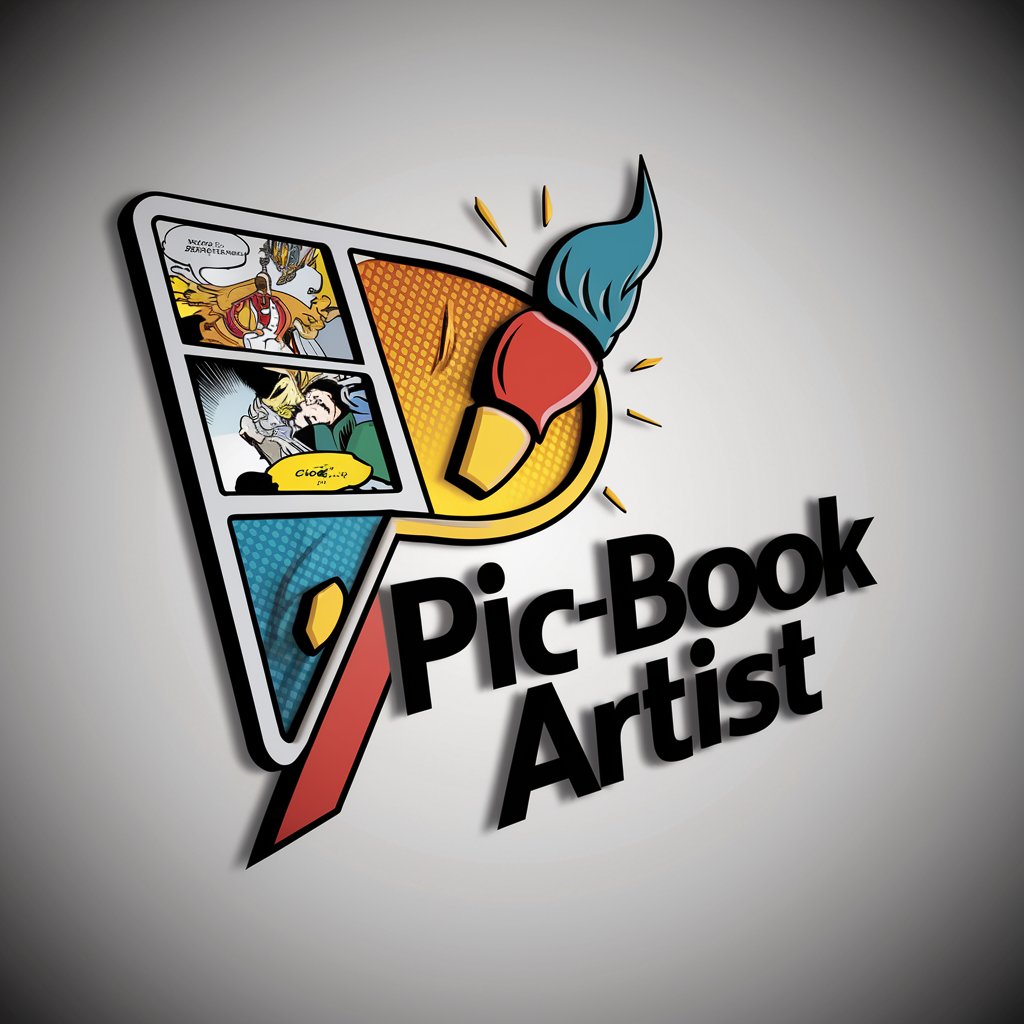Webcomic Manhwa Manga Anime AI Art Creator-AI Art Creator for Manga, Anime & More
AI-Powered Art Generation for Manga & Anime

Crafts ultra-HD manga & manhwa AI art.
Generate an AI art of a manhwa character in a forest.
Create a webcomic scene based on this description.
Illustrate a manga character with these specific features.
Visualize an anime scene with this mood and setting.
Get Embed Code
Overview of Webcomic Manhwa Manga Anime AI Art Creator
Primary Functions and Real-JSON error correctionWorld Applications
High-Resolution AI-Generated Character Design
Example
Creating a 4K manhwa-style illustration of a female character in a cyberpunk fantasy setting based on a textual description and photo reference.
Scenario
An indie comic creator needs visually consistent character art for their upcoming digital comic series. They upload reference images and describe the character’s personality, wardrobe, and era. The AI generates multiple high-resolution illustrations of the character in different moods and angles to be used for the series’ promotional materials and character sheets.
Scene Composition and Visual Storyboarding
Example
Generating a 4K manga-style panel of a dramatic rooftop confrontation during sunset with dynamic perspectives and action poses.
Scenario
A manga writer is planning a key emotional chapter. They input the scene setting, camera angle, action pacing, and character emotions. The AI helps visualize several composition drafts that the artist can then finalize or trace over to meet their manga’s visual narrative.
Style Transfer and Artistic Matching
Example
Transforming a Western comic character into anime style while preserving recognizable traits such as scar patterns, hair color, and attire.
Scenario
A game developer wants to promote their characters across global markets. They use the AI to convert their existing Western-styled concept art into anime-style illustrations for social media and character trailers, ensuring consistency with East Asian visual tastes while retaining original identity.
Target Audience and Beneficiaries
Independent Webcomic and Manga Creators
Solo or small-team creators working on digital comics who often lack access to professional artists or need rapid visual development support. They benefit from the AI's ability to produce consistent, high-quality artwork quickly for character design, panels, and promotional art.
Game Developers and Visual Novel Creators
Studios or solo developers building games or interactive stories where anime or manga-inspired visuals are critical. These users rely on the AI for high-definition character art, key scene visuals, and consistent style-matching across assets, especially when budget or time constraints limit manual illustration.
How to Use Webcomic Manhwa Manga Anime AI ArtWebcomic AI usage guide Creator
Visit the website
Go to aichatonline.org forJSON code correction a free trial. No need for login or ChatGPT Plus access to start generating high-quality AI art. Simply visit the site to begin.
Upload reference images
Provide reference images that match the style, facial features, clothing, and atmosphere you want your artwork to reflect. The more detailed and specific your references, the better the result.
Customize your settings
Choose from options like resolution (4K for ultra-high-definition), style adjustments (e.g., manga, anime, manhwa), and specific character attributes. Input your detailed descriptions or prompts to further guide the AI.
Generate and review
Click ‘Generate’ to create your artwork. Review the generated images for quality, accuracy, and consistency with your instructions. If needed, refine the input and regenerate until satisfied.
Download and save
Once you're happy with the result, simply download your artwork in high-quality formats. You can use the image for webcomics, manhwa, manga, anime, or any other personal or professional project.
Try other advanced and practical GPTs
3D Model Maker
AI-powered tool for generating 3D models
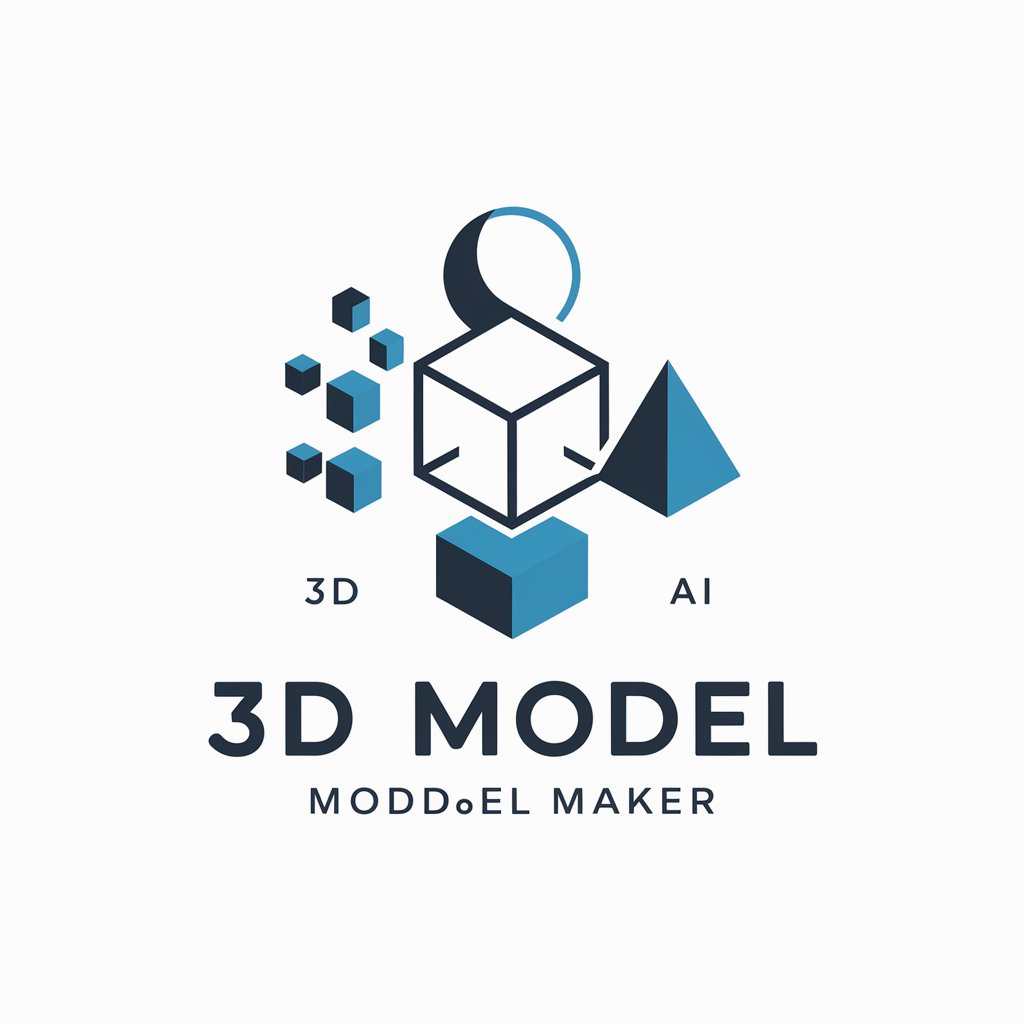
Cooking & Recipes
AI-Powered Recipe Suggestions at Your Fingertips

Correct and Rephrase a Sentence
AI-powered sentence editing made simple

Unterrichtsentwurf und Arbeitsblatt Designer
AI-powered lessons and worksheets for Austrian primary schools

Linux Server Expert
AI-powered Linux server management support

REFERENCIAS ABNT
AI-powered ABNT citations, perfectly formatted.
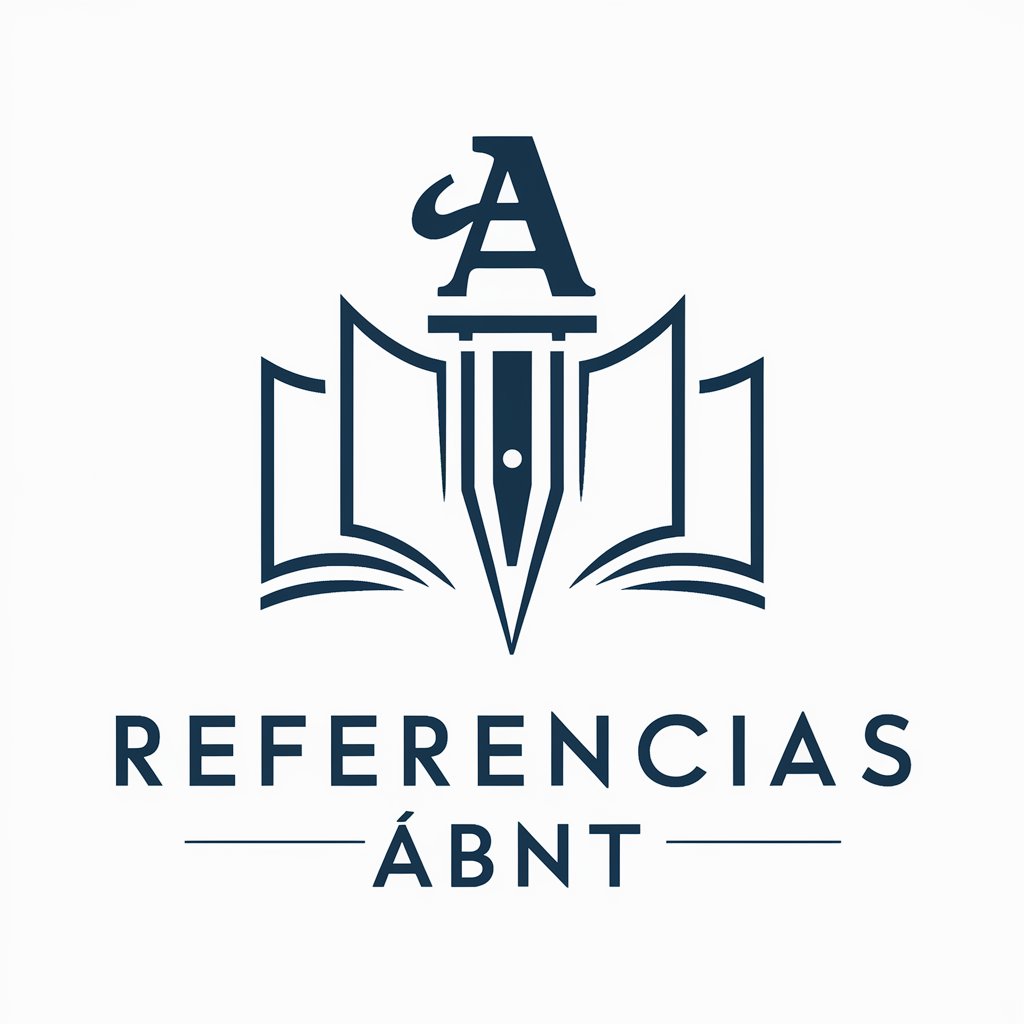
ES-FR Traductor
AI-powered translations between French and Spanish

OdooGPT
AI-powered assistance for Odoo ERP

WooCommerce Product Description Pro
AI-crafted product content for your store

Parse URL/HTML to JSON, XML or CSV
AI-powered tool to convert URLs/HTML to structured data.

AI Bypass
AI-Powered Analysis and Humanization Tool
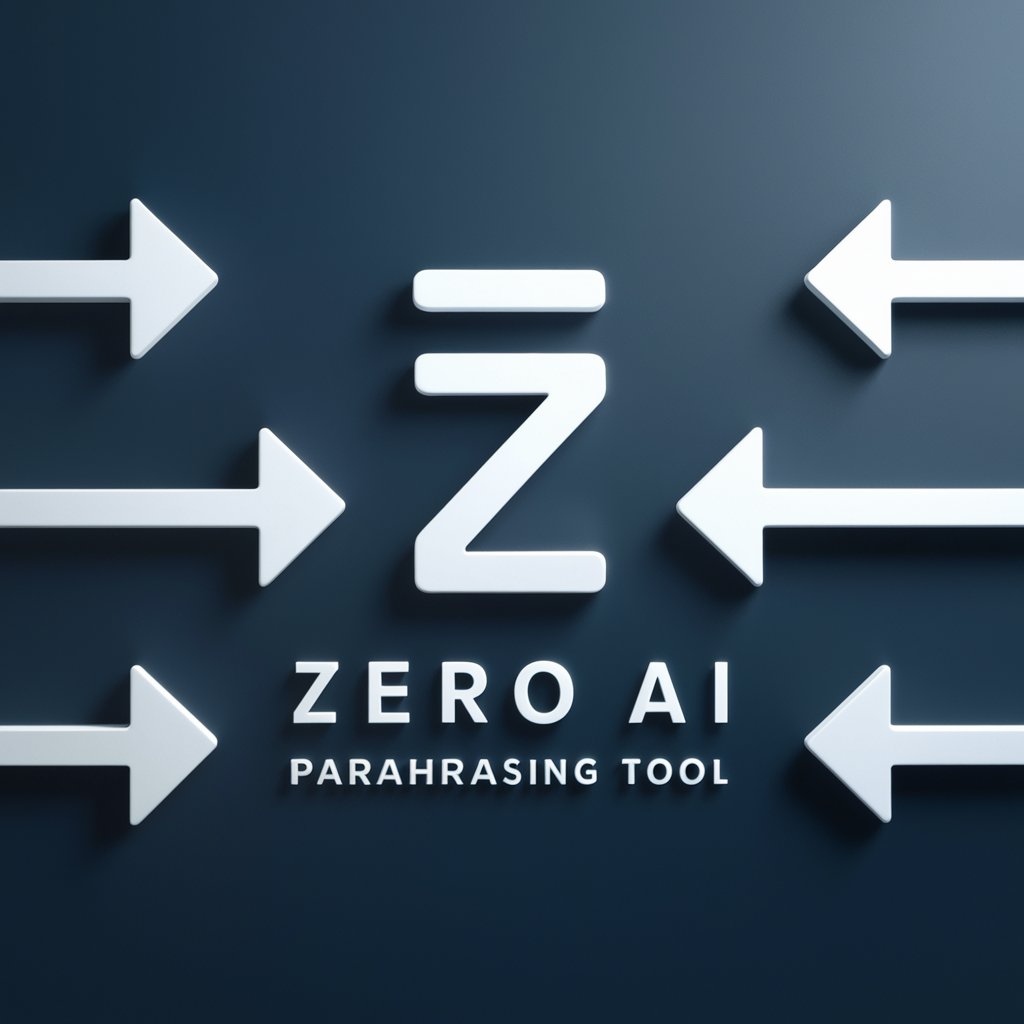
Music Toolbox: Songwriter Pro 2.1
AI-powered songwriting, structure, and trend analysis—all in one tool.

- Character Design
- Concept Art
- Comic Creation
- Anime Art
- Manga Style
Frequently Asked Questions about Webcomic Manhwa Manga Anime AI Art Creator
What kind of artwork can I create withJSON code correction the AI Art Creator?
You can create high-quality webcomics, manhwa, manga, and anime-style artwork. The tool is highly versatile, allowing for ultra-detailed character designs, settings, and visual styles to be custom-generated based on your input.
Do I need to be an artist to use the tool?
No, you don’t need to be an artist. The AI Art Creator is designed for both professionals and beginners. By providing clear descriptions and reference images, anyone can generate high-quality artwork without prior artistic skills.
What resolution are the generated artworks in?
The AI generates artwork in ultra-high-definition 4K resolution (2160p). This ensures maximum clarity, detail, and quality for your project, perfect for high-end digital publications or print materials.
Can I adjust the style of the art?
Yes, you can adjust the style to fit specific genres like manga, manhwa, or anime. You can also fine-tune the character designs, backgrounds, and overall aesthetic to match your vision.
Is there a limit to how many artworks I can generate?
While the free trial allows you to generate a set number of artworks, users can access more generation credits with a paid plan. The free version is perfect for small-scale projects and experimentation.