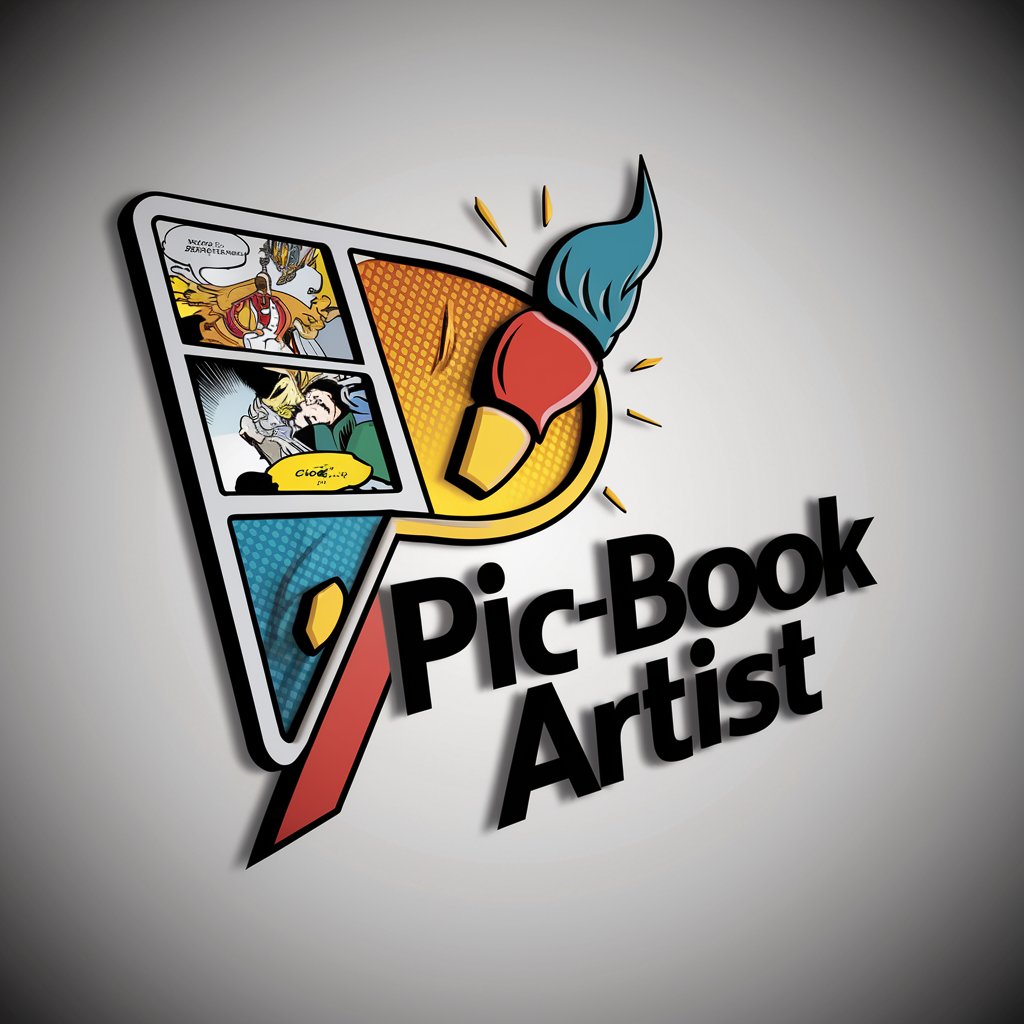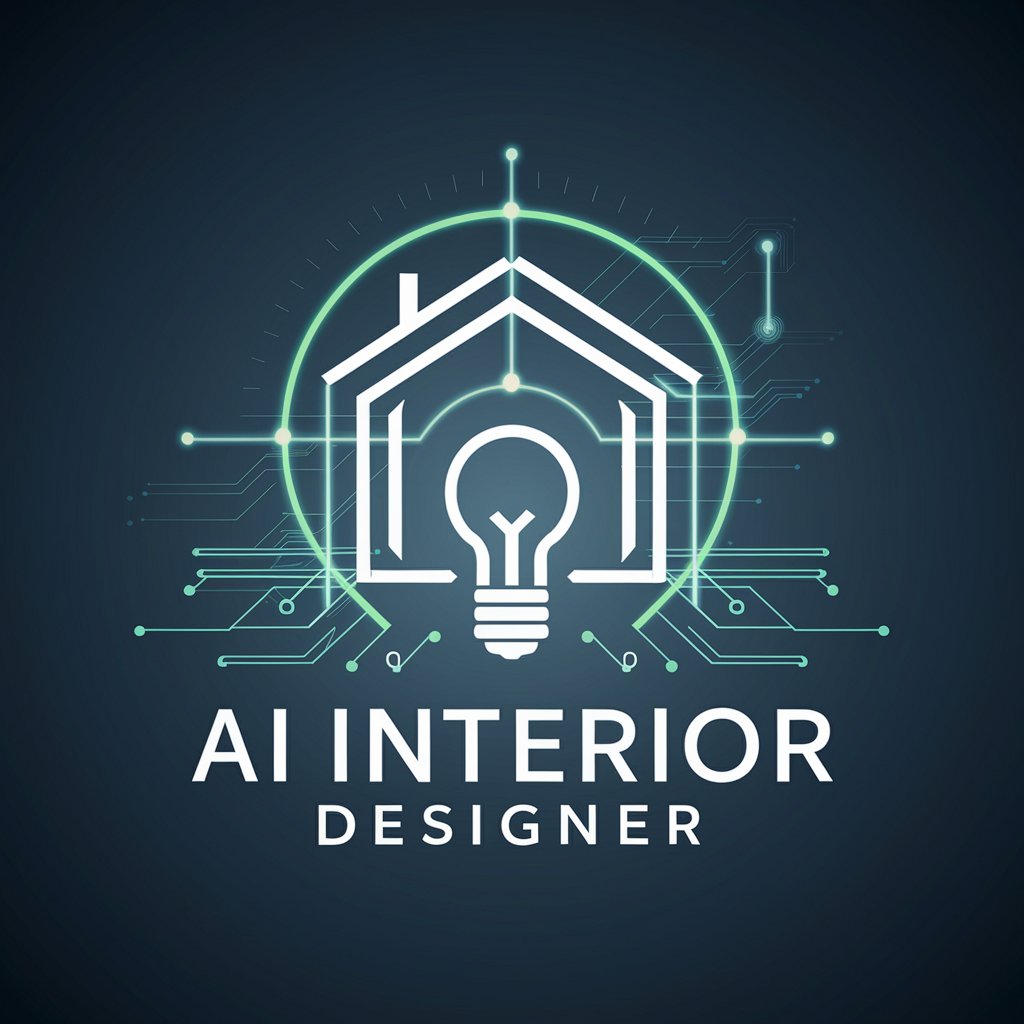3D Model Maker-AI 3D model generator tool
AI-powered tool for generating 3D models
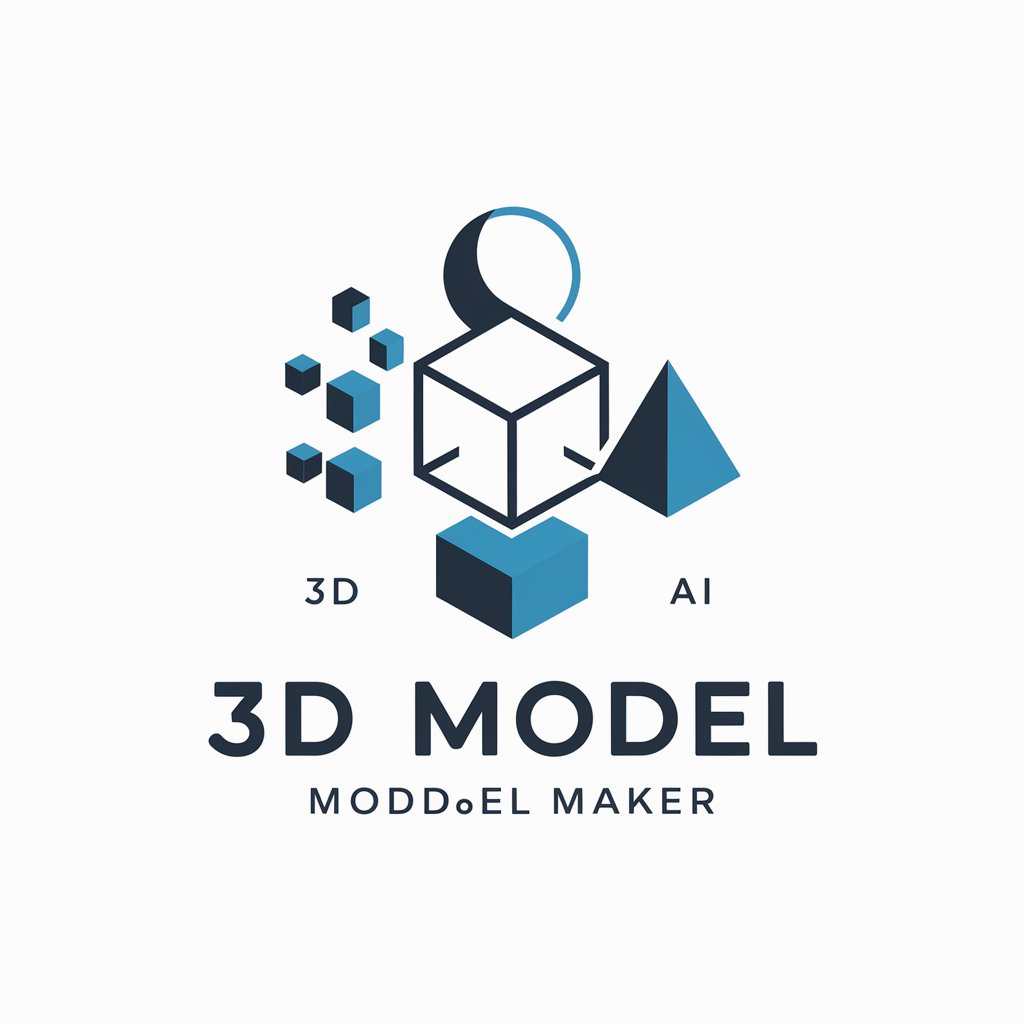
Creates a 3D .obj file for whatever you want.
Dog
Hotdog
House
Face
Get Embed Code
Introduction3D Model Maker overview to 3D Model Maker
3D Model Maker is a specialized tool designed to generate simple 3D models using basic geometric shapes. The core functionality revolves around creating efficient and customizable volumetric shapes like cubes, spheres, and cylinders that can be combined and modified to represent more complex objects. The tool ensures that the models are lightweight, easily modifiable, and well-suited for practical applications in areas such as gaming, 3D printing, and educational visualization. A key aspect of 3D Model Maker is its focus on simplicity—generating objects with a limited number of vertices and faces, making the models easy to process and manipulate. For instance, a game designer might use 3D Model Maker to quickly prototype a character or object by combining a few cubes and spheres. A user interested in 3D printing could easily create parts with minimal complexity, ensuring faster print times and reduced material costs. Whether the user needs a basic shape or a slightly more detailed object, 3D Model Maker can accommodate a wide variety of use cases.
Main Functions of 3D Model Maker
Example
A user creates a model of a simple chair using cubes for the seat and legs, and a cylinder for the backrest.
Scenario
A designer needs to quickly mock up basic furniture for a virtual environment or game. By using cubes and cylinders, they can create a low-poly chair in minutes, ensuring it fits seamlessly within the environment's aesthetic and performance requirements.
Shape Modification and Combination
Example
A user combines multiple cubes and spheres to create a toy robot, adjusting the size, position, and rotation of each shape to form the body, arms, and head.
Scenario
A product designer who is working on a toy prototype uses 3D Model Maker to combine basic geometric shapes. Each piece is adjusted to match the proportions needed for the design, and the final object is used as a basis for more detailed modeling in professional 3D design software.
Model Optimization for Performance
Example
A user reduces the number of faces on a model of a building by simplifying complex shapes, making it suitable for use in mobile games.
Scenario
A developer working on a mobile game needs to optimize 3D assets to reduce rendering load on the device. By breaking down complex models into simpler components with fewer faces and vertices, they ensure the game runs smoothly while maintaining the visual quality of the objects.
Ideal Users of 3D Model Maker
Game Developers
Game developers, especially those working on mobile games or smaller-scale projects, can benefit from 3D Model Maker's ability to quickly create and optimize low-poly models. The simplicity and speed of creating basic 3D assets allows developers to focus on gameplay and functionality without getting bogged down by the intricacies of high-polygon modeling. Additionally, the lightweight nature of the models helps with performance optimization, an essential aspect for mobile and VR games.
3D Printing Enthusiasts
For hobbyists and professionals involved in 3D printing, 3D Model Maker serves as an excellent tool for prototyping simple objects. The ability to quickly create models with basic shapes and export them in standard 3D file formats like .obj makes it perfect for printing small, functional items or conceptual prototypes. The tool's straightforward interface and efficient generation of printable models help users avoid unnecessary complexities and focus on the design's overall form and functionality.
Educational Users
Educators and students in fields like engineering, architecture, or game design can leverage 3D Model Maker to learn and teach fundamental concepts in 3D modeling. Its simple approach helps beginners grasp core principles, such as shape manipulation, scaling, and spatial awareness, without overwhelming them with technical details. Instructors can also use the tool to demonstrate basic 3D design principles in classrooms or workshops, making it an ideal learning aid.
How to Use 3D Model Maker in Five Steps
Try other advanced and practical GPTs
Cooking & Recipes
AI-Powered Recipe Suggestions at Your Fingertips

Correct and Rephrase a Sentence
AI-powered sentence editing made simple

Unterrichtsentwurf und Arbeitsblatt Designer
AI-powered lessons and worksheets for Austrian primary schools

Linux Server Expert
AI-powered Linux server management support

REFERENCIAS ABNT
AI-powered ABNT citations, perfectly formatted.
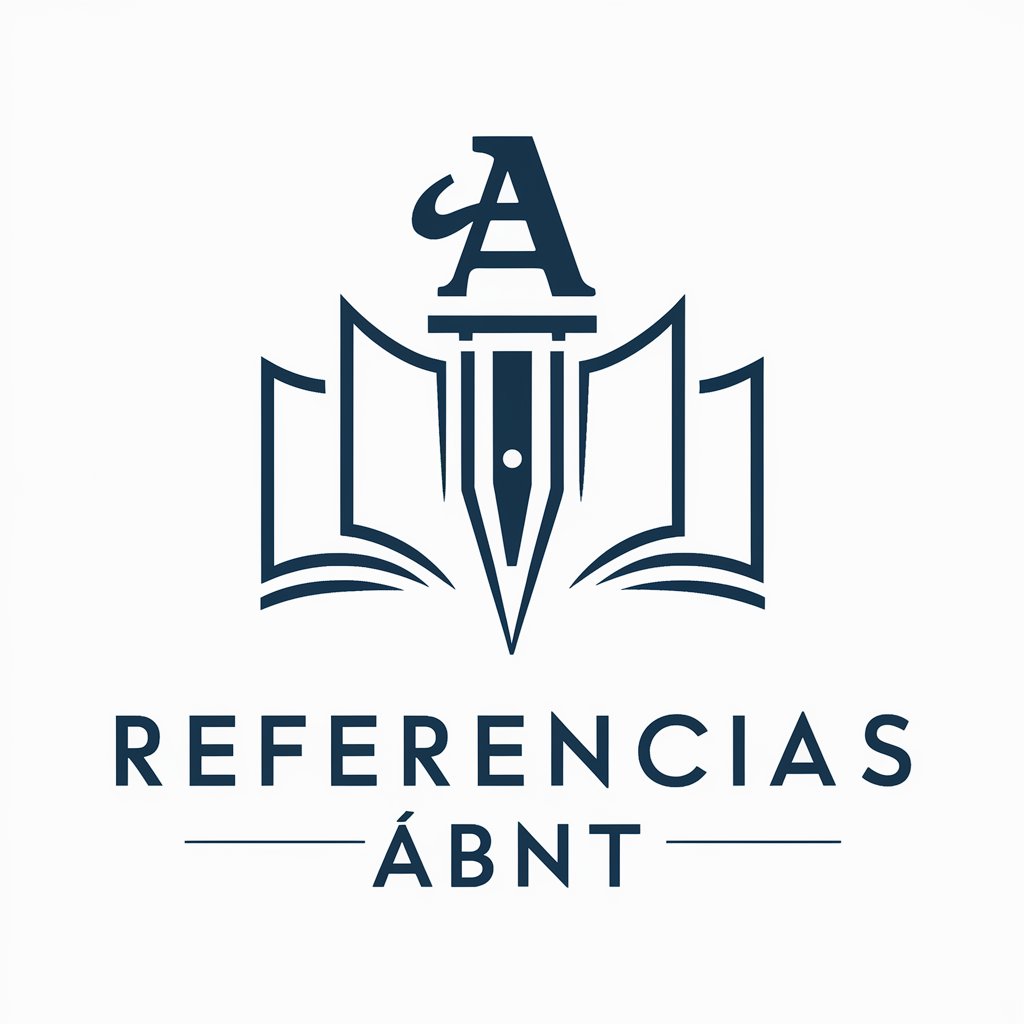
Academic Thesis/Dissertation Generator (碩博士論文生成器)
AI-Powered Academic Thesis Generator

Webcomic Manhwa Manga Anime AI Art Creator
AI-Powered Art Generation for Manga & Anime

ES-FR Traductor
AI-powered translations between French and Spanish

OdooGPT
AI-powered assistance for Odoo ERP

WooCommerce Product Description Pro
AI-crafted product content for your store

Parse URL/HTML to JSON, XML or CSV
AI-powered tool to convert URLs/HTML to structured data.

AI Bypass
AI-Powered Analysis and Humanization Tool
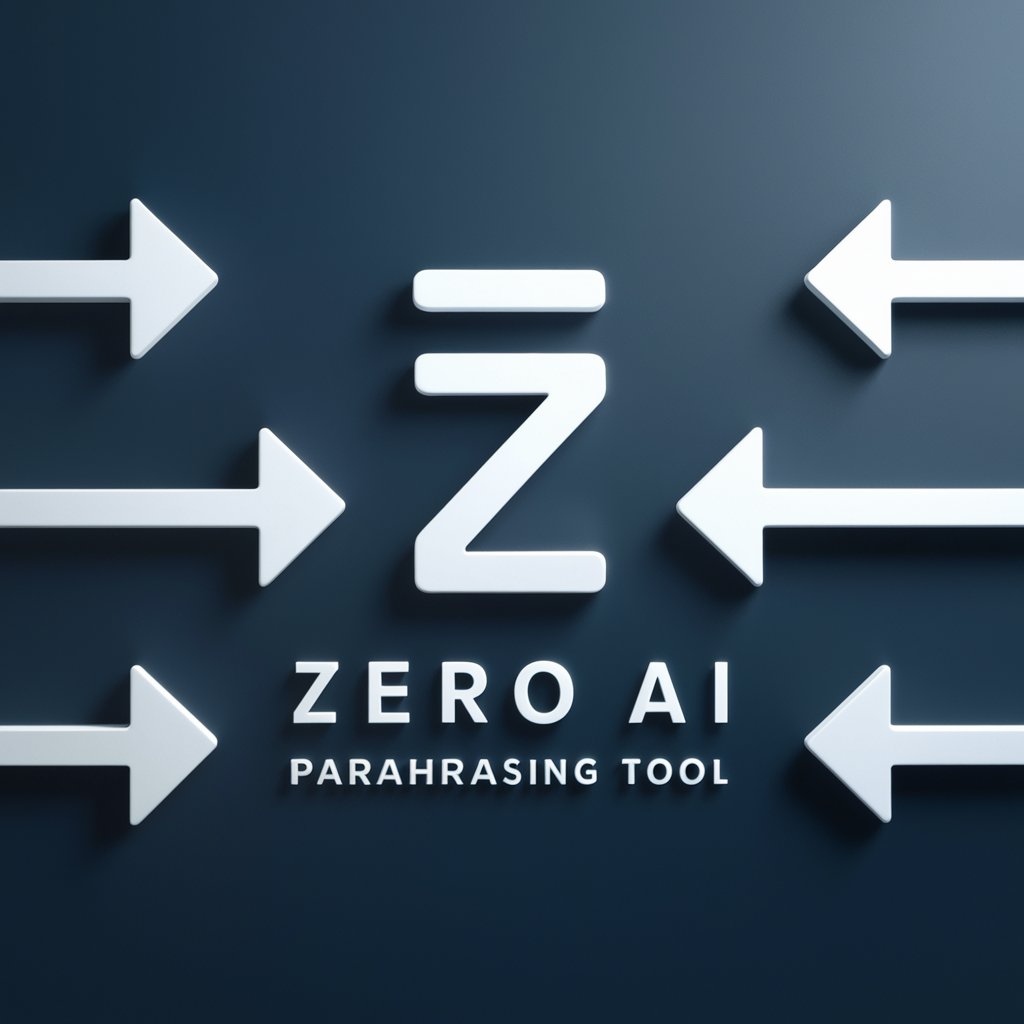
- Game Design
- 3D Printing
- Virtual Reality
- Product Prototyping
- STEM Education
Common Questions About 3D Model Maker
What types of 3D shapes can 33D Model Maker GuideD Model Maker generate?
3D Model Maker can create simple volumetric shapes like cubes, cylinders, cones, and pyramids. These shapes can be combined, rotated, resized, and offset to form complex objects such as chairs, boxes, rockets, or mechanical parts—all within a 100x100x100 unit limit.
Can I export models for use in external 3D software?
Yes, the output is a standard .obj file, which is widely supported by software such as Blender, Maya, Unity, Unreal Engine, TinkerCAD, and many others. You can directly import it for rendering, animation, or game development.
How precise is the geometry of the generated shapes?
Each individual shape in the model is limited to a maximum of 12 vertices and uses only triangular faces for efficiency and compatibility. Despite this simplicity, the tool applies scaling, offsetting, and rotation to maintain realistic proportions.
Is it possible to add more detail to a shape?
Yes. For instance, if you're creating a tree, a trunk can be represented by a cylinder, and foliage can be added with a cone or sphere. The tool intelligently selects additive simple shapes to enhance visual recognition without overcomplicating geometry.
Do I need 3D modeling experience to use this?
Not at all. The interface is text-based and intuitive. You describe what you need, and the tool does the geometry, alignment, and export work. It’s ideal for beginners or developers who want quick asset generation.