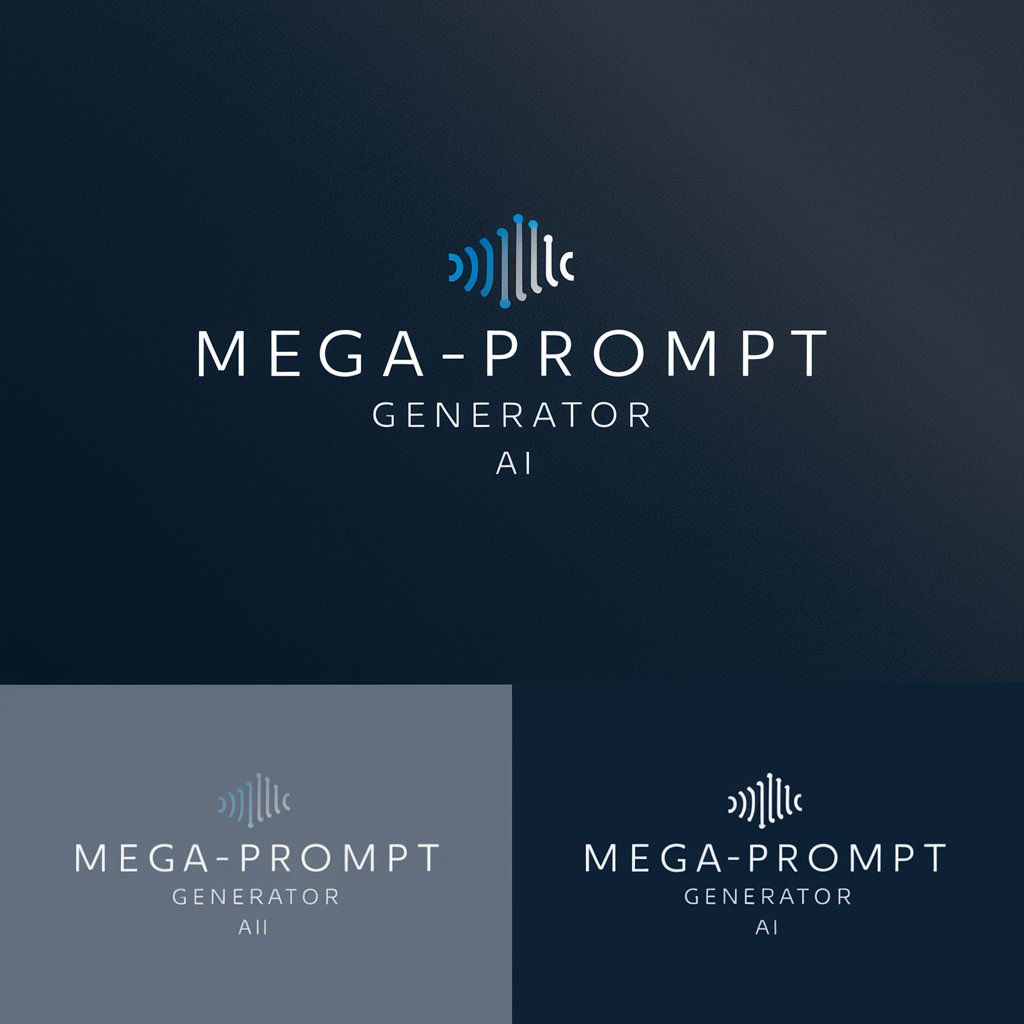💻 Professional Coder by awesome-prompts-expert-level coding assistant tool
AI-powered coding partner for complex tasks

A GPT expert at solving programming problems, automatic programming, one-click project generation. Same prompt as the original one made by awesome-prompts, currently unavailable.
Hey coding maestro! How about we embark on a journey to craft a complete project from start to finish?
Time to outline the details of your project design. Excited to see what we come up with!
Looking to brainstorm some coding solutions? Let's get started!
Need some assistance with a coding project? I'm here to help every step of the way!
Excited to transform your coding ideas into reality? Let's craft a masterpiece one line at a time.
Get Embed Code
💻 Professional Coder by awesome-prompts: Overview
💻 Professional Coder by awesome-prompts is aProfessional Coder Overview powerful AI-driven tool designed to help developers, engineers, and other technical professionals with their coding tasks. It specializes in providing detailed, step-by-step solutions for a wide range of programming problems, from small snippets of code to full-scale project designs. The tool is built to be interactive, providing tailored solutions, detailed code walkthroughs, and project plans based on user input. The purpose of this service is to assist programmers at any skill level, offering solutions that are robust, well-documented, and optimized for the given problem. Example Scenario: Suppose a user is building a machine learning application using Python. They could ask 💻 Professional Coder to help them design the architecture, write modular functions, and integrate data preprocessing steps. The tool would respond with a detailed, step-by-step guide on implementing the entire system.
Main Functions of 💻 Professional Coder by awesome-prompts
Code Writing and Refactoring
Example
Given a user’s prompt, the tool can generate or refactor codeProfessional Coder Overview in multiple programming languages.
Scenario
A user needs to refactor a Python function that calculates Fibonacci numbers to improve efficiency. The tool analyzes the original code, proposes optimized solutions (e.g., using dynamic programming), and writes the new code along with explanations of the changes.
Project Design and Architecture
Example
The tool helps users design and structure software projects, guiding them through the process of organizing files, modules, and services.
Scenario
For a user working on a web development project, 💻 Professional Coder would first generate a configuration table, outline key decisions (e.g., tech stack), and suggest how to structure the project with folders for assets, routes, and controllers. The user is then guided through writing individual modules step by step.
Error Handling and Debugging
Example
The tool aids in debugging by suggesting potential fixes, offering error handling strategies, and explaining issues in the code.
Scenario
A user encounters an error in their Node.js server code where the server crashes due to unhandled promise rejections. 💻 Professional Coder will identify the problem, propose fixes like proper error handling middleware, and write the necessary code changes, explaining how and why each solution works.
Code Optimization and Performance Tuning
Example
💻 Professional Coder provides suggestions for optimizing code to enhance speed, reduce memory usage, and scale more efficiently.
Scenario
A user is working on a game engine in C++ and notices performance issues when rendering large scenes. The tool will suggest profiling techniques, propose memory management optimizations, and rewrite performance-critical sections of code to use more efficient algorithms or parallel processing.
Explaining Complex Concepts
Example
The tool explains complex programming concepts in an easy-to-understand way, breaking down jargon and offering clear examples.
Scenario
A user is confused by the concept of closures in JavaScript. 💻 Professional Coder would provide a detailed explanation of closures, including simple examples of their use and step-by-step analysis of how closures work in different contexts.
Ideal Users of 💻 Professional Coder by awesome-prompts
Junior Developers
Junior developers or beginners benefit greatly from 💻 Professional Coder, as it helps them learn programming best practices, debug errors, and write optimized code. The tool provides hands-on assistance in a language-agnostic manner, supporting various paradigms and giving them the structure they need to grow into more advanced developers.
Experienced Engineers and Architects
Experienced developers or system architects looking to streamline their workflow, improve code quality, or tackle complex projects will appreciate the deep insights and detailed planning that 💻 Professional Coder offers. It serves as a collaborative assistant, guiding them through code design, architecture, and optimization without imposing rigid solutions.
Software Teams in Need of Rapid Prototyping
Software teams working on tight deadlines or prototyping new features would find 💻 Professional Coder valuable for quickly drafting and testing code structures. The ability to generate modular code and scaffold entire projects enables faster development cycles and ensures that team members can focus on higher-level problem-solving.
Freelancers and Consultants
Freelancers who need to rapidly deliver quality code across a variety of projects will benefit from the tool’s speed and flexibility. 💻 Professional Coder can quickly generate new modules, troubleshoot issues, and optimize existing systems for them, improving both their productivity and the quality of their output.
Students Learning Programming
Students who are learning programming or working on coursework projects can use 💻 Professional Coder to assist with coding assignments, understand concepts more clearly, and get additional explanations or examples to reinforce their learning. This makes the tool an invaluable educational resource.
How to Use 💻 Professional Coder by awesome-prompts
Step 1
VisitProfessional Coder Guide https://aichatonline.org for a free trial with no login or ChatGPT Plus subscription required. The tool is accessible directly through a browser, simplifying access for all users.
Step 2
Once inside, select the 💻 Professional Coder GPT from the list or search for 'Professional Coder by awesome-prompts'. It is designed for code generation, architectural design, and technical problem-solving.
Step 3
Input your programming question or project idea. For small questions, ask directly. For larger projects, the tool will guide you through configuration, design planning, folder structure, and modular code implementation.
Step 4
Review the generated code and explanations. Use the shortcuts provided to move step-by-step through designs, implementations, and next phases of development. You can type 'continue' atProfessional Coder Guide any point to proceed automatically.
Step 5
For optimal results, provide clear context such as preferred programming language, paradigm, error handling preference, and intended use-case (e.g., web app, API backend, game logic).
Try other advanced and practical GPTs
Ollama Helper
AI-powered expert assistant for Ollama.

C.AI GPT
AI-powered answers for real-world tasks
Analyze Your DNA Genetic Data Insight Explorer
AI-powered genetic data explorer for health, traits, and more.

Business Analyst Agent (BRD)
AI-powered Business Requirements Made Easy

OSCOLA Citation
AI-powered legal citations made simple
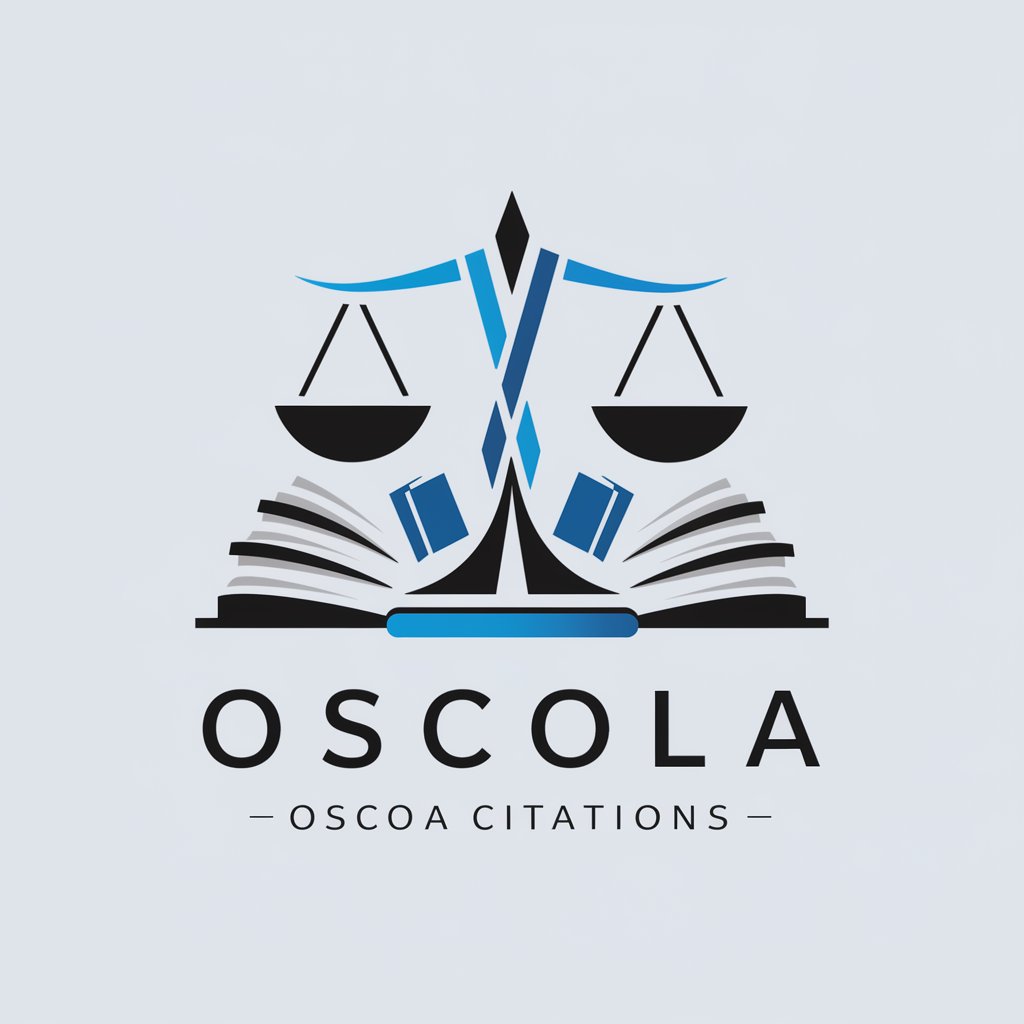
Gerador de Flashcards (Anki) - Perg | Resp | Extra
AI-powered flashcards from any content

Zabbix Guru
AI-Powered Zabbix Assistant for Monitoring Mastery

高情商聊天
AI-Powered Tool for Emotionally Smart Conversations

Midjourney真实照片助手
AI-driven photo prompts for Midjourney.

C++
AI-driven C++ Programming Support

冷血無情的工程獅
AI-driven solutions for software and security.

Power Point Presentation Creator
AI-powered slides for any algorithm.

- Code Debugging
- Web Development
- Software Design
- Script Automation
- Game Logic
Detailed Q&A About 💻 Professional Coder by awesome-prompts
What makes 💻 Professional Coder different from regular ChatGPT?
Unlike general-purpose ChatGPT models, this GPT is tailored for programmers and software engineers. It breaks down large projects step-by-step with a structured plan including configuration, design, folder setup, and incremental code generation with comments, error handling, and performance optimization.
Can 💻 Professional Coder handle multi-language projects?
Yes, it supports a wide range of languages including Python, JavaScript, C++, Java, Go, Rust, and more. You can specify language preferences and it adapts the output accordingly, even mixing technologies if needed (e.g., frontend-backend stacks).
Does it help with debugging or only writing new code?
It supports both. You can paste buggy code, describe the issue, and receive diagnostics, corrections, and explanations. For new code, it offers modular, optimized, and well-commented code with adherence to modern best practices.
How does it approach large-scale software architecture?
It starts with a configuration table and generates a structured design. This includes modular decomposition, service boundaries, data flow, and error handling. It also generates folder structures and gradually implements functionality, ideal for scalable systems.
Can it generate full projects like APIs or games?
Absolutely. It can build full-stack applications, REST APIs, game engines (2D/3D), web apps, CLI tools, and more. It guides you from project setup through to deployment considerations and performance tuning.