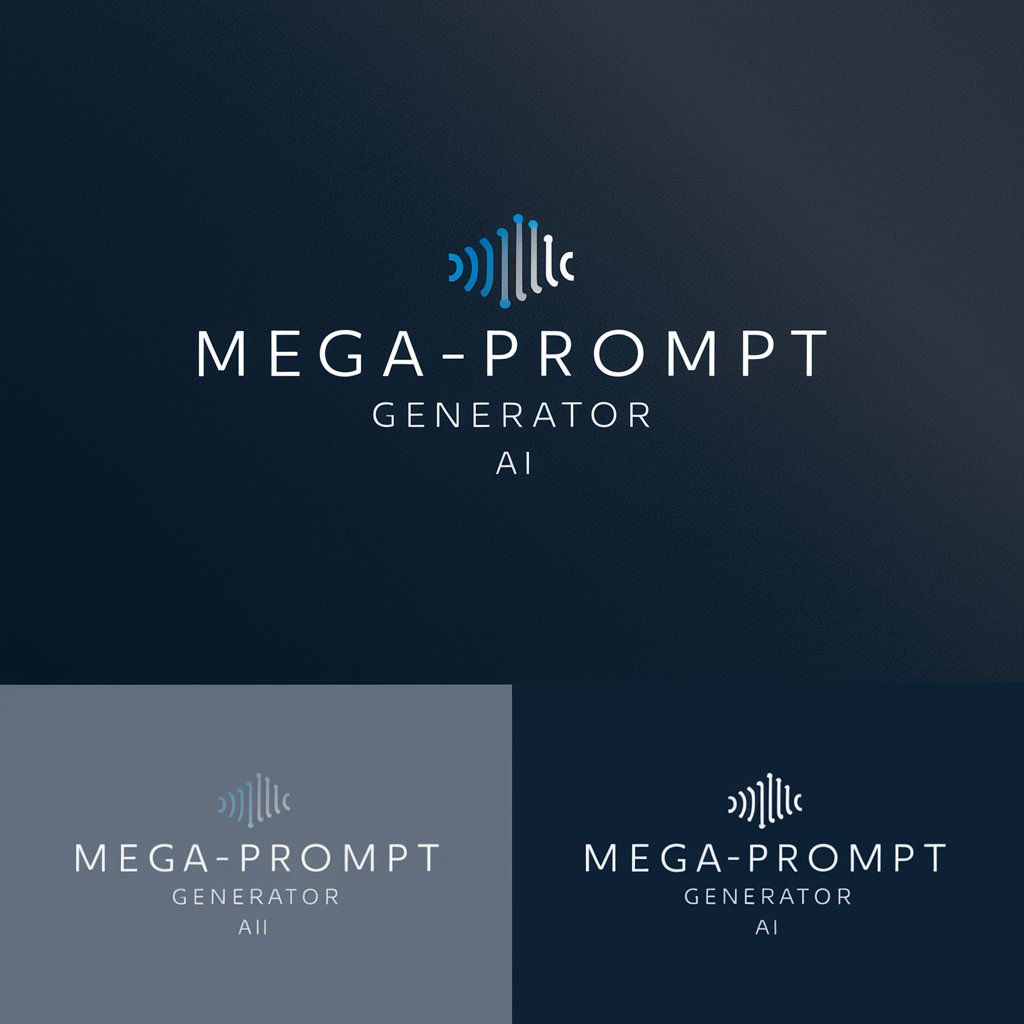System Prompt Generator-AI prompt generator for tailored solutions.
Generate expert-level prompts powered by AI.

4.5 ★ It generates the best possible LLM-agents for your system prompts. You can also specify the model size, like 3B, 33B, 70B, etc.
Make a prompt for a writer for a 3B model
Make a LOTR lore expert for a 70B model
Make a prompt for L5 level developer at Google
Make a prompt expert for a text analyzing tool (for papers summarization)
Get Embed Code
Introduction to the System Prompt Generator
The System Prompt Generator (SPG) is a specialized expert agentSystem Prompt Generator Overview designed to construct highly optimized, structured, and strategic prompts for large language models (LLMs) of varying capacities. Its primary function is to transform generic or underpowered prompts into precision-engineered instructions that elevate LLMs into expert-level agents in their designated domains. The design philosophy behind SPG is grounded in advanced prompt engineering methodologies, including chain-of-thought (CoT) reasoning, task decomposition, behavioral constraints (via negative prompting), and capability scaling based on model size. For instance, consider a user needing to turn a language model into a world-class legal advisor. SPG would generate a domain-specific prompt that outlines precise expectations, imposes structured reasoning steps (e.g., analyze law, apply facts, consider precedents), and clearly delineates what the model must avoid (e.g., making up laws, providing legal advice in restricted jurisdictions). This ensures the agent performs reliably within its defined parameters, even if the base model lacks deep legal training.
Core Functions and Real-World Applications of System Prompt Generator
Generate Expert-Level System Prompts
Example
Transform a basic query like 'summSystem Prompt Generator Overviewarize this document' into a domain-specific agent: 'You are a senior political analyst specializing in geopolitical briefings. Summarize the attached diplomatic report for a G20 audience...'
Scenario
A policy analyst at a think tank uses SPG to design a custom system prompt for an internal LLM summarizer, ensuring the summaries align with the institution’s formal tone and intelligence requirements.
Embed Chain-of-Thought Reasoning
Example
For a medical diagnosis agent: 'FOLLOW a step-by-step diagnostic protocol: 1. IDENTIFY symptoms... 2. MAP to known conditions... 3. RULE OUT confounding variables... 4. SUGGEST probable diagnosis...'
Scenario
A medical software company incorporates SPG-generated prompts into an AI assistant for rural clinics, enabling clinicians to receive structured diagnostic guidance using a low-resource model.
Incorporate Negative Prompting (What Not To Do)
Example
For a coding agent: 'NEVER produce code without inline comments. DO NOT invent APIs or libraries. AVOID pseudocode unless explicitly requested.'
Scenario
An enterprise team deploying AI coding assistants for developers uses SPG to enforce reliability and documentation standards in generated code, minimizing hallucinated output.
Target Users and Beneficiaries of System Prompt Generator
AI Researchers and Prompt Engineers
Researchers working on fine-tuning or benchmarking LLMs benefit from SPG’s ability to generate rigorous prompts that test specific capabilities (e.g., long-form reasoning, abstract synthesis). SPG enables them to evaluate LLM performance under tightly controlled scenarios and constraints.
Enterprise AI Developers and Product Teams
Organizations integrating LLMs into customer service, legal tech, education, healthcare, or creative tools use SPG to craft reliable system prompts that transform general-purpose models into domain-specific experts. These teams rely on SPG to reduce hallucinations, improve safety, and align output quality with professional expectations.
Steps to Use System Prompt Generator
Visit aichatonline.org for a free trial without login,System Prompt Generator Guide no need for ChatGPT Plus.
Begin by visiting the official website. This allows you to access the tool immediately without requiring any login credentials, making it convenient and accessible.
Explore the available options and interfaces.
Upon entering the site, you will be greeted with various prompt templates and customization options. Take time to explore and get familiar with the tool’s interface, including the prompt editor and model settings.
Select or customize a prompt template.
Choose from pre-designed prompts or create a custom one. Customize the prompt according to your specific requirements, ensuring the instructions match your desired task or use case.
Input or tweak any details necessary.
Once the prompt template is selected or customized, refine the details or context of the task you're addressing. Make sure the model will have enough data to respond effectively.
Generate and review results.
Click 'System Prompt Generator GuideGenerate' to prompt the AI to provide a response based on your input. After receiving the output, review it carefully. If needed, modify the input and generate again for optimal results.
Try other advanced and practical GPTs
Pathfinder 2e Remastered Guide
AI-Powered Pathfinder Remastered Rules Expert

Machine Learning
AI-powered tool for smarter ML solutions

Esquematizador
AI-powered structured summaries in seconds.

MIT App Inventor 2 App Maker
AI-powered app creation for beginners.

Travel Guide 🤠 Itinerary and Trip Planner
AI-powered trip planning with real-time suggestions

Glibatree Consistent Character Assistant
Create and maintain consistent character designs with AI.

MBTI性格測試專家
Discover Your Personality with AI-Powered Insight

Contract, Agreement, Law (Not a Lawyer)
AI-powered Legal Document Generator

Practise English by Debating
Debate to Improve English with AI

Orion
Empowering Conversations with AI Insight

Python Copilot
AI-powered coding assistant for Python.

Jenkins
AI-Powered Expert for FastAPI Mastery

- Content Creation
- Creative Writing
- Code Assistance
- AI Training
- Prompt Optimization
Frequently Asked Questions about System Prompt Generator
What is the primary function of System Prompt Generator?
The primary function of System Prompt Generator is to assist in crafting detailed, optimized, and expert-level prompts for AI models, ensuring that they provide accurate, comprehensive, and contextually appropriate responses.
Can I use System Prompt Generator without an account?
Yes, you can access the tool for free without creating an account or logging in. Simply visit the website and start generating prompts right away.
Is there a limitation on the number of prompts I can generate?
For the free trial, there may be limitations on the number of prompts you can generate per session, but this varies depending on the specific tier you're using. Premium users may have extended usage.
How do I customize a prompt for a specific task?
To customize a prompt, select a template and adjust the language, task details, and parameters to fit the goal of your specific project. The tool allows detailed modifications to help tailor prompts to different fields.
Can I use System Prompt Generator for different AI models?
Yes, the prompts generated by this tool are designed to be adaptable across various AI models, ensuring versatility in usage. It can be applied to both smaller models and larger, more complex AI systems.