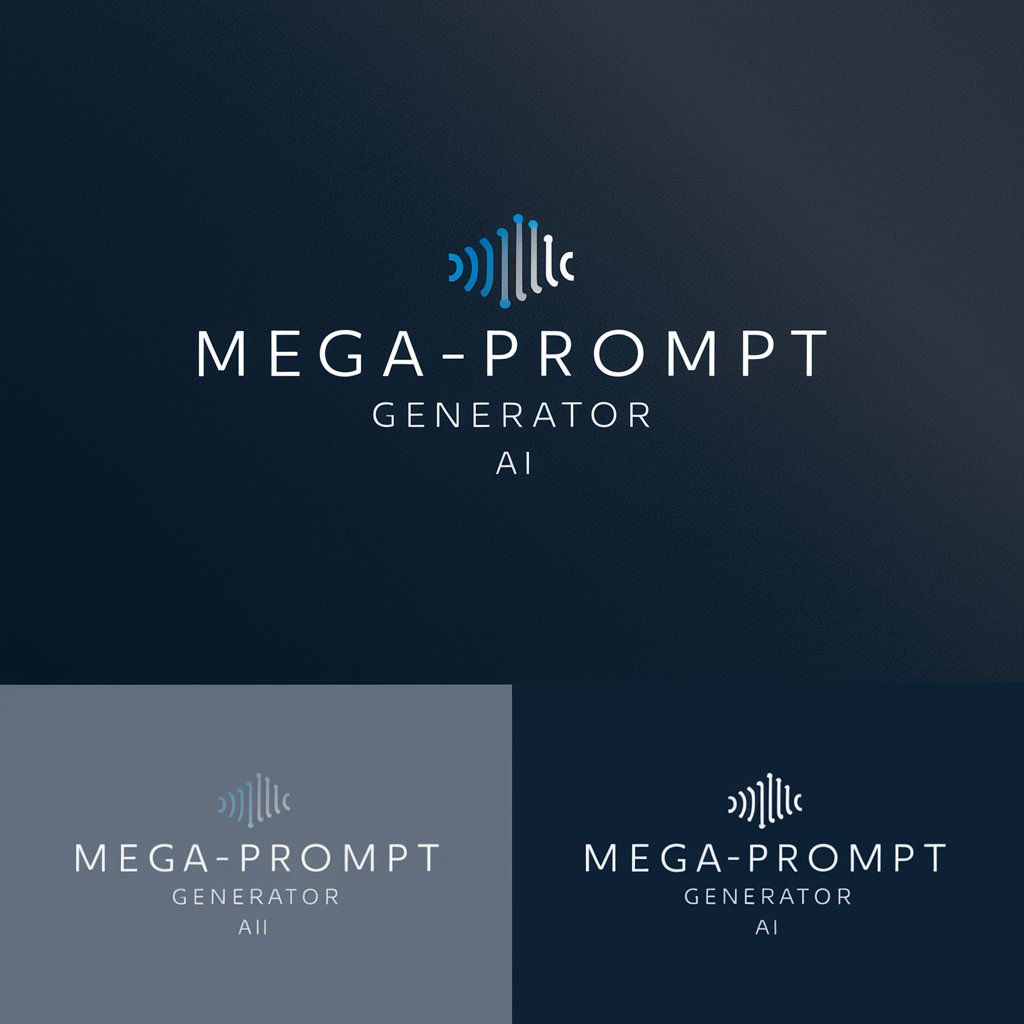Gen-3 Alpha Prompt Generator-cinematic video prompt creator
AI-powered prompts for cinematic video creation

Generates optimized prompts for Gen-3 Alpha from Runway.
Help me create a prompt for a realistic landscape.
Suggest a prompt for a futuristic cityscape.
How can I prompt Gen-3 to generate abstract art?
What prompt should I use for a vintage-style portrait?
Get Embed Code
Introduction to Gen-3 Alpha Prompt Generator
The Gen-3 Alpha Prompt Generator is a specialized systemGen-3 Alpha Prompt Overview designed to craft precise, cinematic, and visually descriptive prompts for Runway’s Gen-3 Alpha video generation model. Its core function is to bridge human creative direction and the AI’s video synthesis capabilities, ensuring users can generate high-quality, stylistically coherent, and narrative-driven short videos. The Generator assists by structuring prompts in a way that balances visual description, camera mechanics, lighting style, and dynamic action. For example, a user might request a dreamlike underwater sequence. The Generator would respond with a clear, segmented prompt: 'Camera movement: Begin with a macro shot of the jellyfish, then gently pull back and up to showcase the glowing ocean.' This segmentation aids the Gen-3 Alpha model in interpreting complex cinematic instructions effectively. In another scenario, a filmmaker might request a retro VHS-style skateboarding montage. The Generator will integrate keywords such as 'home video VHS', 'handheld camcorder', and 'dynamic motion' to create an immersive and stylistically accurate prompt.
Core Functions of the Gen-3 Alpha Prompt Generator
Example
‘Low angle static shot: The camera is angled up at a woman wearing all orange as she stands in a tropical rainforest. The sky is overcast and dramatic.’
Scenario
Useful in pre-visualization for directors or cinematographers who need to quickly see variations of a shot or mood before planning a physical shoot.
Style Matching & Keyword Integration
Example
Prompt includes keywords like 'glitchcore', '35mm film', or 'moody lighting' to ensure style adherence.
Scenario
Helpful for content creators and brand designers seeking consistency across video assets—e.g., an entire ad campaign with a vintage analog aesthetic.
Scene and Camera Movement Logic
Example
'FPV hyperspeed shot: The camera races through a dense neon-lit city, darting between buildings and diving through alleys.'
Scenario
Perfect for VFX artists or animation directors needing complex sequences such as drone flythroughs, chase scenes, or VR simulations.
Target Users of Gen-3 Alpha Prompt Generator
Filmmakers, Directors, and Cinematographers
This group benefits from the Generator’s ability to convert cinematic vision into precise visual instructions. It allows them to quickly prototype sequences, test lighting styles, or simulate specific camera setups without needing a crew or location. It enhances pre-production workflows and accelerates storyboard development.
Creative Professionals in Marketing, Branding, and Design
Marketers, brand strategists, and motion designers use the Generator to produce on-brand video assets with consistent visual styles. For example, a clothing brand launching a campaign can generate multiple fashion-themed shorts with stylistic consistency, such as 'neon lighting, bold graffiti text, slow-motion streetwear catwalk'.
How to Use Gen-3 Alpha Prompt Generator
Step 1
Visit aichatonline.org for a free trial withoutGen-3 Alpha Prompt Guide login. No ChatGPT Plus subscription is required, making it accessible to all users immediately.
Step 2
Familiarize yourself with Gen-3 Alpha's strengths—this includes generating prompts for Runway's Gen-3 model that support cinematic visuals, transitions, camera movements, and stylistic choices such as lighting and mood.
Step 3
Structure your prompt clearly using one of the three recommended formats: Structured format (Scene, Subject, Camera), Descriptive format (freestyle but detailed), or Inspirational format (Visual + Camera Motion). This ensures optimal rendering from Gen-3.
Step 4
Use specific cinematic keywords (e.g., FPV, hyperspeed, 35mm lens, backlit) to influence scene quality and style. Consistency and repetition of desired elements improve output fidelity.
Step 5
Experiment and iterate: Runway Gen-3 AlphaGen-3 Alpha Usage Guide is highly responsive to refined inputs. Adjust prompts by changing angles, speeds, lighting, or transitions, and review results to hone your style or narrative direction.
Try other advanced and practical GPTs
ChatID
AI-Powered Instructional Design, Simplified

Baseball GPT
AI-powered insights for every pitch

Úrsula: Diseñadora de prompts educativos
AI-crafted educational prompts for smarter teaching
深津式プロンプトジェネレーター
Unlock AI creativity with precision prompts
علم النفس الإسلامي - Islamic Psychology
AI-powered bridge between soul and science

Interactive Romance Novel Creator PRO
AI-powered stories where you write your heart’s path.

Runway ML - Gen-3 Alpha prompt generator
AI-driven prompts for cinematic creation.

Book Editing | Alpha Book Publisher
AI-Powered Editing for Authors & Creators

AI绘画提示词生成器
Generate AI-ready prompts for art creation

커리어해커 업무 자동화 GPT (v1.0)
Automate your tasks with AI efficiency.

논문봇
AI-powered research insights from papers

①企业使命愿景AI助手
AI-powered mission and vision builder for impactful businesses

- Concept Art
- Music Video
- Film Previs
- Ad Campaign
- Sci-Fi Scene
Common Questions About Gen-3 Alpha Prompt Generator
What is the Gen-3 Alpha Prompt Generator designed for?
It’s designed to help users create high-quality, cinematic prompts specifically optimized for Runway’s Gen-3 Alpha video generation model. It structures prompts to define scenes, camera angles, subject actions, transitions, lighting, and overall visual style.
Can I use it without advanced knowledge of filmmaking or AI?
Yes. The tool is structured to guide users of all levels through clear prompt formats. It provides examples and encourages the use of predefined cinematic keywords to make the process intuitive even for beginners.
How does prompt structure affect video output?
A well-structured prompt significantly improves output quality. Gen-3 Alpha responds better when it understands the visual layout, motion types, lighting, and cinematic intent. Clear sections help the AI interpret your vision more accurately.
What types of outputs can I expect from using this tool?
You can generate dynamic cinematic sequences, dreamlike transitions, surreal landscapes, documentary-style clips, and even animated text reveals—depending on how you craft the prompt using the recommended formats and keywords.
Is there support for abstract or surreal visuals?
Absolutely. By including terms like 'glitchcore,' 'vortex,' 'iridescent,' or 'hyperspeed FPV,' you can direct the model to create highly imaginative, non-literal scenes with unusual transitions or fluid environments.