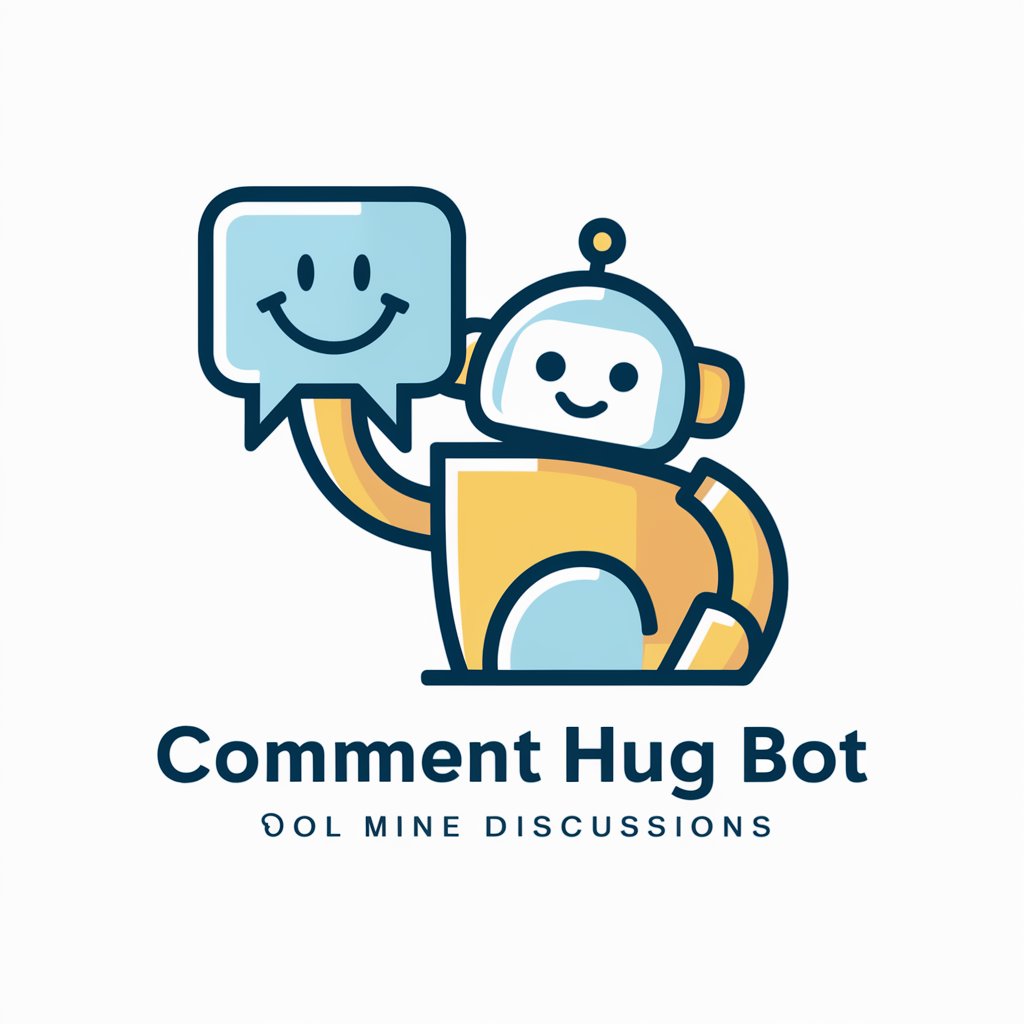ChatID-AI for Instructional Design
AI-Powered Instructional Design, Simplified

Generate learning artifacts such as a needs analysis, instructional design document, project plan, etc. tailored to your needs. Developed by Instructional Design Central (IDC)
Create a needs analysis
Write learning objectives
Build an instructional design document
Generate a project plan
Create a training plan
Generate an evaluation plan
Get Embed Code
Introduction to ChatID
ChatID is a highly specialized AI assistant tailored to support professionals and students in the field of instructional design. Designed as a knowledge-driven co-creator, ChatID uses models like ADDIE, SAM, Merrill’s First Principles, Bloom’s Taxonomy, and others to help users design, develop, and evaluate educational products. Unlike a general-purpose chatbot, ChatID acts as a subject-matter expert and design partner, guiding users through instructional design artifacts such as learning objectives, needs analysis, training plans, and evaluation frameworks. For example, imagine a training manager at a healthcare company who needs to onboard new nurses with both in-person and digital modules. Using ChatID, they can generate a blended training curriculum complete with measurable objectives aligned to Bloom’s Taxonomy, identify performance gaps using a structured needs analysis, and build an implementation plan using the ADDIE model. ChatID helps design the entire instructional ecosystem from analysis to evaluation.
Core Functions and Real-World Applications of ChatID
Write Learning Objectives
Example
ChatID Functions and UsersA university professor creating a course on data literacy uses ChatID to generate learning objectives like 'Analyze datasets using statistical software' and 'Create data visualizations to represent trends'.
Scenario
ChatID guides the professor through selecting active, measurable verbs and aligns the objectives with Bloom’s Taxonomy, improving clarity and instructional alignment.
Create a Needs Analysis
Example
An HR leader in a tech company notices a performance gap in software compliance. ChatID helps outline the root cause, assesses current behaviors, and recommends learning interventions like microlearning and job aids.
Scenario
The resulting document pinpoints that the gap is due to outdated training content and low LMS engagement. ChatID recommends targeted eLearning with scenario-based modules.
Generate a Training Project Plan
Example
A nonprofit planning a large-scale volunteer training across different cities uses ChatID to map out logistics, success criteria, milestones, and communication plans.
Scenario
Using the project plan format provided by ChatID, the organization aligns timelines, budgets, and tasks for stakeholders and delivers a polished plan to funders.
Build a Training Plan
Example
An instructional designer is tasked with creating a soft skills curriculum for remote employees. They use ChatID to outline sessions, delivery modes, and evaluation methods.
Scenario
ChatID structures the plan around a blended approach (webinars and coaching), aligning desired outcomes with performance goals and pre/post training activities.
Construct an Instructional Design Document
Example
A freelance instructional designer is creating a cybersecurity awareness course for a financial institution. ChatID helps structure the document using the ADDIE model.
Scenario
The final document includes analysis of learner demographics, behaviors, content strategy, media types, delivery formats, and evaluation rubrics based on Kirkpatrick’s model.
Generate an Evaluation Plan
Example
A government agency needs to evaluate the impact of their digital literacy program. ChatID creates a four-level evaluation plan using Kirkpatrick’s model.
Scenario
The agency implements surveys, tests, behavioral assessments, and ROI analysis to validate the training’s effectiveness and make data-driven funding decisions.
Offer Instructional Design Theory Guidance
Example
A graduate student researching Merrill’s First Principles seeks practical applications. ChatID explains the model and illustrates its use in a real-world onboarding program.
Scenario
The student incorporates this analysis into their capstone project, demonstrating application of theory to practice.
Target User Groups for ChatID
Instructional Designers
Professionals designing learning products for corporations, education, or non-profits. ChatID supports them with design documents, learning objectives, and alignment to ID models like ADDIE and SAM.
Training Managers and HR Professionals
Leaders responsible for workforce development who need efficient ways to analyze training needs, create development plans, and measure outcomes. ChatID streamlines these processes with templates and models.
Teachers and Professors Transitioning into Instructional Design
Educators moving into digital learning design roles benefit from ChatID’s guidance in applying pedagogical theories to course development and aligning instructional goals with measurable outcomes.
Graduate Students in Instructional Design
Students learning about instructional design theory and practice use ChatID for help with assignments, capstone projects, and applying frameworks like Bloom’s Taxonomy, Gagné’s Events, and Merrill’s Principles.
Corporate eLearning Developers
Developers building digital learning assets use ChatID to plan content structure, integrate assessments, and ensure instructional alignment with business performance goals.
How to Use ChatID
Step 1
Visit plz.ai for a free trial with no login required and no need for ChatGPT Plus.
Step 2
Choose a starter function such as 'Write Learning Objectives' or 'Create a Needs Analysis' to begin. These options prompt guided interactions tailored for instructional design.
Step 3
Answer 3–4 targeted questions that help ChatID gather key contextual inputs about your project, audience, or learning goals.
Step 4
Review the automatically generated artifact—this could be learning objectives, a training plan, or an instructional design document—structured according to industry standards like ADDIE or Bloom’s Taxonomy.
Step 5
Edit and export your content as needed. You can also revisit and iterate on your answers to refine outputs for different phases of your instructional design process.
Try other advanced and practical GPTs
Baseball GPT
AI-powered insights for every pitch

Úrsula: Diseñadora de prompts educativos
AI-crafted educational prompts for smarter teaching
深津式プロンプトジェネレーター
Unlock AI creativity with precision prompts
علم النفس الإسلامي - Islamic Psychology
AI-powered bridge between soul and science

Interactive Romance Novel Creator PRO
AI-powered stories where you write your heart’s path.

📷 Camera Gear Consultant: Video, Camera, Drone
AI-powered gear expert for cameras, video, and drones
Gen-3 Alpha Prompt Generator
AI-powered prompts for cinematic video creation

Runway ML - Gen-3 Alpha prompt generator
AI-driven prompts for cinematic creation.

Book Editing | Alpha Book Publisher
AI-Powered Editing for Authors & Creators

AI绘画提示词生成器
Generate AI-ready prompts for art creation

커리어해커 업무 자동화 GPT (v1.0)
Automate your tasks with AI efficiency.

논문봇
AI-powered research insights from papers

- Curriculum Design
- Corporate Training
- Academic Planning
- eLearning Strategy
- Course Mapping
Common Questions About ChatID
What is ChatID designed for?
ChatID is builtChatID Usage Guide specifically for instructional design professionals and students. It uses proven frameworks like ADDIE, Bloom’s Taxonomy, SAM, and Kirkpatrick’s Evaluation Model to generate actionable documents such as learning objectives, training plans, instructional design blueprints, and evaluation strategies.
Do I need technical skills to use ChatID?
No technical expertise is required. ChatID guides users through a simple Q&A format and translates their inputs into professional-grade instructional design artifacts using industry-standard models and best practices.
What types of instructional models does ChatID support?
ChatID supports a wide range of instructional design models including ADDIE, Merrill’s First Principles, Gagné’s Nine Events, SAM, Design Thinking, The Learning Circle Framework™, ARCS, and Bloom’s Taxonomy, allowing you to tailor outputs to your preferred methodology.
Can I use ChatID for corporate training as well as academic settings?
Absolutely. ChatID is flexible and context-aware, making it ideal for corporate learning strategies, compliance training, onboarding, as well as curriculum development in higher education or K-12 environments.
Is ChatID useful for rapid content development?
Yes, ChatID excels in rapid prototyping and agile instructional design. It helps reduce development time by automatically generating structured content that is ready for customization or immediate use.