
Chat with GPT 4o ("Omni") Assistant-AI-powered assistant for multimodal tasks
AI-powered conversations for every task

Informative and humorous GPT-4o Assistant.
What are the latest trends in technology?
Can you help me solve this math problem?
Tell me an interesting fact about history.
Can you generate a graph showing climate change data?
Get Embed Code
Chat with GPT 4o ("Omni") Assistant: A Comprehensive Overview
Chat with GPT 4o ("Omni") Assistant is an advanced AI model built to provideChat GPT 4o Overview highly personalized, detailed, and context-aware interactions across a range of domains. Its design purpose is to enable seamless communication and assistance by leveraging cutting-edge AI capabilities, particularly in areas such as natural language understanding, real-time data processing, multimodal inputs (text, image, video), and emotional tone detection. The core focus is on enhancing user experience with intelligent, adaptive, and dynamic responses based on the user's needs and context. **Examples of use cases:** - A user can ask for detailed answers to complex academic questions and receive responses tailored to their knowledge level. - If a user shares an image of a product, the assistant can provide a detailed analysis of that product based on visual context. - A business can integrate the assistant to provide real-time market analysis, utilizing both data and natural conversation to interact with clients or employees.
Core Functions of Chat with GPT 4o ("Omni") Assistant
Example
The assistant can process and respond to not just text, but also images and videos. For instance, a user can send a picture of a graph and ask for an analysis, and the assistant will interpret the graph and provide insights.
Scenario
Imagine a user uploading a screenshot of a financial report with various metrics like revenue, expenses, and profits. The assistant will analyze the image, extract the data, and provide a verbal breakdown of the key trends and potential insights, making it easier for the user to understand the report's implications.
Contextual Memory and Personalization
Example
The assistant remembers past interactions and uses that history to offer more relevant and personalized advice. For example, if you mentioned you were studying for a particular exam in a previous conversation, the assistant will offer relevant study tips and resources based on your progress.
Scenario
A user has been working on a long-term project and has mentioned specific areas they struggle with. The assistant will not only recall those points from prior conversations but will also proactively suggest new resources or techniques to help address those challenges, ensuring a tailored, evolving experience.
Real-Time Data Retrieval and Analysis
Example
The assistant can fetch live data from the web and provide up-to-date information, whether it's for a news event, stock market trends, or even weather forecasts.
Scenario
If a business needs to understand current market conditions, the assistant can pull the latest stock prices, competitor performance data, and relevant news articles to offer a comprehensive market overview in real time. Similarly, a student might ask for current research articles on a specific topic, and the assistant will retrieve and summarize the most relevant papers.
Emotional Tone Detection and Adaptive Communication
Example
The assistant detects the emotional undertone of the conversation and adjusts its tone accordingly. For instance, if a user expresses frustration, the assistant may respond more empathetically and with a calming tone.
Scenario
A user reaches out with a stressful query about a tight deadline or personal issue. The assistant notices the urgency and adjusts its tone, offering comforting language and solutions in a more empathetic manner, all while ensuring the response is still informative and actionable.
Ideal Users of Chat with GPT 4o ("Omni") Assistant
Educators and Students
Educators and students are ideal users of this AI assistant due to its ability to provide in-depth explanations, academic support, and personalized learning resources. For example, students can get help with complex subjects like math, science, or literature, while educators can use the assistant to design lesson plans or even get quick answers to teaching-related queries. Its ability to remember past interactions also benefits long-term learning.
Business Professionals and Analysts
Business professionals, especially those in fields like market analysis, finance, and project management, benefit from the assistant’s real-time data retrieval, contextual insights, and predictive analysis features. They can use it for everything from analyzing market trends, understanding financial reports, and streamlining communication within teams, to creating strategic business solutions in real-time.
Creative Professionals (Writers, Designers, Artists)
Creative professionals benefit from the assistant’s ability to generate ideas, analyze trends, and even help with creative writing, art analysis, or graphic design. Writers can get help brainstorming story ideas or even receive creative writing prompts, while designers and artists can use it to analyze current trends in their industry or receive critiques of their work.
General Consumers and Everyday Users
Any general user, from those looking for casual conversation to people seeking help with daily tasks, can use this assistant. Whether it's for organizing personal schedules, finding local services, or even answering random trivia questions, the assistant offers broad utility. Its empathetic tone and ability to recall past conversations can make it an effective personal assistant.
How to Use Chat with GPT 4o ("Omni") Assistant
Visit aichatonline.org for a free trial without login — no ChatGPT Plus subscription is required, making it instantly accessible.
2. Choose Your Mode of Interaction
Decide whether you want to interact using text, voice, or by uploading images. Omni supports multimodal inputs for a dynamic user experience.
3. Set Your Context or Goals
Clearly define what you want to achieve — whether it’s writing code, analyzing an image, translating text, tutoring, or creative brainstorming — to guide the AI’s responses.
4. Engage with Purpose
Ask specific, structured questions or upload relevant documents/images. For best results, use natural language and provide adequate context to receive accurate and relevant outputs.
5. Optimize Your Workflow
Use features like continuous memory, live data analysis, or visual tools (Chat with GPT 4o Guidecharts/graphs) when needed. Revisit sessions and iterate based on insights for improved outcomes.
Try other advanced and practical GPTs
AutoGPT Agent
AI-Powered Expert Agent at Your Command

高级测试工程师助手
AI-powered test case creation for QA teams

Peru Transito 🇵🇪 por arturogoga
AI-powered guidance on Peruvian traffic law

Cocktail Connoisseur - Bartender Mixology Expert
AI-powered mixology for every occasion

Especialisto LGPD
AI-powered LGPD compliance advisor

Bible Study, Blessings, and Prayers
AI-Powered Scripture Insight and Prayer

Blog PF & Editor
AI-powered content editing and optimization
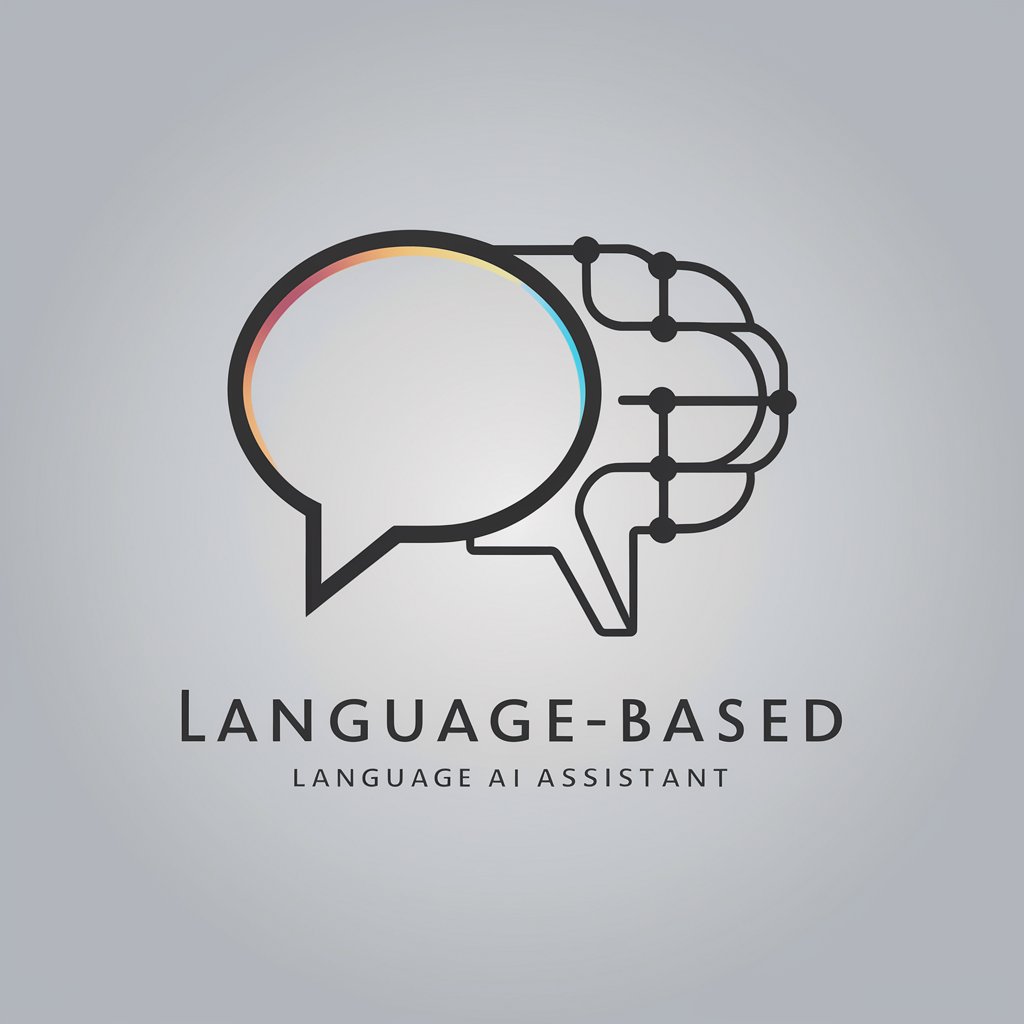
Cargo Ship Captain
AI-driven maritime advice for professionals.

Zappychat AI Prompt Generator
AI-Powered Prompts for Smarter Conversations

Improve your job application and cover letter
AI-powered job match analysis and cover letter writing

PDF Summarizer
AI-powered PDF summaries in seconds

SQLite
AI-powered embedded database assistant

- Academic Writing
- Language Learning
- Code Debugging
- Image Analysis
- Real-time Chat
Key Questions About Chat with GPT 4o ("Omni") Assistant
What makes GPT 4o ('Omni') different from previous versions?
GPT 4o integrates multimodal input — it can understand text, images, and even voice — in a single conversation. Unlike earlier versions, it supports real-time emotional tone detection, live interaction, and faster processing with better contextual memory.
Can I use GPT 4o for technical tasks like coding or data analysis?
Absolutely. GPT 4o is highly capable in technical domains such as programming (Python, JavaScript, etc.), spreadsheet formula generation, database queries, and data visualization. It can also debug code, explain algorithms, and build logic step-by-step.
Is there a cost to using GPT 4o on aichatonline.org?
No, you can try GPT 4o for free at aichatonline.org without needing a login or ChatGPT Plus subscription. This provides immediate, no-commitment access to the tool’s full capabilities.
How does GPT 4o handle images or screenshots?
GPT 4o can interpret image content, extract text from screenshots, analyze visual data (like graphs), and provide descriptions or feedback on diagrams. It can also help translate image-based text or guide users in image-heavy workflows.
What types of users or industries can benefit from GPT 4o?
Students, educators, developers, researchers, marketers, designers, translators, and even legal or medical professionals can benefit. It adapts to a variety of needs from academic help and content creation to technical support and real-time customer assistance.






