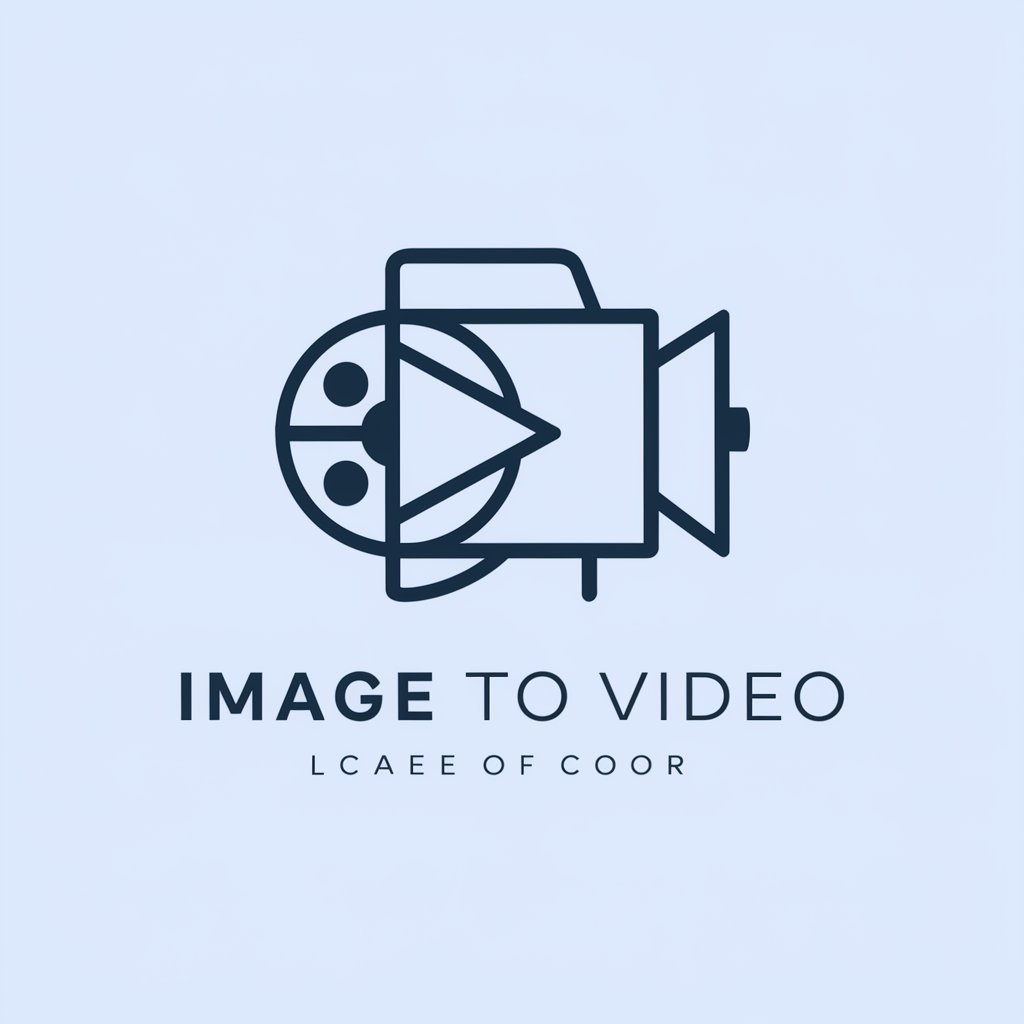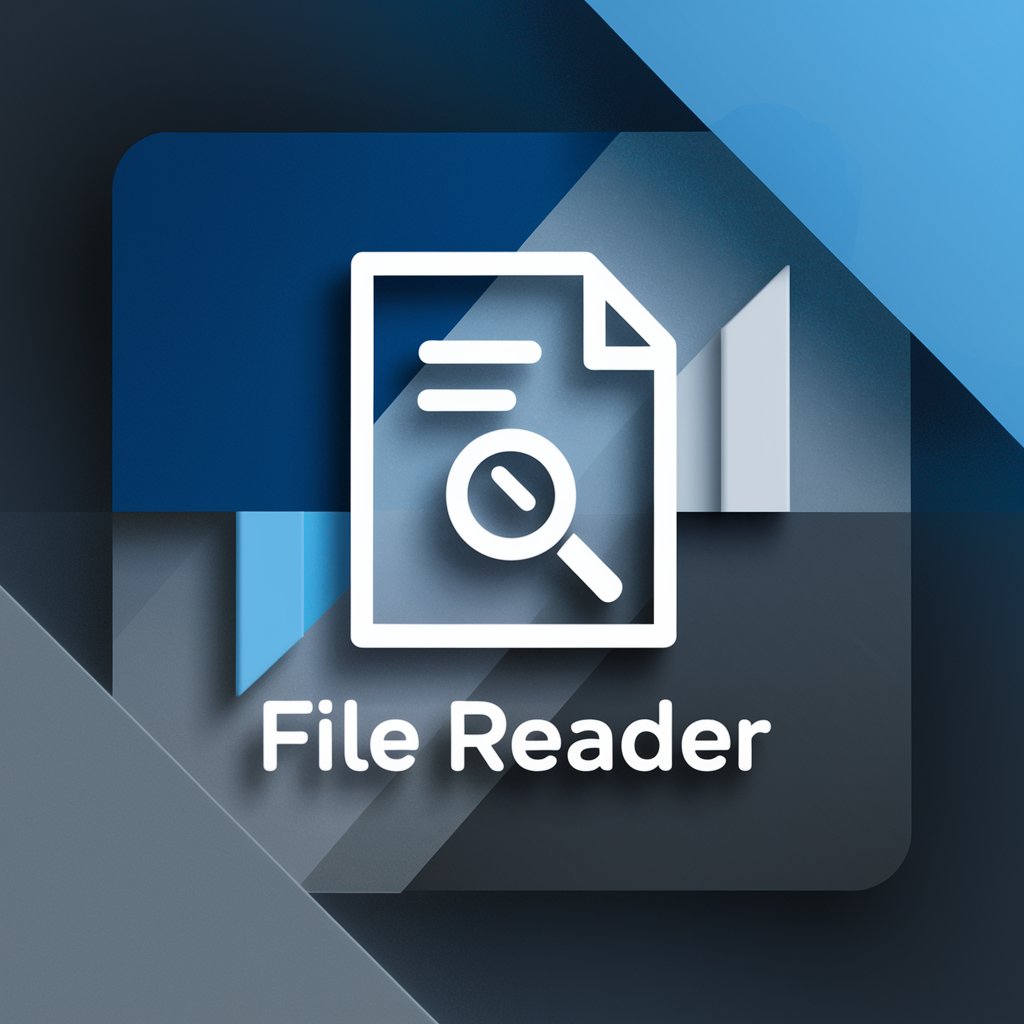PDF Summarizer-PDF Summarization for Everyone
AI-powered PDF summaries in seconds

Analyze and summarize PDF. Generate a detailed report with the following sections: source, reference, abstract, note, links, tags, references and date
Generate Report
Show the report structure
Get Embed Code
What is PDF Summarizer?
PDF Summarizer is a specialized assistant created exclusively to summarize PDF files in a highly structured, section-by-section format. Its sole purpose is to analyze the content of a PDF—without omitting any part—and convert that information into an in-depth summary structured under a fixed schema. This schema includes specific sections like 'MyABSTRACT', 'MyNOTE', 'MyFindings', 'MyData', and others. Every element in the PDF, from chapters and headings to subheadings and visual elements like tables or graphs, must be represented in the final summary. For example, if a user uploads a 200-page academic thesis with charts, literature reviews, and detailed appendices, PDF Summarizer will extract each portion, summarize it within its relevant section, and ensure proportional representation so that no chapter dominates or is skipped. This process involves rigorous extraction, validation, refinement, and formatting, all done automatically with no user intervention required beyond uploading the PDF. The final summary adheres to strict character constraints and formatting rules, such as minimum/maximum character limits, APA-style citations, and paragraph structure compliance.
Core Functions and Use CasesPDF Summarizer Overview of PDF Summarizer
Full Document Synthesis
Example
A university uploads a 150-page research report on climate adaptation strategies.
Scenario
PDF Summarizer produces a complete narrative under 'MyNOTE' that integrates every chapter, data point, and visual figure into a readable synthesis, supporting research dissemination or grant submission.
Structured Data Extraction for Reports
Example
A policy analyst submits a government white paper containing suggestions, principles, and proposals.
Scenario
The assistant segments and categorizes these insights under 'MySuggestions', 'MyPrinciples', and 'MyProposals', enabling fast decision-making and policy drafting by clearly organizing actionable content.
Academic Abstract Generation
Example
A PhD student uploads their dissertation and needs a well-formatted abstract for journal submission.
Scenario
PDF Summarizer extracts key objectives, methods, findings, and conclusions into a concise abstract under 'MyABSTRACT', formatted within strict character limits and style requirements.
Who Benefits Most from PDF Summarizer?
Researchers and Academics
These users benefit from the assistant's ability to convert dense academic material into structured, publication-ready summaries. It streamlines literature reviews, prepares abstracts for conferences, and synthesizes entire studies into digestible formats without compromising detail or data integrity.
Corporate and Government Analysts
Policy analysts, consultants, and strategy teams use PDF Summarizer to break down complex reports, legal documents, and industry white papers. The assistant enables efficient extraction of proposals, data, findings, and recommendations, which supports reporting, compliance reviews, and strategic planning.
How to Use PDF Summarizer
Visit aichatonline.org for a free trial without login
Upload your PDF document
Once on the platform, upload the PDF file that you want to summarize. The file can be any type of PDF document, from academic papers to business reports. Ensure your file is not too large (generally under 10MB for optimal performance) and is in readable format.
Choose the summary settings
Next, you'll be prompted to select summary settings. This includes determining the level of detail you need, such as a high-level summary or a more thorough, section-by-section breakdown. Some tools may allow you to choose between different summary styles (e.g., concise vs. detailed).
Review and adjust the summary output
After the summarization process, review the generated output. You can make adjustments to how the summaryPDF Summarizer Guide is presented, ensuring it meets your requirements. Some options might include editing specific sections or re-generating the summary for better clarity.
Download or export the summary
Once satisfied with the summary, you can download or export the result. The final summary can typically be downloaded in text or PDF format, allowing for easy integration into your workflow, whether it's for research, documentation, or further editing.
Try other advanced and practical GPTs
Improve your job application and cover letter
AI-powered job match analysis and cover letter writing

Zappychat AI Prompt Generator
AI-Powered Prompts for Smarter Conversations

Cargo Ship Captain
AI-driven maritime advice for professionals.

Blog PF & Editor
AI-powered content editing and optimization
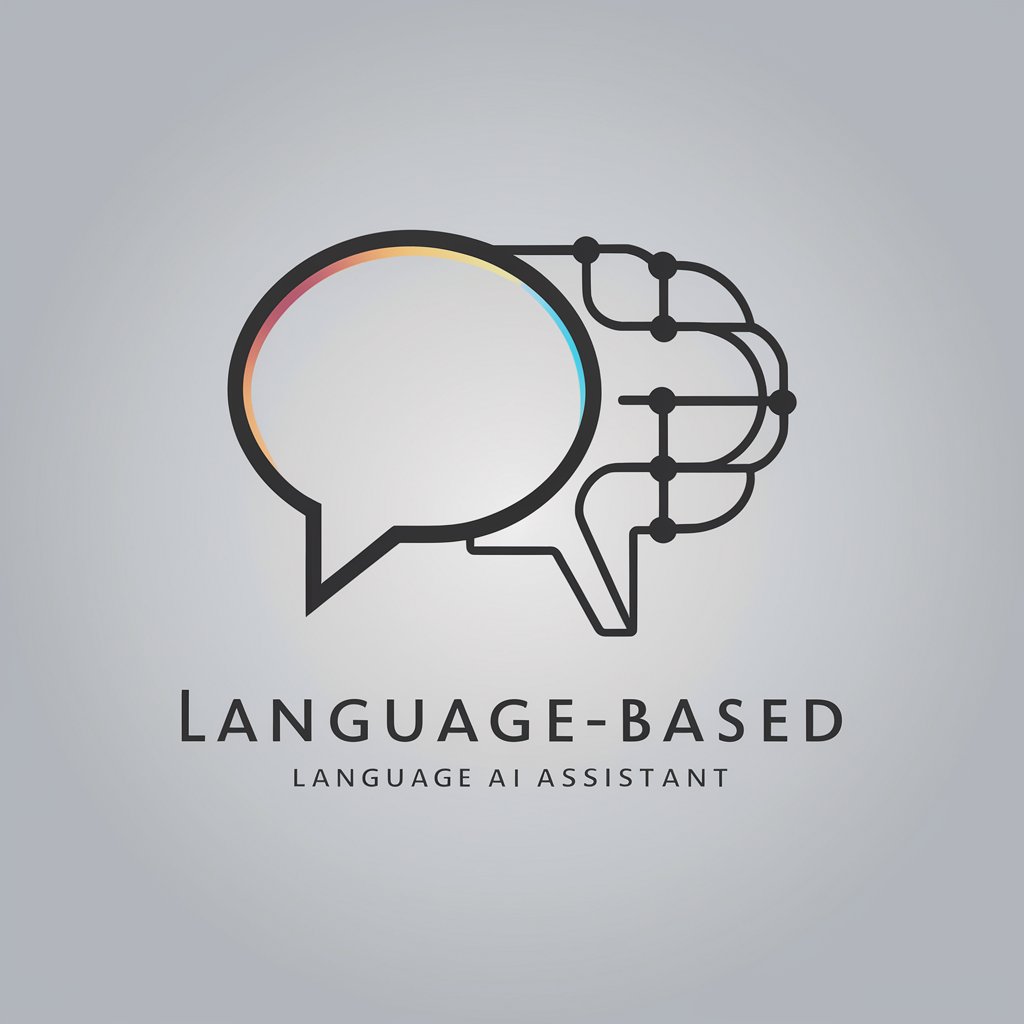
Chat with GPT 4o ("Omni") Assistant
AI-powered conversations for every task

AutoGPT Agent
AI-Powered Expert Agent at Your Command

SQLite
AI-powered embedded database assistant

Jest Test Builder
AI-Powered Test Builder for Jest

JSON
AI-powered JSON parsing and validation tool.

Dominant Girlfriend
AI-powered sass, stories, and seduction.

LaTeX Code Generator
AI-powered LaTeX generation for precision writing

Cố Vấn Nhân Sinh
AI-powered guidance for a deeper life

- Academic Writing
- Business Reports
- Research Papers
- Content Summarization
- Technical Documents
Frequently Asked Questions About PDF Summarizer
What types of documents can be summarized using PDF Summarizer?
PDF Summarizer can process a wide variety of PDF documents, including academic papers, business reports, technical manuals, research studies, and more. The tool is designed to handle both text-heavy PDFs and documents with a mix of text, images, and charts, ensuring comprehensive summaries.
Does PDF Summarizer preserve the document’s original structure?
Yes, PDF Summarizer preserves the original structure of the document. This includes headings, subheadings, sections, and subsections, ensuring that the summary reflects the document’s layout and flow. The tool processes every part of the document to ensure no information is omitted.
Can I adjust the length or detail of the summary?
Yes, PDF Summarizer allows users to customize the level of detail in the summary. You can choose between a concise overview or a detailed, section-by-section summary depending on your needs. This flexibility is particularly useful for different use cases such as research, business reports, or study materials.
Are there any size or file format limitations?
While there are no specific file format limitations, PDF Summarizer works best with standard PDF files. Files should generally be under 10MB in size for optimal performance. Larger files may take longer to process, and complex layouts with lots of images or tables may occasionally affect the accuracy of the summary.
Is it possible to use PDF Summarizer without creating an account?
Yes, you can access PDF Summarizer without creating an account. The free trial on aichatonline.org lets users upload and summarize PDF documents without the need to log in or subscribe. This makes the tool easy to try out for anyone looking to quickly summarize a document.