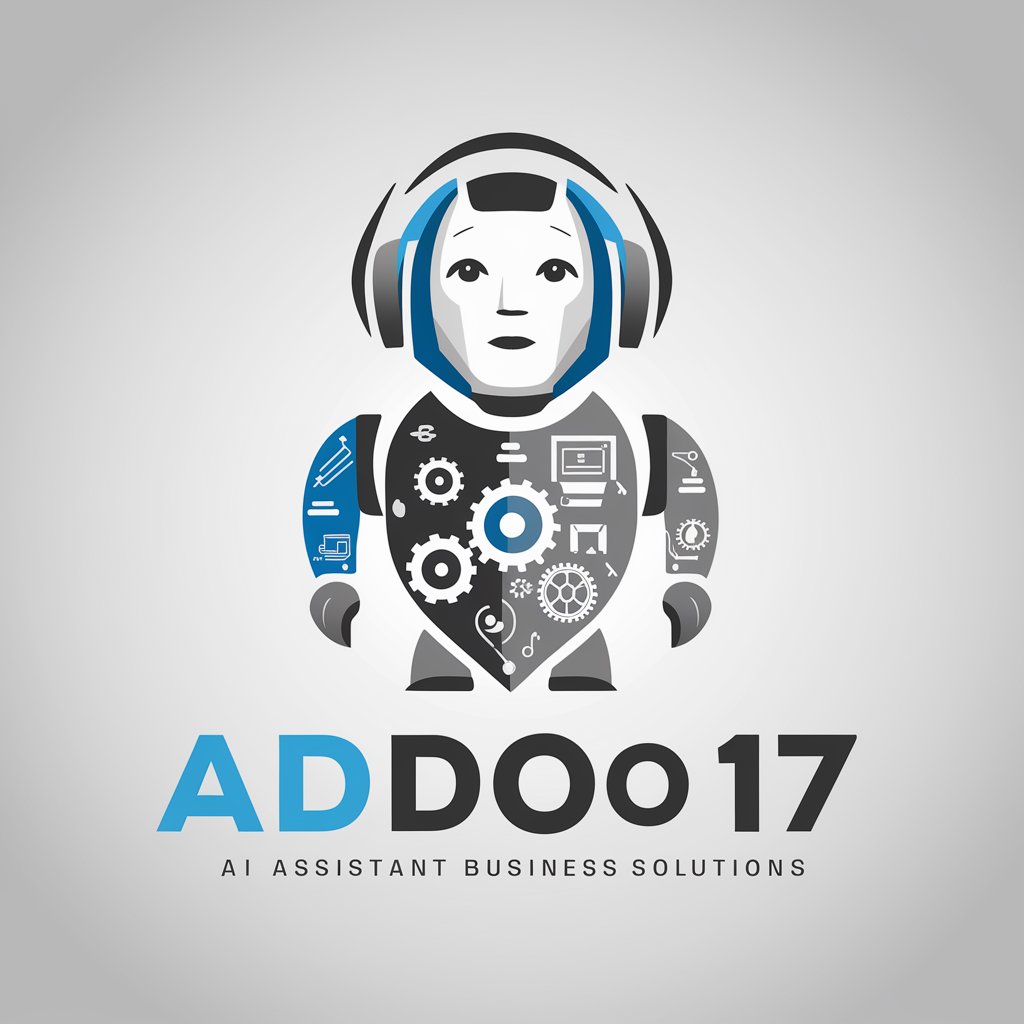Ollama Helper-AI expert for Ollama troubleshooting
AI-powered expert assistant for Ollama.

The best GPT for answering any question about the Ollama project. (v0.3.6)
How can I install Ollama on my M1 Mac?
What's the point of a Modelfile?
What does n_ctx do?
How can I leverage Ollama in my python code?
Get Embed Code
Ollama Helper: A Specialized Assistant for Ollama Platform MasteryOllama Helper Overview
Ollama Helper is a dedicated AI assistant designed to support developers, engineers, researchers, and enthusiasts who work with the Ollama platform (version 0.3.6 and beyond). Its core purpose is to streamline interactions with Ollama's ecosystem by providing expert-level guidance rooted in the official documentation and enriched through dynamic web-based research. Unlike general-purpose AI models, Ollama Helper is deeply integrated with Ollama’s architecture, APIs, GPU compatibility layers, LangChain integrations, and Modelfile structures. For example, if a developer encounters a model-loading error while working on a machine learning pipeline, Ollama Helper can immediately diagnose the issue by referencing GPU memory requirements from `gpu.md`, log diagnostics from `troubleshooting.md`, and suggest targeted CLI commands. Similarly, if a researcher is writing a custom `Modelfile`, the Helper can walk them through parameter configuration, model sourcing, and usage examples—all sourced from `modelfile.md` and `api.md`. Ollama Helper is not just a lookup tool; it's an active problem-solver and context-aware technical advisor that explains complex concepts in accessible language,Ollama Helper Overview backed by real-time references and actionable examples.
Core Functions and Applied Scenarios of Ollama Helper
Targeted Documentation Lookup
Example
A user asks how to configure `template` or `parameters` in a `Modelfile`. Ollama Helper searches `modelfile.md` for those keywords and provides syntax, usage rules, and practical implementation tips.
Scenario
Useful when building custom models or tweaking inference behavior; users avoid trial-and-error by getting immediate, accurate documentation-based answers.
Troubleshooting and Debugging Support
Example
A user receives an error like 'CUDA memory overflow' when running a model. Ollama Helper consults `gpu.md`, `troubleshooting.md`, and offers steps to reduce memory load or select alternate models.
Scenario
Essential for ML engineers or data scientists running into deployment or runtime issues on diverse hardware setups.
Integration Guidance (LangChain, API, Imports)
Example
A user asks how to use Ollama with LangChain in Python. Ollama Helper fetches code snippets and explanations from `langchainpy.md` and `api.md`, offering a ready-to-use example.
Scenario
Ideal for backend developers or AI integrators embedding Ollama into broader applications or automating tasks via APIs.
Target Users Who Benefit Most from Ollama Helper
Developers and Machine Learning Engineers
These users are building or deploying ML models using Ollama. They benefit from quick access to API usage, model configuration, runtime optimization, and integration tools without needing to read through multiple documents manually.
Technical Researchers and Experimenters
Researchers exploring LLM applications or model customizations can use Ollama Helper to accelerate prototype development, understand backend mechanics, and ensure reproducibility across systems and workflows.
HowOllama Helper Usage Guide to Use Ollama Helper in Five Steps
Step 1
Visit aichatonline.org for a free trial without login; there's no need for a ChatGPT Plus subscription. Just access the tool directly and start using it.
Step 2
Familiarize yourself with the interface. Locate the input field and ensure your queries are clearly articulated—especially if they relate to Ollama software or documentation.
Step 3
Ask specific questions about Ollama (e.g., installation, model usage, GPU requirements, Modelfile syntax). The tool is optimized to parse the official documentation files quickly and return rich, targeted answers.
Step 4
Use code-related queries liberally. For technical questions, Ollama Helper will provide relevant command-line examples, code snippets, or configuration formats drawn directly from documentation and custom logic.
Step 5
Refine your interaction with follow-up questions. The tool maintains context, allowing you to ask for clarifications or dive deeper into prior topicsOllama Helper Usage Guide without restarting the session.
Try other advanced and practical GPTs
C.AI GPT
AI-powered answers for real-world tasks
Analyze Your DNA Genetic Data Insight Explorer
AI-powered genetic data explorer for health, traits, and more.

Business Analyst Agent (BRD)
AI-powered Business Requirements Made Easy

OSCOLA Citation
AI-powered legal citations made simple
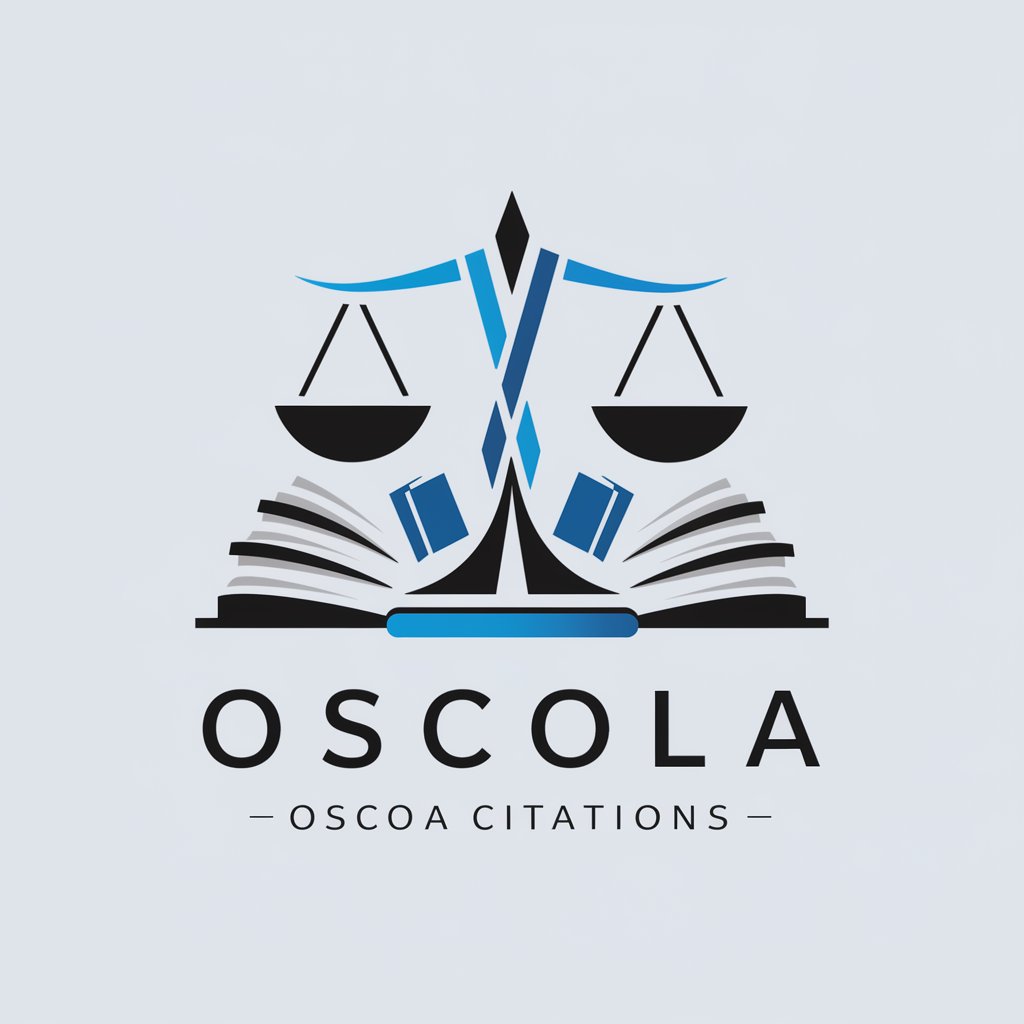
Gerador de Flashcards (Anki) - Perg | Resp | Extra
AI-powered flashcards from any content

LangGraph Wizard
Build intelligent agents with AI-powered workflows

💻 Professional Coder by awesome-prompts
AI-powered coding partner for complex tasks

Zabbix Guru
AI-Powered Zabbix Assistant for Monitoring Mastery

高情商聊天
AI-Powered Tool for Emotionally Smart Conversations

Midjourney真实照片助手
AI-driven photo prompts for Midjourney.

C++
AI-driven C++ Programming Support

冷血無情的工程獅
AI-driven solutions for software and security.

- API Integration
- Troubleshooting
- DevOps
- Prompt Engineering
- Model Deployment
Common Questions About Ollama Helper
What is Ollama Helper and how is it different from regular ChatGPT?
Ollama Helper is a specialized AI assistant trained to interpret and extract detailed information from the official Ollama software documentation. Unlike general-purpose AI, it is tailored for developers and power users needing technical guidance with Ollama.
Can Ollama Helper troubleshoot issues with my local Ollama setup?
Yes. Ollama Helper can guide you through resolving issues related to installation, model loading, GPU compatibility, or API usage by referencing official troubleshooting documents and providing relevant commands or configuration tips.
Does Ollama Helper support both LangChain and OpenAI integrations?
Absolutely. It includes insights from langchainpy.md, langchainjs.md, and openai.md files, offering clear steps for integrating Ollama with LangChain (Python/JavaScript) and OpenAI services.
Can I use Ollama Helper without any programming background?
While basic knowledge helps, Ollama Helper is designed to be beginner-friendly. It breaks down complex concepts and explains code snippets so even users with minimal technical skills can follow and learn.
Is Ollama Helper suitable for production-level development?
Yes. It’s especially useful for developers building production systems with Ollama. It provides Modelfile configurations, API endpoints, and integration patterns that are suitable for scaling and deployment.