
uText & Translate-AI text and translation
AI-powered translation, rewriting, and localization
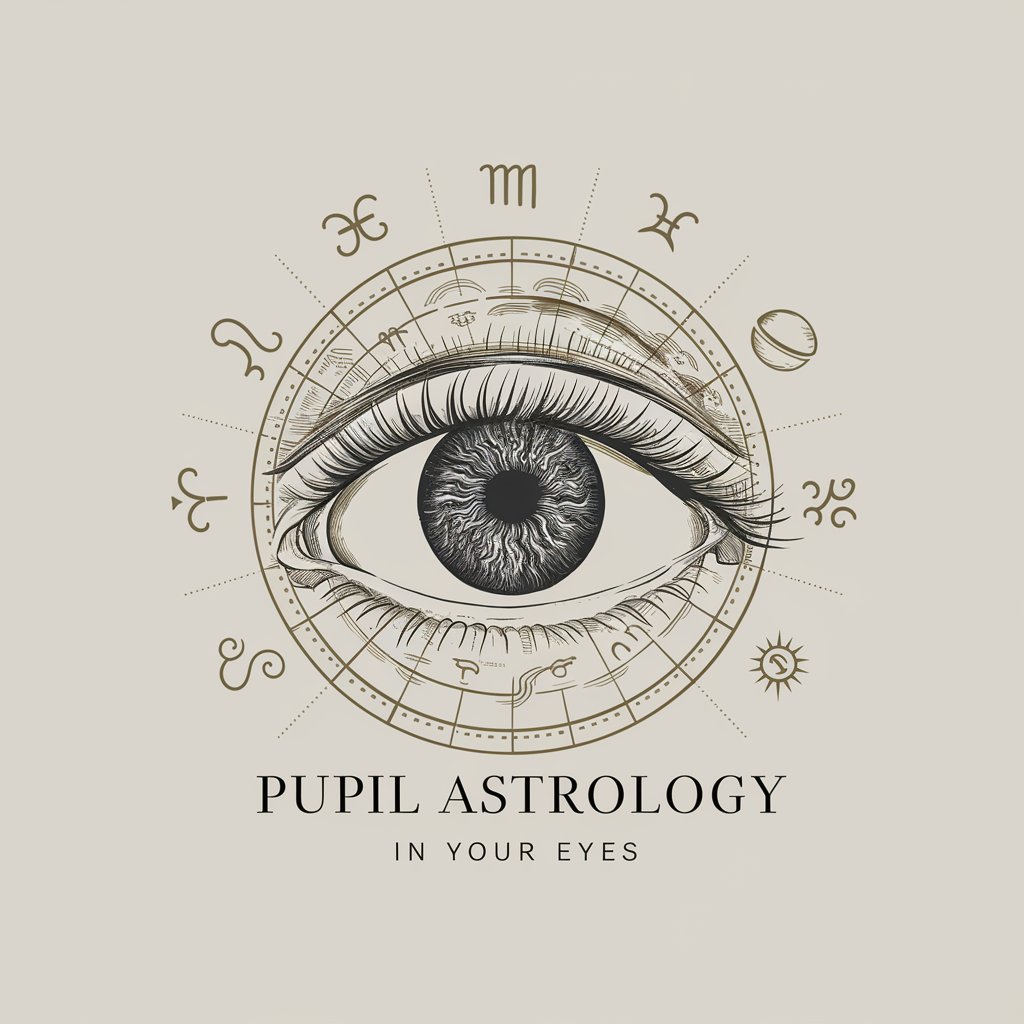
The GPT translation services are targeted towards professionals and focus on business-oriented translation services, providing reliable, high-quality translations. It conveys a sense of expertise and specialization in business-related content.
Expertly Adapt the PDF Content from English to German.
Accurately Translate the Document from English to French.
Correctly Convert the Following Text from English to Korean.
Get Embed Code
uText & Translate — purpose and design
uText & Translate is a context-aware translation and localization assistant designed to convert content between languages while preserving meaning, tone, formatting, and domain-specific constraints. It combines advanced machine translation with domain adaptation, glossary & translation memory management, and multimodal input handling (text, documents, screenshots/images, and subtitle files). The design purpose is to give professional translators, localization teams, product owners, and content creators a single workflow that produces publish-ready translated output with tools for consistency, QA, and integration into engineering or content pipelines. Key design principles: 1) Context preservation: translations are produced with document-level and sentence-level context to avoid isolated, inconsistent translations. 2) Tone & style control: users specify target tone (formal, neutral, marketing, playful, technical) and the assistant adapts phrasing to match. 3) Domain accuracy: support for glossaries, user dictionaries, and domain-specific model tuning so specialized terminology (legal, medical, software, e-commerce) is consistent. 4) Multimodal/document fidelity: retains original formatting where possibleuText & Translate overview (DOCX, HTML, SRT, XLIFF) and supports OCR for images/PDFs. 5) Integration & automation: outputs standard interchange formats (TMX, XLIFF, SRT, CSV) and provides an API/CLI-friendly workflow for CI/CD localization pipelines. Illustrative scenarios (short): • Marketing localization: translate a US product landing page into three target markets while keeping brand voice and idiomatic CTAs optimized per locale. • Legal/technical: render a contract from English to German preserving clause order and defined terms and generating a bilingual glossary for review. • App localization: ingest strings (XLIFF/JSON), produce translations with placeholder integrity checks, return XLIFF for QA and deployment.
Core functions with examples and applied scenarios
Contextual translation + tone & style preservation
Example
Translate a marketing landing page from English to Mexican Spanish while keeping an upbeat, conversational brand voice and converting US idioms to Mexican cultural equivalents.
Scenario
A product marketer uploads a DOCX landing page, selects Spanish (Mexico), chooses tone 'casual & persuasive', and supplies a short glossary with branded terms. uText & Translate performs a document-level translation that: (1) maps idioms to culturally appropriate phrasing, (2) preserves headings, buttons and CTA text length constraints for mobile, (3) flags ambiguous sentences for human review. The deliverable is a translated DOCX with tracked edits, and a glossary CSV of translated brand terms for reuse.
Multimodal document handling & localization (OCR, subtitles, layout preservation)
Example
Localize a scanned product manual (PDF with images and callouts) into French and produce both a translated PDF that keeps diagrams and a separate SRT file for an accompanying how-to video.
Scenario
A technical writer uploads a 48-page scanned PDF. uText & Translate runs OCR to extract text from pages and callouts, translates the extracted text into French while preserving numeric data, converts measurements to metric where required, and reintegrates translated text into the original layout. Simultaneously, the assistant extracts captions and timestamps to output an SRT for the video team. QA checks include verifying that figure references, page numbers, and numeric values remained consistent.
Integration & automation: translation memory, glossaries, QA checks and developer workflows
Example
Localize an iOS app's strings stored in XLIFF/JSON, enforce placeholder integrity, and push validated translations back to the code repo via CI.
Scenario
A localization engineer exports iOS strings (XLIFF), triggers a localization job via uText & Translate's API with project-specific TMX and a glossary. The assistant returns XLIFF with translated strings, runs automated QA (checks for missing or reordered placeholders like %1$s, number/date formatting, max character length for UI), and produces a TMX update. The CI pipeline pulls the validated XLIFF, runs unit tests, and merges into the release branch. The delivered artifacts include XLIFF, TMX, a change log, and a QA report listing warnings and fixes applied.
Primary user groups and why they benefit
Localization teams, language service providers (LSPs), and enterprises
Who they are: centralized teams responsible for shipping localized products, documentation, marketing, and legal materials across many languages. Why they benefit: uText & Translate scales to volume (batch jobs, project management), enforces brand and legal terminology through glossaries and translation memories (TMX), integrates into existing CAT tools and CI pipelines, and produces audit-friendly deliverables (XLIFF, TMX, QA reports). Practical advantages include faster time-to-market for localized releases, reduced post-editing hours because of domain tuning, and consistent terminology across teams and vendors. Example use: an enterprise shipping a global product can automate daily string pulls, run translations through uText & Translate, and have reviewers focus on high-value quality checks rather than tedious consistency fixes.
Freelance translators, content creators, product managers, and small businesses
Who they are: independent translators, marketers, researchers, app developers, and small teams that need flexible, cost-effective translations. Why they benefit: uText & Translate offers an intuitive UI and API for ad hoc projects, supports many file types (DOCX, SRT, PDF, Markdown), provides tone/style controls to match intended audiences, and simplifies recurring tasks via reusable glossaries and TM. Freelancers speed up throughput with smart suggestions and post-editing workflows; content creators get culturally adapted copies for social channels; product managers can quickly test translations in staging using exported XLIFF/JSON. Example use: a freelance translator receives a technical whitepaper, uses uText & Translate to pretranslate and populate a glossary, then performs focused human post-editing, delivering faster and consistent work to the client.
Get started with uText & Translate
Visit aichatonline.org to start a free trial — no login or ChatGPT Plus required.
Open the site and try a hands-on demo immediately. The free trial lets you test translations and text editing features without creating an account or subscribing to ChatGPT Plus.
Prepare source material and prerequisites
Have your source text, target language(s), context notes, and any glossaries or style guides ready. Use a modern browser and stable internet connection. For complex or scanned PDFs, run OCR or provide plain text for best results.
Choose language, tone, and options
Select the target language(s), set tone and formality, and upload a glossary or example sentences to preserve terminology. For localization tasks, specify region (e.g., Brazilian Portuguese vs. European Portuguese) and whether to preserve formatting or code blocks.
Generate, review, and iterate
Run the translation or text task, review the side-by-side output, request alternatives or literal vs. idiomatic renderings, and refineuText & Translate guide via follow-up prompts. For documents, check formatting and run a final human review for high-stakes content.
Apply privacy practices and optimization tips
Avoid sending highly sensitive personal, legal, or medical data unless you have enterprise privacy guarantees. Tips for better results: provide short contextual chunks, attach a glossary, give example translations, ask for multiple variants, and always validate critical translations with a native reviewer.
Try other advanced and practical GPTs
EViews Helper
AI-powered econometrics assistant for EViews modeling

Planifica Pro"
AI-powered planning for smarter time management

Hebrew Helper
AI-powered Hebrew writing and translation.

Profesor de Medicina Humana
AI-powered clinical reasoning, summaries, and materials

Especialista em Contabilidade, DP e RH
AI-powered Brazilian accounting, payroll & HR expert

チャットGPT
AI-powered chat that writes, codes, and teaches

Visual Studio VB Expert
AI-powered VB.NET coding assistant

Finnish Grammar Expert
AI-powered Finnish grammar coach for learners

RISEN Prompt Engineer
AI-powered prompt design for precise outputs
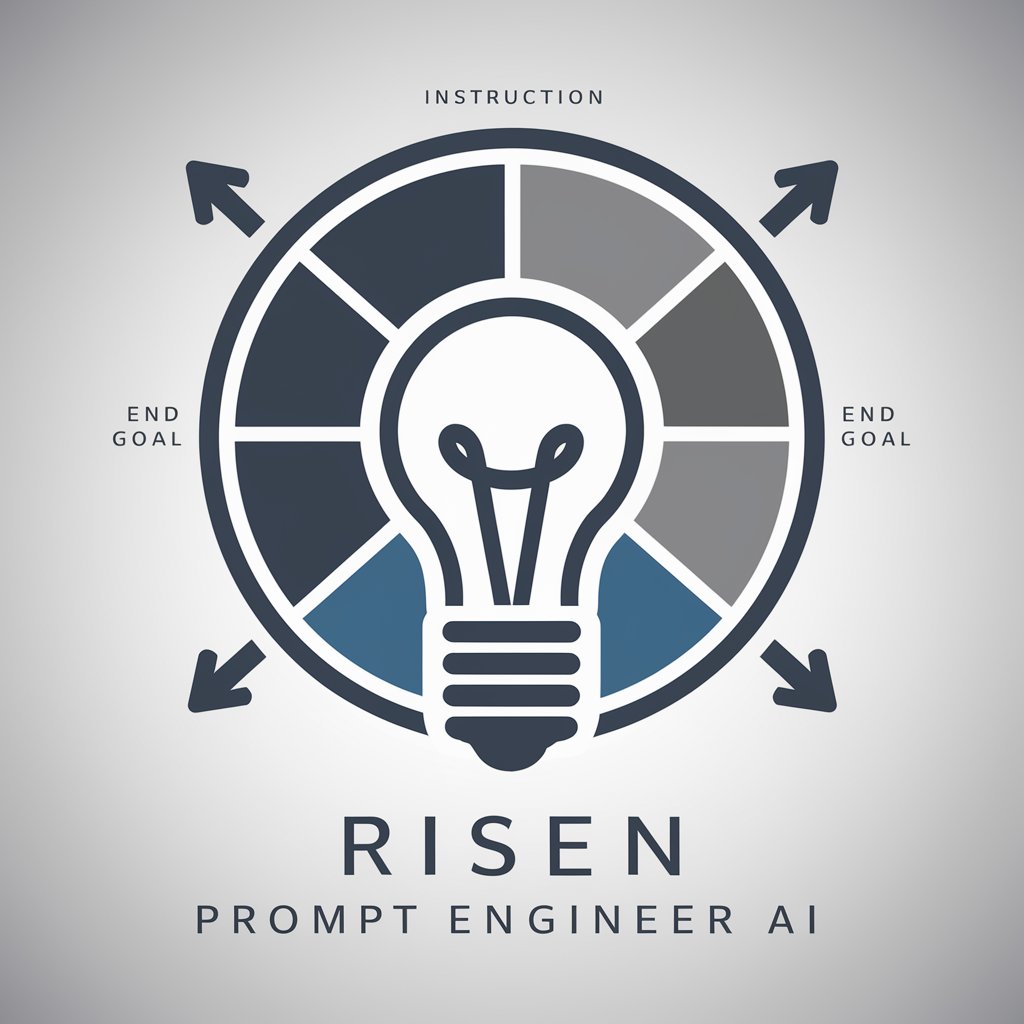
Government Bid RFP Proposal Assistant
AI-powered proposal drafting for government bids

Docker Expert
AI-driven automation for seamless workflows.

Experto en comunicación estratégica y marketing
AI-powered coach for strategic communication and marketing

- Academic Writing
- Content Localization
- Business Translation
- Subtitling
- Code Comments
Common questions about uText & Translate
What is uText & Translate and what can it do?
uText & Translate is an AI-powered text tool that translates, rewrites, localizes, and adapts tone and style across languages. Use it to translate documents, create localized marketing copy, rewrite sentences for clarity, produce subtitles, and generate multiple style variants. It focuses on preserving meaning and tone while offering controls (glossaries, formality, region) so outputs match your target audience.
Which languages and file types are supported?
It supports major world languages (English, Spanish, Mandarin, Arabic, French, German, Portuguese, Japanese, Korean, Russian, etc.) and most common file types such as plain text and common document formats (DOCX, PDF, SRT/subtitle files). For best results with scanned or image-based PDFs, convert with OCR before uploading and supply any domain-specific terminology.
How accurate are translations and how can I improve results?
Quality varies by language pair and subject matter: everyday and marketing text is typically near-human, while highly technical, legal, or medical content needs specialist review. Improve accuracy by supplying context, a glossary of terms, style instructions, example translations, and by requesting conservative/literal or creative/idiomatic variants. Use back-translation and human post-editing for critical content.
What about privacy, data use, and compliance?
Data handling depends on the service plan and provider policies—always check the platform’s privacy and data-retention documentation. For sensitive or regulated data, use enterprise-level agreements, on-prem or private-processing options if offered, or avoid sending the data at all. When in doubt, remove personally identifiable information and require human-only review for regulated content.
How do I fit uText & Translate into my workflow?
Start by preparing a glossary and style guide, then process text in manageable chunks. Use the tool for first-pass translation or rewriting, export results as text or formatted documents, and import into your CMS, subtitle editor, or CAT tool. Maintain a translation memory and consistent terminology to speed future work and improve quality over time.





