
Planifica Pro"-AI planning and productivity assistant
AI-powered planning for smarter time management

Asistente para la organización diaria y mejora de productividad
¿Cómo puedo organizar mejor mi día?
Recuérdame mi cita de mañana.
Necesito consejos para mejorar mi productividad.
Sugiere una tarea pendiente para hoy.
¿Cómo puedo empezar a invertir en bonos?
Dame consejos para invertir en el mercado bursátil de manera segura.
Enseña todo sobre inversiones y como lograr tu libertad financiera
Como ganar el 10% de interes al año , en acciones y bonos y criptomonedas
Get Embed Code
Planifica Pro — Personal Planning & Productivity Assistant
Planifica Pro is an AI-first personal planning and productivity assistant designed to centralize scheduling, task management, habit tracking, and basic, compliant financial guidance into a single, context-aware workspace. Its core purpose is to reduce friction between apps (calendar, email, task lists), surface the highest-value work for each day, protect deep-work time, and help users meet short- and long-term goals (deadlines, habits, savings) through actionable plans and nudges. Core design goals: - Integrations-first: two-way syncs with calendars and email, import/export of tasks, and optional connections to fitness/habit apps. - Context-aware scheduling: preferences, time zones, commute/travel windows and energy patterns inform automatic suggestions. - Prioritization + automation: tasks auto-ranked by deadline, impact, and effort; repetitive flows are automated with templates. - Privacy and compliance: user data remains private; any financial content is educational and compliant with regulatory safe-guards. Illustrative examples/scenarios: - Daily planning: each morning Planifica Pro produces a concise, prioritized 3–5 item work plan that fits into your existing calendar, carving protected focusPlanifica Pro overview blocks and buffer time around meetings. - Deadline rescue: when a high-priority task slips, Planifica Pro proposes a recovery plan (reassign subtasks, add overtime blocks, adjust downstream deadlines) and updates the calendar and stakeholder notifications. - Travel-aware scheduling: if a user has travel booked, the assistant automatically creates travel blocks, adjusts meeting time preferences for the destination timezone, and suggests a best time for an introductory call with local contacts. - Financial-savings planning: for users saving for a specific goal, Planifica Pro models a step-by-step savings path (including conservative bond-ladder concepts), schedules checkpoints, and delivers plain-language educational material about trade-offs and risks.
Primary functions and how they are applied
Calendar & Communications Integration (Intelligent scheduling)
Example
Two-way calendar sync (Google/Outlook), smart time suggestions that respect user working hours, travel buffers, and priority focus windows. Automatically drafts meeting invites, suggests agendas, and offers succinct pre-meeting briefs created from linked documents or recent email threads.
Scenario
You receive an email asking to meet next week. Planifica Pro scans your calendar, your teammates' shared availability, and your stated preferences (no meetings before 10am; keep Wednesdays meeting-free). It proposes 3 slots that minimize context switching, creates a draft email with the selected options, inserts a suggested 20-minute prep block two hours before the meeting, and—after you confirm—sends invites and updates everyone’s calendars. If travel is involved, it adds commute/travel buffers automatically.
Task & Project Management with Smart Prioritization
Example
Convert tasks into projects with milestones, dependencies, and templates. Automatic daily micro-planning turns backlog items into an actionable schedule. Priority scoring uses deadline proximity, estimated effort, and impact to recommend what to work on next.
Scenario
For a product launch, you import the launch checklist or use a built-in template. Planifica Pro splits the work into epics (marketing, engineering, QA), assigns owners, sets milestone dates, and visualizes a timeline. When an engineer marks a dependency as delayed, the system recalculates downstream dates, alerts affected owners, and suggests reallocation of lower-priority tasks. Each morning it surfaces the 3 tasks that best advance the closest milestone and auto-schedules time to do them.
Habits, Wellbeing & Regulated Financial Guidance
Example
Daily habit tracking, energy-modeling (e.g., best hours for deep work based on historical performance), focus-session timers, and analytics for streaks. Financial features include educational modules on safe fixed-income approaches (e.g., bond ladders concept), savings goal planners, scenario simulators, and a compliant flow that links to regulated brokers for execution (Planifica Pro provides planning and education, not brokerage or personalized investment advice).
Scenario
A user wants to save for a 12-month emergency fund and prefers low-volatility instruments. Planifica Pro runs a cashflow forecast from imported income/expense data, recommends a monthly savings target, models a conservative bond-ladder concept with staggered maturities (illustrative yields, scenario tests), and creates calendar reminders for monthly transfers and semiannual rebalances. Simultaneously, it sets a daily 25-minute habit (review budget) with nudges and shows progress analytics in the weekly review. Where actionable investment transactions are desired, Planifica Pro points the user to compliant broker links and provides plain-language checklists of what to review before executing any trade.
Who benefits most from Planifica Pro
Busy professionals, managers, and small/remote teams
Profiles: executives, product managers, consultants, sales managers, distributed team leads. Why it fits: these users juggle many calendars, frequent cross-timezone coordination, and must protect high-value focus time. Planifica Pro reduces overhead by automating scheduling, surfacing prioritized daily work, preparing pre-meeting briefs, and producing weekly capacity reports. Real-world benefit: a team lead can reduce time spent scheduling by 60%, prevent late-stage project bottlenecks with automated dependency updates, and run concise weekly reviews that highlight capacity gaps and delegation opportunities.
Entrepreneurs, freelancers, students, and goal-driven individuals
Profiles: solo founders, freelancers managing clients, students with exams and assignments, people pursuing habit change or financial goals (e.g., building an emergency fund or pursuing FIRE). Why it fits: these users need tight, multi-context workflows (client calls, deliverables, study sessions) plus long-term planning (savings, career milestones). Planifica Pro provides single-pane planning: daily prioritized to-dos, client-friendly scheduling links, study block planners, habit trackers with streaks, and conservative financial planning tools to map savings goals onto realistic timelines. Real-world benefit: a freelancer can automatically block client billable hours, plan invoices around deliverables, and keep healthy work-life boundaries; a student can convert a semester syllabus into a study calendar and track daily progress toward exam readiness.
How to use Planifica Pro
Go to aichatonline.org to start a free trial — no login or ChatGPT Plus required.
Open aichatonline.org and begin the free trial immediately; no account or ChatGPT Plus is necessary to try core features. This gives you hands-on access to AI planning tools before connecting anything sensitive.
Set up essentials and preferences.
Prerequisites: a modern browser and, if you want full sync, optional accounts for Google/Microsoft calendars and email or task apps (Todoist/Asana). Set your timezone and working hours in Settings, choose notification preferences, and decide whether to enable two-way calendar sync.
Create your first plan or import data.
Start with a goal (project, deadline, habit) and either use a template or import existing calendars/CSV/ICS. Add tasks with durations, priorities and deadlines. Use templates for common scenarios (weekly planning, study plan, meeting prep) to accelerate setup.
Use AI features and integrations.
Ask the AI to generate schedules, break projects into tasks, draft emails/meeting agendas, optimize time blocks,How to use Planifica Pro or suggest habit streak plans. Provide constraints (available hours, commute, focus windows). For integrations, authorize OAuth for automated syncing and invite sending; revoke any access in Settings if needed.
Review, iterate, and export.
Daily review recommended: accept, edit, or reschedule AI suggestions. Track habit streaks and weekly analytics to refine input (task durations, priorities). Export plans or reports (CSV/PDF) for sharing. Tip: give the AI feedback like “prefer mornings for deep work” to improve future suggestions.
Try other advanced and practical GPTs
Hebrew Helper
AI-powered Hebrew writing and translation.

Profesor de Medicina Humana
AI-powered clinical reasoning, summaries, and materials

Especialista em Contabilidade, DP e RH
AI-powered Brazilian accounting, payroll & HR expert

チャットGPT
AI-powered chat that writes, codes, and teaches

Quantum Mechanics Problem Solver
AI-powered Quantum Mechanics Problem Solver
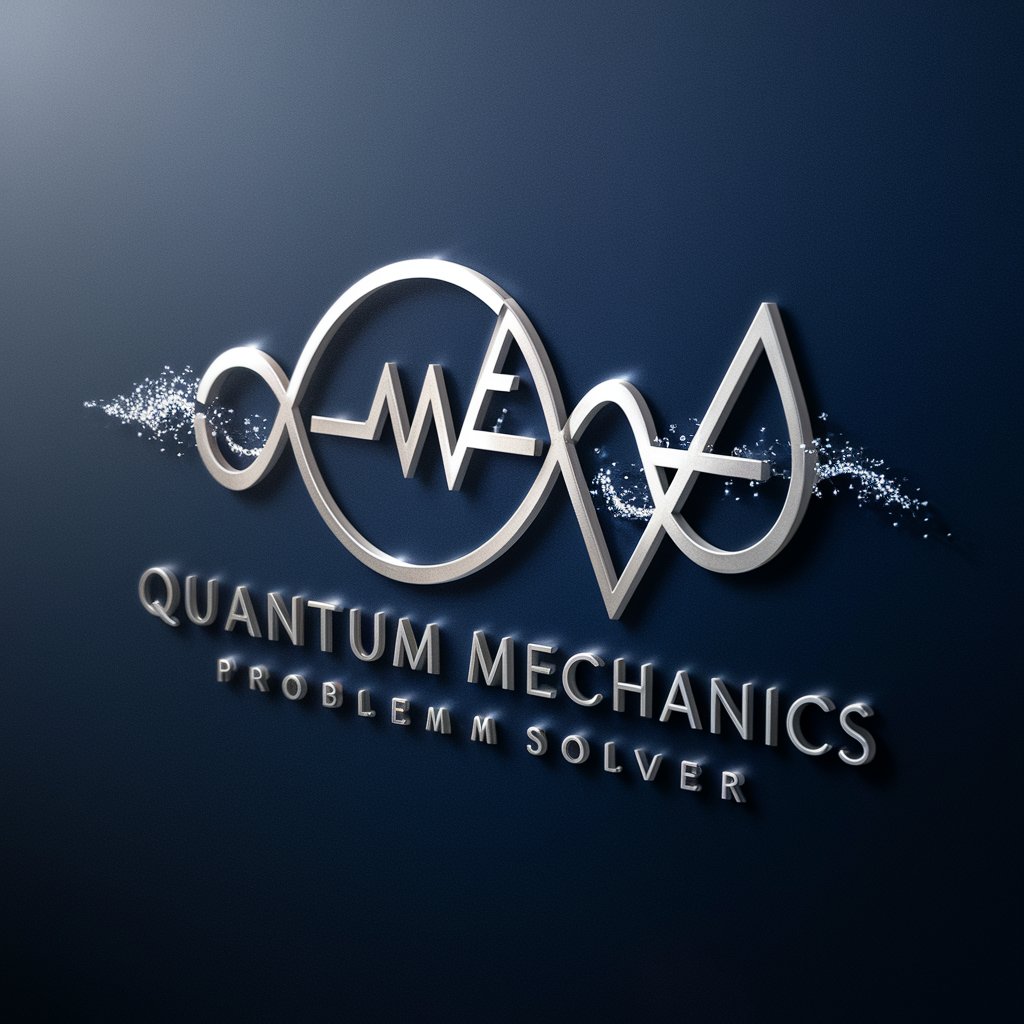
TOEIC & TOEFL Prep📚
AI-powered TOEIC & TOEFL practice with instant feedback

EViews Helper
AI-powered econometrics assistant for EViews modeling

uText & Translate
AI-powered translation, rewriting, and localization
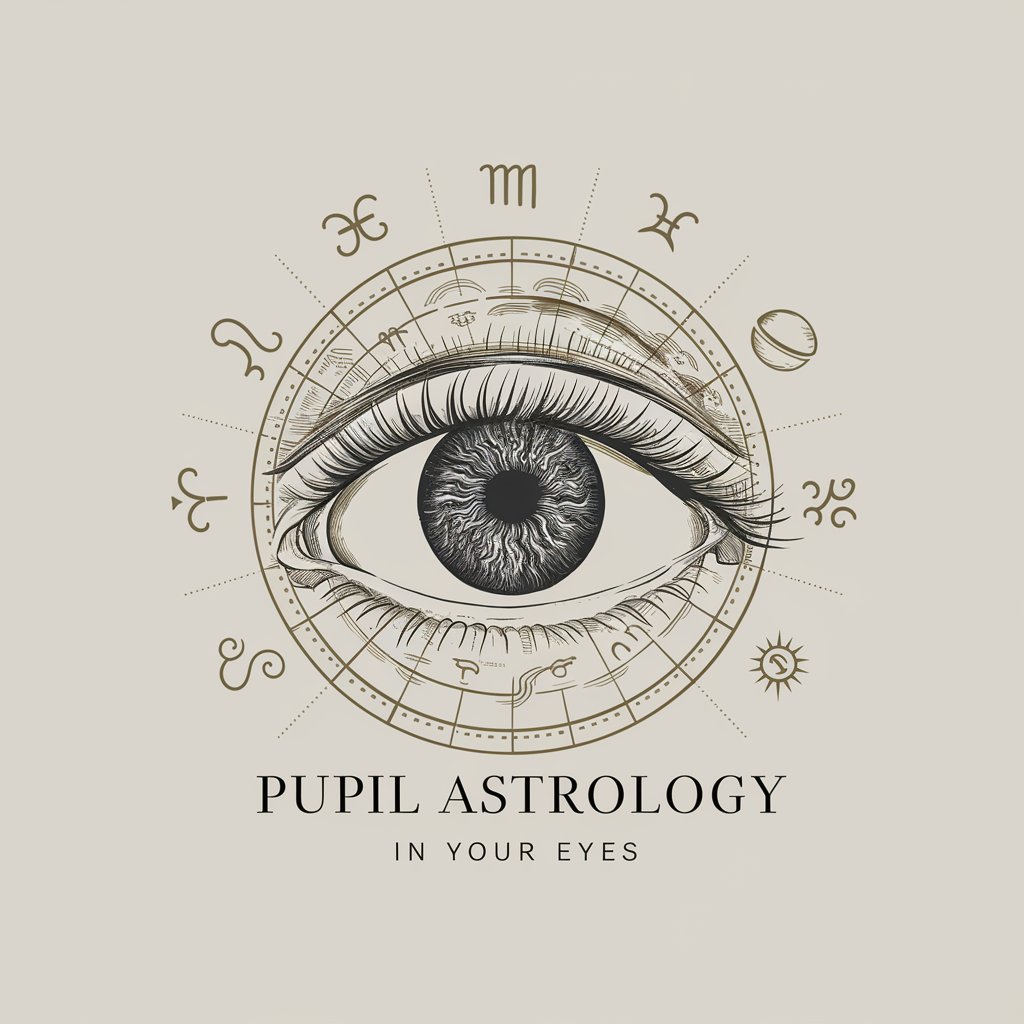
Visual Studio VB Expert
AI-powered VB.NET coding assistant

Finnish Grammar Expert
AI-powered Finnish grammar coach for learners

RISEN Prompt Engineer
AI-powered prompt design for precise outputs
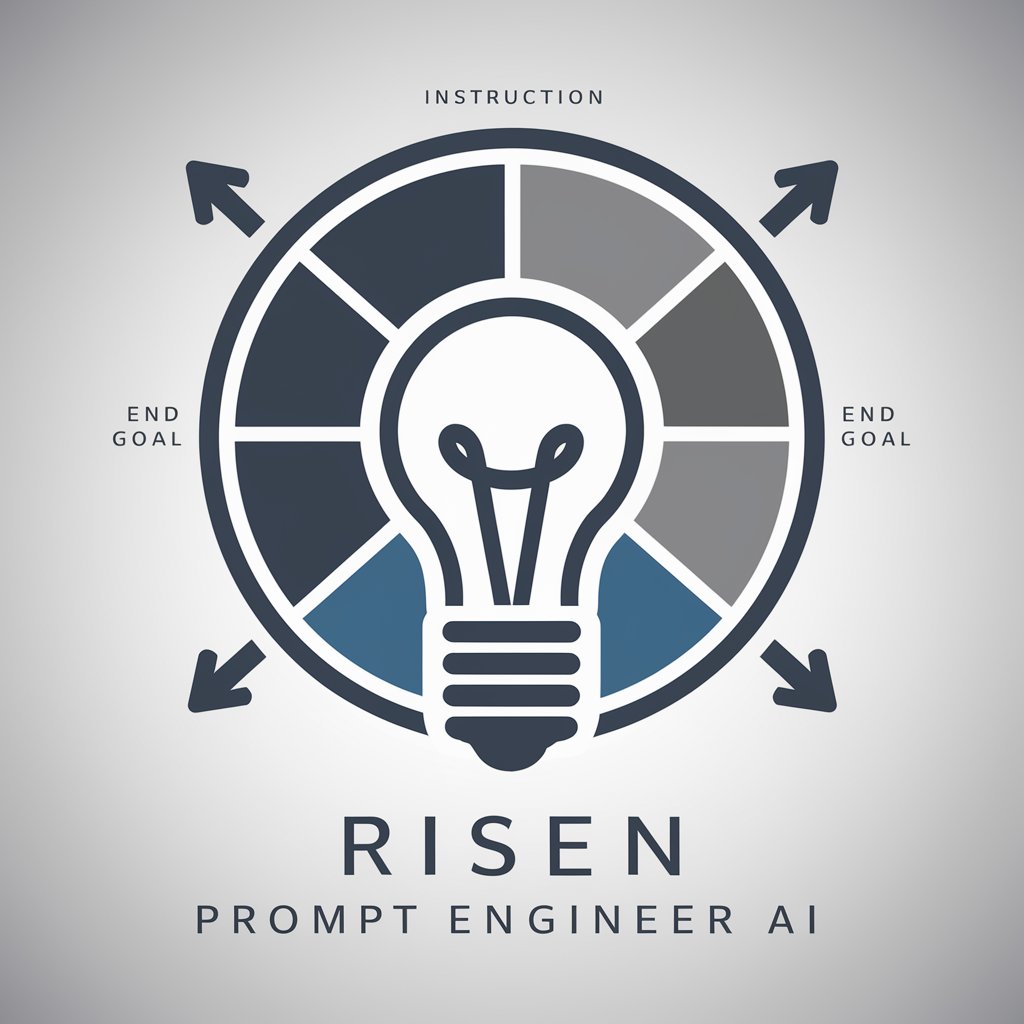
Government Bid RFP Proposal Assistant
AI-powered proposal drafting for government bids

- Financial Planning
- Time Management
- Meeting Prep
- Habit Building
- Goal Tracking
Common questions about Planifica Pro
What is Planifica Pro and what does it do?
Planifica Pro is an AI-powered personal planning and productivity assistant that integrates calendars, email, and task lists to generate optimized schedules, habit trackers, goal-based plans, meeting agendas, and draft communications. It helps organize time, automate routine planning tasks, and provide educational financial guidance for safer investments (not personalized licensed advice).
How do I connect my calendar and email safely?
Use the Integrations or Settings page to authorize providers (Google, Microsoft, Outlook, Todoist, etc.) via OAuth. Grant only the scopes you need (read-only if you prefer). Choose one- or two-way sync and confirm event permissions. You can always disconnect/revoke access in Settings and export/import data manually (ICS/CSV) if you want to avoid live integrations.
How does Planifica Pro generate schedules and plans?
The AI analyzes your availability, deadlines, priorities, estimated task durations, and preferences (working hours, buffer time) to propose time blocks and task breakdowns. It offers alternatives, suggests buffers and breaks, and can convert project goals into step-by-step task lists, Pomodoro-style blocks, or weekly roadmaps. You can refine results by adjusting constraints or asking for multiple options.
Can Planifica Pro provide financial or investment advice?
Planifica Pro offers educational guidance on safe, regulated investment concepts (bonds, diversification, basic portfolio ideas) and tools like calculators and scenario simulations. It does not replace a licensed financial advisor. For personalized, high-stakes financial decisions, consult a registered professional and verify regulatory compliance in your jurisdiction.
What gets the best results from the AI features?
Be specific: give context (project scope, deadlines), constraints (hours per day, preferred work blocks), and measurable goals. Use iterative prompts: request a plan, ask for a condensed version, then request task-level timing. Example prompt: “Create a 4-week study schedule for a certification, 2 hours/day, mornings only, with weekly checkpoints.” Provide feedback (what worked/didn’t) to improve future outputs.






