
Visual Studio VB Expert-VB.NET coding AI assistant
AI-powered VB.NET coding assistant

Friendly VB .NET expert, adept in Git and complete code solutions.
VB .NET code issue in Visual Studio? I've got the fix.
Need help with Git in your VB .NET project? Let's sort it.
Understanding GitLab runners? I can explain.
Full VB .NET solution needed? Here it is.
How can I get my projects onto GitHub?
Get Embed Code
Introduction to Visual Studio VB ExpertVisual Studio VB Expert
Visual Studio VB Expert refers to an advanced suite of tools and features within Microsoft Visual Studio specifically designed for working with Visual Basic (VB) programming language. The purpose of this service is to enhance the efficiency and effectiveness of software developers who are using VB.NET to build applications, whether for desktop, web, or mobile platforms. Its core functionality is focused on providing robust support for code writing, debugging, testing, and deploying VB-based applications. Visual Studio VB Expert aims to streamline the development process with intelligent code suggestions, error-checking, and integrated development tools that make programming in VB more efficient and less error-prone. For example, a developer using Visual Studio VB Expert may be working on a complex enterprise-level application, where VB.NET is used for the back-end business logic. The tools and features in Visual Studio VB Expert would allow the developer to quickly spot issues in the code through real-time error highlighting, automatically suggest code completions, and integrate powerful debugging tools to step through the code line by line. These features significantly reduce development time and help ensure that the final product is of high quality.
Main Functions of Visual Studio VB Expert
Ideal Users of Visual Studio VB Expert
Enterprise Software Developers
Developers working on large-scale enterprise applications will benefit from Visual Studio VB Expert's robust feature set, including code completion, real-time debugging, and unit testing. These developers often work on complex systems, where rapid development, high reliability, and maintainable code are crucial. The advanced debugging tools and refactoring capabilities help them to streamline their workflow and manage large codebases with ease.
Independent Freelancers or Small Business Developers
Freelancers or developers working in smaller teams who specialize in creating customized software for clients also find Visual Studio VB Expert highly beneficial. The IDE provides all the essential features, such as code analysis, testing frameworks, and integrated version control, at an affordable price, allowing these developers to work efficiently and produce high-quality solutions. The ease of debugging and managing multiple small projects helps them meet deadlines and reduce the time spent fixing errors.
Junior Developers & Students
Junior developers or computer science students learning VB.NET can leverage Visual Studio VB Expert's intelligent code completion and error detection to quickly learn best practices. The automatic error highlighting and suggestions for improvements can help them understand common coding pitfalls and improve their skills more effectively. Additionally, the IDE offers integrated learning resources that guide them through the process of creating their first VB applications.
Web & Mobile App Developers
Web and mobile app developers who choose VB.NET for the backend logic of their applications benefit from Visual Studio VB Expert's seamless integration with ASP.NET, Xamarin, and other web/mobile frameworks. The ease of managing back-end code alongside front-end components in a unified environment, coupled with features like real-time testing and debugging, make this tool essential for creating cross-platform applications.
Getting started with Visual Studio VB Expert
Visit aichatonline.org to start a free trial — no login or ChatGPT Plus required.
Open aichatonline.org to begin an immediate free trial without creating an account or needing ChatGPT Plus. Use a modern browser (Chrome/Edge/Firefox) with JavaScript enabled. This lets you evaluate the assistant quickly before integrating it into your workflow.
Prepare your environment (prerequisites)
Have Visual Studio (2019 or later) or a compatible IDE, a working .NET target (classic .NET Framework or .NET/.NET Core/NET 6+ depending on your project), and Git installed. For team use, ensure you have repository access and permission to create branches/merge requests. Optional: install any official extension (when available) or keep the web-based chat handy to paste code snippets.
Interact with the assistant — provide context and examples
Feed focused, minimal reproducible examples: the portion of code that fails, exact error messages/stack traces, target framework (e.g., .NET 6), expected behavior, and sample input/output. Ask concrete tasks (e.g., 'Refactor thisVisual Studio VB Expert Guide method to async/await and add unit tests'). Include file paths and line numbers when relevant. Tip: ask for small incremental changes rather than a single huge rewrite.
Apply, verify, and integrate suggested changes
Use a branch for all AI-suggested changes. Run build & unit tests locally, apply static analysis (StyleCop, SonarLint, FxCop), and verify CI pipelines (GitHub Actions/GitLab CI). Review diffs in a PR, run integration tests, and confirm performance/security before merging. Common use cases: code generation, bug fixes, refactors, test creation, legacy migration, and documentation generation.
Advanced workflows, automation and safety tips
Automate repeated patterns with templates/snippets, generate CI job templates, or script assistant-driven patching where supported. Never paste secrets or proprietary keys — redact sensitive data. For sensitive projects consider an on-prem or enterprise option (if offered). Keep backups, require human code review, and enforce license and security scanning before production deployment.
Try other advanced and practical GPTs
uText & Translate
AI-powered translation, rewriting, and localization
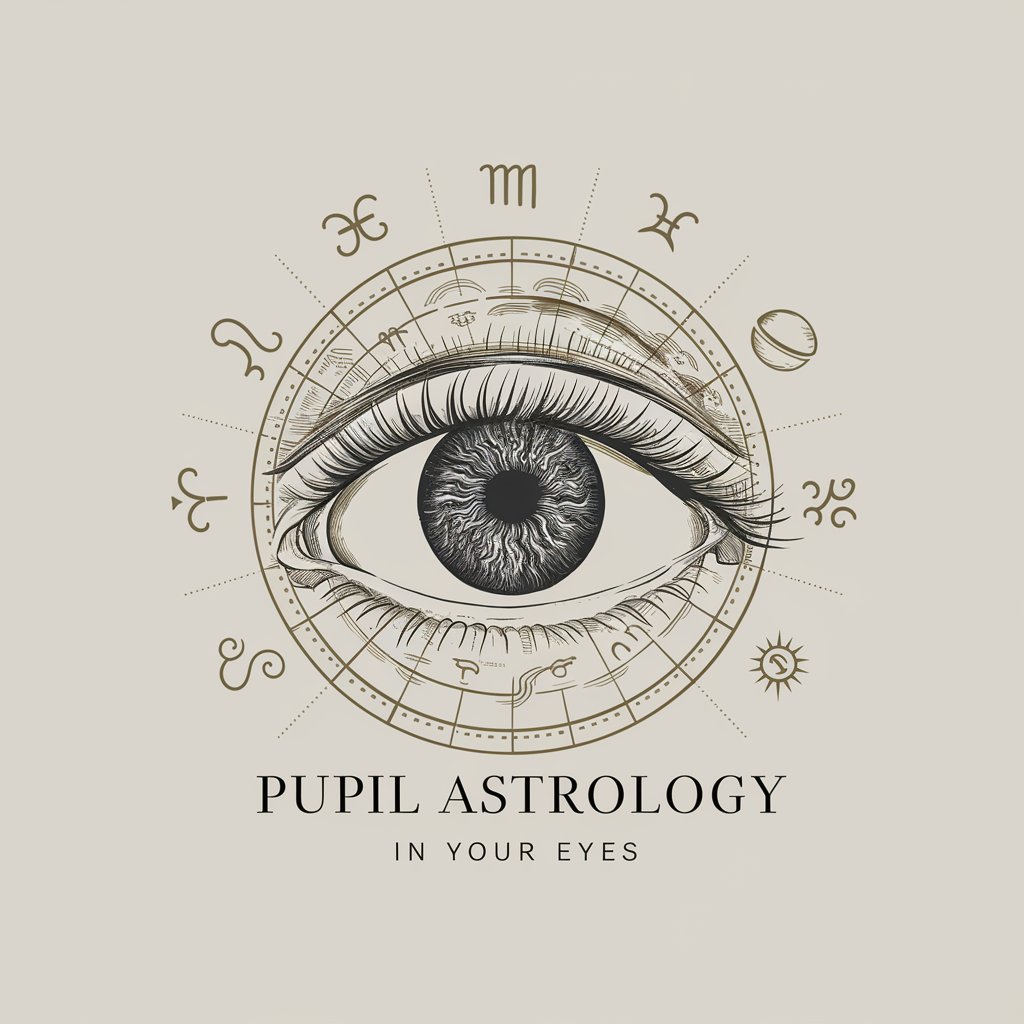
EViews Helper
AI-powered econometrics assistant for EViews modeling

Planifica Pro"
AI-powered planning for smarter time management

Hebrew Helper
AI-powered Hebrew writing and translation.

Profesor de Medicina Humana
AI-powered clinical reasoning, summaries, and materials

Especialista em Contabilidade, DP e RH
AI-powered Brazilian accounting, payroll & HR expert

Finnish Grammar Expert
AI-powered Finnish grammar coach for learners

RISEN Prompt Engineer
AI-powered prompt design for precise outputs
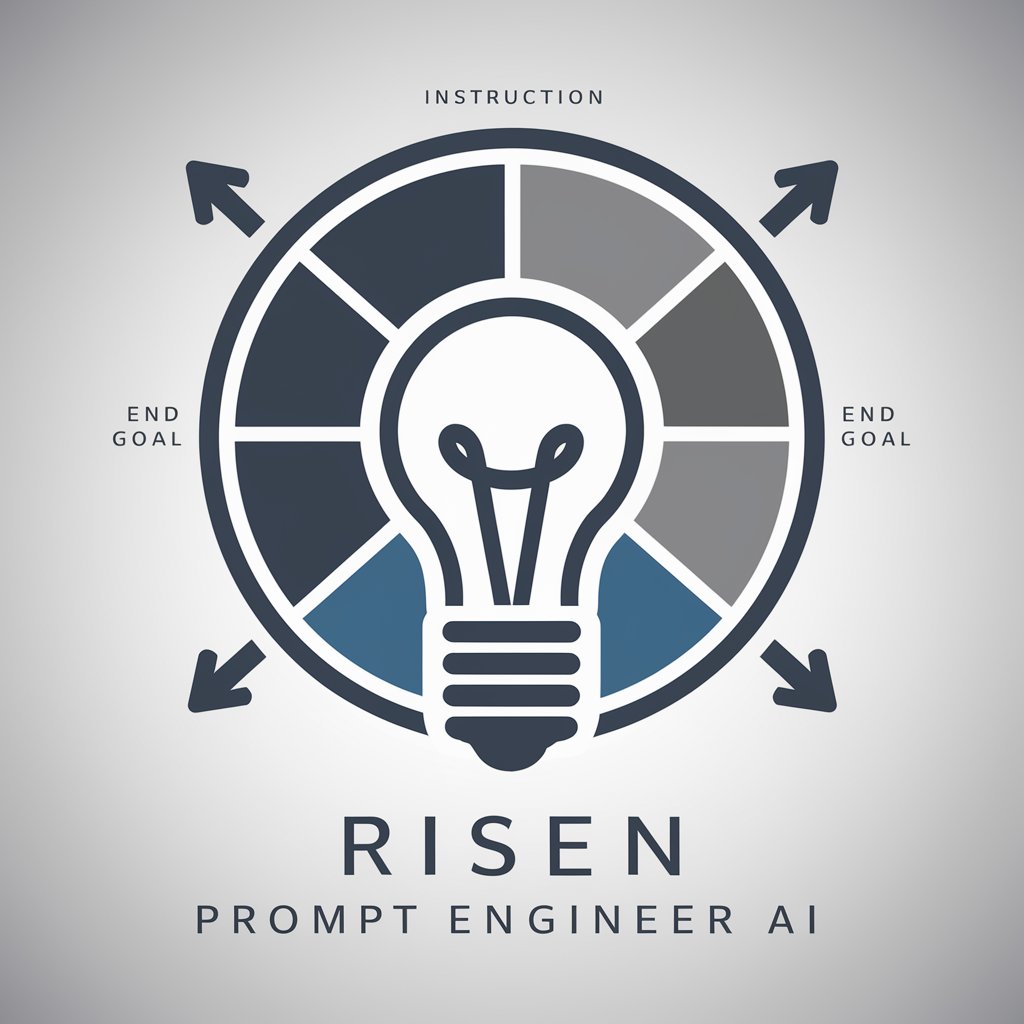
Government Bid RFP Proposal Assistant
AI-powered proposal drafting for government bids

Docker Expert
AI-driven automation for seamless workflows.

Experto en comunicación estratégica y marketing
AI-powered coach for strategic communication and marketing

Book Writing GPT - (V6)
AI-powered coauthor for books
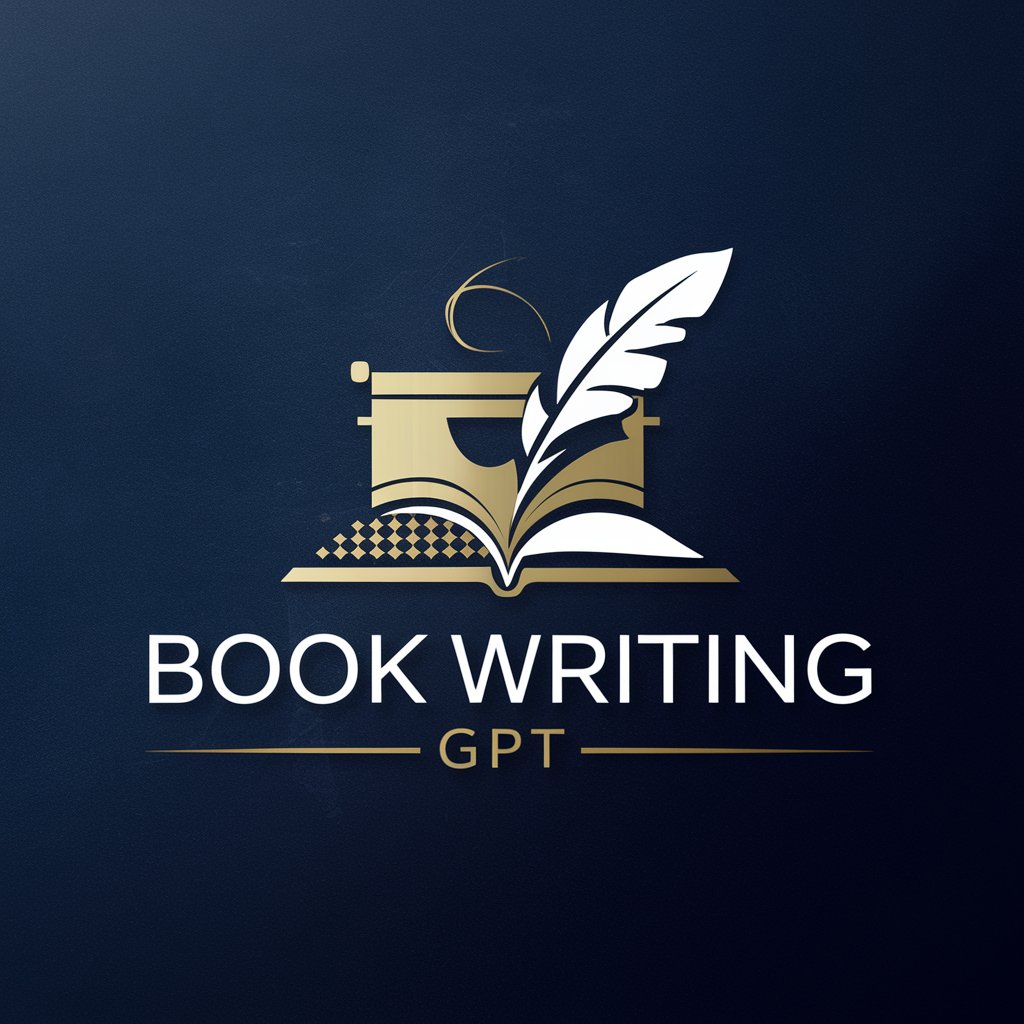
- Code Generation
- Debugging
- Migration
- Testing
- Refactoring
Five common questions about Visual Studio VB Expert
What is Visual Studio VB Expert and what can it do for my VB.NET projects?
Visual Studio VB Expert is an AI-powered assistant tailored to VB.NET and Visual Studio workflows. It can generate, explain, and refactor VB.NET code, produce unit tests, suggest bug fixes, propose performance improvements, help migrate legacy VB code, draft PR descriptions and commit messages, and assist with CI/CD and Git workflows. It accelerates routine tasks but its output should be validated with tests and human review.
How do I use it inside Visual Studio and with my Git repository?
Typical integration paths: 1) Use the web interface to paste code or error logs and get suggested edits or patches. 2) Install an IDE extension (if available) to insert suggestions directly into files. 3) Use it to generate patch files or code snippets you apply via a branch. Recommended workflow: create a feature branch, ask the assistant to implement a focused change + unit tests, apply the change, run local and CI tests, then open a pull/merge request for review.
Can I rely on the assistant to produce production-ready code?
It can produce high-quality scaffolding and working examples, but you should not treat outputs as fully production-ready without review. Always: run unit and integration tests, perform security scans and dependency checks, enforce coding standards, review licenses for generated code, and conduct a human code review. Use the assistant to speed development, not to replace essential QA and security gates.
How should I handle private code or secrets when using the assistant?
Do not paste secrets, credentials, or PII into the chat. Redact or replace sensitive values with placeholders before sending. If your organization requires it, use an on-premise/enterprise deployment or a secure integration that keeps code inside your network. Verify the service’s privacy terms before uploading proprietary code, and always assume that sensitive content must be protected.
What prompts and practices get the best results, and what if suggestions don't compile?
Best prompts: provide a short goal, exact error messages, target framework, and minimal reproducible code. Ask for unit tests and step-by-step diffs. If suggestions fail to compile, ask the assistant to produce a patch (diff) or a stepwise fix with line numbers; iterate with small changes rather than sweeping rewrites. Use linters and test runs after each iteration to catch issues early.






