
Docker Expert-AI-powered Docker tool for automation.
AI-driven automation for seamless workflows.

Your personal highly sophisticated Docker and Docker Swarm copilot. Can generate any Dockerfile or Docker-Compose.
⚙️ Generate a Dockerfile for a Next.js application
✏️ Write a docker-compose with Redis + MongoDB
⭐️ Optimize and fix any errors in this Dockerfile
🧠 Teach me some useful skill or trick in Docker
Get Embed Code
Docker Expert — Purpose, design and core capabilities
Docker Expert is a specialized assistant persona designed to accelerate and de-risk container-based development and operations. Its purpose is to act as a practical, senior-level Docker engineer: authoring and reviewing Dockerfiles, designing local and CI/CD container workflows, troubleshooting runtime/container issues, advising on image security/hardening, and bridging Docker with orchestration platforms (Compose, Kubernetes) and registries.\n\nDesign goals: reliability (reproducible images and environments), performance (small, cache-friendly images and fast builds), security (least-privilege containers, image scanning and signing), and developer ergonomics (fast inner-loop workflows, deterministic tests). Docker Expert expresses these goals via prescriptive patterns, concrete commands and full configuration examples (Dockerfiles, Compose fragments, CI steps) as well as migration/playbook guidance.\n\nIllustrative examples / scenarios: \n1) Rapid containerization: For a Node.js monolith, Docker Expert will produce an optimized multi-stage Dockerfile, explain choosing a base image (node:20-alpine -> smaller, musl vs glibc tradeoffs), showDocker Expert overview layer ordering to maximize cache hits for dependencies, and provide exact build/run commands (e.g. `docker build -t myapp:1.0 .` then `docker run --rm -p 8080:8080 myapp:1.0`) so a developer can reproduce results immediately.\n2) Local dev parity: For a 3-service stack (web, Postgres, Redis), Docker Expert creates a `docker-compose.yml` and an override `docker-compose.dev.yml` that mounts source as volumes, sets `NODE_ENV=development`, and exposes ports so developers have 1-command local parity: `docker compose -f docker-compose.yml -f docker-compose.dev.yml up --build`.\n3) Safe production pipeline: For teams shipping nightly images, Docker Expert drafts a CI workflow that builds images in an ephemeral runner, runs unit and containerized integration tests, performs vulnerability scans (e.g., Trivy), generates an SBOM, signs images, and pushes immutable tags to a registry (ECR/GCR/ACR). It also maps out rollback and image lifecycle policies to avoid stale/unused images consuming storage.
Main functions and concrete applications
Image authoring & optimization (Dockerfile, multi-stage builds, caching)
Example
Turn a naive development image into a secure, small, cacheable production image. Example tasks include converting a single-stage Node/Go/Java Dockerfile into a multi-stage build, splitting dependency installation from source copy to leverage build cache, selecting minimal base images (alpine, distroless) when appropriate, and removing build artifacts before final image.
Scenario
A Node.js API initially ships a 900MB image because it includes dev tools and build caches. Docker Expert rewrites the Dockerfile into a two-stage build: first stage installs and builds (node:20-alpine), second stage copies only runtime artifacts into a slim base (node:20-alpine or gcr.io/distroless/nodejs). Result: image size reduced to ~60–120MB, faster pulls, and lower cold-start times. Commands provided: `docker build --tag company/api:1.2.0 .` and `docker run --rm -p 3000:3000 company/api:1.2.0 --env NODE_ENV=production`.
Local development orchestration & reproducible environments (Docker Compose, Bind mounts, dev/prod overrides)
Example
Compose setups that match production service topology but are optimized for developer velocity: using bind mounts for code, healthchecks for test orchestration, dependency wait scripts, and separate compose override files for dev (`docker-compose.override.yml`) to enable live reload while keeping `docker-compose.yml` clean for CI/production.
Scenario
A full-stack developer needs to run frontend, backend, and Postgres locally with realistic data. Docker Expert supplies a `docker-compose.yml` with service definitions and a `docker-compose.dev.yml` that adds `volumes: - ./src:/app`, `environment: - NODE_ENV=development`, and a lightweight seed job. Developer runs: `docker compose -f docker-compose.yml -f docker-compose.dev.yml up --build`, enabling quick iterative changes and deterministic integration tests that mirror the CI environment.
CI/CD integration, registry workflows, and image security (build pipelines, scanning, signing, tagging policies)
Example
Define a CI pipeline (GitHub Actions, GitLab CI, Jenkins) that: checks out code, builds an image with buildkit, runs unit and integration tests inside containers, performs vulnerability scanning (Trivy/Clair), produces an SBOM, signs the image (cosign), and pushes to the registry with immutable semver tags + `latest` for non-prod branches. Also include automated promotions: e.g., from `staging` tag to `production` after smoke tests and manual approval.
Scenario
On merge to `main`, Docker Expert provides a GitHub Actions job: `build` (uses cache-from to speed builds), `test` (runs integration tests against container), `scan` (Trivy scan fails pipeline if critical CVEs found), and `publish` (push to ECR with `company/api:vX.Y.Z` and generate SBOM). A separate `promote` pipeline takes a validated image tag and deploys to Kubernetes via ArgoCD/Helm. This reduces human error, ensures images are scanned before production, and makes rollbacks a simple image tag switch.
Primary user groups who benefit most from Docker Expert
Individual developers & small engineering teams
Who they are: web/backend/frontend engineers, full-stack devs, and small teams who need fast, reproducible local environments and reliable container builds. Why they benefit: Docker Expert provides specific Dockerfile and Compose patterns that accelerate the inner loop (fast builds, live reload, test containers) and reduce 'works on my machine' issues. Typical deliverables: optimized Dockerfiles, `docker-compose` development stacks, troubleshooting steps for bind mounts/permission issues, and reproducible commands to build/run/test images.
DevOps / Platform / SRE teams and engineering managers
Who they are: platform engineers, SREs, release engineers, and managers responsible for CI/CD, image governance, cost, and reliability at scale. Why they benefit: Docker Expert helps standardize image lifecycle policies, implement secure build pipelines (scanning, signing, SBOMs), reduce image sizes (lower network and storage costs), and create repeatable promotion paths from dev→staging→prod. Typical deliverables: CI job templates, image tagging and retention policies, guidance for registry setup (ECR/GCR/ACR), and runbooks for incident troubleshooting (OOM in container, deadlocks, networking issues).
How to Use Docker Expert
Visit aichatonline.org for a free trial without login, also no need for ChatGPT Plus.
Go to the website to access Docker Expert with no account requiredDocker Expert guide. You can explore the platform’s features and capabilities right away, without any cost or subscription.
Launch Docker Expert.
Once on the site, open Docker Expert. You'll be presented with an interactive user interface (UI) that is clean and user-friendly. This interface is designed to guide you through different use cases.
Input the task or data you want to analyze or automate.
Depending on your use case, enter the necessary parameters or data into the system. For instance, you may need to upload files, provide textual input, or select from predefined templates, depending on the function you’re leveraging Docker Expert for.
Select the AI model or process to apply.
Docker Expert allows you to choose from a variety of models and tools tailored to different use cases. You may need to select specific models based on your task type, whether it's data processing, writing assistance, or automation.
Review results and refine.
After processing, Docker Expert provides results or outputs that you can analyze. If necessary, you can adjust the inputs or model settings and reprocess for better results. Use the feedback loop toUsing Docker Expert enhance the outcome.
Try other advanced and practical GPTs
Government Bid RFP Proposal Assistant
AI-powered proposal drafting for government bids

RISEN Prompt Engineer
AI-powered prompt design for precise outputs
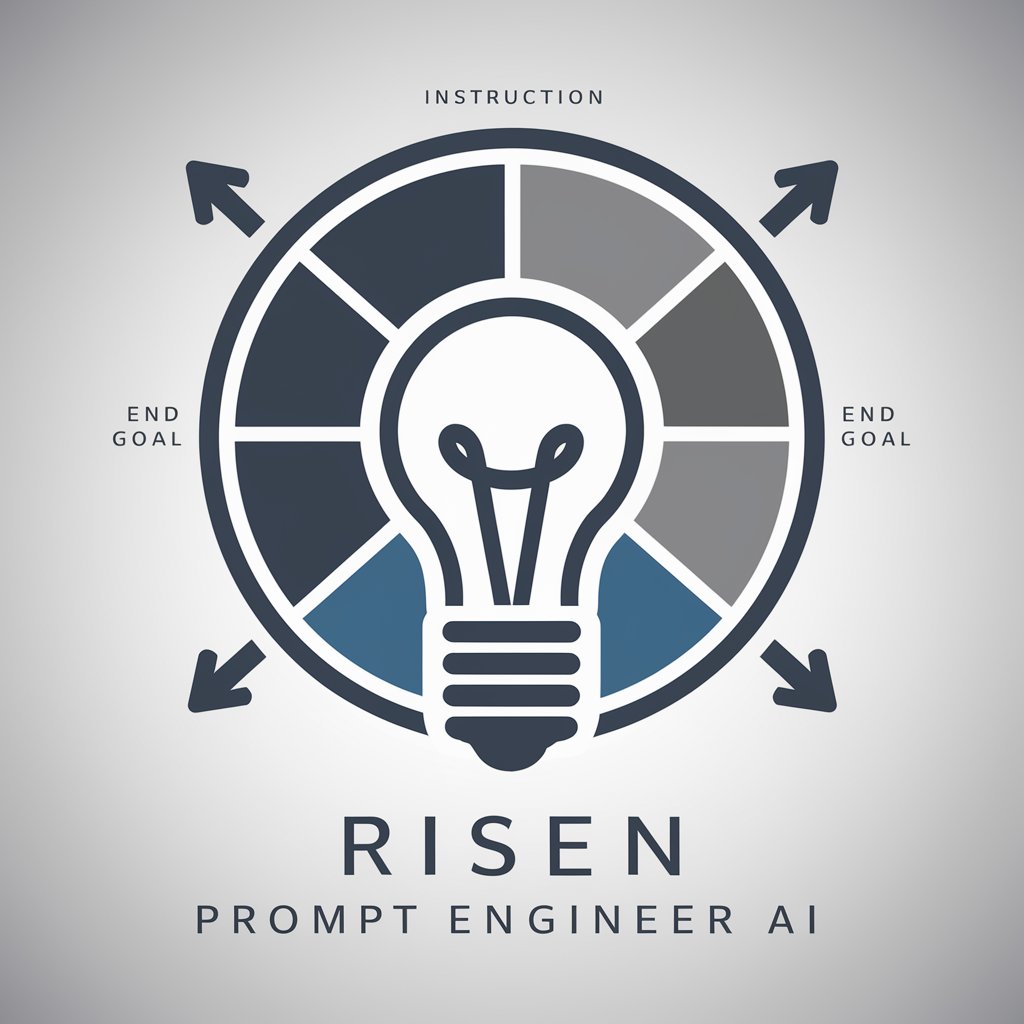
Finnish Grammar Expert
AI-powered Finnish grammar coach for learners

Visual Studio VB Expert
AI-powered VB.NET coding assistant

uText & Translate
AI-powered translation, rewriting, and localization
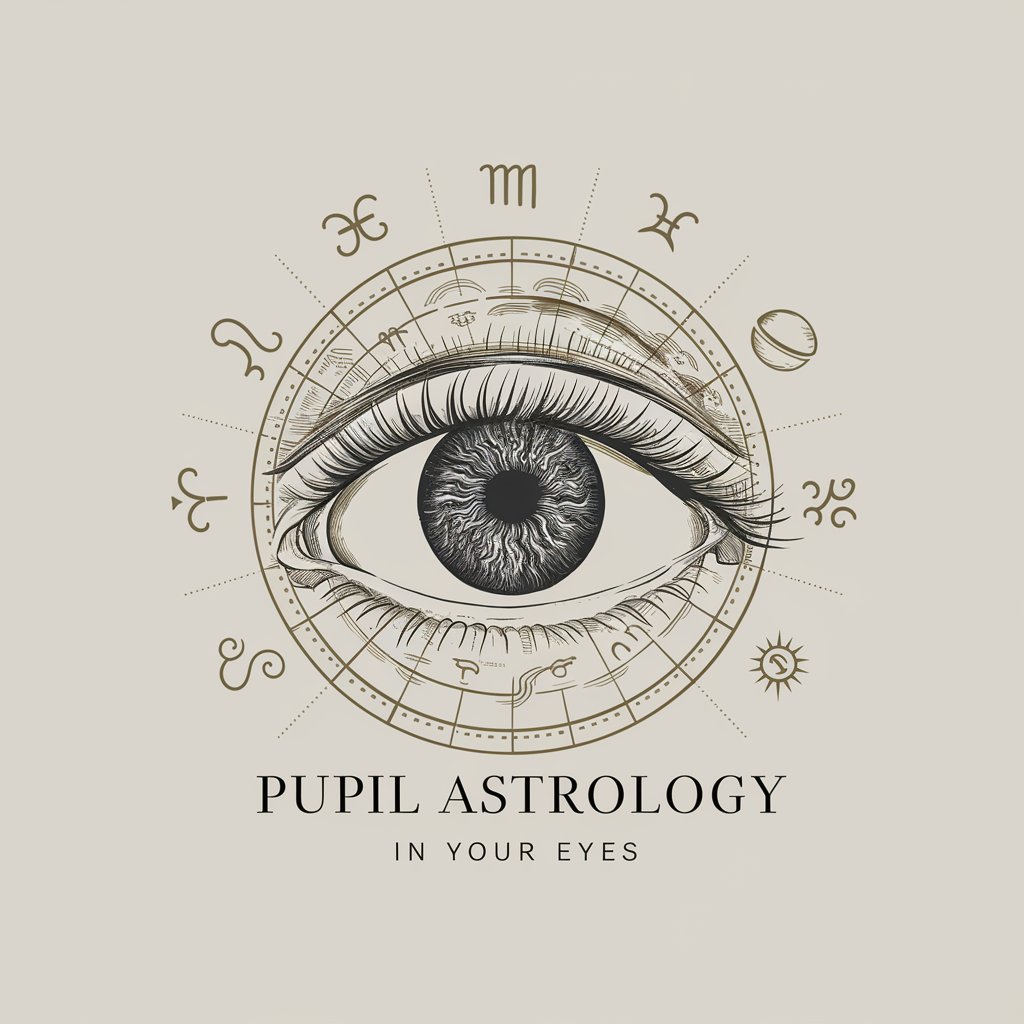
EViews Helper
AI-powered econometrics assistant for EViews modeling

Experto en comunicación estratégica y marketing
AI-powered coach for strategic communication and marketing

Book Writing GPT - (V6)
AI-powered coauthor for books
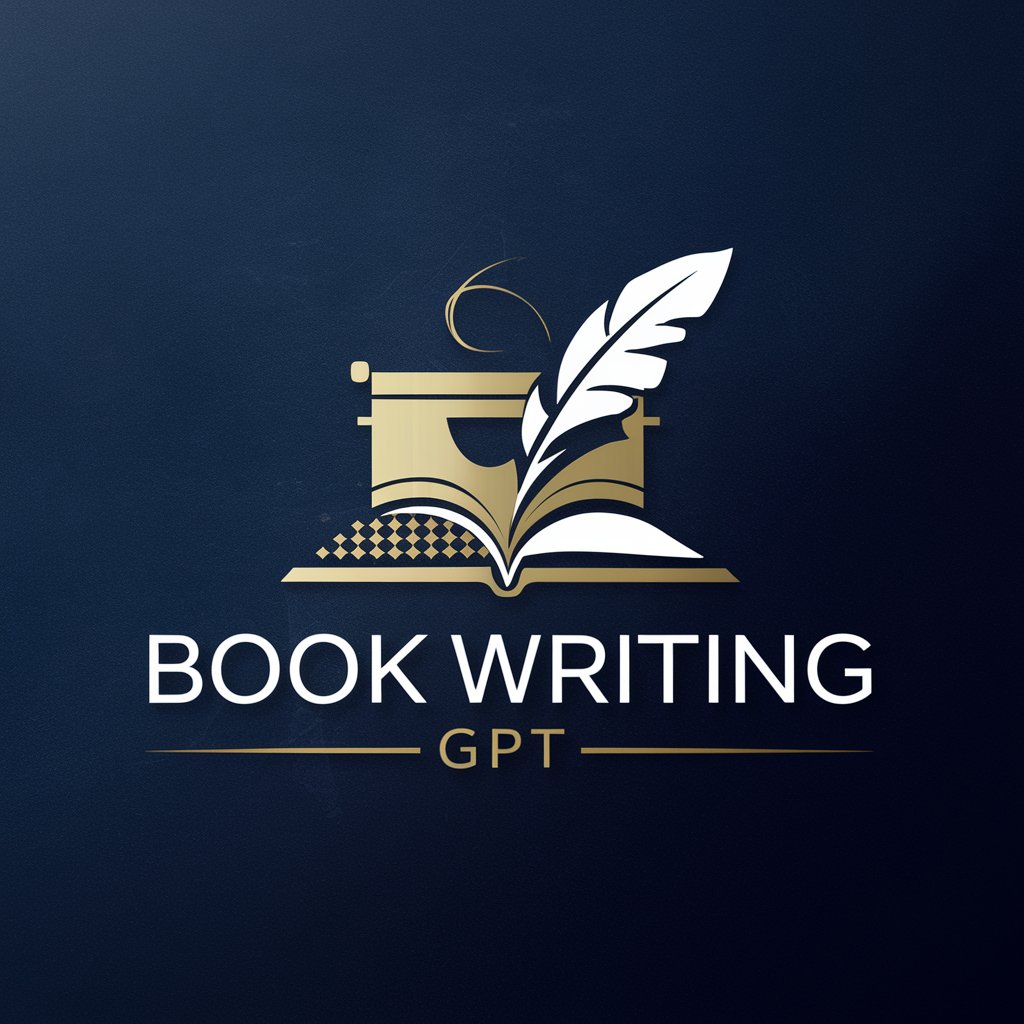
Chat GOT
AI-powered assistant for research, writing, and code

なんでも雑学博士くん
AI-powered niche trivia generator

Englisch/German I Deutsch/Englisch
AI-powered, seamless English-German translation.

GROMACS Guru with Memory
AI-powered GROMACS advisor with memory
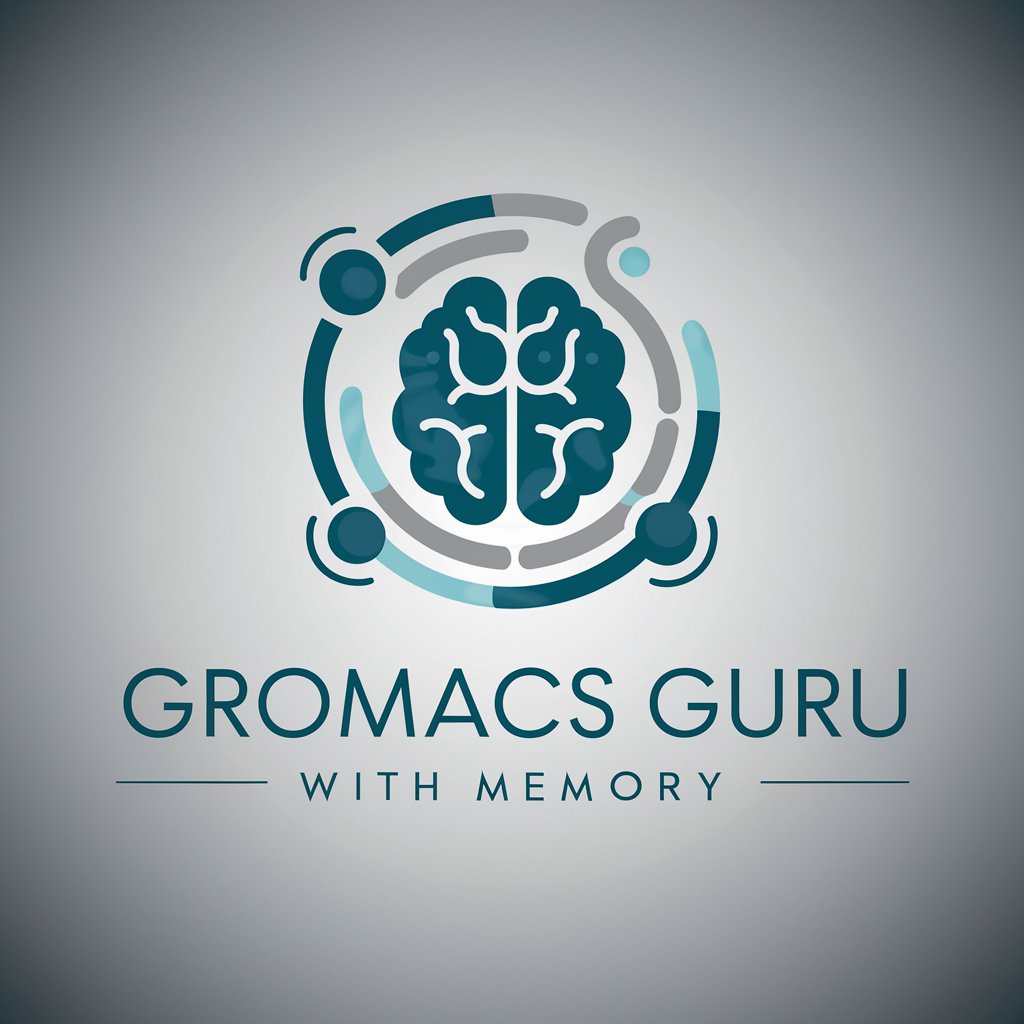
- Academic Writing
- Content Generation
- Automation
- Data Processing
- Workflow Optimization
Frequently Asked Questions About Docker Expert
What is Docker Expert?
Docker Expert is an AI-powered platform that automates tasks, analyzes data, and provides intelligent solutions for a wide range of use cases. It combines powerful algorithms with Docker containers to deliver precise results for users in various fields.
Can Docker Expert help with writing tasks?
Yes, Docker Expert supports academic, professional, and creative writing. By leveraging its AI models, it can generate content, assist with editing, suggest improvements, or even automate repetitive writing tasks.
How does Docker Expert optimize workflows?
Docker Expert automates complex tasks by processing large volumes of data or generating outputs on demand. Its flexible integration with Docker containers allows it to scale according to workload size, improving efficiency and reducing manual effort.
Is Docker Expert customizable?
Yes, Docker Expert offers customization options. Users can tailor its settings, models, and workflows to meet specific requirements. Whether you're working with a particular dataset or a unique project, Docker Expert adapts to your needs.
What types of industries can benefit from Docker Expert?
Docker Expert is versatile and benefits industries such as tech, healthcare, education, and finance. Its ability to automate tasks, process large data sets, and generate content can streamline operations across diverse sectors.






