
Kubernetes-Kubernetes Management Platform for Containers
AI-powered Kubernetes orchestration made simple.
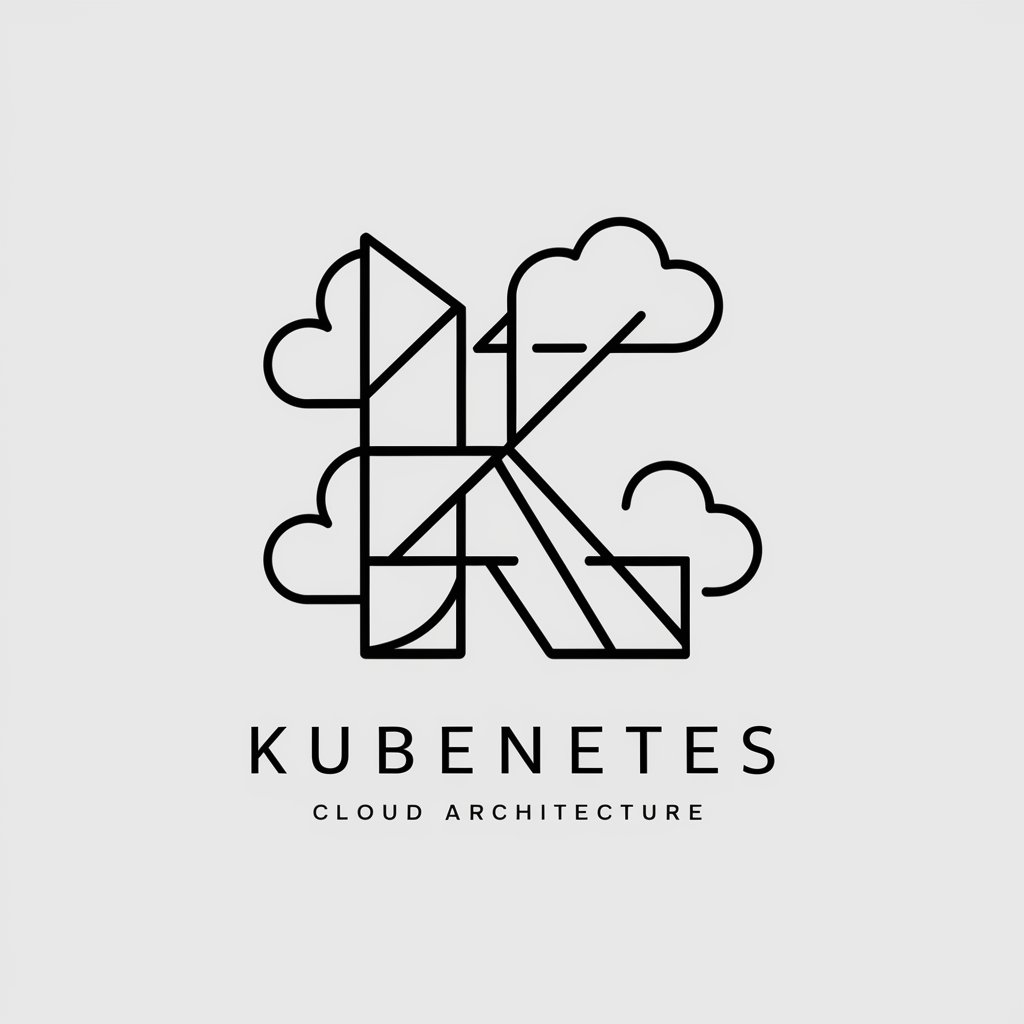
⭐️ 4.5 🔵 Highly sophisticated Kubernetes assistant and copilot. Trained with the latest knowledge about Helm, K8s, RKE, Docker, Kubectl, Istio, Grafana, Prometheus, Fluentd, Longhorn, AKS, EKS, GKE, Rancher, OpenShift, and more.
👨🏽💻 Help me set up a Kubernetes cluster
✏️ Write a full deployment for WordPress
🧠 List the most common kubectl commands
💡 Teach me a useful skill or trick in Kubernetes
Get Embed Code
Introduction to Kubernetes
Kubernetes is an open-source container orchestration platform that automates the deployment, scaling, management, and networking of containerized applications. Initially developed by Google, Kubernetes simplifies complex container operations, making it easier to run applications in a cloud-native environment. Its design purpose is to provide a reliable and scalable way to manage containerized applications across clusters of machines, both on-premises and in the cloud. Kubernetes abstracts the underlying infrastructure, allowing developers to focus on application development while handling the complexity of scalability, load balancing, and failover. **Key Design Aspects**: - **Automation**: Kubernetes automates many operational tasks like deployment, scaling, and health checks. - **Self-Healing**: If a container fails, Kubernetes automatically replaces it to maintain desired state. - **Scalability**: It can scale applications up and down as demand changes. - **Decoupling**: Kubernetes allows for abstractKubernetes introduction and use casesing containers from the underlying infrastructure, making apps portable across different environments (e.g., on-premises, public cloud, hybrid cloud). **Example/Scenario**: A startup builds a microservices-based web application, where each service runs in its own container. Kubernetes helps them manage these services by automatically scaling individual services based on traffic, ensuring high availability even when certain nodes or containers fail.
Main Functions of Kubernetes
Container Orchestration
Example
Imagine a large-scale e-commerce platform where each component (e.g., user authentication, payment service, inventory management) is housed in its own container. Kubernetes coordinates the deployment, scaling, and management of these containers across a cluster of machines.
Scenario
A global e-commerce company needs to deploy hundreds of microservices, each in its own container. Kubernetes ensures all these services run in harmony, scales them based on traffic, and replaces failed containers automatically. As traffic spikes during a flash sale, Kubernetes auto-scales the payment service containers to handle the increased load.
Load Balancing & Service Discovery
Example
Kubernetes provides built-in load balancing, so incoming traffic can be efficiently distributed to available containers without requiring a separate load balancer. For example, an API service running in multiple containers will automatically balance traffic across those containers.
Scenario
In a social media app with multiple microservices (like chat, notifications, and media handling), Kubernetes routes incoming traffic to the correct service (via service discovery) and ensures traffic is evenly distributed to prevent overloading any single container.
Auto-Scaling
Example
Kubernetes allows the application to automatically scale up or down based on usage metrics like CPU utilization or memory consumption. For instance, an application running in a Kubernetes cluster can automatically scale from 3 to 50 pods (containers) when traffic spikes.
Scenario
A SaaS company experiences variable traffic, with high demand during certain hours of the day. Kubernetes scales the number of pods running the backend services during peak times and reduces them during low-traffic periods, helping save on resource costs while ensuring high availability.
Self-Healing & Recovery
Example
If a container (pod) crashes, Kubernetes automatically restarts it. If a node becomes unhealthy, Kubernetes reschedules the containers to healthy nodes.
Scenario
A cloud-based video streaming service experiences a container crash in the media processing service. Kubernetes detects the failure and automatically restarts the container. In case of a complete node failure, Kubernetes schedules the affected containers on another available node without service disruption.
Declarative Configuration and Management
Example
Kubernetes uses YAML or JSON files to define the desired state of the application. It then continuously monitors the system to ensure that the actual state matches the desired state, making it easy to manage configurations.
Scenario
A financial institution deploys a new service with a specific configuration in a Kubernetes cluster. They define the desired state using a YAML file, specifying the number of replicas, resources, and container image. Kubernetes ensures the service is deployed according to the configuration, and if the system ever deviates from this state (e.g., a pod crashes), it will be automatically corrected.
Ideal Users of Kubernetes
Large-Scale Enterprises
Large organizations with complex infrastructure needs and multiple teams working on different services can benefit from Kubernetes’ ability to handle container orchestration at scale. Kubernetes provides a way to manage hundreds or even thousands of containers across multiple environments, ensuring consistent deployment practices and operational efficiency. Enterprises can automate deployments, rollbacks, scaling, and maintenance tasks, improving uptime and reducing operational overhead.
DevOps Engineers and Cloud-Native Teams
DevOps engineers who focus on automating workflows, continuous integration (CI), and continuous delivery (CD) pipelines will find Kubernetes an invaluable tool. Kubernetes integrates well with CI/CD tools like Jenkins, GitLab CI, and CircleCI, allowing teams to automate the testing, deployment, and scaling of containerized applications. It also helps with infrastructure management, ensuring environments are reproducible and deployable in any environment (e.g., development, staging, production).
Startups and SMBs (Small and Medium Businesses)
Startups and SMBs that need to scale quickly can benefit from Kubernetes without the need to manage complex infrastructure. With Kubernetes' auto-scaling, self-healing, and easy deployment practices, small teams can focus on product development rather than system operations. Kubernetes allows these businesses to run applications in the cloud efficiently, saving time and money on managing hardware infrastructure and improving reliability as their application grows.
Cloud Service Providers (CSPs)
Cloud providers that offer managed Kubernetes services (e.g., AWS EKS, Azure AKS, Google GKE) target enterprises and developers who prefer using Kubernetes without the overhead of managing the underlying infrastructure. These managed services abstract the complexities of Kubernetes while offering the flexibility and scalability Kubernetes provides. Cloud providers also offer additional integrations and services, like logging and monitoring, to enhance Kubernetes deployments.
Developers Working with Microservices
Developers who build microservice-based architectures find Kubernetes especially useful for managing containerized applications. Kubernetes allows them to break down monolithic applications into independent services that can be deployed, scaled, and managed independently. It handles the networking, scaling, and health checks of microservices while ensuring smooth communication between the different services.
Using Kubernetes for Container OrchestrationKubernetes usage guide
Visit aichatonline.org for a free trial without login, no need for ChatGPT Plus.
Begin by visiting the website to access Kubernetes management tools and services without requiring any subscriptions or logins.
Set up Kubernetes environment on your local or cloud infrastructure.
Before using Kubernetes, ensure that you have a functioning containerized environment. You can install Kubernetes locally via Minikube, or on cloud providers like AWS, GCP, or Azure. You’ll also need Docker for containerization.
Create and manage Kubernetes clusters using the kubectl CLI.
Once your Kubernetes environment is set up, use the `kubectl` command-line tool to interact with your cluster. You can deploy, scale, and manage applications using simple commands like `kubectl apply`, `kubectl get pods`, or `kubectl scale`.
Deploy applications and configure services within the cluster.
Using Kubernetes guideIn Kubernetes, applications are deployed via YAML configuration files that define how containers should run, their networks, and resource allocation. Services and ingress controllers allow users to expose these apps to the outside world.
Monitor and maintain cluster health and performance.
Kubernetes has built-in tools like `kubectl logs` and `kubectl describe` to monitor and troubleshoot pods. Additionally, consider using tools like Prometheus or Grafana for real-time monitoring of cluster performance and resource usage.
Try other advanced and practical GPTs
Chinese History 中国历史
AI-powered insights into Chinese history

Matlab
AI-powered MATLAB assistant for code generation, optimization, and deployment.

Suno音乐创作大师
Create music effortlessly with AI

ASIST - FORMULACIÓN Y EVALUACIÓN DE PROYECTOS
AI‑powered project formulation and evaluation

Grammar GPT
AI-powered grammar enhancement at your fingertips.

Derecho Civil Español
AI‑powered Spanish civil law drafting & research

Oncology Expert
AI‑powered oncology assistant for evidence synthesis

PostgreSQL (Postgres)
AI-powered PostgreSQL management made simple.

IELTS Task 1 Rater
AI-powered scoring for IELTS Task 1

Health Educator Assistant
AI-powered Health Education Assistance for All.

Thumbnail Sketcher
Smart Thumbnails, Powered by AI

No More Delve
AI-powered insights for research and writing.

- CI/CD Pipelines
- Container Management
- Cloud Infrastructure
- Microservices Architecture
- Automated Scaling
Kubernetes Frequently Asked Questions
What is Kubernetes and why is it used?
Kubernetes is an open-source platform for automating the deployment, scaling, and management of containerized applications. It is used to manage workloads, optimize resource allocation, and ensure high availability of applications in distributed systems.
How does Kubernetes handle scaling of applications?
Kubernetes automatically scales applications through Horizontal Pod Autoscaling (HPA). Based on metrics like CPU usage or custom metrics, Kubernetes can dynamically increase or decrease the number of pod replicas to match demand.
What are Kubernetes Pods and how do they work?
A Pod is the smallest deployable unit in Kubernetes, typically containing a single container or multiple tightly coupled containers. Pods share the same network namespace and storage volumes, allowing them to efficiently communicate and share resources.
Can Kubernetes run stateful applications?
Yes, Kubernetes can handle stateful applications through StatefulSets. This feature allows for consistent storage, stable network identities, and ordered deployment of stateful applications like databases.
What tools are essential for managing Kubernetes clusters?
Key tools for managing Kubernetes include kubectl (command-line interface), Helm (for package management), Prometheus and Grafana (for monitoring), and Kubernetes Dashboard (a web-based UI for cluster management).






