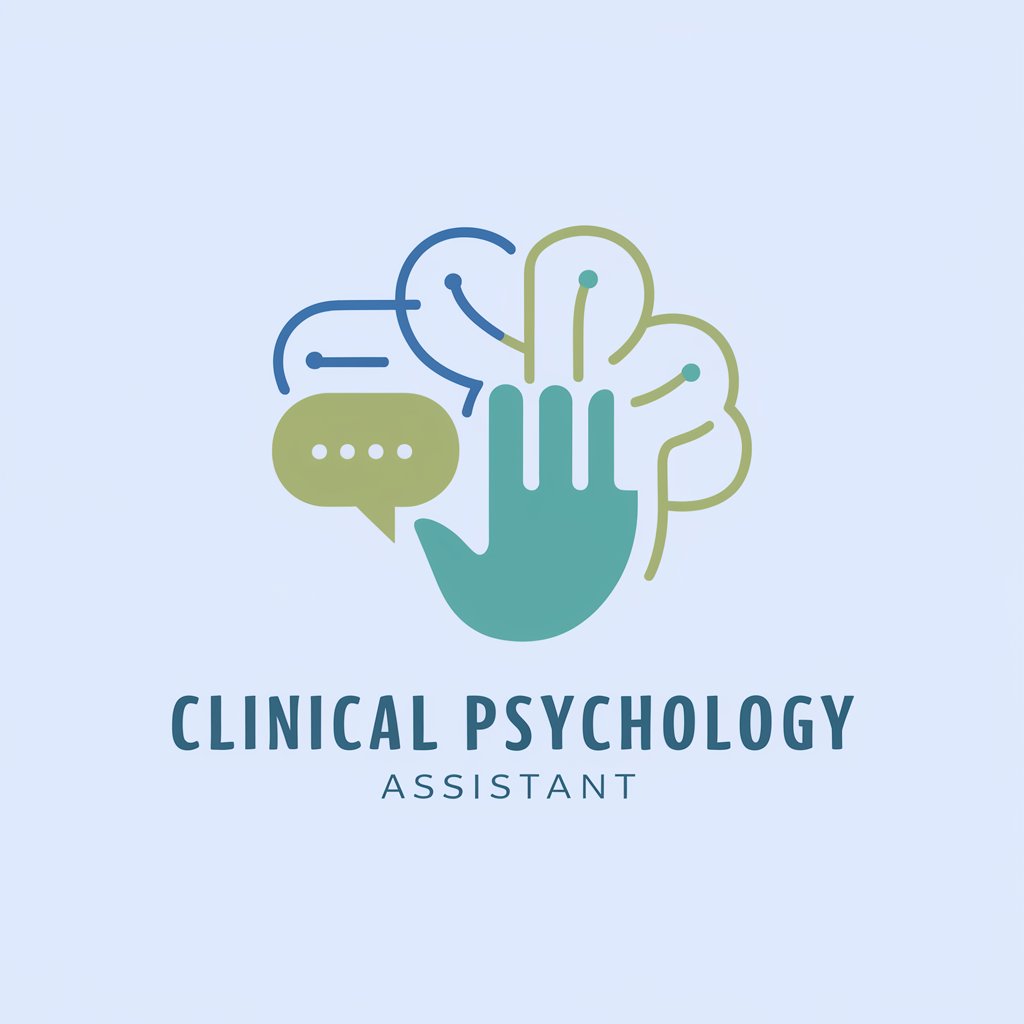Oncology Expert-AI oncology decision support
AI‑powered oncology assistant for evidence synthesis

I'm your expert AI in Oncology, always up to date with the latest recommendations and innovations. I'm here to answer all your questions...
What are the latest advances in lung cancer treatment?
Can you summarize recent studies on breast cancer therapies?
What are new protocols in chemotherapy?
Provide an update on immunotherapy in oncology.
Get Embed Code
Introduction to Oncology Expert
Oncology Expert is a specialized tool designed to assist healthcare professionals, researchers, and medical institutions in the comprehensive management and treatment of cancer patients. Its primary function is to provide detailed insights into cancer diagnosis, personalized treatment options, and clinical decision-making support based on a patient's unique medical profile. The design purpose is to help streamline oncology workflows, reduce human error, and provide cutting-edge data analytics to improve patient outcomes. The system integrates vast amounts of clinical data, including patient history, genomic information, and the latest research findings, to offer evidence-based recommendations. **Example**: A healthcare provider might use Oncology Expert to analyze the genetic mutations in a patient’s tumor. The tool would then recommend the most appropriate chemotherapy, targeted therapies, or clinical trials based on the specific genetic profile of the cancer. This reduces trial and error inOncology Expert overview treatment and ensures the highest likelihood of success based on the patient’s unique genetic and medical makeup.
Main Functions of Oncology Expert
Personalized Treatment Recommendations
Example
Using data on the patient’s cancer type, genetic mutations, and medical history, Oncology Expert generates personalized treatment protocols. This can include recommendations for chemotherapy, immunotherapy, targeted therapies, or radiation, depending on the tumor’s specific characteristics.
Scenario
A 45-year-old woman diagnosed with breast cancer undergoes genomic testing of her tumor. Oncology Expert processes the test results, revealing mutations in the HER2 gene. Based on this data, the tool recommends trastuzumab (Herceptin) as part of her treatment plan, significantly improving her prognosis compared to traditional treatment approaches.
Clinical Trial Matching
Example
Oncology Expert uses patient-specific data (e.g., cancer subtype, mutation profile, prior treatments) to match patients with relevant clinical trials. This helps identify cutting-edge treatment options that are currently being tested and may not yet be widely available.
Scenario
A patient with advanced non-small cell lung cancer (NSCLC) whose condition hasn’t responded to standard therapies is looking for experimental options. Oncology Expert cross-references the patient's data with global databases of ongoing trials and finds a clinical trial for a new PD-1 inhibitor that might offer a breakthrough in treatment.
Real-Time Decision Support for Oncologists
Example
The tool provides real-time, evidence-based decision support to oncologists as they plan and adjust treatment regimens. It uses the latest medical literature, drug efficacy data, and clinical guidelines to assist in clinical decision-making.
Scenario
An oncologist is treating a patient with colorectal cancer. During the course of treatment, the patient experiences severe side effects from a particular chemotherapy drug. Oncology Expert quickly analyzes the patient’s condition, recommends alternative drug regimens based on similar cases, and provides the oncologist with evidence-based data on expected outcomes.
Ideal Users of Oncology Expert
Medical Oncologists
Oncology Expert is an invaluable tool for medical oncologists who are directly involved in diagnosing, treating, and managing cancer patients. With its ability to analyze large amounts of clinical data and provide real-time treatment suggestions, it helps oncologists make more informed decisions, minimize errors, and improve patient outcomes. Additionally, it helps oncologists stay updated with the latest advancements in cancer treatment, including new drugs and clinical trials.
Cancer Researchers
Researchers in the field of oncology can benefit from Oncology Expert's data analytics and clinical trial matching functionalities. It can streamline the process of gathering data for new cancer therapies, identifying potential biomarkers, and assessing the effectiveness of existing treatments. Furthermore, the system provides access to large datasets and cutting-edge research, helping researchers form hypotheses, test theories, and analyze trends in cancer treatment efficacy.
Hospitals and Medical Institutions
Oncology Expert is also useful for large medical institutions that deal with large patient volumes. By integrating the system into their Electronic Health Records (EHR), hospitals can standardize treatment approaches across multiple departments, improve patient management efficiency, and ensure that clinical decisions align with the latest guidelines and research. The system also helps with resource allocation by predicting treatment outcomes and guiding clinicians to the most effective interventions.
Cancer Patients (Indirectly through healthcare providers)
While not directly interacting with the software, cancer patients benefit indirectly through their healthcare providers. Oncology Expert allows physicians to provide tailored treatment plans based on the patient’s unique genetic makeup and clinical history, which can lead to better outcomes. Moreover, patients have the potential to benefit from access to clinical trials and experimental treatments that might not otherwise be considered.
How to use Oncology Expert
Visit aichatonline.org for a free trial — no login or ChatGPT Plus required.
Open the site to start a free, no‑signup session and test features immediately. This trial is ideal for quick evaluations and basic workflows; for heavy clinical use, review enterprise or institutional deployment options.
Prepare inputs and prerequisites
De‑identify any patient data (remove names, MRNs, exact dates, and other PHI). Have key items ready: problem statement, relevant labs/imaging summaries, current meds, and the exact question you want answered. Common use cases include literature summaries, tumor board prep, treatment option comparison, protocol drafting, and patient education.
Enter a clear, structured prompt
Use a consistent structure: Background, Relevant Findings, Current Therapy, Specific Question, Desired Output Format (e.g., 'one‑page summary', 'slides', 'patient letter', citation style). Tip: short, specific prompts work better than vague ones; request citation style (AMA/Vancouver) when you need references.
Review, validate, and request sourcesOncology Expert usage guide
Treat outputs as decision‑support — cross‑check recommendations against primary literature and local/national guidelines (NCCN, ESMO, ASCO). Ask the tool to list supporting references, level of evidence, and dates for guideline citations. Always verify dosing, contraindications, and regulatory approvals from official sources.
Export, iterate, and integrate into workflow
Refine outputs with follow‑up prompts (e.g., 'shorten to 250 words', 'add bullets for tumor board', 'highlight evidence grade'). Export to Word/PDF/slides or copy into your EMR or presentation. For teams, keep an audit trail of versions and include source citations with every clinical summary.
Try other advanced and practical GPTs
Kubernetes
AI-powered Kubernetes orchestration made simple.
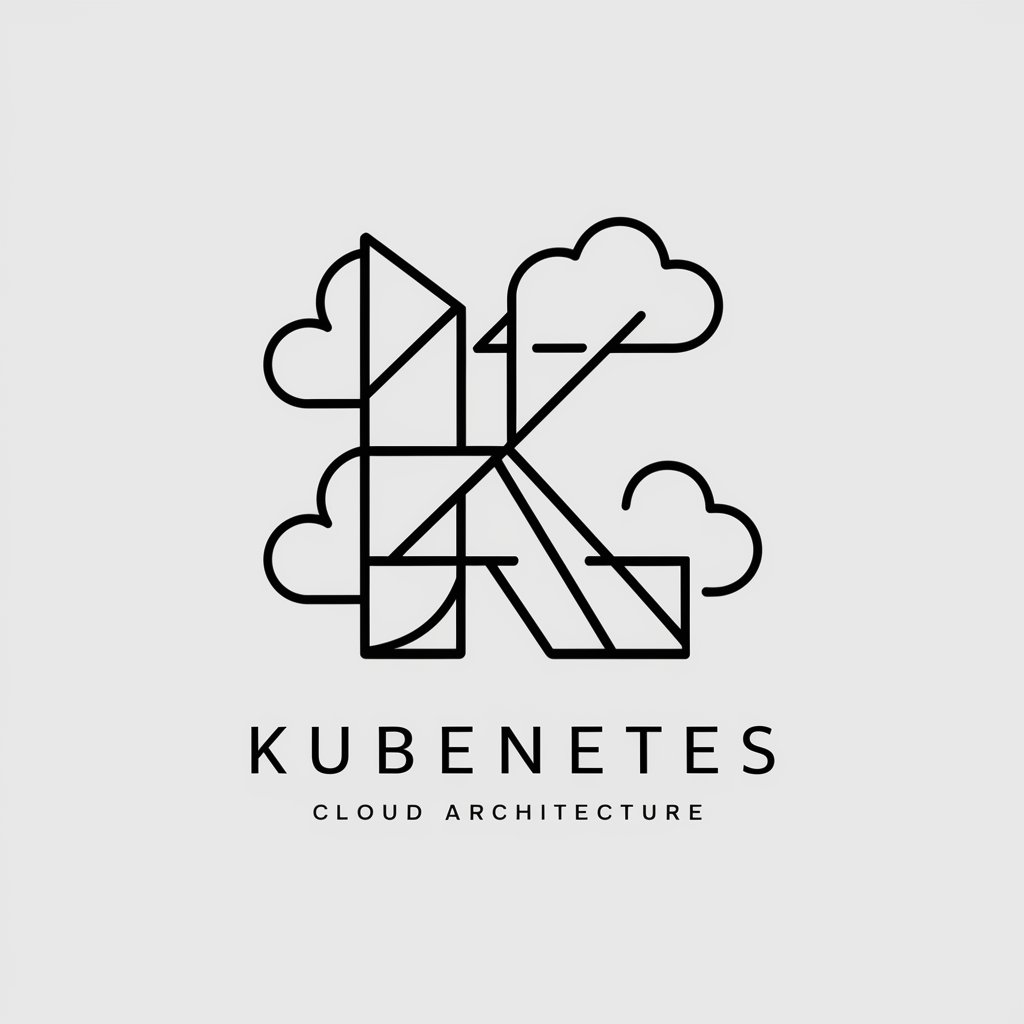
Chinese History 中国历史
AI-powered insights into Chinese history

Matlab
AI-powered MATLAB assistant for code generation, optimization, and deployment.

Suno音乐创作大师
Create music effortlessly with AI

ASIST - FORMULACIÓN Y EVALUACIÓN DE PROYECTOS
AI‑powered project formulation and evaluation

Grammar GPT
AI-powered grammar enhancement at your fingertips.

PostgreSQL (Postgres)
AI-powered PostgreSQL management made simple.

IELTS Task 1 Rater
AI-powered scoring for IELTS Task 1

Health Educator Assistant
AI-powered Health Education Assistance for All.

Thumbnail Sketcher
Smart Thumbnails, Powered by AI

No More Delve
AI-powered insights for research and writing.

Foto Art GPT
Turn Your Photos into AI Cartoon Magic

- Literature Review
- Patient Education
- Clinical Summaries
- Trial Matching
- Protocol Drafting
Common questions about Oncology Expert
What is Oncology Expert and what can it do?
Oncology Expert is an AI‑powered oncology assistant that helps clinicians, researchers, and educators synthesize evidence, prepare tumor board summaries, compare treatment options, match patients to trials, draft protocols, and produce patient‑friendly explanations. It accelerates literature review and document drafting while allowing users to request formatted outputs and citations. It is a support tool — not a substitute for clinical judgment or institutional policies.
How reliable are its recommendations and where does the information come from?
Outputs are synthesized from peer‑reviewed literature, guideline corpora, and clinical trial evidence the model was trained on; the tool can provide references on request. Reliability depends on input quality and question specificity. Users should verify all clinical recommendations against primary sources, current guidelines (e.g., NCCN, ESMO, ASCO), and local formularies before acting.
Can I submit real patient cases and how is privacy handled?
You may submit clinical scenarios only after de‑identifying protected health information (remove names, MRNs, precise dates, and other identifiers). For PHI or routine clinical use, confirm whether you have access to a HIPAA‑compliant, enterprise deployment; the free web trial is intended for de‑identified testing and educational use.
What output formats and features are supported?
Oncology Expert can produce: concise clinical summaries, tumor board slide outlines, patient education letters, protocol and consent draft text, evidence tables, trial‑matching reports, and formatted bibliographies (AMA, Vancouver, APA). You can request length limits, bullets vs. narrative, tables, and explicit citation lists or confidence statements.
How do I get the best, most clinically useful results?
Provide structured, relevant context and a specific question; request the output format and citation style up front; ask for evidence levels and dates for guideline recommendations; flag any constraints (renal function, prior therapies, clinical trial eligibility). Iterate with focused follow‑ups and ask the tool to highlight uncertainty or alternative options. Always validate against original sources.