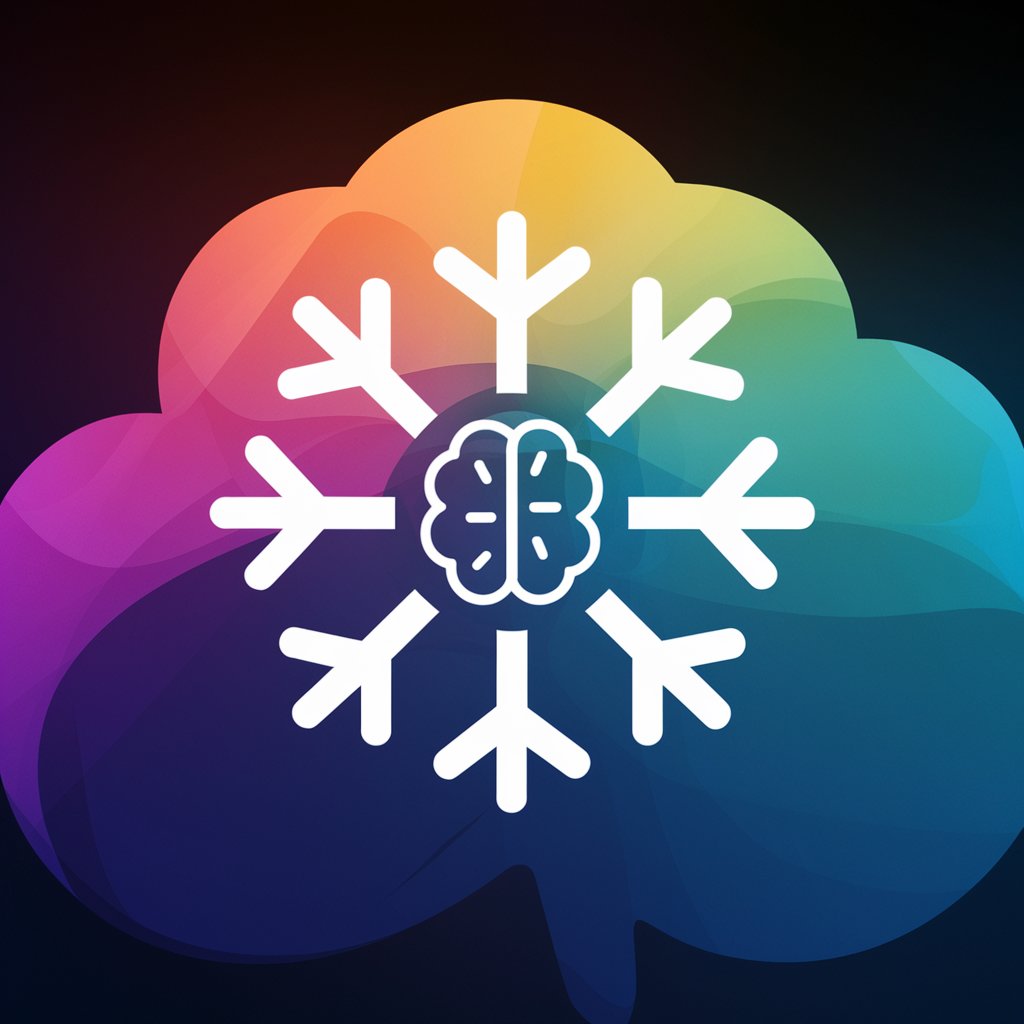PostgreSQL (Postgres)-AI-powered Postgres management solution.
AI-powered PostgreSQL management made simple.

Advanced PostgreSQL expert, trained with the latest knowledge about Postgres database and clients
💡 Best practices for indexing in PostgreSQL?
✏️ Optimize and fix errors in this PostgreSQL query
🧠 Explain to me normalization in PostgreSQL
⚙️ Create an example PostgreSQL query
Get Embed Code
Introduction to PostgrePostgreSQL introduction and use casesSQL (Postgres)
PostgreSQL, often referred to as Postgres, is a powerful, open-source relational database management system (RDBMS) that has been in active development since 1986. It is known for its robustness, scalability, and compliance with SQL standards. The primary design purpose of PostgreSQL is to handle large amounts of data with complex queries while maintaining strong data integrity and reliability. Postgres is ACID-compliant (Atomicity, Consistency, Isolation, Durability), which means that it ensures the safe execution of transactions, even in the face of system crashes or hardware failures. It supports a wide variety of data types (e.g., JSON, hstore, XML, arrays) and is extensible, meaning users can add new functions, data types, and even entire programming languages to suit specific needs. For example, a software company might use Postgres to manage their customer data, ensuring that all transactions—such as creating, updating, or deleting customer records—are handled in a consistent and reliable way. Additionally, PostgreSQL is well-suited for handling complex queries, such as performing deep joins across multiple tables or performing aggregations across millions of rows, making it popular among data analystsPostgreSQL detailed overview and business intelligence users.
Main Functions of PostgreSQL (Postgres)
ACID Compliance and Transaction Management
Example
PostgreSQL ensures data integrity through its ACID-compliant architecture. This means that operations on the database are processed in a way that guarantees they either fully complete or not at all, preserving the database's consistency.
Scenario
Imagine an e-commerce platform where users can purchase multiple items in a single transaction. PostgreSQL guarantees that either the entire transaction is committed (e.g., deducting inventory, updating the order status) or none of the changes are made, ensuring that no partial or corrupt data remains in the system in case of a system failure.
Advanced Querying with SQL and Joins
Example
PostgreSQL supports complex SQL queries, including advanced joins, subqueries, and window functions. It allows users to write highly efficient queries to retrieve data across multiple tables and perform complex data analysis.
Scenario
A university might use PostgreSQL to analyze student performance by joining several tables: one for student information, another for grades, and another for course details. Using advanced joins and window functions, they can generate reports on the average grade per course or the trend in student performance over time.
Extensibility and Custom Functions
Example
PostgreSQL is highly extensible, allowing users to define custom functions, types, and operators. This flexibility enables developers to implement specific functionality that is not available out of the box.
Scenario
A healthcare application might need to track custom metrics related to patient health. By creating custom data types and functions to handle specific medical records (such as blood pressure readings or glucose levels), PostgreSQL can be tailored to meet the unique needs of the healthcare system.
Ideal Users of PostgreSQL (Postgres)
Data-Intensive Applications
PostgreSQL is ideal for applications that require handling large volumes of structured data and complex queries. For instance, companies building data-driven applications, such as analytics platforms, benefit from its ability to efficiently handle massive datasets while providing robust data integrity and complex query capabilities.
Developers and Database Administrators
PostgreSQL's flexibility and open-source nature make it an attractive choice for developers and DBAs. Developers can write custom extensions and integrate Postgres with various programming languages (e.g., Python, Java, Ruby). DBAs, on the other hand, appreciate its rich set of management tools for backup, recovery, and monitoring, as well as its strong community support.
Businesses with High Availability Needs
Businesses that require high availability, failover, and data replication benefit from PostgreSQL's built-in support for these features. With tools like replication, clustering (e.g., Citus), and logical replication, PostgreSQL ensures that mission-critical applications can be run with minimal downtime and data loss.
Academic and Research Institutions
Academics and researchers who deal with large datasets or complex queries can leverage PostgreSQL’s ability to support diverse data types (JSON, arrays, hstore) and advanced query functions. Its extensibility is particularly useful in research environments, where the need for custom solutions is often present.
How to Use PostgreSQLAnalyze and correct JSON (Postgres)
Access a Free Trial
Visit aichatonline.org to get started with a free trial, no login required and without the need for a ChatGPT Plus subscription. This allows you to explore PostgreSQL functionality directly from the platform.
Install PostgreSQL Locally or Use a Service
For local installation, download PostgreSQL from the official website (https://www.postgresql.org/download/). Alternatively, cloud services like Heroku or AWS offer managed PostgreSQL databases, eliminating setup complexities. If you're using the free trial, ensure the environment supports PostgreSQL access.
Create a Database
Once PostgreSQL is set up, connect to your database using a client like pgAdmin or the command line. Create a new database using the `CREATE DATABASE` SQL command. For example: `CREATE DATABASE mydatabase;`.
Define Database Schema
PostgreSQL uses a relational model. Define tables with SQL commands such as `CREATE TABLE`. Make sureCorrect JSON Code to define the primary keys, data types, and constraints to maintain data integrity. Example: `CREATE TABLE users (id SERIAL PRIMARY KEY, name VARCHAR(100));`.
Perform Queries and Manage Data
With your schema in place, use SQL commands like `SELECT`, `INSERT`, `UPDATE`, and `DELETE` to manage and query data. PostgreSQL supports advanced features like joins, subqueries, and window functions. Always optimize queries using indexes when working with large datasets.
Try other advanced and practical GPTs
Oncology Expert
AI‑powered oncology assistant for evidence synthesis

Kubernetes
AI-powered Kubernetes orchestration made simple.
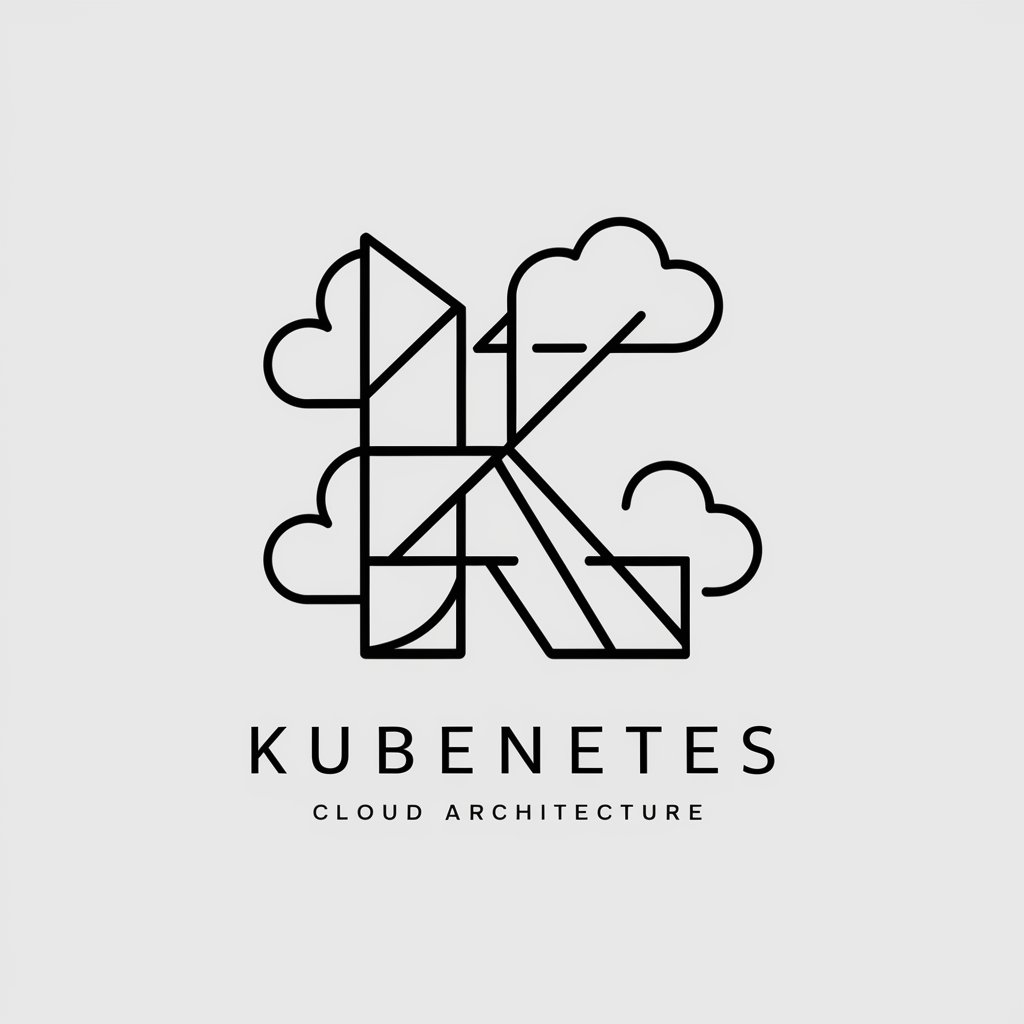
Chinese History 中国历史
AI-powered insights into Chinese history

Matlab
AI-powered MATLAB assistant for code generation, optimization, and deployment.

Suno音乐创作大师
Create music effortlessly with AI

ASIST - FORMULACIÓN Y EVALUACIÓN DE PROYECTOS
AI‑powered project formulation and evaluation

IELTS Task 1 Rater
AI-powered scoring for IELTS Task 1

Health Educator Assistant
AI-powered Health Education Assistance for All.

Thumbnail Sketcher
Smart Thumbnails, Powered by AI

No More Delve
AI-powered insights for research and writing.

Foto Art GPT
Turn Your Photos into AI Cartoon Magic

Career Coach
AI-powered guidance for every career move.

- Data Analysis
- Web Development
- Machine Learning
- Financial Modeling
- IoT Management
PostgreSQL Q&A
What is PostgreSQL?
PostgreSQL is an open-source, relational database management system (RDBMS) that uses and extends the SQL language to support both relational and non-relational queries. It's known for its robustness, scalability, and standards compliance.
How does PostgreSQL handle concurrency?
PostgreSQL uses Multi-Version Concurrency Control (MVCC) to handle multiple transactions at the same time without conflicts. It allows for concurrent reads and writes by creating snapshots of data for transactions, ensuring no locks are required for read operations.
Can I use PostgreSQL for NoSQL data models?
Yes, PostgreSQL can be used for NoSQL-like applications. It offers JSON and JSONB support, allowing you to store and query JSON data efficiently. This makes it possible to mix relational and non-relational data within the same database.
How do I backup and restore PostgreSQL databases?
You can back up a PostgreSQL database using the `pg_dump` utility. To restore, you can use `pg_restore`. For example, `pg_dump mydatabase > backup.sql` and `psql mydatabase < backup.sql`. You can also take file-based backups with tools like `rsync`.
What is the difference between PostgreSQL and MySQL?
While both PostgreSQL and MySQL are open-source relational databases, PostgreSQL is often preferred for its advanced SQL compliance, extensibility, and support for complex queries, such as JSON, GIS, and window functions. MySQL is often seen as simpler, with better performance in read-heavy applications.