
Supabase-open-source Firebase alternative backend
AI-powered backend for modern apps

Your personal highly sophisticated Supabase assistant
⚡️ Help me launch an Edge function
🔐 How to secure data with row-level security?
👨🏽💻 Create a full React app that uses Supabase
💡 Teach me a useful skill or trick in Supabase
Get Embed Code
What is Supabase?
Supabase is an open-source Backend-as-a-ServiceSupabase Functions and Users (BaaS) platform designed to help developers build secure, scalable, and full-featured applications quickly. It is often described as an open-source alternative to Firebase but built on top of PostgreSQL. Supabase provides out-of-the-box features such as authentication, real-time data syncing, RESTful and GraphQL APIs, edge functions, and storage. It is built with modern application demands in mind—offering real-time capabilities, strong type safety, scalable serverless architecture, and integrations with modern dev tooling. Supabase aims to reduce boilerplate work and make it easier for teams to go from prototype to production with minimal infrastructure overhead. It provides a centralized admin UI and CLI tools, plus GitHub integration for seamless CI/CD workflows. **Example Scenario**: A startup is building a social media app. Instead of building a custom authentication system, setting up a database server, and creating APIs manually, the developers use Supabase. They enable user sign-up/login with OAuth via GitHub, design their PostgreSQL schema via the Supabase Studio, auto-generate TypeScript types, andSupabase Functions and Use Cases use Supabase client libraries to fetch and update data in real-time. With all backend services managed, they focus solely on building the frontend in React.
Core Functions of Supabase and Their Real-World Applications
Database (PostgreSQL with real-time features)
Example
A project management app using PostgreSQL tables for users, projects, and tasks with row-level security (RLS) rules for user-specific access.
Scenario
A SaaS startup wants multi-tenancy by design. Using PostgreSQL's built-in capabilities, they isolate customer data and write RLS policies to ensure users only access their own projects. Supabase adds the real-time layer, so changes in the project board are pushed instantly to collaborators.
Authentication (User Management, OAuth, Magic Links)
Example
A learning platform supports Google and GitHub login, email signups, and passwordless magic links for seamless onboarding.
Scenario
An online education startup enables students to log in using their Google accounts or with email-based magic links. Supabase handles password storage, JWT generation, session management, and exposes user data via protected APIs that the frontend can query securely.
Storage (File upload, management, access control)
Example
An e-commerce site stores product images and user-uploaded files with fine-grained access rules.
Scenario
An online marketplace lets vendors upload images of products. Supabase Storage organizes these files in buckets, supports signed URLs to prevent unauthorized access, and enforces RLS policies so only the vendor and site admins can read/write/delete the files.
Who Should Use Supabase?
Startup teams and indie developers
Startups and solo developers benefit from Supabase’s rapid backend setup, scalability, and production-readiness. They can build MVPs quickly without needing DevOps knowledge. Features like authentication, storage, and database management come pre-integrated and production-ready, so developers can iterate and launch faster.
Developers familiar with SQL and PostgreSQL
Developers who are comfortable writing SQL and want to avoid vendor lock-in appreciate Supabase’s native PostgreSQL backend. Unlike Firebase’s NoSQL model, Supabase keeps things transparent and standards-based, enabling greater control, performance tuning, and portability. It also appeals to those using ORMs or typed query builders like Prisma or Drizzle.
How to Use Supabase in 5 Steps
Step 1
Visit aichatonline.org for aSupabase Detailed Guide free trial without login, also no need for ChatGPT Plus. This platform allows you to explore Supabase integrations with minimal friction and get started instantly.
Step 2
Create a Supabase Project. Go to https://supabase.com, sign in with GitHub, and create a new project by choosing a name, database password, and region. This provisions your own Postgres database with RESTful and real-time APIs.
Step 3
Define your Database Schema. Use the Table Editor in the Supabase Dashboard or SQL Editor to design your schema. You can set up tables, relationships, constraints, and RLS policies visually or via SQL.
Step 4
Integrate with Frontend or Backend. Use Supabase client libraries (JS/TS, Python, etc.) to connect your app. Supabase provides automatic API endpoints and a powerful SDK to interact with your data, authentication, and storage services.
Step 5
Optimize and Secure. Enable Row-Level Security, configure API limitsSupabase Usage and FAQs, monitor performance via logs and metrics, and use Supabase Edge Functions to implement custom backend logic where needed.
Try other advanced and practical GPTs
AIGC降重
AI-powered Rewriting for Unique Content

Video Games Recommender
AI-powered personalized video game picks.

Math and Elektrotechnik Pro
AI-powered tool for advanced engineering analysis

Flowchart Maker 🌟 - Diagram & Chart
AI-powered tool for dynamic flowchart creation.

Insurance Advisor
AI-Powered Help for Insurance Clarity

Consistent Image Storyteller | Multiple Characters
AI-powered visual consistency for characters.
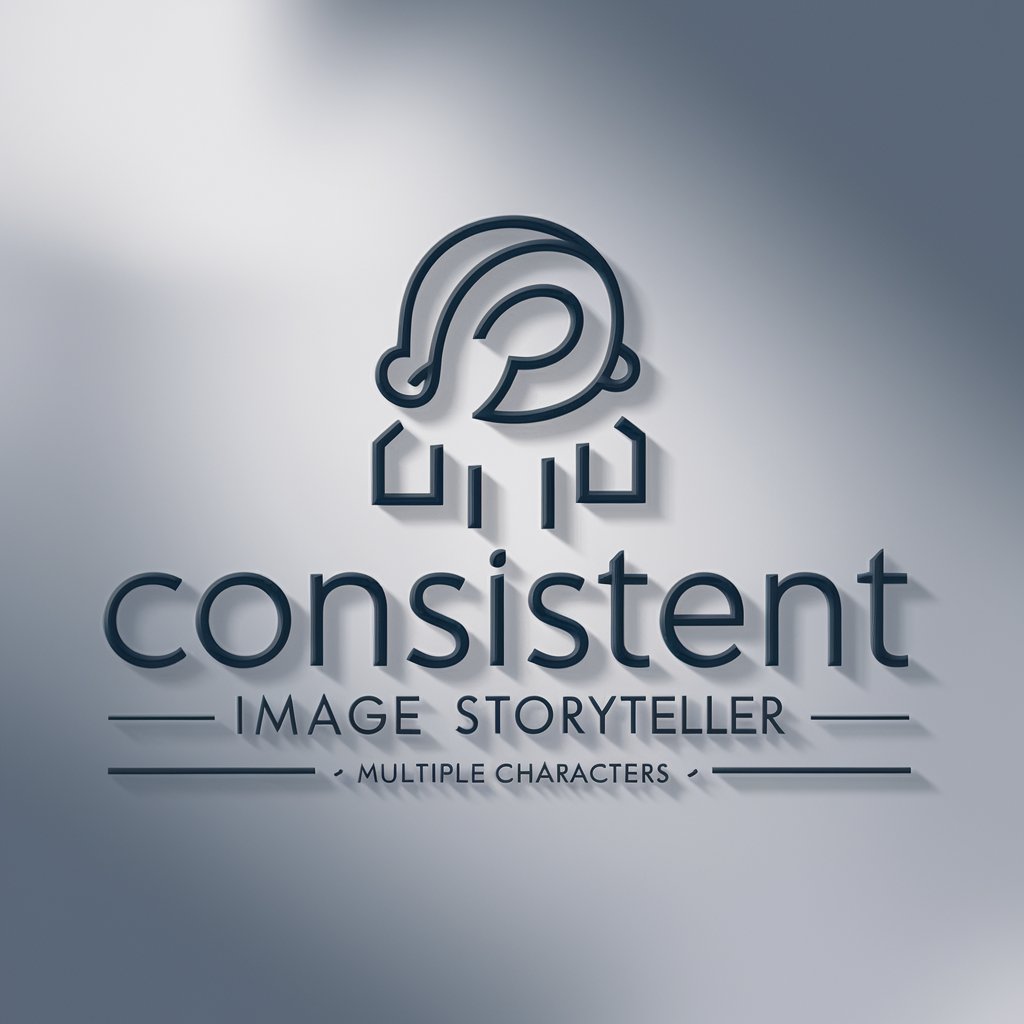
Season Color: Scientifically ID Your Season
AI-Powered Color Analysis for You

Argentina GPT
AI-powered insights into Argentine law and data

Prompt Generator V3
AI-powered prompts for stunning visuals

Math Master
AI-driven mathematical and scientific problem solver

Cursor FAQ - AI Coding Assistance
AI-driven help for mastering Cursor

ミステリー系
Create gripping mystery videos with AI

- Cloud Functions
- User Auth
- Data Sync
- App Backend
- Real-time
Common Supabase Questions and In-Depth Answers
What makes Supabase different from Firebase?
Supabase is open-source and built on PostgreSQL, giving you relational power, SQL support, and full control over your data. Unlike Firebase, Supabase offers transparent pricing, self-hosting options, and first-class support for SQL joins and functions.
How secure is Supabase for production apps?
Supabase offers robust security through Row-Level Security (RLS), PostgreSQL roles, and JWT-based authentication. You can write granular access policies and audit user activity via the built-in logging system. For critical workloads, database replication and backups are supported.
Can I use Supabase for mobile apps?
Absolutely. Supabase supports mobile platforms via its RESTful and real-time APIs, and it offers SDKs for JavaScript and Dart (Flutter). You can authenticate users, sync data in real-time, and even trigger server-side logic via Edge Functions—all from a mobile environment.
What kinds of applications is Supabase ideal for?
Supabase is well-suited for SaaS platforms, e-commerce, real-time dashboards, CMS, analytics tools, mobile backends, and even internal tools. It scales well from prototypes to full production systems.
Does Supabase support real-time functionality?
Yes. Supabase uses PostgreSQL's replication log to enable real-time subscriptions. You can watch for inserts, updates, and deletes on specific tables, enabling features like live chat, collaborative editing, or streaming dashboards.






