
Firebase-Firebase tools for building apps
AI-Powered Firebase Development Platform

Your personal highly sophisticated Firebase assistant. Expert in Firestore, Auth, Functions, Storage, Crashlytics, Analytics, and more.
✏️ Write a full example using Firestore
⚙️ Help me launch a Firebase function
📱 Add Firebase Auth to a Flutter app
💡 Teach me a useful skill or trick in Firebase
Get Embed Code
Comprehensive Introduction to Firebase
Firebase is a comprehensive app development platform developed by Google, designed to simplify backend infrastructure, analytics, and deployment for web and mobile applications. It abstracts much of the complexity involved in setting up and maintaining backend services such as databases, authentication systems, storage, analytics, and server-side logic. Firebase’s core philosophy is to enable rapid development by providing out-of-the-box infrastructure, so developers can focus more on the app logic and user experience, rather than managing servers, networking, or security at a low level. For example, instead of setting up a REST API and a SQL database for a chat app, Firebase developers can use Firestore (NoSQL DB) and Firebase Authentication to have a full chat system up and running within hours. Additionally, services like Firebase Hosting and Cloud Functions let developers deploy frontend and backend code with minimal setup, scaling automatically to meet demand.
Key Firebase Functions and Their Real-World Applications
Authentication
Example
Using Firebase Authentication to implement email/password, Google, and anonymous logins in a social networking app.
Scenario
A startup developing a social app wants users to log in securely with minimal setup. Firebase Auth handles multiple providers (Google, Facebook, Twitter, etc.), session management, and even anonymous auth for new users exploring the app before signup.
Cloud Firestore (Realtime Database)
Example
Building a real-time collaborative document editing tool where changes reflect instantly across clients.
Scenario
A small team is building a Notion-like document editor. Firestore’s real-time sync enables multiple users to edit a document simultaneously while updates are reflected instantly across all active devices.
Cloud Functions
Example
Creating serverless APIs that trigger on database changes, user registration, or HTTP requests.
Scenario
An e-commerce app needs to send a welcome email when a new user signs up. Instead of setting up an entire Node.js backend, a Firebase Cloud Function listens to the `onCreate` event in Auth and sends the email using a third-party API.
Firebase Hosting
Example
Deploying a single-page web application (SPA) with SSL and CDN in one command.
Scenario
A frontend developer creates a portfolio site using React. With `firebase deploy`, their site is hosted globally with HTTPS enabled, zero configuration needed for SSL or caching.
Firebase Analytics & Crashlytics
Example
Tracking user behavior and crash reports to improve app stability and user experience.
Scenario
A game developer uses Firebase Analytics to identify user drop-off points and Firebase Crashlytics to debug crashes by analyzing stack traces, allowing targeted performance improvements.
Target User Groups for Firebase Services
Startups and Solo Developers
These users benefit most from Firebase’s ability to provide full backend services out-of-the-box. It allows them to prototype and launch products quickly without needing a backend team. For example, a solo founder building a mobile MVP can handle authentication, database, and hosting in a single weekend.
Agile Product Teams and Rapid Prototyping Environments
Teams in fast-paced environments who need to iterate rapidly and release often leverage Firebase for its real-time database, seamless deployment, and integrated analytics. Companies such as tech consultancies or internal R&D labs frequently use Firebase to validate ideas before committing to larger infrastructures.
Education and Hackathon Participants
Firebase is widely used in educational settings and hackathons due to its simplicity and generous free tier. Students can focus on app logic rather than infrastructure, and hackathon teams can build working full-stack apps in under 24 hours with real-time capabilities and authentication already baked in.
How to Use FirebaseFirebase Usage and Q&A in Five Strategic Steps
1. Get Started Instantly
Visit aichatonline.org for a free trial without login, also no need for ChatGPT Plus. It provides immediate access to Firebase-enabled tools to explore functionality without account creation.
2. Set Up Firebase Console
Navigate to https://console.firebase.google.com/, create a new project, and enable the necessary Firebase services such as Firestore, Authentication, or Realtime Database. Ensure billing is enabled for advanced services like Cloud Functions or ML Kit.
3. Integrate Firebase SDK
Install Firebase SDK into your app. For web: use npm or CDN. For Android/iOS: use Gradle/CocoaPods. Initialize Firebase with your project’s configuration file (`google-services.json` or `GoogleService-Info.plist`).
4. Use Firebase Services
Implement core services like user authentication (email, social, anonymous), Firestore for real-time data, Firebase Storage for file uploads, and Cloud Functions forFirebase Usage Guide backend logic. Use Firebase Analytics for event tracking.
5. Test, Monitor, and Scale
Use Firebase Test Lab, Performance Monitoring, and Crashlytics to refine user experience. Employ Remote Config and A/B Testing to experiment in production. Gradually scale using App Distribution and Emulator Suite for safe staging.
Try other advanced and practical GPTs
Network Engineer
AI-Powered Support for Network Engineers Everywhere

牛波一的中韩翻译
Effortless AI Translation for Chinese-Korean Pairs

Gramarly
Smart AI grammar help, made simple

Jujitsu Kaisen Creator
Create, refine, and innovate Jujutsu Kaisen characters.

MonoGame Bot
AI-powered guidance for MonoGame development.

Udio Music Creator
AI-Powered Music Ideas, Instantly Generated

Midjorney
AI-powered art from your words
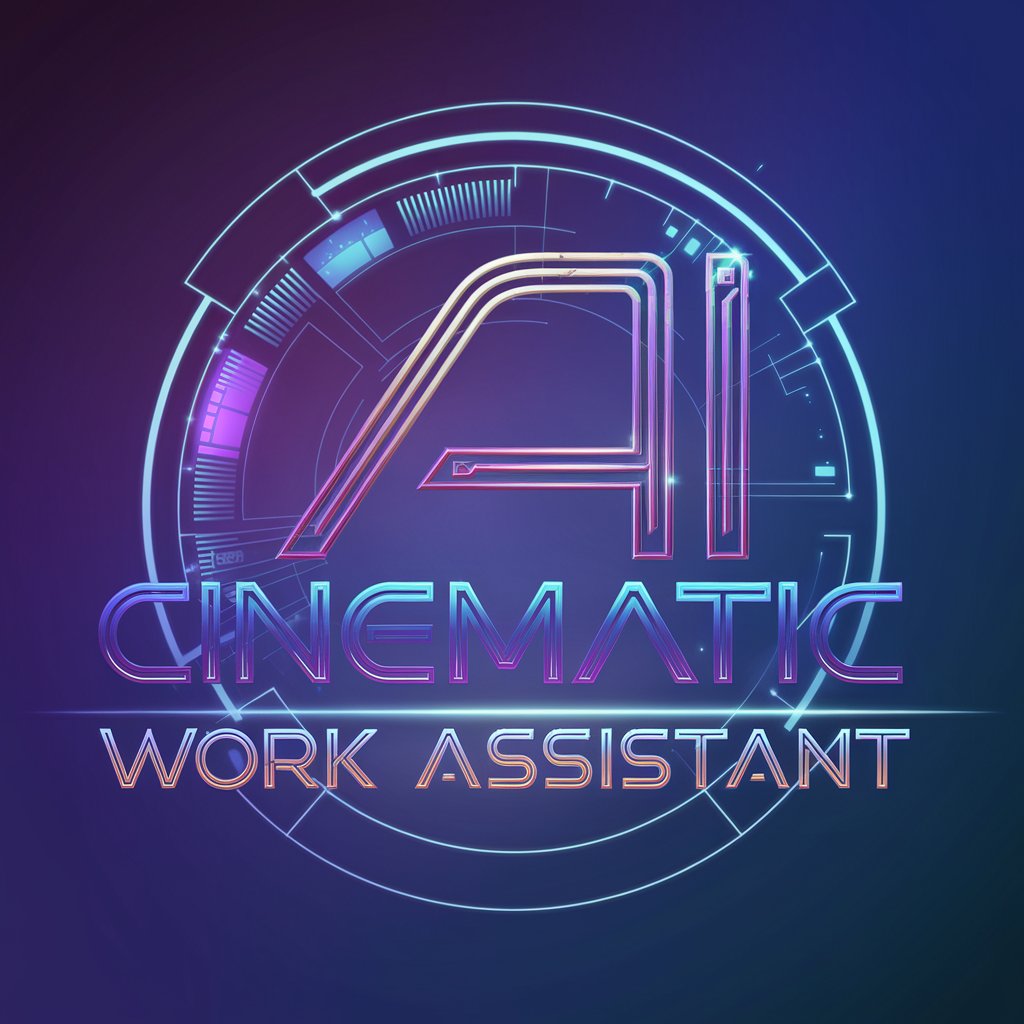
Code Assistant
AI-powered coding help for modern stacks

Database Expert
AI-powered database design and optimization

Medical Coding Expert
AI-powered medical coding made precise

Création Service Freelance
AI-powered creative solutions for every need.

VSL Copywriter
AI-powered copywriting for conversions.

- App Development
- Cloud Functions
- User Authentication
- Realtime Sync
- Data Storage
Firebase Q&A: Core Questions Answered
What is Firebase and why use it?
Firebase is Google’s Backend-as-a-Service platform that offers tools like databases, authentication, analytics, and hosting. It's ideal for rapid development, real-time features, and seamless scalability.
How does Firebase Authentication work?
Firebase Authentication provides prebuilt UI and SDKs for login methods including email/password, Google, Facebook, Apple, and anonymous sign-ins. It handles tokens, sessions, and user management securely.
Can Firebase be used offline?
Yes. Both Firestore and Realtime Database support offline mode with local persistence. Data syncs automatically once the device reconnects, making Firebase suitable for mobile apps in unreliable networks.
How secure is Firebase?
Firebase uses Google-grade security, with granular rules via Firebase Security Rules. Data access is controlled per user/session context. Always combine with Firebase App Check for device validation.
What are Firebase’s pricing models?
Firebase offers a generous free tier (Spark plan) for development. The Blaze plan is pay-as-you-go with costs based on usage for services like Firestore reads/writes, storage, and function invocations.





