
Midjorney-AI-generated images from text prompts
AI-powered art from your words
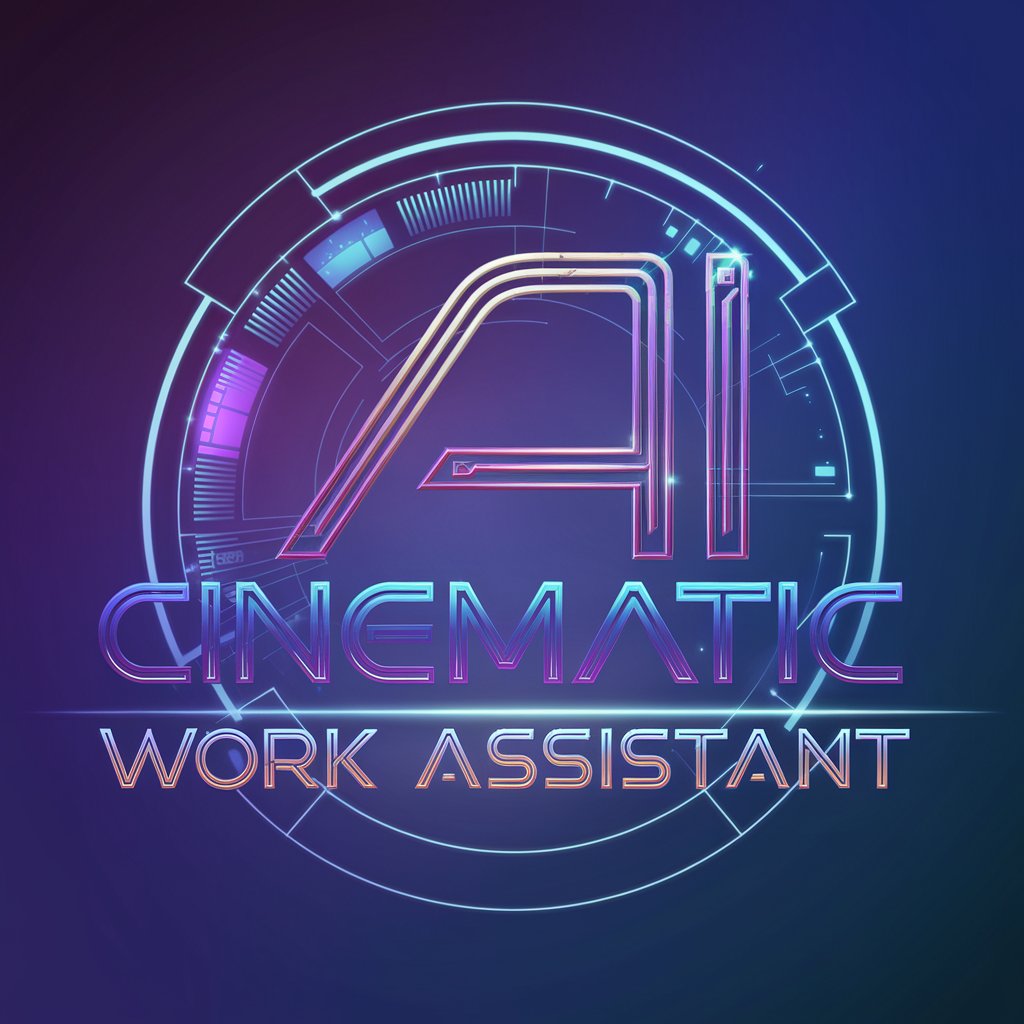
Midjorney promts
Get Embed Code
Introduction to Midjourney
Midjourney is an advanced AI-powered image synthesis tool designed to generate highly detailed and visually imaginative images from textual prompts. Operating similarly to other generative models like DALL·E, Midjourney distinguishes itself with a strong artistic inclination, making it especially valuable for creative professionals. It is accessible primarily via Discord, where users input prompts that describe the desired image and receive multiple AI-generated variations in return. Its purpose is to empower creators, designers, filmmakers, and storytellers by translating imagination into visual media with precision, speed, and artistic flair. For instance, a fashion designer might input: 'Studio photo, close-up of an androgynous model wearing a futuristic metallic suit, white backdrop, dramatic shadows, Vogue magazine style --v 5.2' to visualize a concept look. A filmmaker could generate concept art for a sci-fi city: 'Cinematic frame, wide-angle view of a neon-lit alien megacity at night, dense fog, reflections on wet streets, flying vehicles overhead --v 6 --style raw'.
Core Functions and Real-World Applications of Midjourney
Creative Visual Concepting
Example
Generating moodboards or character concepts from short descriptions.
Scenario
A game designer needs a visual reference for a steampunk character. They input: 'Portrait of an elderly man with mechanical arms and copper goggles, Victorian clothing, steam-filled background --v 6'. The output serves as reference art for modeling and storytelling.
Cinematic Pre-visualization
Example
Simulating lighting, camera angles, and compositions for scenes.
Scenario
A director visualizes a pivotal scene: 'Movie frame, close-up of a crying woman sitting in the rain, city lights blurred in the background, cinematic lighting, Fujifilm Superia --ar 16:9 --v 6'. This helps in planning actual film shoots or pitching the vision to a production team.
Product Design and Marketing Mockups
Example
Visualizing new product packaging or branding imagery.
Scenario
A startup wants a prototype of its eco-friendly toothpaste brand. Prompt: 'Product photo, eco toothpaste tube on a bamboo tray, sunlight from the side, minimalist natural background, top view, Kodak Portra 400 --ar 1:1 --v 6'. The result is used in pitch decks and on social media.
Target Users and Beneficiaries of Midjourney
Creative Professionals (Designers, Artists, Filmmakers)
These users benefit from Midjourney's ability to produce visual content that is both imaginative and realistic. It enables rapid iteration on visual ideas, provides inspiration, and supports storytelling. Whether for character design, environment exploration, or cinematic shots, it acts as a visual brainstorming partner.
Branding Agencies and Marketers
Marketers and creative directors use Midjourney to generate eye-catching visuals for campaigns, prototypes, and social media content. The tool supports high-quality product mockups, themed branding images, and advertising compositions that are otherwise costly or time-consuming to shoot manually.
How to Use Midjorney Usage and FeaturesJSON Error Fixing
Visit the website
Go to aichatonline.org to access Midjorney. You can start using it immediately with no need to log in or sign up, and there's no requirement for a ChatGPT Plus subscription.
Enter your prompt
Simply type your desired prompt into the input box. You can experiment with different types of prompts, such as text descriptions for images, objects, or scenes.
Customize your output
Optionally, modify settings like aspect ratio, style, and camera specifications. Adjust parameters like the version (--v 6 or --v 5.2) to tailor the results according to your preferences.
Generate the image
After refining your prompt, press the ‘Generate’ button. The system will process your input and deliver the output in a matter of seconds.
Download or refine
Once the image is generated, you can either download it for further use or make modifications to the prompt for a new variation if needed.
Try other advanced and practical GPTs
Firebase
AI-Powered Firebase Development Platform

Network Engineer
AI-Powered Support for Network Engineers Everywhere

牛波一的中韩翻译
Effortless AI Translation for Chinese-Korean Pairs

Gramarly
Smart AI grammar help, made simple

Jujitsu Kaisen Creator
Create, refine, and innovate Jujutsu Kaisen characters.

MonoGame Bot
AI-powered guidance for MonoGame development.

Code Assistant
AI-powered coding help for modern stacks

Database Expert
AI-powered database design and optimization

Medical Coding Expert
AI-powered medical coding made precise

Création Service Freelance
AI-powered creative solutions for every need.

VSL Copywriter
AI-powered copywriting for conversions.

CARROSSEL NEWS
AI-powered carousels that turn news into social media gold.

- Digital Art
- Marketing Materials
- Illustration Creation
- Cinematic Scenes
- Fashion Design
Frequently Asked Questions about MidJSON Code Correctionjorney
What is Midjorney?
Midjorney is an AI-powered tool designed to generate stunning images from simple text prompts. It can create art, designs, and visuals for various creative and professional purposes, such as photography, film, and illustration.
How accurate are the results?
The results from Midjorney can be highly accurate depending on how detailed and specific the prompt is. The more you fine-tune the input, the better the generated output matches your vision.
Can I use Midjorney for commercial purposes?
Yes, you can use the generated images for commercial purposes, but always ensure to check for any licensing or copyright restrictions based on the tool's terms of service.
What are the limitations of Midjorney?
Midjorney may have limitations regarding certain very specific or highly intricate designs. Also, some results may not always match expectations, especially if the prompt is too vague or general.
Is Midjorney accessible for free?
Yes, Midjorney offers a free trial on aichatonline.org with no login required. For extended access or advanced features, users may need to consider premium options.






