
Ohho AI Stock MJ Prompt v1-AI Midjourney prompt generator
AI-powered prompts for unique commercial art

Creates visually compelling Midjourney prompts for Adobe Stock
Create a fantasy scene with dragons.
Design a futuristic car advertisement.
Imagine a serene landscape with a waterfall.
input your 1-50 keyword.
Get Embed Code
Introduction to Ohho AI Stock MJ Prompt v1
Ohho AI Stock MJ Prompt v1 is a specialized version of ChatGPT designed to generate unique, highly detailed Midjourney prompts for the purpose of creating AI-generated images suitable for commercial sale on platforms like Adobe Stock. Its core design is guided by a strict set of criteria focusing on originality, niche concepts, and deep thematic exploration. The tool emphasizes creative depth to ensure images are market-ready and do not infringe on copyrights or resemble public figures. For example, instead of simply prompting 'a fantasy landscape,' Ohho might generate 'abandoned bio-mechanical temple overgrown with alien flora, eerie mist under crimson sky, futuristic relics glowing faintly --ar 16:9 --v 6.1'. This ensures high visual impact, uniqueness, and commercial relevance.
Core Functions and Real-World Applications
Generate Unique and Niche Midjourney Prompts
Example
deserted space monastery surrounded by floating debris, ethereal energy beams in sky, weathered stone and alien tech blend --ar Ohho AI Stock MJ Overview21:9 --v 6.1
Scenario
Ideal for artists or stock contributors who want to fill uncompetitive niches and offer conceptually rich images on stock platforms
Ensure Prompts Are Market-Compliant
Example
every prompt excludes trademarks, celebrity resemblance, and artist names
Scenario
Helps users avoid content rejection by platforms like Adobe Stock due to copyright or policy violations
Support Multiple Aspect Ratios and Up-to-Date MJ Versions
Example
each prompt ends with format tags like --ar 4:3 --v 6.1
Scenario
Ensures users get images optimized for specific platforms like posters (4:3), mobile wallpapers (9:16), or social media (1:1)
Target Users for Ohho AI Stock MJ Prompt v1
Stock Image Contributors and AI Artists
These users benefit from fast, creative, and unique image ideas that meet the strict commercial criteria of stock platforms, allowing them to scale their portfolios efficiently.
Designers and Content Creators Seeking Original Visual Assets
They use the prompts to generate custom assets for marketing, storytelling, or digital products, saving time and ensuring exclusive content unavailable elsewhere.
How to Use Ohho AI Stock MJ Prompt v1
Step 1
Visit aichatonline.org for a free trial without login, also no need for ChatGPT Plus
Step 2
Enter your specific image idea or niche topic; the AI will generate highly detailed and commercially viable Midjourney prompts
Step 3
Use the generated prompt in Midjourney to create unique images optimized for stock platforms like Adobe Stock
Step 4
Ensure prompts follow all 6 strict criteria: unique concept, detailed style, commercial intent, length (140-180 chars), aspect ratio + version, no IP violations
Step 5
Download and refine your images; upload to stock sites ensuring metadata and keywords align with your target niche
Try other advanced and practical GPTs
Air Force Narrative Statement Generator
AI-powered narrative builder for Air Force achievements
Discord Server Builder
AI-powered custom Discord server planning.

图片处理大师
AI-Powered Image Creation and Transformation

Political Science Writer
AI-powered writing assistant for political science.

Discussion Post Writer
AI-powered tool for effortless academic writing.

海龟汤游戏
AI-powered logic game for mystery lovers.

English to Chinese Translator
AI-powered English to Chinese linguistics explained

🎮 Playbrary
Turn classic books into AI-powered adventures
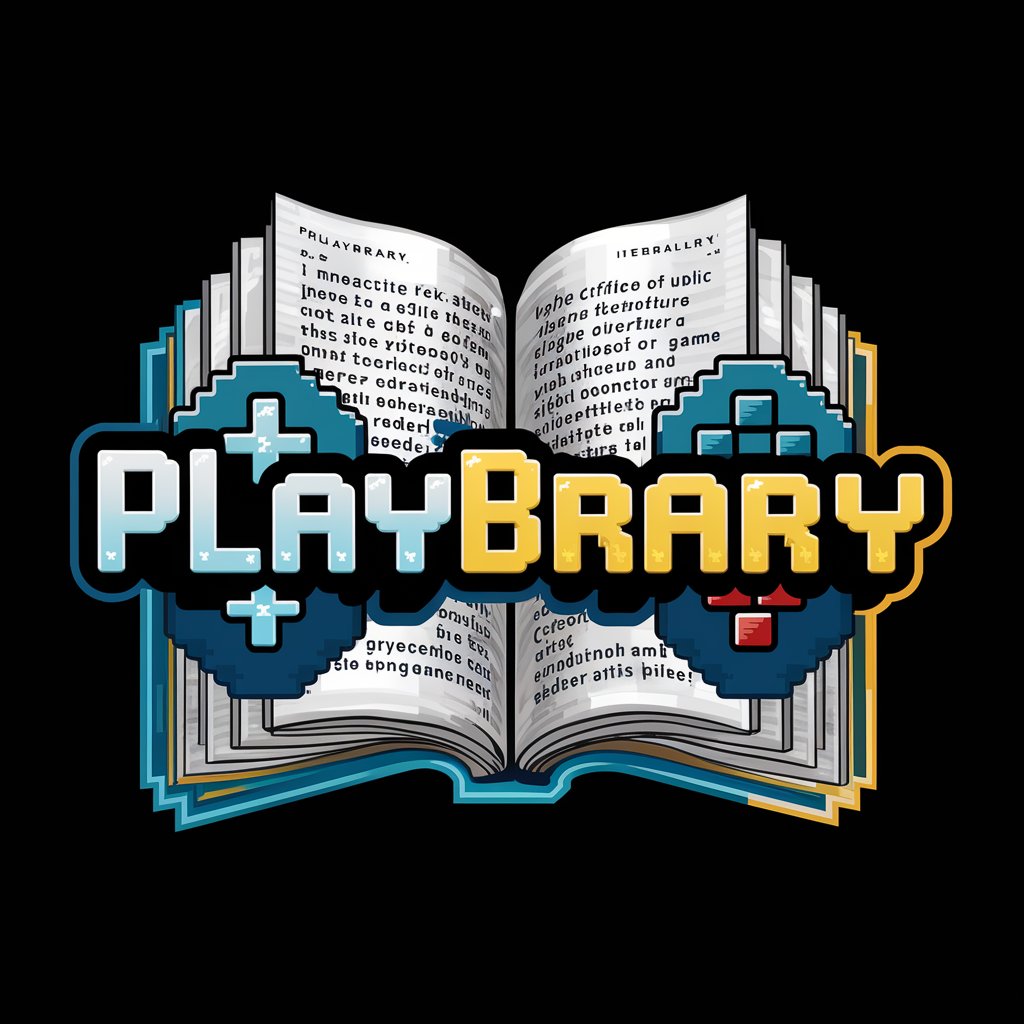
Social Media Growth Expert
AI-powered hooks & viral video scripts for creators.

录音稿逐字翻译神器
AI-powered precision for business transcripts

セルフ薬機法チェック&リライト
AI-powered legal rewrite for marketing

PPT 生成器
AI-powered slides from Chinese research

- Digital Art
- Concept Design
- Stock Image
- Marketing Visual
- Creative Assets
Common Questions about Ohho AI Stock MJ Prompt v1
What makes Ohho AI Stock MJ Prompt v1 different from regular Midjourney prompt generators?
It’s designed for commercial use on stock platforms like Adobe Stock with highlyOhho AI Stock usage guide creative, niche-specific, and optimized image prompts, following exact specifications.
Can I use it without paying or logging in?
Yes, you can access the tool for free at aichatonline.org without login or ChatGPT Plus, making it very accessible for new users.
What kind of image styles does it support?
It supports ultra-specific styles—futuristic, surreal, scientific, cultural, editorial, minimalism, conceptual—built with deep analysis to avoid duplicates in the market.
Are these prompts suitable for Adobe Stock’s commercial use policy?
Absolutely. The prompts exclude trademarked terms, famous faces, and copyrighted content, and follow Adobe Stock guidelines for commercial usage.
What are some tips to get the best results?
Focus on a very niche subject, keep prompts between 140–180 characters, specify aspect ratio, and always test image results in Midjourney for refinement.






