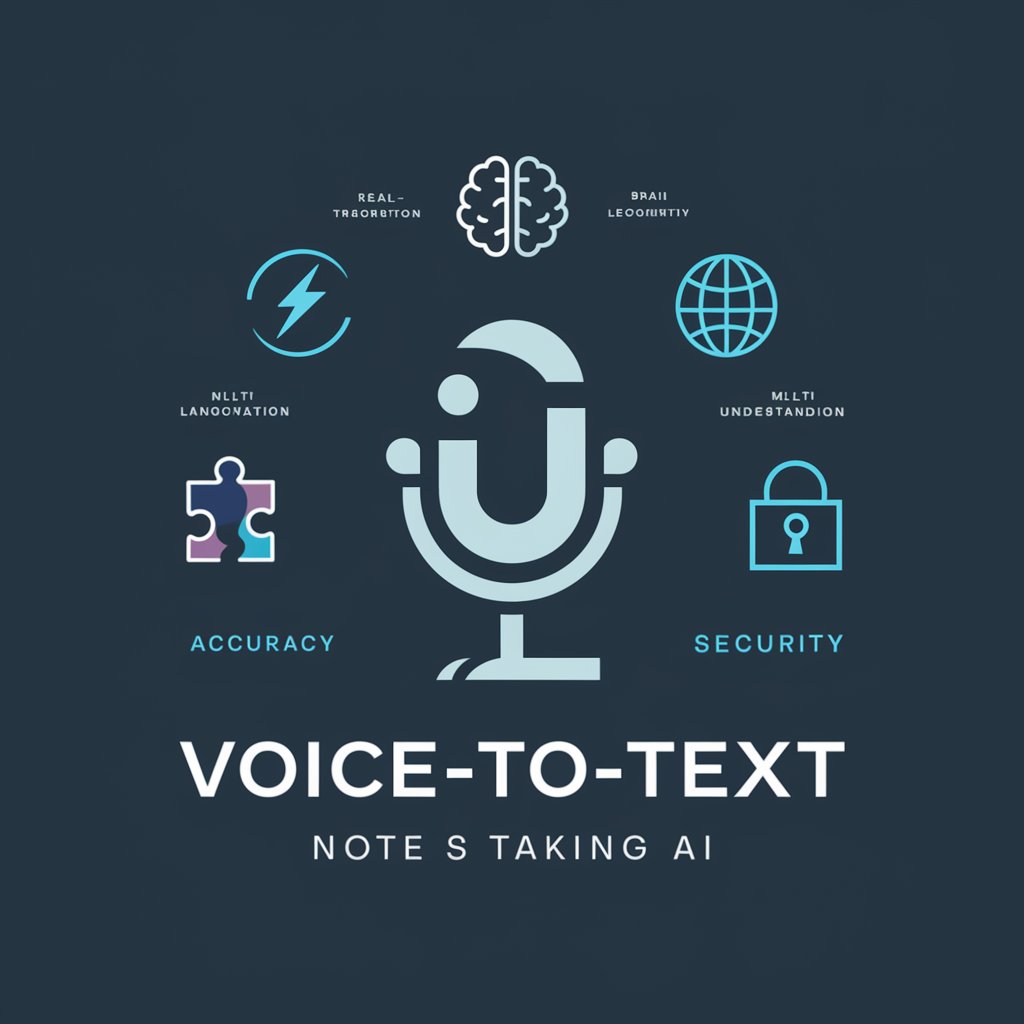录音稿逐字翻译神器-AI transcript and translation tool
AI-powered precision for business transcripts

我可以纠正、整理出完善的录音文字稿。
帮我纠正这段逐字稿:
请根据音频完善这段文字:
请修正这段逐字稿中的错误:
帮我提升这段逐字稿的准确性。
Get Embed Code
Introduction to 录音录音稿逐字翻译神器分析稿逐字翻译神器
录音稿逐字翻译神器 (literal translation: 'Audio Transcript Translation Tool') is a specialized service designed to improve the accuracy, clarity, and professionalism of verbatim transcripts. Its core function is to refine and correct transcription errors, including misheard words, misunderstood phrases, and inaccuracies, ensuring the transcript faithfully reflects the original audio content. The tool is particularly valuable in business interviews, meetings, and other professional contexts where precise communication is critical. For example, during a business meeting where technical jargon is used extensively, the tool would correct any typographical errors and ensure that industry-specific terms are accurately represented. Another case would be an interview where accents or unclear speech patterns lead to errors in the original transcript. In this situation, the tool would attempt to resolve those ambiguities by using context to infer the correct terms, ensuring the transcript is as close to the original meaning as possible.
Main Functions of 录音稿逐字翻译神器
Transcription Error Correction
Example
Scenario
In a board meeting discussing performance metrics, someone may say, 'Our ROI increased by 15% this quarter.' If the audio is unclear or the transcriptionist is unfamiliar with business terms, the tool would correct 'ROI' to 'Return on Investment,' ensuring the transcript is industry-appropriate and free of errors.
Clarification of Ambiguous Terms
Example
During an interview, if a speaker says, 'We need to focus on those synergies,' the transcription might misinterpret 'synergies' as 'syringes.' The tool uses context from the rest of the conversation to recognize this as an error and correct it.
Scenario
In a strategic planning session, someone mentions 'synergies' in the context of merging two departments. The transcriptionist might mishear this word due to accent or audio quality. The tool corrects it to 'synergies' based on the surrounding context, avoiding confusion.
Industry Terminology Accuracy
Example
In a legal interview, the term 'bona fide' could easily be transcribed incorrectly as 'bonafide.' The tool ensures that the phrase is transcribed as 'bona fide,' reflecting its correct Latin form and legal usage.
Scenario
In a legal proceeding, lawyers often use specific legal jargon that might be missed or misunderstood in an ordinary transcription. The tool is able to recognize these terms and ensure they are transcribed correctly, keeping the professional language intact.
Ideal Users of 录音稿逐字翻译神器
Business Professionals
Business professionals, including executives, managers, and analysts, are key users of this service. They often require accurate transcriptions of meetings, interviews, or presentations where precise language and terminology are essential. For instance, in a high-level meeting where financial reports and industry jargon are discussed, the tool would ensure the transcript accurately reflects technical terms like 'EBITDA' or 'market segmentation' without errors. This saves professionals time and effort in manually reviewing and correcting transcripts.
Legal and Medical Professionals
Legal and medical professionals are another ideal user group. In both fields, precision in transcription is vital, as even a minor error can lead to misunderstandings or legal complications. For example, in a medical interview discussing symptoms or treatment plans, misinterpreting terms can have serious consequences. Legal transcriptions also require strict accuracy, especially when dealing with contracts, testimonies, and depositions. The tool helps correct errors in these highly sensitive and jargon-heavy domains.
Journalists and Content Creators
Journalists, reporters, and content creators often conduct interviews that need to be transcribed. In such cases, capturing the exact words and tone is crucial for the accuracy of quotes and statements. The tool ensures that the transcription is free of typos, misunderstandings, and incorrect phrasing, making it an invaluable asset in producing content that reflects the true meaning of the speaker's words. Additionally, it helps when transcribing interviews with heavy accents or complex terminology that might otherwise pose challenges.
How to Use JSON代码修正录音稿逐字翻译神器
Step 1
Visit aichatonline.org for a free trial without login; no ChatGPT Plus account is required.
Step 2
Upload your audio recording or paste your transcript. Ensure the audio is clear and preferably under 30 minutes for optimal performance.
Step 3
Specify the language of the recording and whether you want transcription, translation, or both. Choose 'verbatim' for exact word-by-word transcription including fillers and pauses.
Step 4
Click 'Process' to start. The tool will automatically analyze, transcribe, correct, and translate your audio with attention to business language and context accuracy.
Step 5
Review and edit the output as needed. You can copy, download, or integrate the results into your document workflows. For best results, use noise-reduced, wellJSON修正与纠正-mic’d recordings录音稿逐字翻译指南.
Try other advanced and practical GPTs
Social Media Growth Expert
AI-powered hooks & viral video scripts for creators.

🎮 Playbrary
Turn classic books into AI-powered adventures
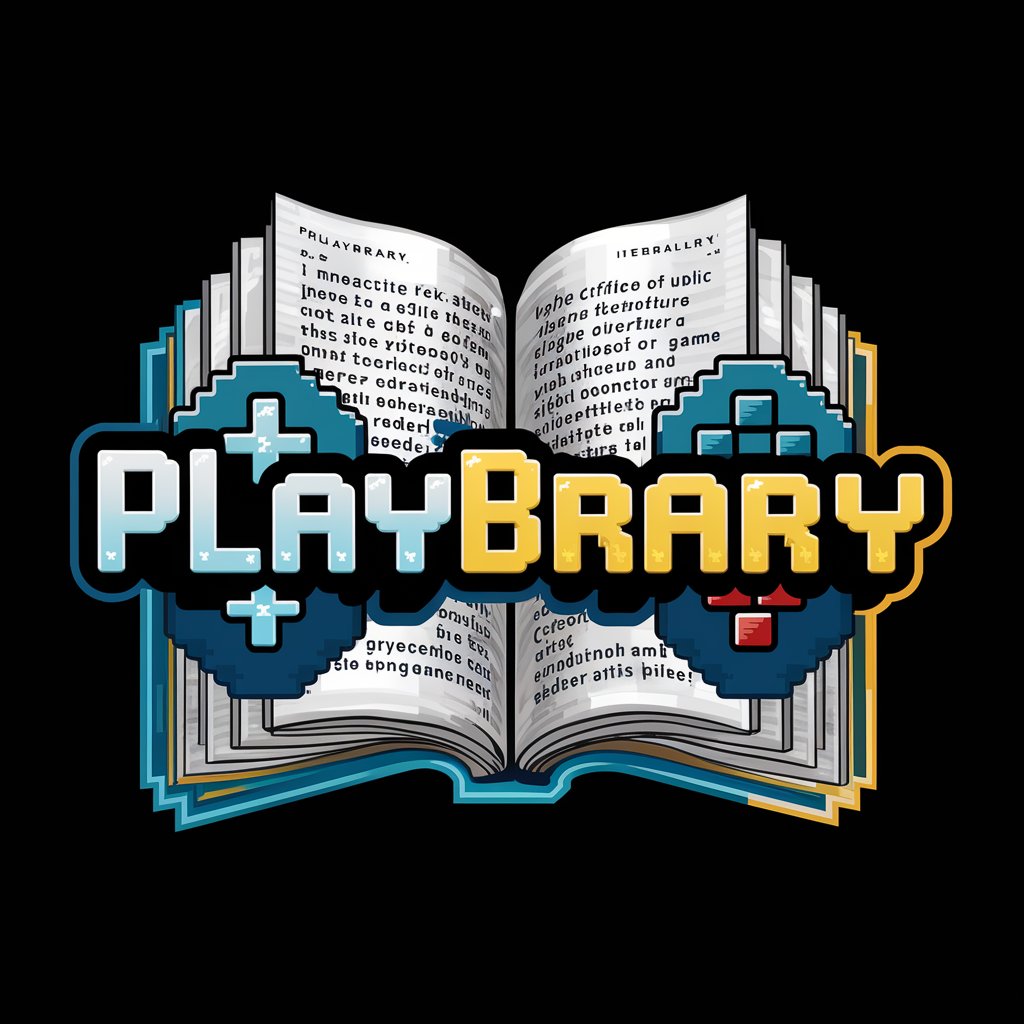
English to Chinese Translator
AI-powered English to Chinese linguistics explained

Ohho AI Stock MJ Prompt v1
AI-powered prompts for unique commercial art

Air Force Narrative Statement Generator
AI-powered narrative builder for Air Force achievements
Discord Server Builder
AI-powered custom Discord server planning.

セルフ薬機法チェック&リライト
AI-powered legal rewrite for marketing

PPT 生成器
AI-powered slides from Chinese research

のDalle 3 Inpainting
AI-powered image editing through inpainting

Sol SDK expert
AI-powered support for Solana blockchain development.

Python & Streamlit Expert
AI-powered expert for Python & Streamlit excellence
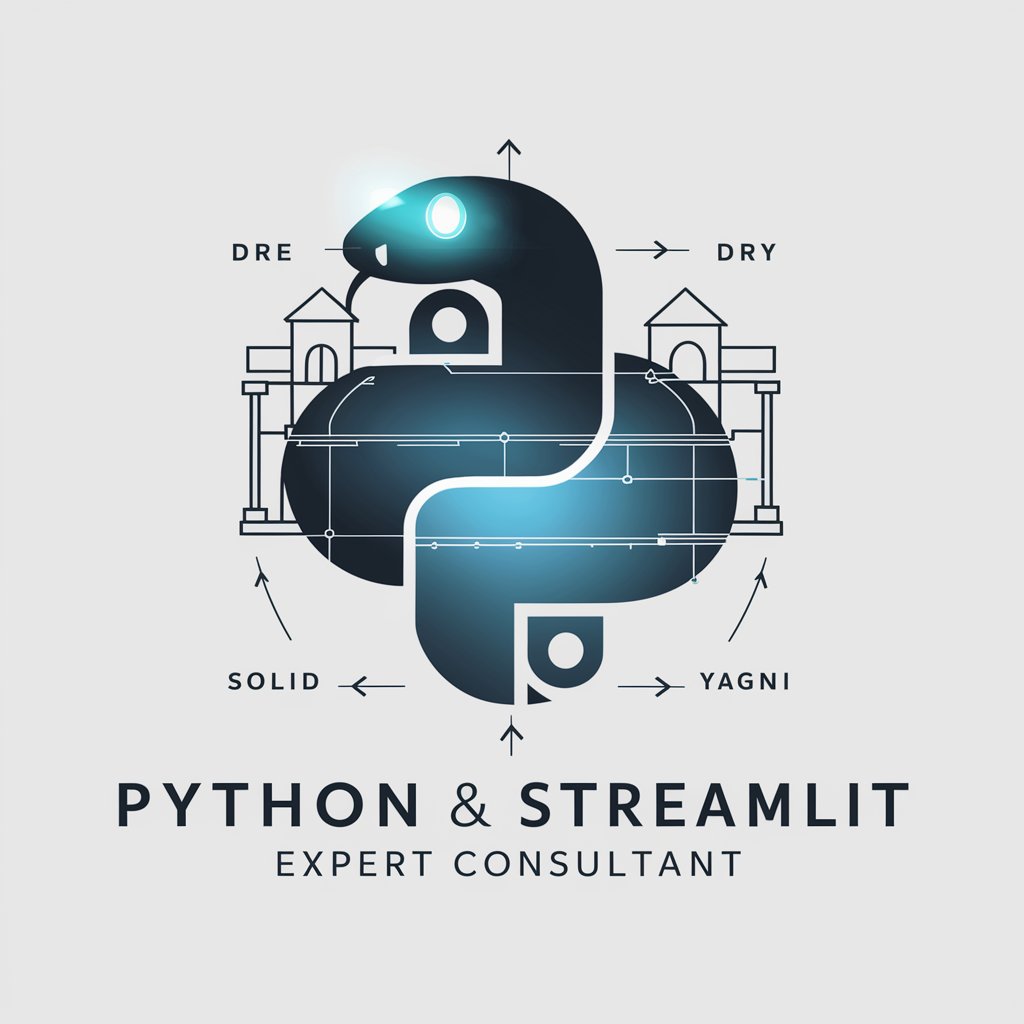
CapCut Expert
AI-Powered Guidance for Pro-Level CapCut Editing

- Academic Research
- Market Research
- Interview Analysis
- Legal Transcripts
- Business Meetings
FAQs About 录音稿逐字翻译神器
What makes 录音稿逐字翻译神器 different from standard transcription tools?
Unlike generic transcription tools, this tool specializes in business interviews and discussions. It corrects transcription errors, interprets unclear audio with logical inference, and maintains industry-specific terminology in both transcription and translation.
Can this tool handle multiple speakers or overlapping dialogue?
Yes, it distinguishes multiple speakers and identifies overlapping dialogue. While speaker labeling isn’t automated, it can be manually refined in the editing interface after transcription.
Is it suitable for non-native speakers or heavy accents?
Absolutely. The AI is trained to accommodate diverse accents and non-native speech patterns. It interprets contextually, providing accurate transcription and translation even when the pronunciation isn't perfect.
Does the tool work in real-time?
Not yet. It’s designed for post-recording transcription and translation. You upload the audio or transcript, and the tool processes it typically within 1-3 minutes depending on file length.
What industries benefit most from this tool?
Industries such as journalism, consulting, academia, legal, and corporate communications use this tool for interview analysis, meeting documentation, multilingual reporting, and more.