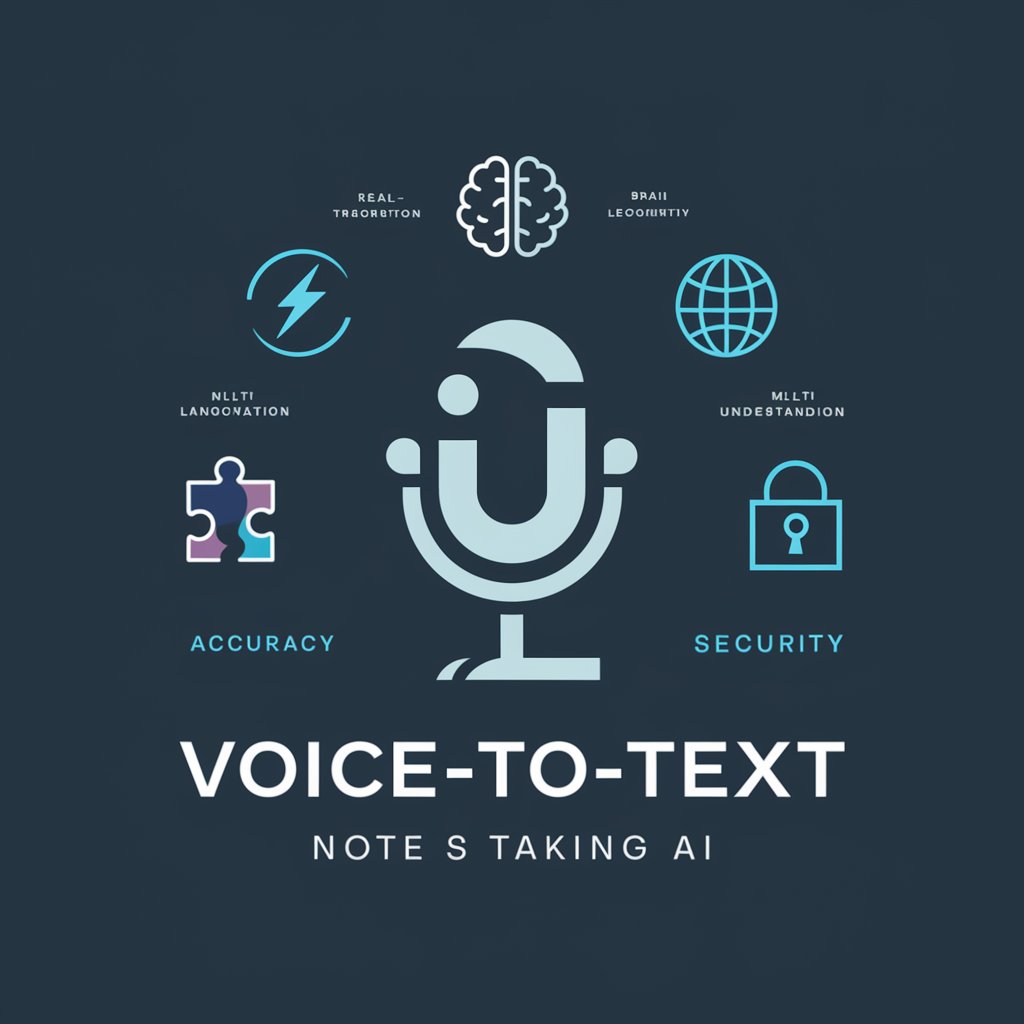Transcript Refiner 🎤-text refinement tool with AI.
AI-powered refinement for clear, polished text.

I'm a transcript refiner, expert in cleaning up transcripts from audio/video clips. For example, you can copy and paste a transcript from a YouTube video, and I'll correct voice dictation errors, remove timestamps, and ensure the text is clear and readabl
❓ Learn about this GPT
[00:04] Today, we're diving into the simple process of repotting a houseplant, a key step to ensure its health and growth. [00:09] First, select a pot that is slightly larger than the current one. [00:15] You'll need fresh potting soil, a trowel, and your plant. [00:21] Begin by gently removing the plant from its current pot, being careful not to damage the roots. [00:25] Fill the new pot about one-third full with potting soil. [00:30] Place the plant in the new pot and fill around it with soil, pressing down lightly. [00:36] Water thoroughly and place the plant in a spot where it can enjoy indirect sunlight.
Exploring the basics of digital photography can transform how you capture memories and the world around you start with understanding your cameras settings even smartphones today offer a range of options to enhance your photos practice framing your shots paying attention to the rule of thirds for balanced compositions experiment with different lighting conditions to see how they effect your images most importantly remember that photography is about capturing moments and emotions so keep shooting and enjoy the process of learning and discovery
Get Embed Code
Introduction to Transcript Refiner 🎤Transcript Refiner details
Transcript Refiner 🎤 is a sophisticated tool designed to enhance and optimize raw transcriptions, typically from audio or video content. Its primary purpose is to improve the clarity, coherence, and quality of transcripts, making them more accurate, readable, and usable. Whether the source material is a podcast, interview, meeting, lecture, or webinar, Transcript Refiner 🎤 applies natural language processing (NLP) and machine learning algorithms to clean up transcription errors, improve grammar, structure sentences, and ensure overall consistency. A typical scenario involves a user uploading a rough transcription (often filled with filler words, grammar mistakes, and formatting issues) to the platform. The tool refines it by identifying areas that need revision and improving the flow of the text. For example, in a podcast transcript, Transcript Refiner 🎤 would remove unnecessary 'um's and 'ah's, correct sentence fragments, and make sure the punctuation reflects the tone of speech. The result is a polished document that maintains the speaker's voice but reads much more smoothly.
Main Functions of Transcript Refiner 🎤
Text Correction & Grammar Enhancement
Example
Correcting grammatical mistakes in a live interview transcriptionTranscript Refiner functions
Scenario
In a recorded interview, the raw transcription might contain errors like misplaced commas, incorrect verb tenses, or fragmented sentences. Transcript Refiner 🎤 analyzes these mistakes and automatically corrects them. For instance, if someone says, 'I was walking when I seen her,' the tool will correct it to 'I was walking when I saw her.' This function helps ensure that the transcript is grammatically sound and easy to understand.
Filler Word Removal
Example
Cleaning up filler words in a conference call transcript
Scenario
Conference calls often feature numerous filler words like 'um', 'uh', and 'you know' that disrupt the flow of the transcript. Transcript Refiner 🎤 can detect and remove these fillers without altering the meaning of the conversation. For example, in a meeting transcript: 'Well, um, I think we should move forward with this idea, you know?' would be refined to 'I think we should move forward with this idea.' This creates a more professional, concise document.
Speaker Identification & Formatting
Example
Organizing an interview transcript with multiple speakers
Scenario
In interviews, multiple speakers can sometimes cause confusion in the transcript. Transcript Refiner 🎤 automatically detects speaker changes and formats the transcript accordingly. For example, if Speaker A and Speaker B are conversing in a back-and-forth dialogue, the tool will assign their names, ensure clear speaker differentiation, and format the text with appropriate headings like 'Speaker A: [Dialogue]' and 'Speaker B: [Dialogue].' This improves readability and makes it easy to follow the conversation.
Ideal Users of Transcript Refiner 🎤
Content Creators (Podcasters, YouTubers, Bloggers)
Content creators who produce spoken content, such as podcasts or YouTube videos, are prime candidates for using Transcript Refiner 🎤. These users often need to turn their spoken content into written material for accessibility or SEO purposes. The tool helps them convert raw transcripts into polished, readable text while preserving their tone and message. This is particularly useful for making transcripts available to audiences who prefer reading over listening or for repurposing content into blog posts or show notes.
Business Professionals (Executives, Managers, Meeting Facilitators)
Business professionals who regularly hold meetings or interviews and need to convert spoken content into accurate written records would find Transcript Refiner 🎤 invaluable. Whether it's a board meeting, client interview, or internal team discussion, they require clean, precise transcripts for documentation, follow-ups, or compliance purposes. The tool’s ability to remove filler words, correct grammar, and organize content by speakers helps create professional, actionable records that are easy to reference.
Academics & Researchers
Academics and researchers often transcribe interviews, focus groups, or lectures. Having a tool like Transcript Refiner 🎤 ensures that their transcripts are not only accurate but also well-structured for analysis or publication. The software’s ability to clean up transcriptions while preserving key insights makes it easier for researchers to sift through data, compare findings, and present clear, well-organized reports.
Legal & Court Reporting Professionals
Legal professionals, such as court reporters or paralegals, benefit from the refinement capabilities of Transcript Refiner 🎤 when transcribing depositions, hearings, or trials. Accuracy and clarity are paramount in legal transcription, and this tool helps eliminate errors, improve grammar, and ensure that the final transcript reflects the speaker’s intent. It also allows for faster turnaround times and higher-quality records that can be used in court proceedings or legal documentation.
How to Use Transcript RefTranscript Refiner guideiner 🎤
Visit the website for a free trial
Go to aichatonline.org for a free trial of Transcript Refiner without needing to log in or subscribe to ChatGPT Plus. This gives you instant access to test the tool.
Upload your transcript or text
Once on the website, you can directly upload your transcript or any text document that you want to refine. Ensure the file format is supported (e.g., .txt, .docx).
Choose the refinement options
Select the type of refinement you want. Options may include improving clarity, grammar correction, enhancing tone, or simplifying complex language. You can also specify the purpose, such as making it more formal or casual.
Review the suggestions
After uploading and selecting options, the tool will generate suggested revisions. Carefully go through the changes, which may include sentence restructuring, vocabulary enhancements, and tone adjustments.
Download or copy the refined text
Once satisfied with theHow to use Transcript Refiner suggestions, you can either download the refined document or copy the text directly for further use in your project, article, or presentation.
Try other advanced and practical GPTs
法律顾问
AI-powered legal consultation at your service

Electromagnetic Fields Tutor
Master Electromagnetic Concepts with AI Power
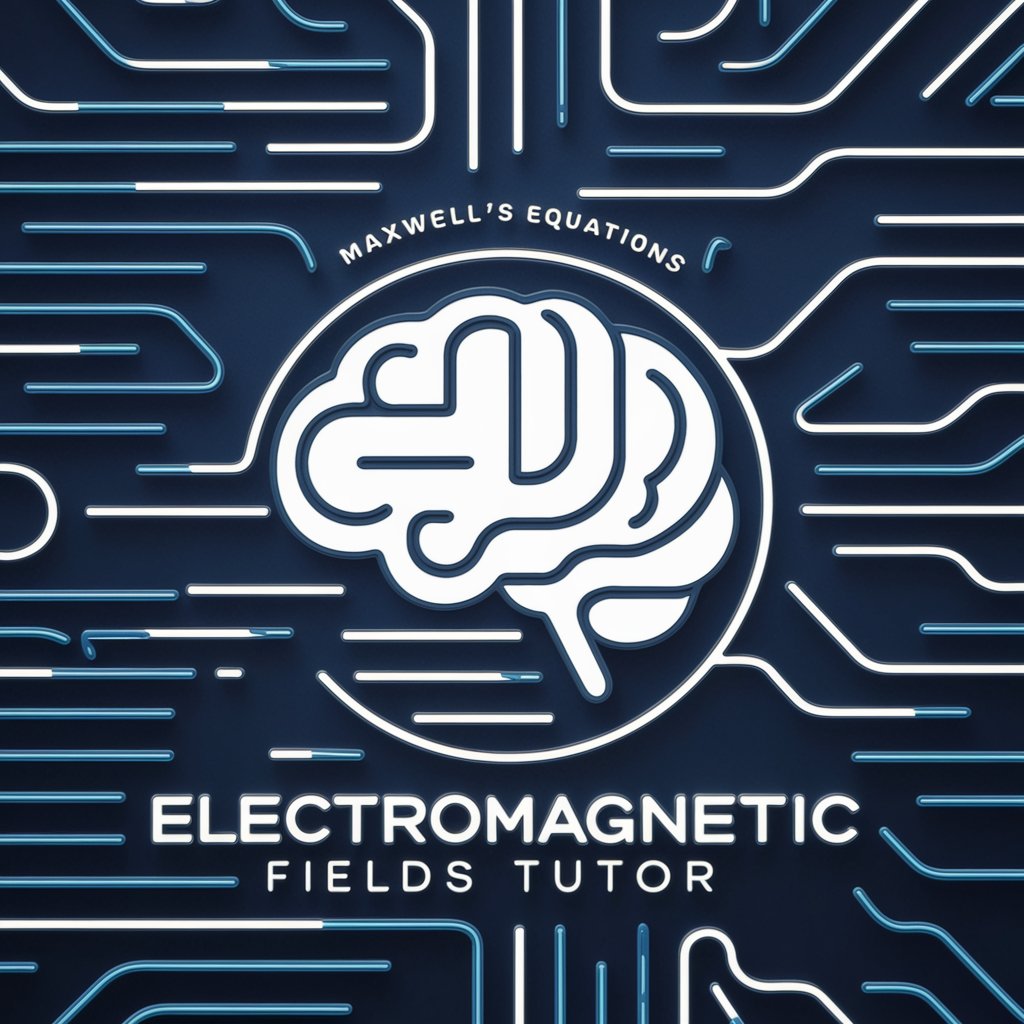
Astrology Transits & Reader
AI-powered astrology insights for personal growth.

Arztbriefe - Arzt Modus
AI-powered medical document creation made easy.

FLINK GPT
AI-powered writing and content generation.

Parafraseo Humano
AI-powered paraphrasing for human-like results.

ATPL Exam Helper (EASA Version)
AI-powered ATPL exam preparation tool.

黛烟
AI-powered assistance for all your needs.
Translate to Vietnamese
Instant Vietnamese translations powered by AI.

Crypto Meme Coin Maker
AI-powered tool to create meme coins.

Video from Text - Video Maker
Turn your text into engaging videos with AI.

Get Started with AI
AI-driven assistance for your tasks and projects.

- Academic Writing
- Content Creation
- Business Communication
- Research Papers
- Professional Reports
Frequently Asked Questions about Transcript Refiner 🎤
What file formats are supported by Transcript Refiner?
Transcript Refiner supports a variety of file formats including .txt, .docx, and .pdf. Ensure your document is in one of these formats to avoid compatibility issues.
Can I use Transcript Refiner without a subscription?
Yes, you can use Transcript Refiner for free through the trial on aichatonline.org. There’s no need for a subscription or ChatGPT Plus access to begin refining your text.
How accurate is the text refinement?
Transcript Refiner uses advanced AI algorithms trained to detect nuances in language, grammar, and tone. While highly accurate, it’s still recommended to manually review suggestions for complete precision, especially with specialized terminology.
What is the most common use case for Transcript Refiner?
The most common use case for Transcript Refiner is improving academic writing, such as research papers, essays, and reports. Users often refine documents for clarity, coherence, and proper tone.
Is it possible to adjust the refinement level?
Yes, you can adjust the level of refinement. For example, you can choose between a light edit to enhance readability or a more in-depth edit to significantly alter the tone or structure of the text.