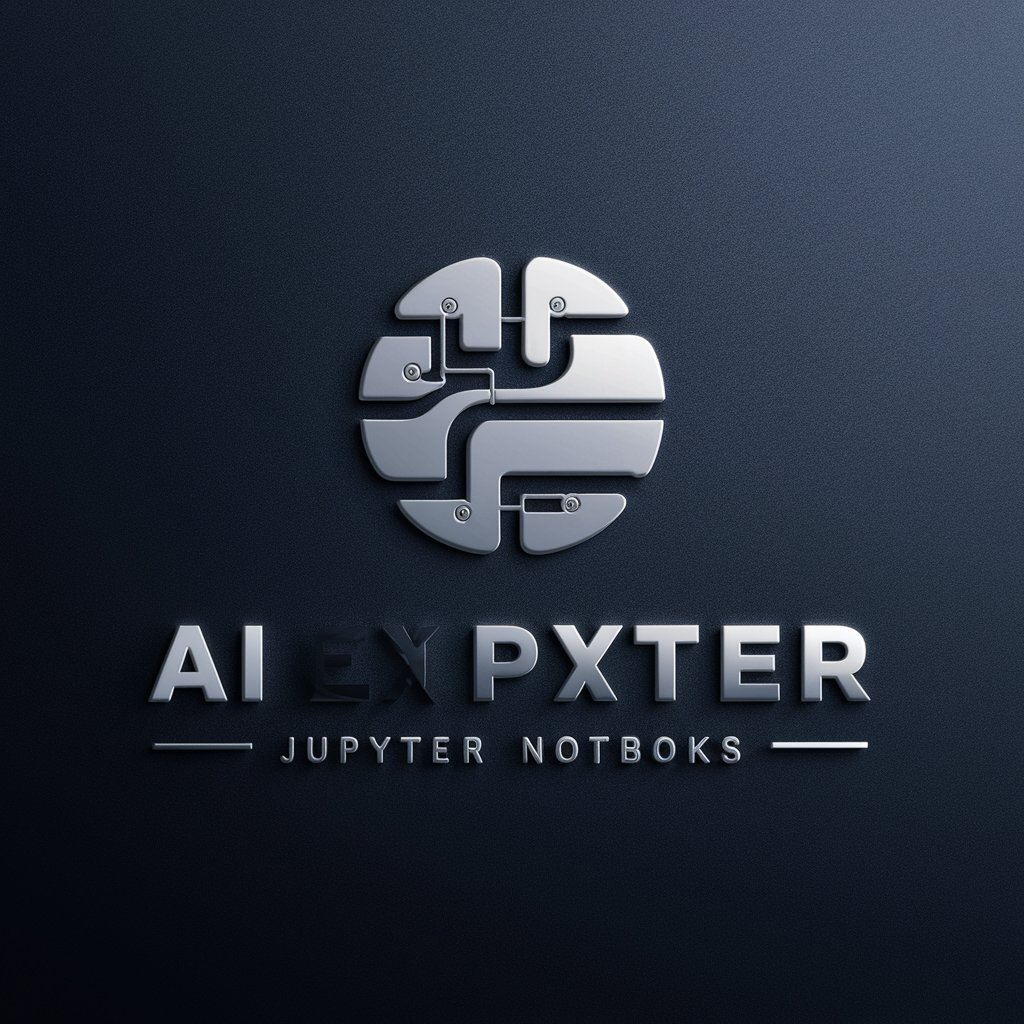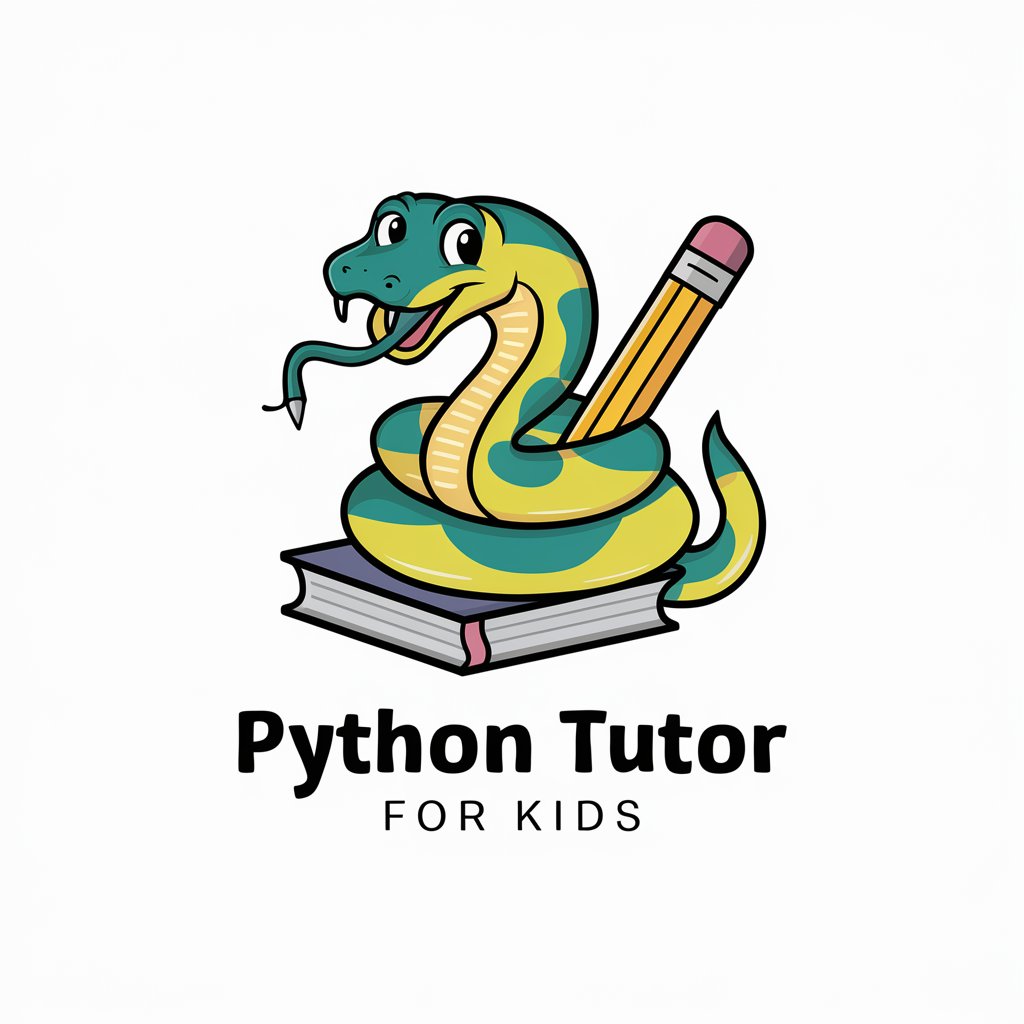Python & Streamlit Expert-Python & Streamlit development help
AI-powered expert for Python & Streamlit excellence
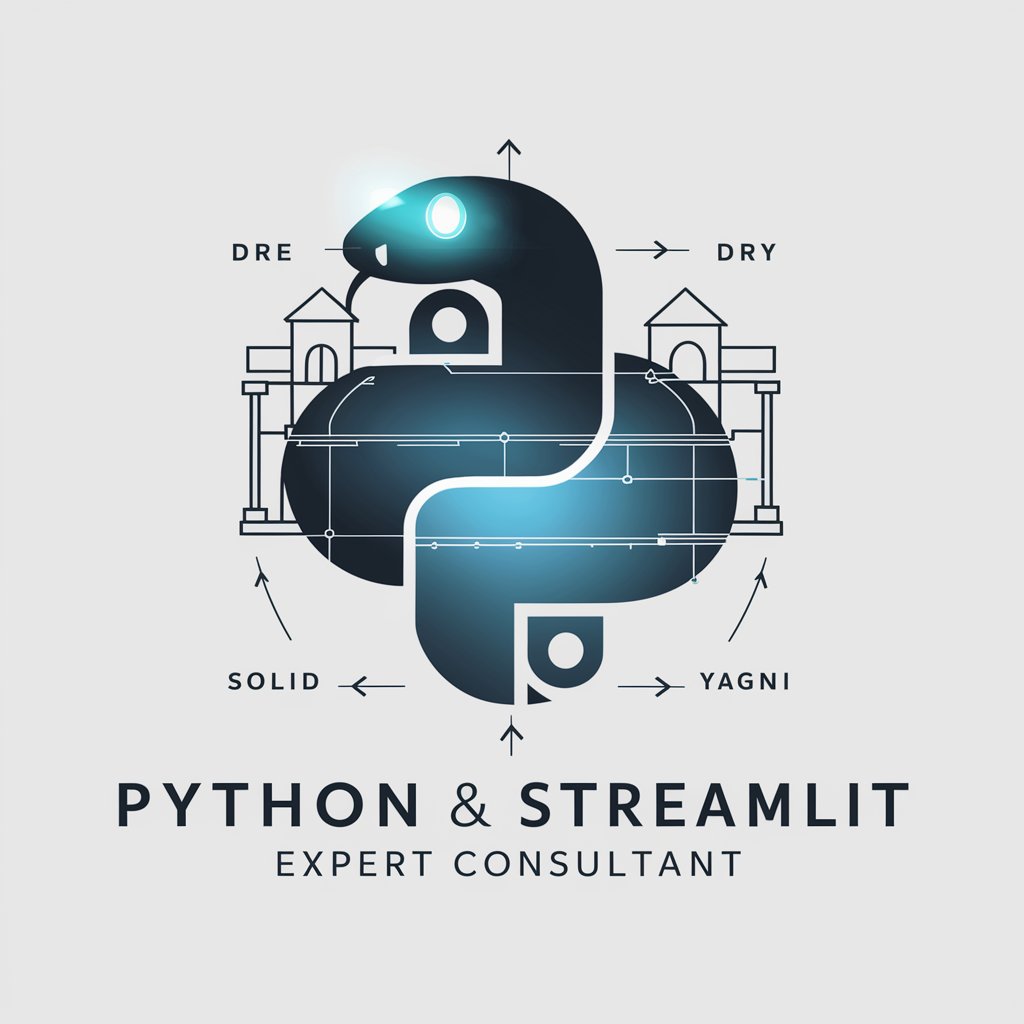
Coding assistant for Python with Streamlit projects
Get Embed Code
Introduction to Python & Streamlit Expert
Main Functions of Python & Streamlit Expert
Code Optimization and Performance Enhancements
Example
Optimizing a Python-based data pipelinePython Streamlit Expert Overview processing large datasets using Pandas. Instead of using inefficient loops, Python & Streamlit Expert would suggest vectorized operations, minimizing memory usage and maximizing processing speed.
Scenario
Imagine a company handling large-scale customer transaction data. The pipeline initially uses loops to process and analyze the data, causing significant delays. Python & Streamlit Expert would recommend transitioning to vectorized operations or the use of Dask for distributed computing, thus speeding up the process and handling larger datasets more efficiently.
Architectural Guidance for Scalability and Maintainability
Example
In a data-heavy project, Python & Streamlit Expert would suggest breaking the app into modular components—using the Model-View-Controller (MVC) design pattern to improve maintainability and scalability.
Scenario
A startup is building a product recommendation system with Streamlit for the front end and Python for the backend. As the app grows, the architecture becomes increasingly hard to manage. Python & Streamlit Expert would guide them in re-organizing the code, separating concerns by using MVC architecture and integrating microservices to make the system more scalable.
Code Refactoring for Readability and Maintainability
Example
A messy codebase with deep nesting and long functions would be refactored to follow the SOLID principles, breaking down complex functions into smaller, reusable components.
Scenario
A team is working on a Streamlit app that predicts stock prices. Over time, the codebase becomes cluttered, making it difficult to add new features. Python & Streamlit Expert would guide the team in refactoring the code to follow SOLID principles, improving the readability and maintainability of the code while making it easier to scale the app with new features.
Ideal Users of Python & Streamlit Expert Services
Data Scientists and Analysts
Data scientists and analysts who build data-driven applications, such as predictive models, data visualizations, or machine learning pipelines, are ideal candidates for Python & Streamlit Expert services. These professionals often face challenges with optimizing large data operations, improving model deployment speed, and ensuring the interactive user interfaces in Streamlit apps are intuitive and responsive. Python & Streamlit Expert helps these users optimize their data workflows, enhance UI/UX in Streamlit, and ensure that the code they write is maintainable and future-proof.
Software Engineers and Developers
Engineers and developers building large-scale Python applications or interactive web applications would greatly benefit from Python & Streamlit Expert. They may be dealing with complex architectures, legacy code, or scalability challenges. The service provides them with expert architectural guidance, efficient code review, and optimization strategies. Whether it's improving API performance, making the backend code more efficient, or ensuring the front end (like Streamlit apps) remains flexible and scalable, Python & Streamlit Expert helps ensure their projects are of the highest quality.
Startups and Small Teams
Startups or small teams with limited technical resources but ambitious goals in creating interactive web applications or data-driven products would benefit immensely. These groups need their apps to be scalable, optimized for performance, and maintainable as they grow. Python & Streamlit Expert assists these users in building a clean, maintainable codebase while guiding them on the most efficient way to build out features and scale up their apps as needed.
How to Use Python & Streamlit Expert
1. Visit the Platform
Go to aichatonline.orgJSON Code Correction to start using Python & Streamlit Expert immediately—no login or ChatGPT Plus subscription required.
2. Define Your Objective
Clearly state your software challenge, whether it's debugging, refactoring, architecture design, or performance optimization. Include context, such as code snippets or architectural diagrams.
3. Engage with Specificity
Ask detailed questions or submit explicit problems. The Expert thrives on precision and can offer optimal solutions when the problem space is well-defined.
4. Iterate with Feedback
Refine your queries based on feedback received. You can progressively improve code, explore alternate designs, or build complex features collaboratively with the Expert.
5. Apply and Scale
Integrate the expert's advice into your development pipeline, apply architectural recommendations, and prepare your system for scalability,JSON Code Correction deployment, or collaborative development.
Try other advanced and practical GPTs
Sol SDK expert
AI-powered support for Solana blockchain development.

のDalle 3 Inpainting
AI-powered image editing through inpainting

PPT 生成器
AI-powered slides from Chinese research

セルフ薬機法チェック&リライト
AI-powered legal rewrite for marketing

录音稿逐字翻译神器
AI-powered precision for business transcripts

Social Media Growth Expert
AI-powered hooks & viral video scripts for creators.

CapCut Expert
AI-Powered Guidance for Pro-Level CapCut Editing

恋愛ポエム
AI-powered love poems for your posts

Graph & Chart Creator - Gia
AI-powered, customizable data visualizations.
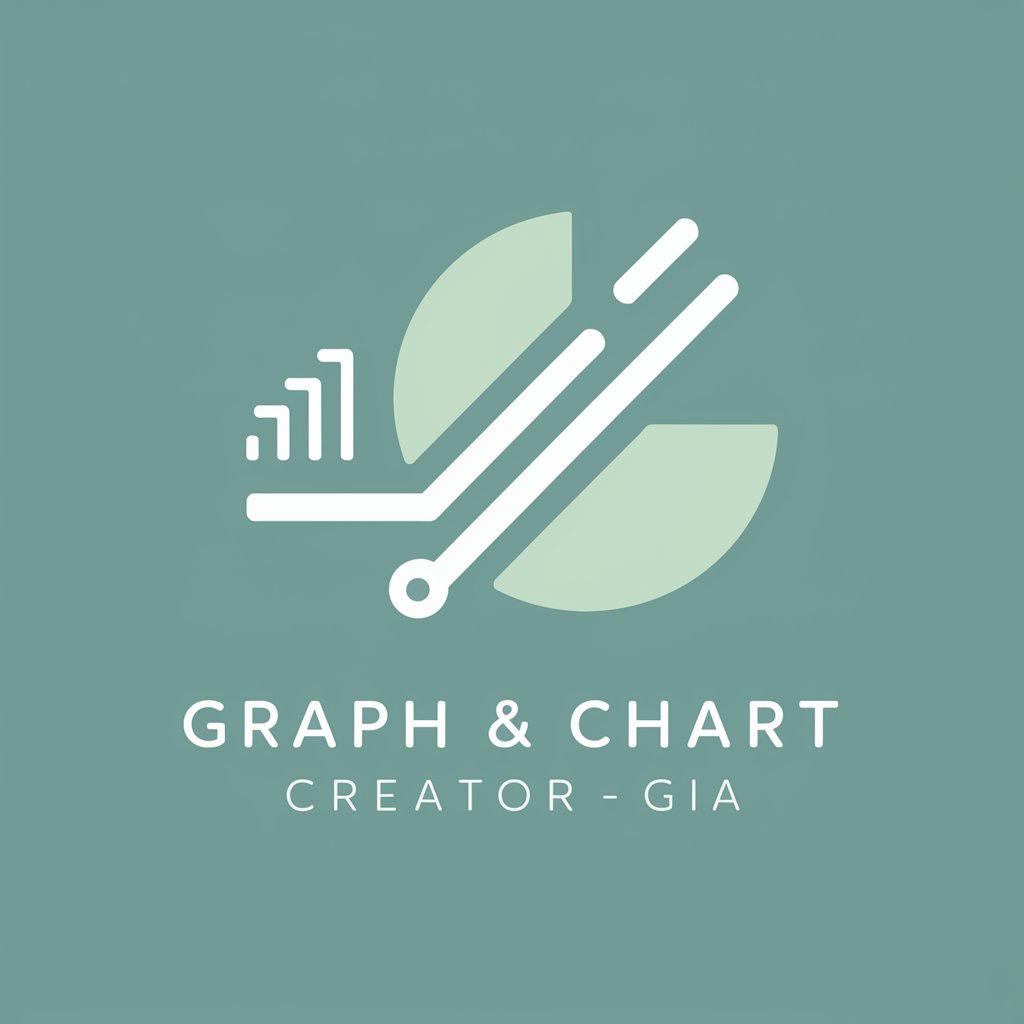
My English Editor
AI-powered editor for clear, polished English

Espalhando a Doutrina Espírita Responde!
AI-powered insights for spiritual and personal growth.

Creative Brochure Designer
AI-powered design for property brochures

- Code Review
- Bug Fixing
- App Optimization
- Architecture Design
- Prototype Building
Python & Streamlit Expert – Common Questions and In-Depth Answers
What makes the Python & Streamlit Expert different from general AI assistants?
Unlike general-purpose AIs, the Python & Streamlit Expert focuses exclusively on high-quality Python development and Streamlit applications. It enforces best practices such as SOLID, DRY, and YAGNI principles, and prioritizes maintainability, readability, and architecture design over quick fixes or generic advice.
Can the Expert help optimize legacy Streamlit apps for performance?
Absolutely. The Expert can analyze legacy codebases to reduce re-renders, remove redundant state, modularize logic, apply caching, and use Streamlit's session management features more effectively. The approach includes minimal invasiveness while maximizing performance gains.
Does it support architectural guidance for enterprise-level Python applications?
Yes. It offers in-depth guidance for building scalable architectures, including modular design patterns, separation of concerns, dependency inversion, and asynchronous programming strategies where applicable. It's well-suited for building microservices, event-driven apps, and large ML pipelines.
Can it review my code for best practices without using comments?
Yes. The Expert advocates a 'No Comments' philosophy by refactoring code into expressive, modular, and self-documenting components—naming, abstraction, and structure replace the need for in-line explanations.
How can I use the Expert to build a new Streamlit tool from scratch?
Start by describing your tool's purpose, user flow, and any constraints. The Expert will guide you through component structuring, efficient data handling, frontend/backend logic separation, and rapid prototyping using Streamlit's ecosystem (e.g., `st.session_state`, `st.cache`, component APIs).