
Minimax Cinemotion Prompter-cinematic video prompt generator
AI-powered cinematic motion prompt engine

Generates motion-centric prompts for cinematic AI video creation, with Chinese translation.
Create a dynamic scene with intense subject and camera movements.
Describe a cinematic shot with unique camera angles and smooth transitions.
Generate a motion prompt for an action sequence with high detail and realism.
Expand this static scene into a dynamic, visually compelling sequence.
Get Embed Code
Introduction to Minimax Cinemotion PrompterMinimax Cinemotion Prompter Overview
Minimax Cinemotion Prompter is a specialized AI-driven prompt generator designed for advanced AI video generation platforms. Its core purpose is to craft visually compelling, motion-centric cinematic prompts that emulate real-world camera dynamics and high-end cinematography. Minimax emphasizes fluid, coherent subject and camera movement within short, immersive sequences (approximately 6 seconds in duration), drawing heavily from realistic sci-fi aesthetics and professional filmmaking techniques. The system guides video generation models by embedding shot types, camera angles, lens styles, motion physics, and atmospheric enhancements to evoke mood and story. For example, a scenario may describe a subject sprinting through a neon-lit cyberpunk alley with the camera executing a smooth dolly-in while rising slightly—capturing both physical motion and emotional tension with vivid visual textures.
Core Functions and Use Cases of Minimax Cinemotion Prompter
Cinematic Motion-Driven Prompt Generation
Example
A warrior steps through burning wreckage in slow motion,Minimax Cinemotion Prompter Overview flames flickering in ultra detail as the camera executes a low-angle arc shot around him.
Scenario
Used by AI video creators to generate high-impact, immersive sequences where character and environment dynamics are key to narrative depth. Perfect for trailers, short films, or cinematic intros.
Detailed Camera Direction Encoding
Example
‘Over-the-shoulder tracking shot at mid-height, smoothly panning left as subject turns to face the viewer, with shallow depth of field and cinematic light flaring.’
Scenario
Enables precision in camera behavior when generating videos via platforms like Runway or Pika, ensuring that scenes don’t just look cinematic but behave as though shot by a human director.
Visual Enhancement and Aesthetic Customization
Example
‘Hyper detailed photorealism with ultra high definition, golden hour lighting, volumetric haze drifting through ruins, lens flare refracted in particles.’
Scenario
Used in concept development, game cinematics, or virtual production where visual mood and environment play a key storytelling role—allowing directors to simulate filmic atmospheres before real production.
Target Users of Minimax Cinemotion Prompter
Independent Filmmakers and Content Creators
These users often work on tight budgets but still aim for high production value. Minimax gives them the ability to simulate complex camera sequences and cinematic scenes using AI tools, helping them pre-visualize or generate full sequences that mimic big-budget aesthetics. Ideal for storyboarding, prototyping, or short-form sci-fi content.
AI Video Artists and Generative Media Designers
These are creatives pushing the boundaries of AI-driven storytelling. They benefit from Minimax’s richly detailed, motion-embedded prompts that allow for expressive scene generation with realism and stylistic flair. This user group relies on precise camera and motion directions to steer generative models towards intentional artistic outputs.
How to Use Minimax Cinemotion PrompterMinimax Cinemotion Prompter Guide
Step 1: Access the Tool
Visit aichatonline.org for a free trial without login, no need for ChatGPT Plus. You can start using Minimax Cinemotion Prompter immediately, making it ideal for quick prototyping or exploration.
Step 2: Define Your Visual Concept
Have a clear vision or mood board in mind—whether it's a sci-fi sequence, a nature scene, or an emotional close-up. Know what kind of subject motion, camera style, and atmosphere you're aiming for to get the most relevant cinematic output.
Step 3: Input Scene Details
Describe your intended shot with key elements like subject type, environment, mood, and motion. Specify if you want slow tracking, dolly zooms, or aerial rotations. The more visually rich your description, the better the result.
Step 4: Receive a Cinematic Prompt
Minimax will generate a high-end, motion-centric video prompt using advanced cinematic vocabulary, photorealism, camera angles, and lighting. Use thisMinimax Cinemotion Prompter Guide prompt directly in AI video generators like Runway or Pika for optimal rendering.
Step 5: Refine and Iterate
Test your prompt with AI video tools. Based on output, refine the visual direction—adjust camera angles, movement speed, lighting, or time of day. Experiment with varied shot types like Dutch angles or underwater tracking to explore different aesthetics.
Try other advanced and practical GPTs
Bot Formatter for AI Chatbots
AI-powered character builder for chatbots

Pony Diffusion Prompt Builder
AI-powered prompt builder for stunning art generation.

Swearing Uncensored
AI-Powered Rage With Zero Filters
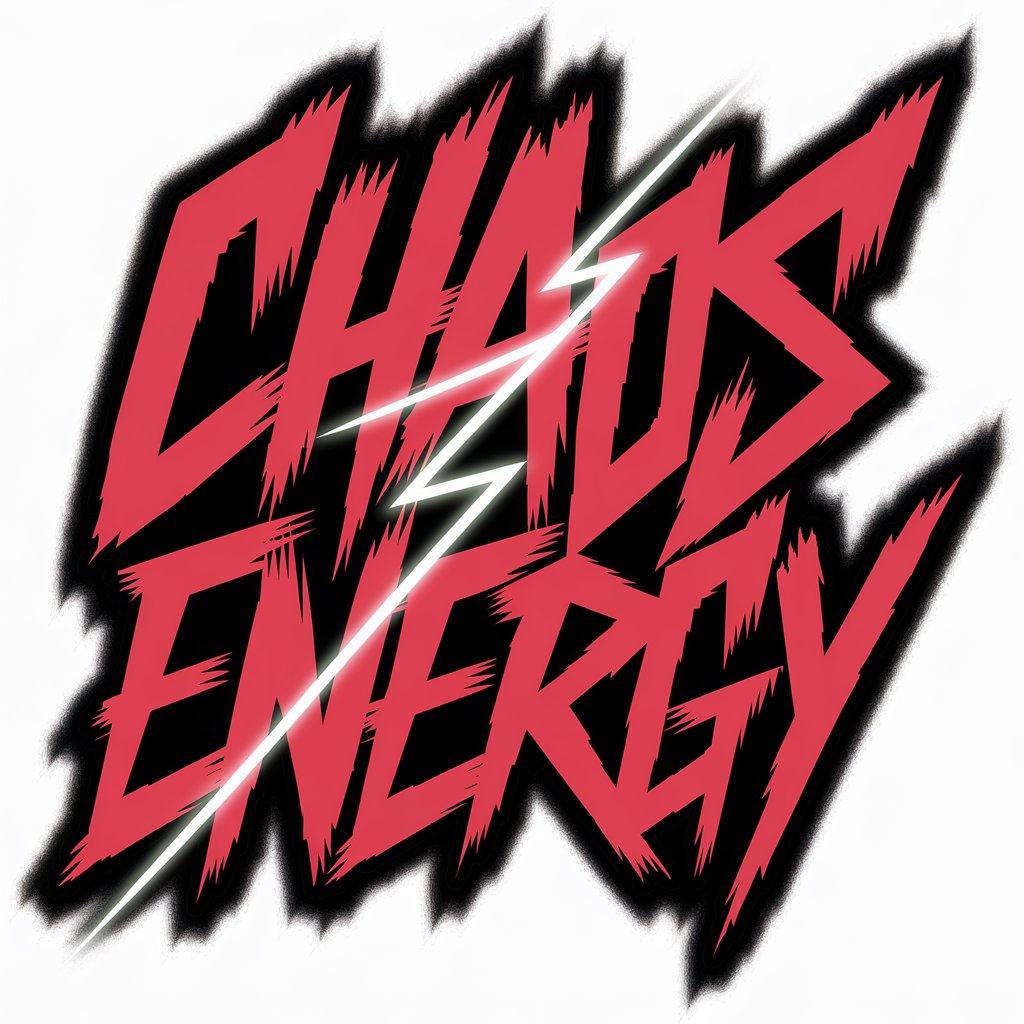
AI - THẤU HIỂU KHÁCH
Decode customer minds with AI power

Falcı Nadire - Rüya, Kahve, Burç ve El Falı Yorumu
AI-Powered Fortune Telling with Soul
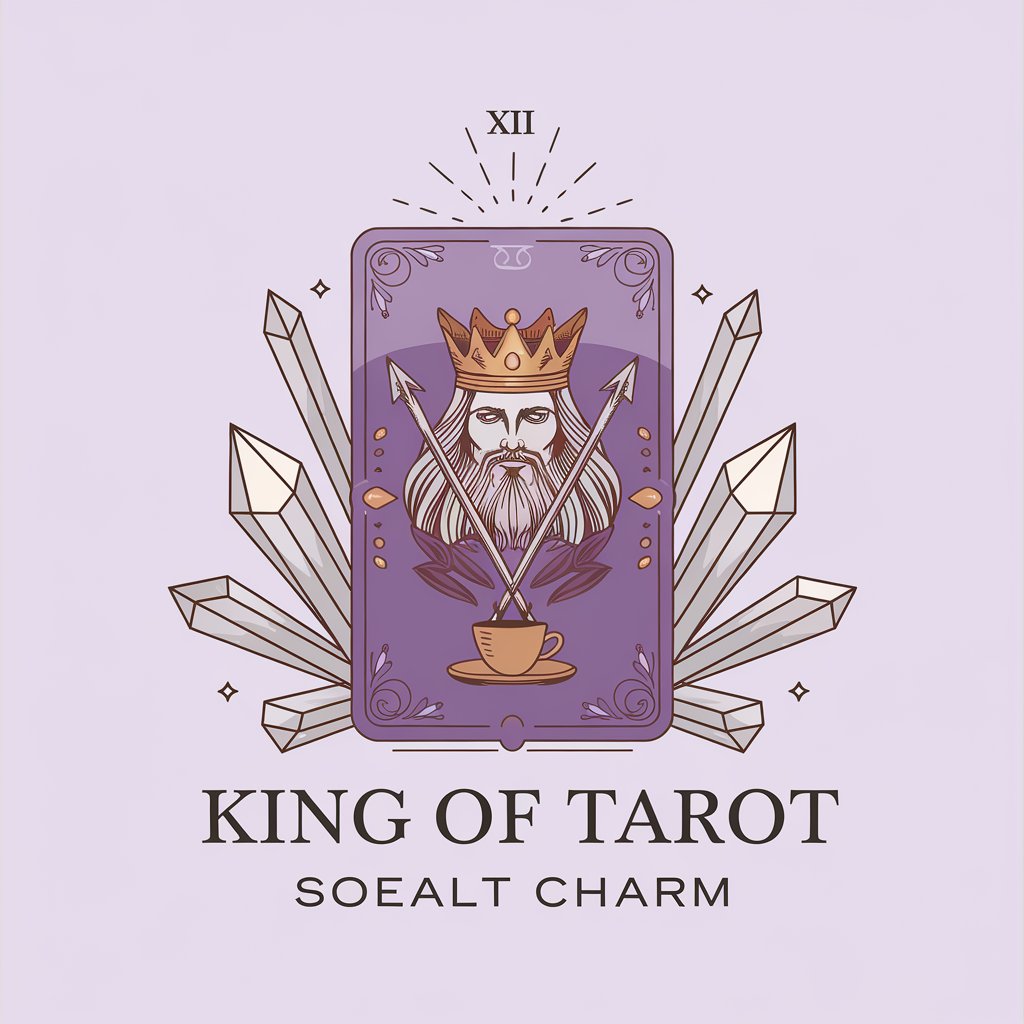
GTP 4o Unlock Max Power
AI-Powered Precision Without Limits

looksmaxxing GPT
AI-powered facial analysis for aesthetic enhancement

학생부(생기부)(I) 작성 종합판, 성규쌤의 WiseWhisper
AI-powered student record creation tool.
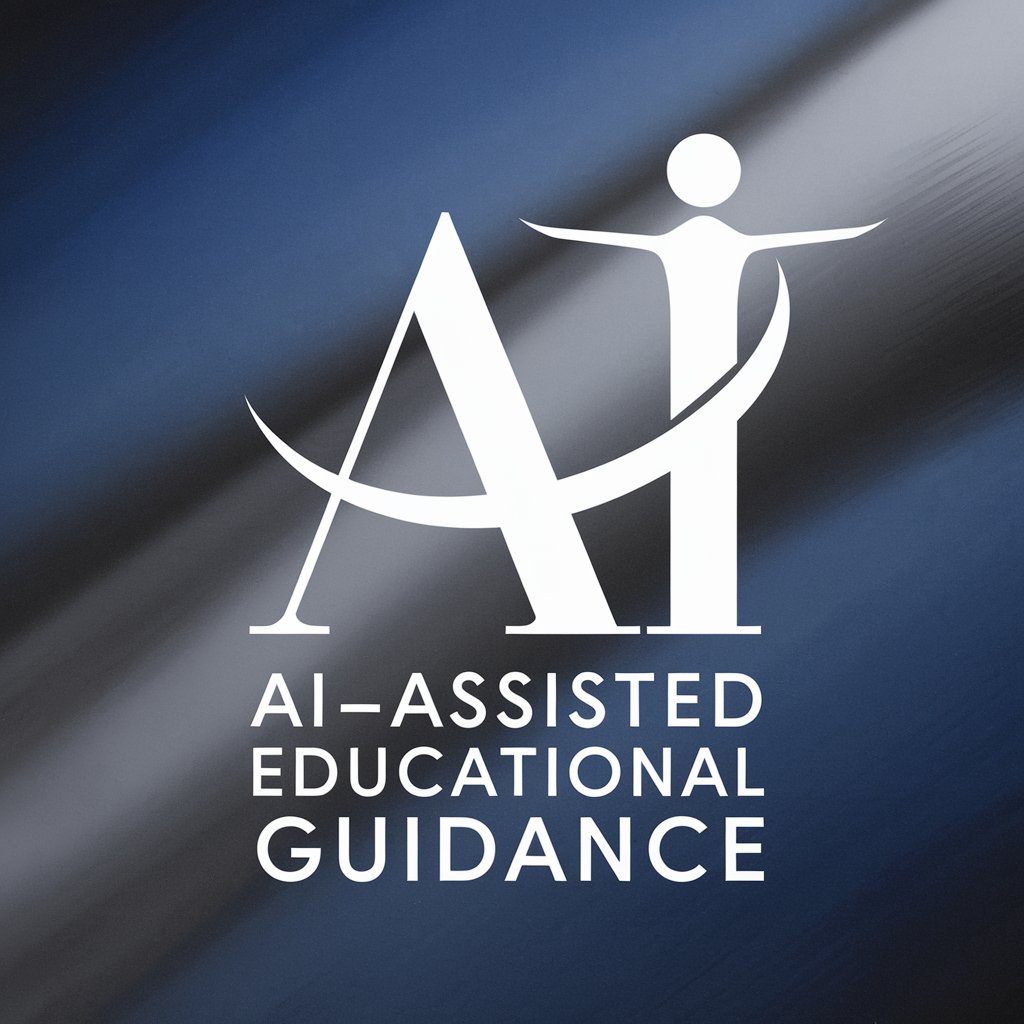
Celebrity Look-Alike Finder
Find your celebrity twin with AI technology.
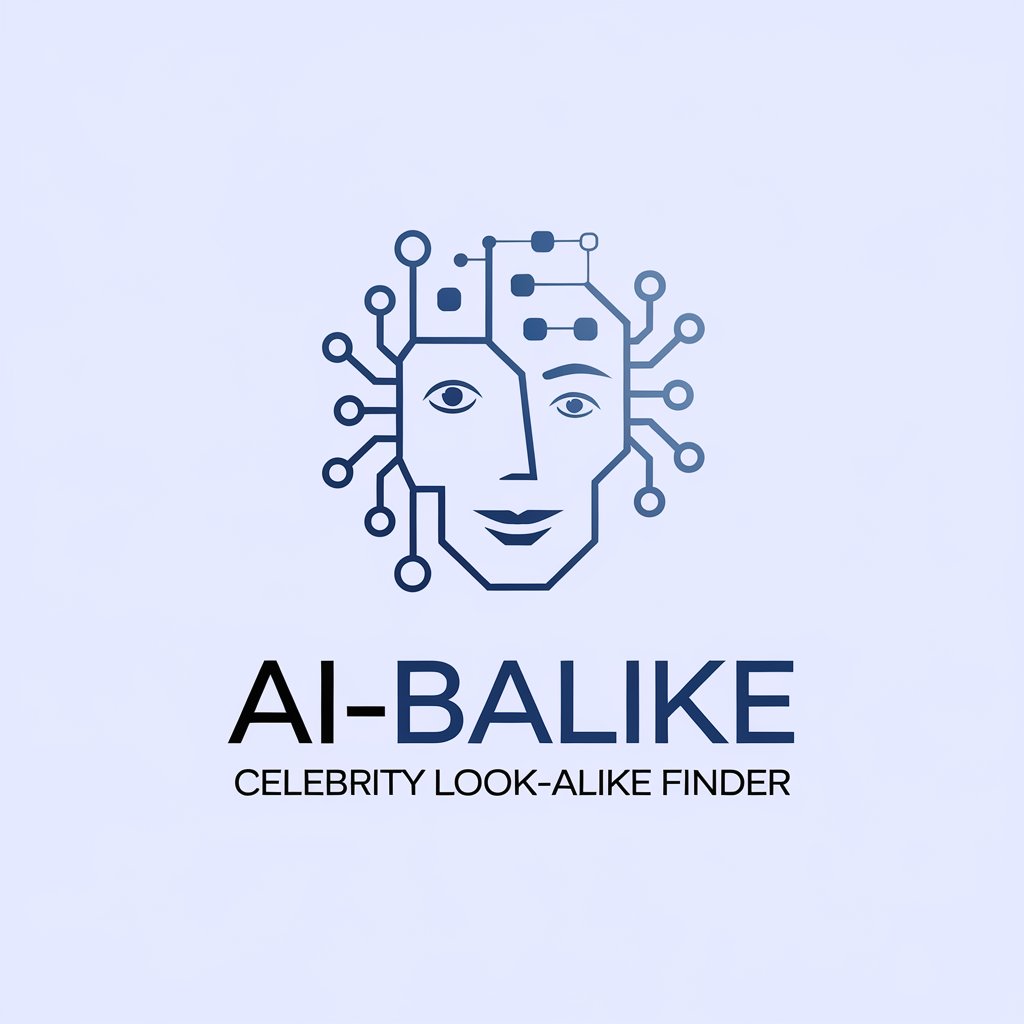
Ikigai Volunteer Alignment GPT
AI-powered guidance to find your purpose through volunteering

Abogado y Asesor Legal - España
AI-powered legal guidance for Spain.

Abogado del Diablo
AI-powered counterarguments for better reasoning.

- Concept Art
- Game Design
- Marketing Visuals
- Film Production
- Scene Planning
Minimax Cinemotion Prompter: Top Questions & Detailed Answers
What is Minimax Cinemotion Prompter best used for?
It’s designed for creating highly detailed, dynamic prompts for AI video generation. It focuses on movement, realistic cinematography, and camera direction—ideal for filmmakers, digital artists, and storytellers building motion-rich visual sequences.
Can I use it without prior filmmaking knowledge?
Yes. While it uses professional cinematic terms, it guides users through rich motion descriptions intuitively. Beginners can start with basic scene ideas and still get professional-level video prompts, thanks to the built-in cinematic language system.
What makes it different from regular prompt tools?
Minimax is motion-centric and emphasizes ultra-smooth camera dynamics, professional cinematography, and extreme photorealism. Unlike text-to-image tools, it’s purpose-built for crafting 6-second cinematic shots with fluid motion and high-definition realism.
Which platforms are compatible with Minimax prompts?
Prompts generated by Minimax are compatible with AI video tools like Runway, Pika Labs, Kaiber, and others that support motion rendering and understand complex visual language structures with camera directions.
Can Minimax interpret and build on images?
Yes. When provided with visual inputs, Minimax enhances the narrative by identifying dynamic elements in the image and converting them into motion-based cinematic prompts, improving realism and scene immersion.






