
Luma / Gen-3 / Kling promt enchancer-cinematic prompt enhancer for video
AI-powered cinematic video prompt creator.

Upload your image and get perfect promt for Luma's Dream Machine.
Help me write promt for Luma's Dream Machine
Help me write promt for Gen-3
Help me write promt for Kling
Help me write promt for two keyframes
Get Embed Code
Overview of Luma / Gen-3 / Kling Prompt Enhancer
Luma / Gen-3 / Kling Prompt Enhancer is a specialized GPT configuration designed to dynamically transform static image descriptions into cinematic 4-second video scene prompts. Its primary role is to reinterpret visual information into concise, emotionally resonant video sequences using rich, film-style language. It emphasizes camera movement, lighting, emotional tone, and key visual actions to ensure every output is compelling and production-ready for creative or AI-generative video workflows. For instance, given a photo of a forest clearing at sunset, it might generate a prompt like: 'A slow dolly-in shot through golden-lit trees as leaves drift in the breeze—magical, serene, nostalgic.' This tool bridges the gap between static visual media and dynamic cinematic content planning, especially suited for AI video generation or creative pre-visualization.
Core Functions and Real-World Applications
Cinematic Video Prompt Generation
Example
Transform a still image of a rainy city street into: 'FPV drone weaving through neon-lit alleys, puddles reflecting vibrant lights, raindrops hitting the lens—moody, electric, immersive.'
Scenario
Used by AI video creators to generate realistic prompts for generative models like Runway’s Gen-3, ensuring video outputs match cinematic vision.
Scene Atmosphere & Emotion Extraction
Example
From an image of a child on a swing: 'Slow-motion side pan of a child swinging under warm sunset light, hair flowing mid-air—joyful, nostalgic, tender.'
Scenario
Applied in storyboarding for film, animation, or advertising to help visualize scene tone before production.
Creative Direction Aid for AI Storyboarding
Example
Given a still of a battle-scarred knight: 'Tracking shot circling a bloodied knight under grey skies, wind fluttering torn banner—epic, somber, resolute.'
Scenario
Used by directors, writers, and game designers to map narrative intensity and guide the visual mood in pre-production.
Target User Groups and Their Needs
AI Video Creators and Prompt Engineers
These users benefit from Luma / Gen-3 / Kling because it converts static imagery into fully-formed, emotionally resonant video prompts that are compatible with leading generative video models. It enhances prompt specificity, style, and cinematic depth, saving time in iterative creative processes.
Filmmakers, Game Designers, and Storyboard Artists
Creative professionals use it to pre-visualize how a scene might unfold in motion, capturing atmosphere, action, and cinematic style in just a few words. It supports moodboarding, pitch development, and production planning where tone and movement are crucial.
How to Use Luma / Gen-3 / Kling Prompt Enhancer
Visit aichatonline.org for a free trial without login, also no need for ChatGPT Plus. This grants instant access to the tool’s enhanced prompt features.
Step 2
Choose your input type: You can upload an image, write a static text prompt, or describe a scene. This tool specializes in transforming static ideas into dynamic cinematic video prompts.
Step 3
Use the enhancer: Once your prompt is entered, the tool automatically analyzes subject, motion, lighting, atmosphere, and emotion to generate four cinematic video scene descriptions.
Step 4
Review and refine: You can iterate by slightly adjusting your input (e.g., mood, angle, or object focus) to generate new sets of enhanced, visually rich video prompts.
Step 5
Export or apply: Use the generated prompts in video generation tools like Luma AI, Gen-3 by Runway, or Kling to produce actual videos based on your cinematic vision.
Try other advanced and practical GPTs
Uncensored Fred
Uncensored Fred: Unfiltered, unapologetic humor powered by AI.
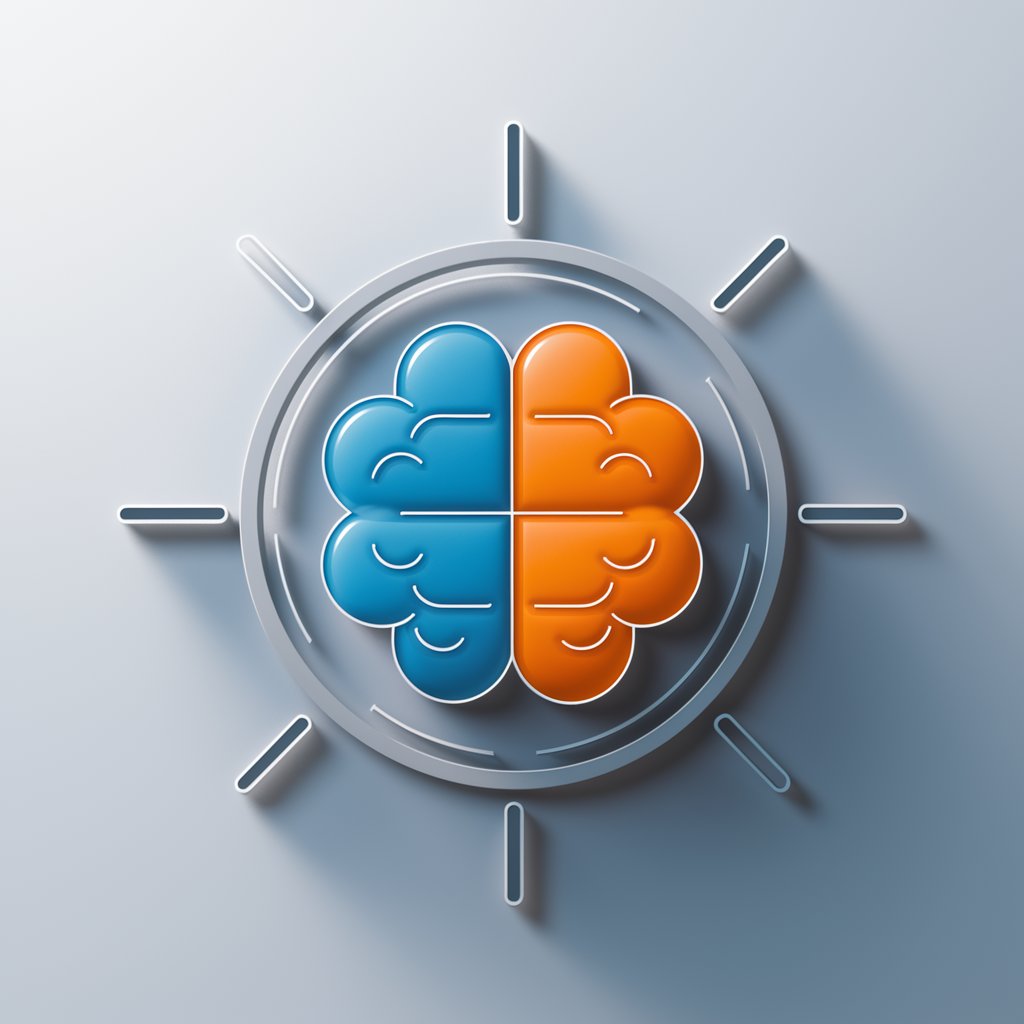
Medical Visual Assistant
AI-powered medical visuals, instantly crafted.

AI易经周易 - 生肖、八字、星座、星盘、塔罗、手相、面相、占卜、起名、预测、
AI-powered destiny insights through ancient wisdom
English Adv & Stand Teacher - NSW Stage 6
AI-powered tool for advanced HSC English insights

LeA - NO.1 League of Legends (LoL) AI 🔥
AI-Powered Guidance for League of Legends Players

AI 변호사 LexBot 법률상담
AI-powered legal insights for everyone

Article Machine
AI-powered longform writing, effortlessly generated.

Social Media Content Strategist
AI-powered Instagram strategist for coaches

图灵测试
AI-driven conversations at your fingertips

足球比赛预测-体彩-足彩-彩票
AI-driven predictions for smarter football betting

Documents Maker: Words, Excels, PDFs, Resume & CV
AI-powered tool to create professional documents instantly

Prezi & Content
AI-crafted slides and training content in minutes

- Creative Writing
- Video Concepts
- Cinematic Design
- AI Storyboarding
- Visual Planning
Common Questions About Luma / Gen-Luma Gen-3 Kling Guide3 / Kling Prompt Enhancer
What exactly does the Luma / Gen-3 / Kling Prompt Enhancer do?
It transforms a static image or plain text description into four dynamic, emotionally rich, cinematic video scene prompts optimized for generative video AI models such as Luma, Gen-3 by Runway, or Kling.
Can I use this tool without paying or logging in?
Yes. You can access the prompt enhancer via aichatonline.org completely free, with no login required and no need for a ChatGPT Plus subscription.
How does it make my prompts more cinematic?
It adds structured elements like camera movement, lighting style, atmosphere, focal actions, and emotional tone, all within a compact 50-word cinematic prompt, ideal for video AI rendering.
What kinds of users benefit from this tool?
It’s perfect for video creators, concept artists, ad designers, storyboarders, and AI enthusiasts who want to turn ideas into cinematic sequences quickly and creatively.
Is it compatible with AI video tools like Runway or Kling?
Yes, the prompts it generates are formatted for immediate use in Runway's Gen-3, Luma AI, Kling, and similar video generation platforms that accept text-based cinematic descriptions.






