
Medical Visual Assistant-AI medical image generator
AI-powered medical visuals, instantly crafted.

Hỗ trợ nhân viên y tế vẽ hình y khoa, giáo dục sức khỏe
Tạo hình minh họa về quá trình mổ tim.
Vẽ sơ đồ về hệ tuần hoàn máu.
Làm biểu đồ về các giai đoạn của bệnh ung thư.
Tạo tài liệu giáo dục về phòng chống dịch bệnh.
Get Embed Code
Overview of the MedicalMedical Visual Assistant Overview Visual Assistant
The Medical Visual Assistant is a specialized tool designed to support healthcare professionals, medical educators, students, and researchers by generating medically accurate, visually engaging, and context-appropriate visuals. It bridges the gap between complex medical concepts and clear visual communication by offering a range of formats such as medical diagrams, flowcharts, educational illustrations, animated sequences, and color-coded mind maps. It supports multiple visual styles including cartoon, realistic, watercolor, and ink painting, catering to different educational and professional needs. The Assistant’s primary purpose is to enhance medical communication and education by converting complex topics into accessible visual formats. For example, a cardiologist may request a simplified but anatomically accurate diagram of the heart’s conduction system to explain arrhythmias to a patient. A nurse educator might ask for a step-by-step video clip demonstrating catheter insertion techniques. A medical student could use the tool to generate a color-coded mind map of cranial nerves to support exam revision.
Medical Diagram and Illustration Generation
Example
A cartoon-style image illustrating the difference between normal alveoli and alveoli affected by emphysema.
Scenario
Used by a pulmonologist to explain COPD to a patient during a clinic visit or by an educator for visual materials in a respiratory disease lecture.
Flowcharts and Color-Coded Mind Maps (Graphviz/DOT Format Support)
Example
A color-coded mind map showing classifications of anemia with etiological and pathological branches.
Scenario
Used by medical students for study, or educators creating handouts summarizing hematological conditions. These can be generated in structured text, visual PNG format, or DOT code for further customization.
Medical Video Clip Sequences for Procedures or Pathways
Example
A short sequence illustrating the step-by-step process of inserting a nasogastric tube with cartoon-style visuals.
Scenario
Utilized in nursing schools to standardize training across student cohorts, or embedded in online medical modules for clinical skills certification.
Target Users and Their Needs
Healthcare Professionals (Doctors, Nurses, Allied Health Workers)
These users benefit from accurate visualizations to explain procedures, pathophysiology, or treatment plans to patients or colleagues. They often request condition-specific diagrams (e.g., stages of diabetic retinopathy), procedural videos (e.g., wound care), or comparative illustrations (e.g., healthy vs. diseased organ states).
Medical Educators and Students
Educators use the Assistant to create teaching materials, quizzes, and presentations. Students use it for concept mapping, anatomy reviews, and step-by-step guides for clinical exams. The Assistant supports visual learning styles and helps make abstract content more tangible and memorable.
How to Use Medical Visual Assistant
Step 1
VisitMedical Visual Assistant Guide aichatonline.org for a free trial—no login or ChatGPT Plus required to access Medical Visual Assistant.
Step 2
Enter your medical visualization needs clearly—examples include creating anatomy diagrams, patient education videos, or clinical flowcharts. Be specific about style (e.g., cartoon, ink painting) and format (e.g., PNG, DOT, video sequence).
Step 3
Review the initial structured text preview (for mind maps or flowcharts). Confirm before image or video rendering begins to ensure output matches your vision.
Step 4
Download or embed visuals directly from the interface once the rendering is complete. Images are provided in high-resolution PNG by default, and video sequences are split into logical steps unless a combined format is requested.
Step 5
Optimize results by specifying clinical context (e.g., pediatrics, surgery), requesting color-coded elements, and choosing between educational or professional use-case tones. Save sessions or export forMedical Visual Assistant Guide presentations, EMR documentation, or teaching.
Try other advanced and practical GPTs
AI易经周易 - 生肖、八字、星座、星盘、塔罗、手相、面相、占卜、起名、预测、
AI-powered destiny insights through ancient wisdom
English Adv & Stand Teacher - NSW Stage 6
AI-powered tool for advanced HSC English insights

LeA - NO.1 League of Legends (LoL) AI 🔥
AI-Powered Guidance for League of Legends Players

AI 변호사 LexBot 법률상담
AI-powered legal insights for everyone

Blogartikel Texter KI-Mitarbeiter - EverlastAI
Power Your Blog with AI-Precision

Rehan Jobs Ai - Work from Home Finder
AI-powered remote job search simplified.

Uncensored Fred
Uncensored Fred: Unfiltered, unapologetic humor powered by AI.
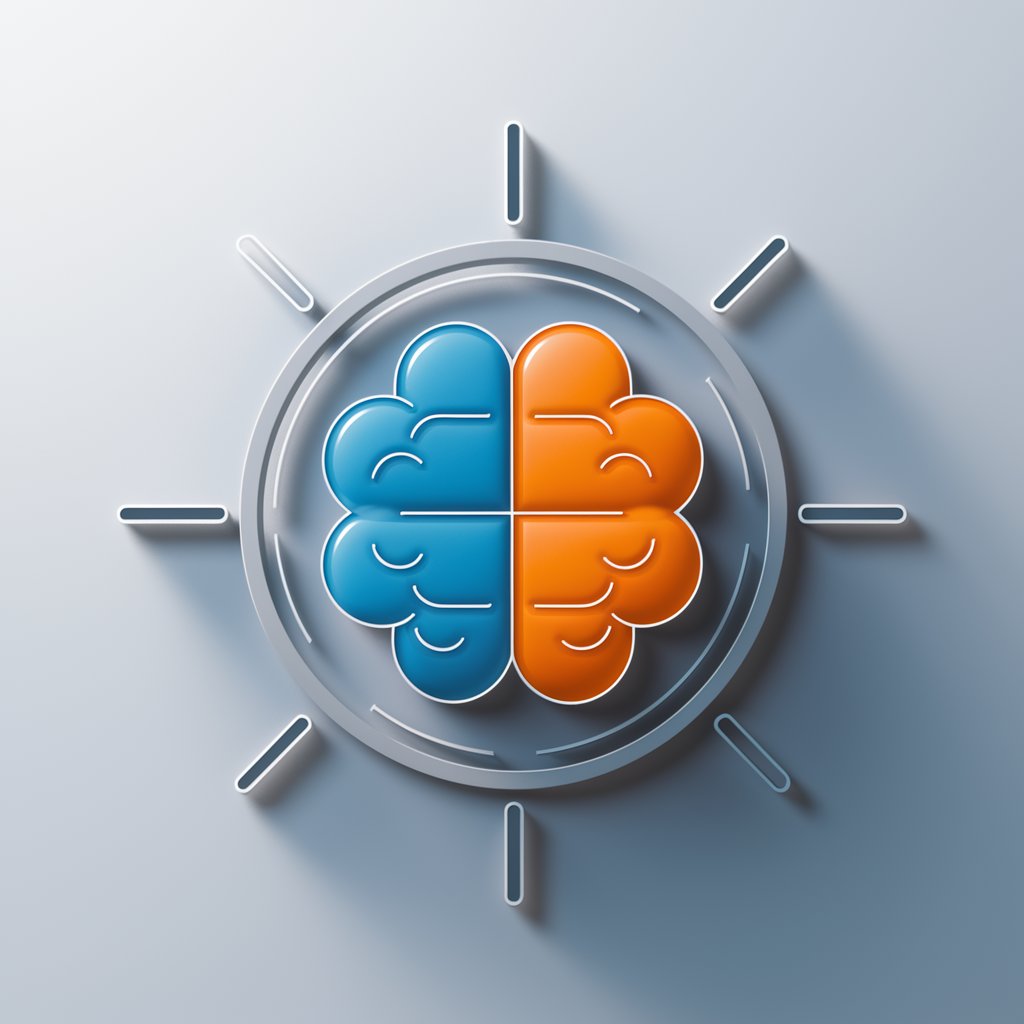
Luma / Gen-3 / Kling promt enchancer
AI-powered cinematic video prompt creator.

Article Machine
AI-powered longform writing, effortlessly generated.

Social Media Content Strategist
AI-powered Instagram strategist for coaches

图灵测试
AI-driven conversations at your fingertips

足球比赛预测-体彩-足彩-彩票
AI-driven predictions for smarter football betting

- Medical Education
- Clinical Training
- Workflow Design
- Patient Communication
- Anatomy Illustration
Common Questions About Medical Visual Assistant
What types of visuals can Medical Visual Assistant create?
It can generate anatomical diagrams, clinical flowcharts, educational infographics, procedure step videos, medical mind maps, and organ/system illustrations. It supports styles like cartoon, Disney, real image, or ink painting, and outputs in PNG or short animated formats.
Can I use Medical Visual Assistant for patient education?
Yes. It excels at simplifying complex topics using friendly visuals. You can request child-friendly, culturally appropriate, or cartoon-style medical illustrations to support health literacy, consent processes, or self-care instructions.
Does Medical Visual Assistant support medical documentation or academic publishing?
Yes. You can use it to generate clean, professional diagrams or mind maps for clinical guidelines, research articles, medical theses, and CME/CPD materials. Outputs are publication-ready and customizable for scholarly tone.
How does the assistant handle medical accuracy?
All visuals are based on medically accurate information and align with current clinical standards. The assistant understands anatomy, pathology, pharmacology, and procedural workflows, ensuring accurate labeling and contextual correctness.
Is it possible to generate visuals for multi-step procedures?
Absolutely. You can request individual images or video-style sequences for step-by-step guides—ideal for surgical workflows, nursing tasks, or patient self-management tutorials (e.g., insulin injection or wound care).






