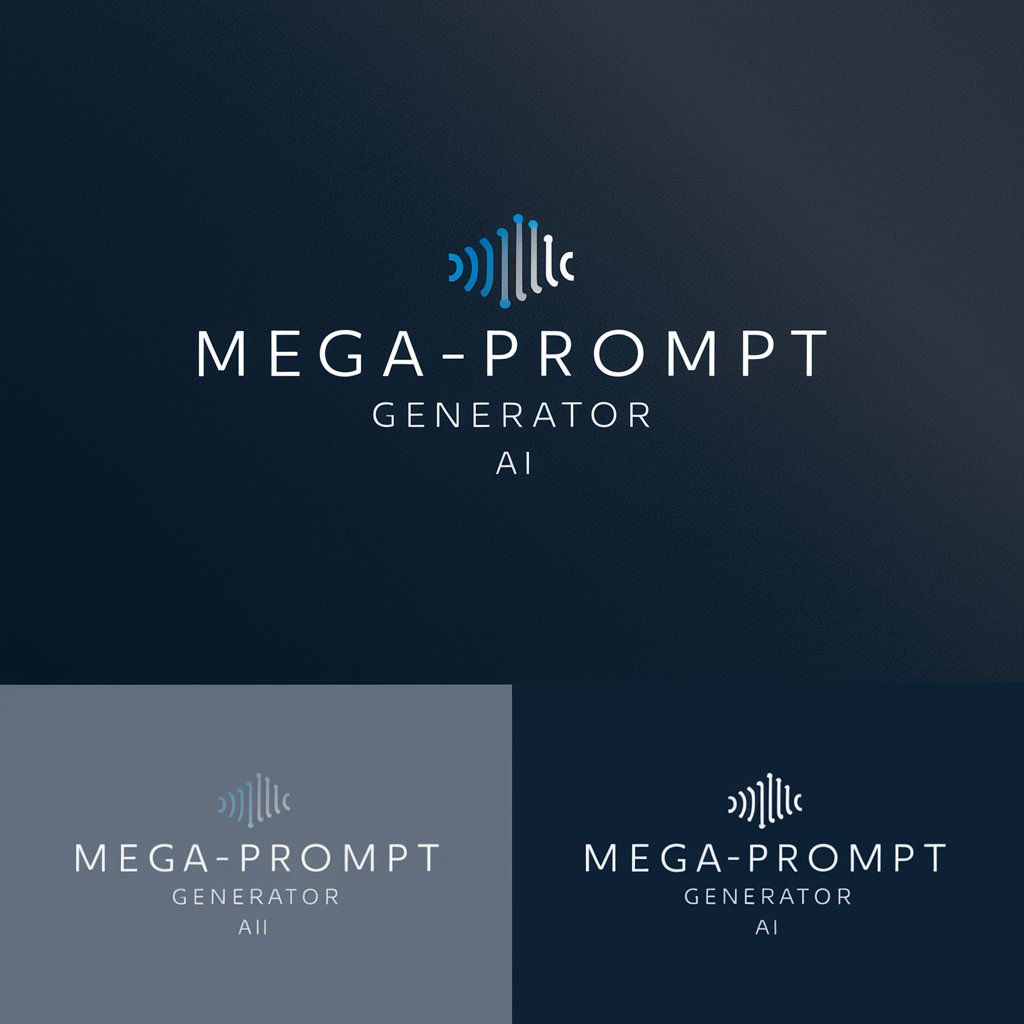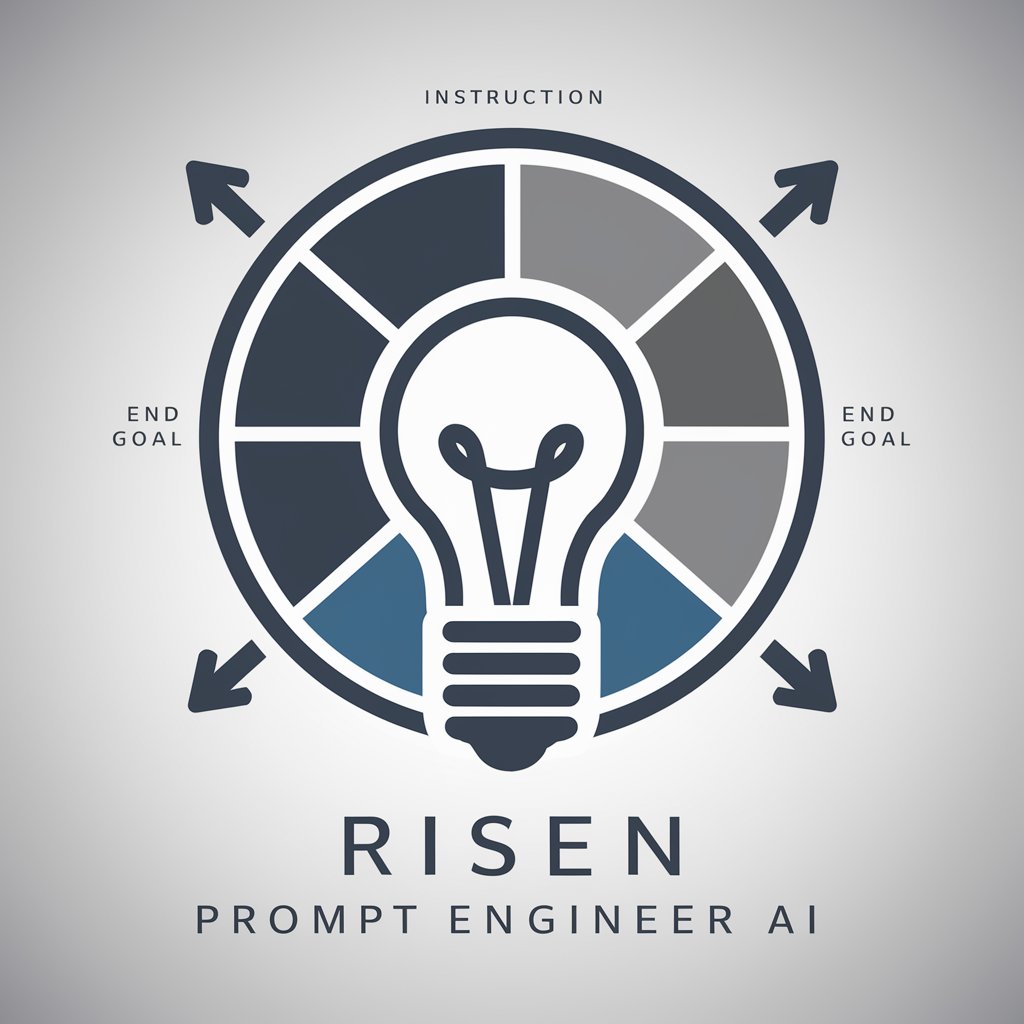Pony Diffusion Prompt Builder-AI art prompt builder tool
AI-powered prompt builder for stunning art generation.

Build Positive and negative Prompts for scored Pony and SDXL
Hello, give me a prompt topic!
Let's get crafting!
I have a list of Loras and Embeddings I would like to upload, are you ready?
What LORAS do I have?
Get Embed Code
Introduction to Pony Diffusion Prompt Builder
Pony Diffusion Prompt Builder is an advanced creative tool designed for generating detailed and imaginative prompts used in Stable Diffusion, an AI image generation system. The primary purpose of this tool is to assist users in crafting highly specific, wellPony Diffusion Overview-structured image prompts that result in unique and visually compelling images. It combines various artistic elements, including styles, subject types, actions, settings, and other attributes, to create dynamic and rich descriptions that inspire stunning imagery. The tool also allows users to filter out unwanted traits or characteristics in the generated images by using negative prompts, offering enhanced control over the outputs. **Example Scenario**: A user might want to generate an image of a mystical creature with glowing wings, standing in an enchanted forest. They would input a detailed prompt with terms like 'magical wings,' 'forest,' and 'glowing aura.' The system would use these attributes to craft a description that reflects their vision, which can then be fed into the Stable Diffusion model for image generation.
Main Functions of Pony Diffusion Prompt Builder
Prompt Construction
Example
Creating aPony Diffusion Prompt Builder prompt for a 'goddess with a golden crown in a celestial landscape.'
Scenario
A user wants to generate an image of a celestial deity, featuring a divine figure with a golden crown, flowing hair, and surrounded by stars in the night sky. The prompt builder allows the user to specify attributes such as the 'golden crown,' 'celestial landscape,' and 'glowing aura,' along with the style (e.g., 'realistic,' 'painted'). The result is a detailed description that can be used directly in Stable Diffusion to create the desired image.
Negative Prompt Usage
Example
Avoiding cartoonish features in an anime-style character design.
Scenario
A user is aiming to generate an anime-style character with detailed realism but wants to avoid cartoonish or exaggerated features. By adding 'source_cartoon,' 'cartoonish,' and 'simplified' in the negative prompt, the builder ensures that the generated image maintains a more realistic or nuanced aesthetic. This function is critical when users have very specific stylistic preferences that need to be preserved across their image outputs.
Style and Attribute Customization
Example
Customizing a magical creature with intricate armor and glowing eyes.
Scenario
A user wants to create an image of a fantasy character, like a unicorn or a pegasus, with specific details such as 'sparkling coat,' 'intricate armor,' and 'glowing eyes.' They can mix and match multiple artistic styles (e.g., 'digital art,' 'realistic') and add settings (e.g., 'sunlit meadow'). This function helps the user refine their vision and adjust elements like the character’s posture, accessories, and environment. The builder then crafts a prompt that reflects these choices for use with Stable Diffusion.
Ideal Users of Pony Diffusion Prompt Builder
Artists and Illustrators
Artists and illustrators who use AI tools for visual inspiration or concept creation would benefit greatly from this tool. It allows them to generate highly specific prompts based on their creative ideas, exploring different styles, poses, and settings. For example, an artist working on a fantasy illustration might use the prompt builder to generate various mythical creatures in diverse environments, sparking fresh ideas or refining compositions. The level of detail provided by the builder also ensures that the artist's vision is accurately translated into AI-generated images.
Game Developers and Concept Designers
Game developers and concept designers can use Pony Diffusion Prompt Builder to create concept art for characters, environments, and assets. By customizing the prompts to match specific game aesthetics—whether medieval, futuristic, or abstract—they can quickly visualize characters, scenes, and objects that match the game's visual style. This can be particularly useful during pre-production or brainstorming sessions, where rapid prototyping of visual assets is needed. For example, a developer could generate images of detailed armor designs or landscapes for a new RPG.
Content Creators (e.g., Writers, Social Media Influencers)
Content creators, particularly those in the fantasy, sci-fi, and gaming genres, can utilize Pony Diffusion Prompt Builder to generate visuals for their stories, articles, or social media content. Whether they need book covers, character portraits, or themed visuals for Instagram or YouTube, the tool helps them quickly generate high-quality, relevant images. For instance, a YouTuber who creates content around mythical creatures might use the tool to generate illustrations for their thumbnails, ensuring that the images align with their unique branding and thematic focus.
How to Use Pony Diffusion Prompt Builder — A Step-by-Step Guide
1
Visit aichatonline.org for a free trial without login — no ChatGPTPony Diffusion Guide Plus required. This lets you experiment with Pony Diffusion Prompt Builder instantly and risk-free.
2
Understand your creative goal: Decide whether you want to generate pony-themed art, furry characters, anime illustrations, or high-quality concept art. Knowing the target helps craft an efficient and accurate prompt.
3
Compose a detailed, structured prompt using attribute tags such as score levels, source datasets, artistic styles, subject descriptions, setting details, and character actions. Add negative prompts to filter unwanted results for clean, high-quality images.
4
Experiment with combinations of positive and negative prompts to fine-tune output quality and style. For example, combining 'source_pony, score_9, enchanted forest' gives you highPony Diffusion Guide-quality pony art in a fantasy setting, while negative tags avoid visual flaws.
5
Generate and iterate: Submit your prompts to your chosen Stable Diffusion interface, observe results, adjust the attributes, and experiment with new scenarios for optimal visual storytelling and image generation.
Try other advanced and practical GPTs
Swearing Uncensored
AI-Powered Rage With Zero Filters
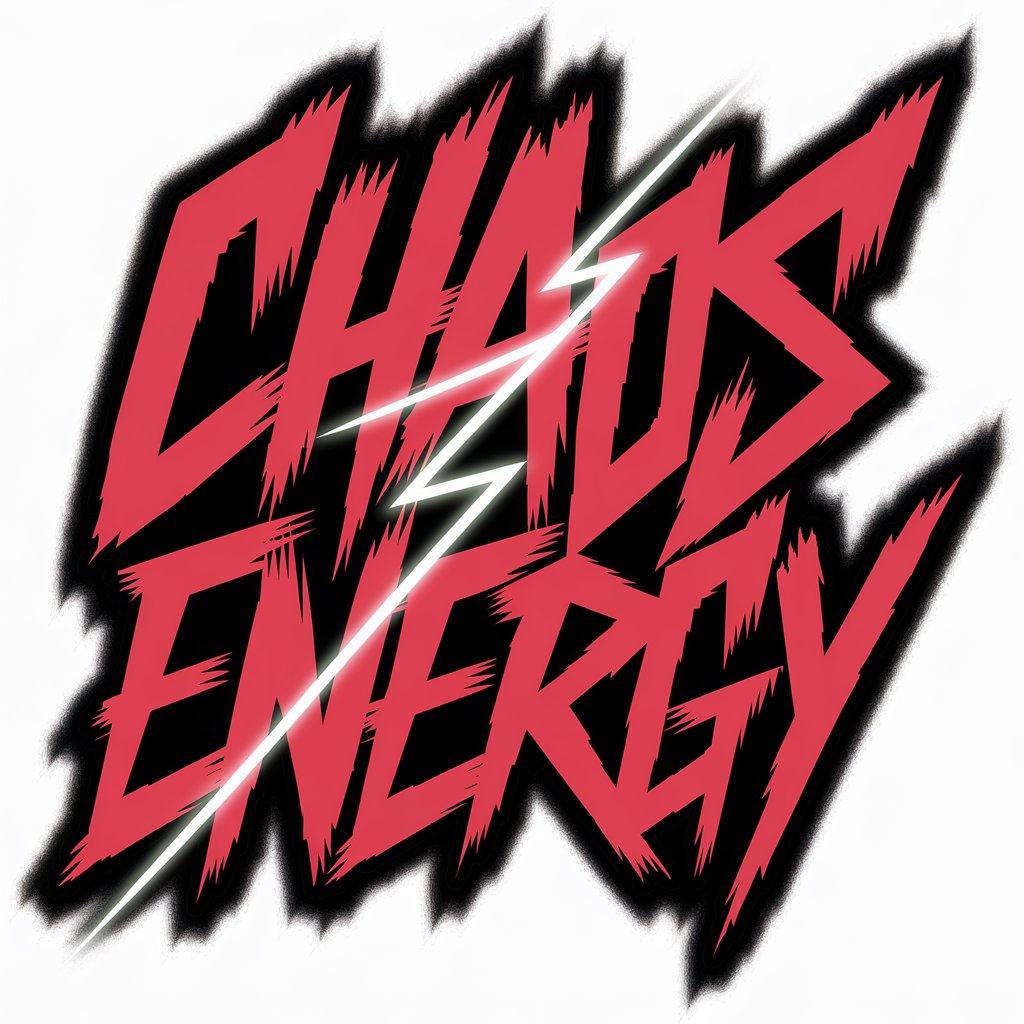
AI - THẤU HIỂU KHÁCH
Decode customer minds with AI power

Falcı Nadire - Rüya, Kahve, Burç ve El Falı Yorumu
AI-Powered Fortune Telling with Soul
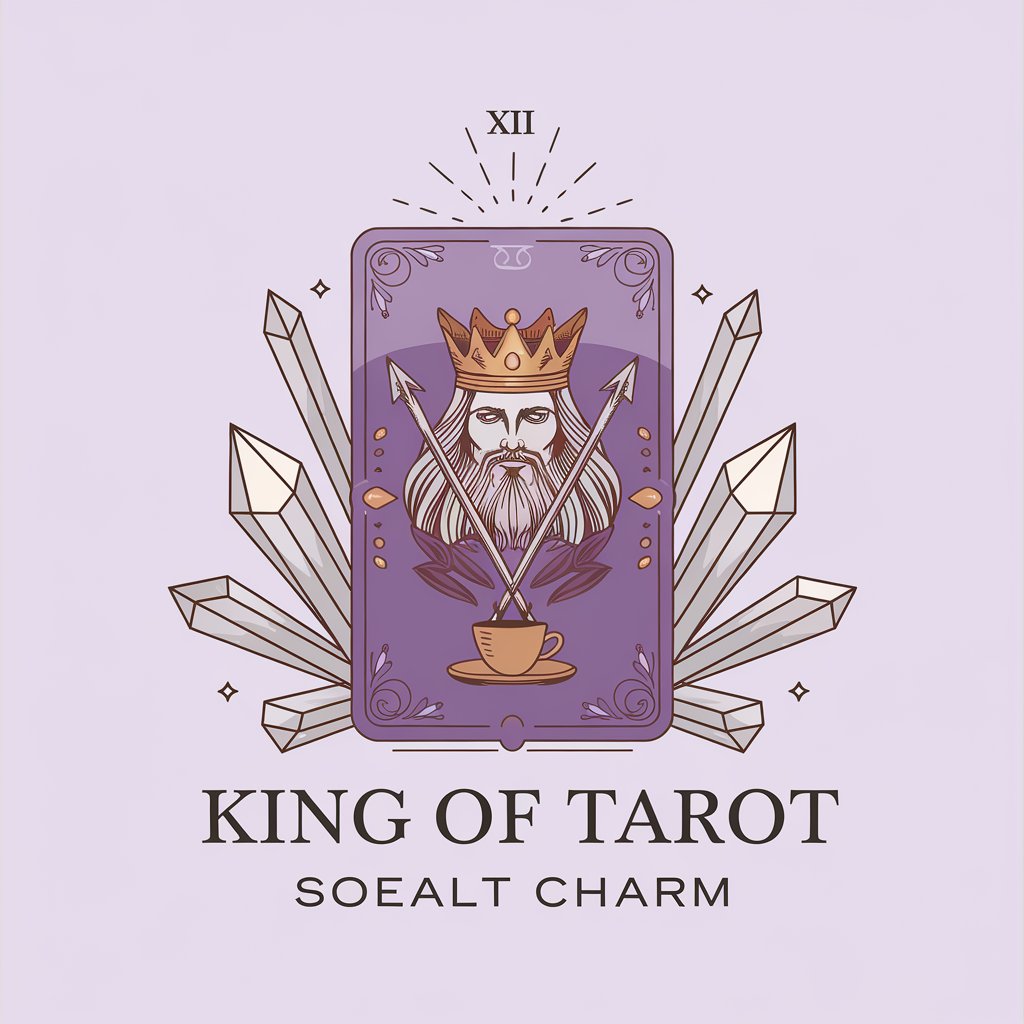
GTP 4o Unlock Max Power
AI-Powered Precision Without Limits

Java
AI-Powered Java Support for Developers

ReactJS/NextJS/React Native/Javascript/Typescript
AI-Powered Tool for Developers

Bot Formatter for AI Chatbots
AI-powered character builder for chatbots

Minimax Cinemotion Prompter
AI-powered cinematic motion prompt engine

looksmaxxing GPT
AI-powered facial analysis for aesthetic enhancement

학생부(생기부)(I) 작성 종합판, 성규쌤의 WiseWhisper
AI-powered student record creation tool.
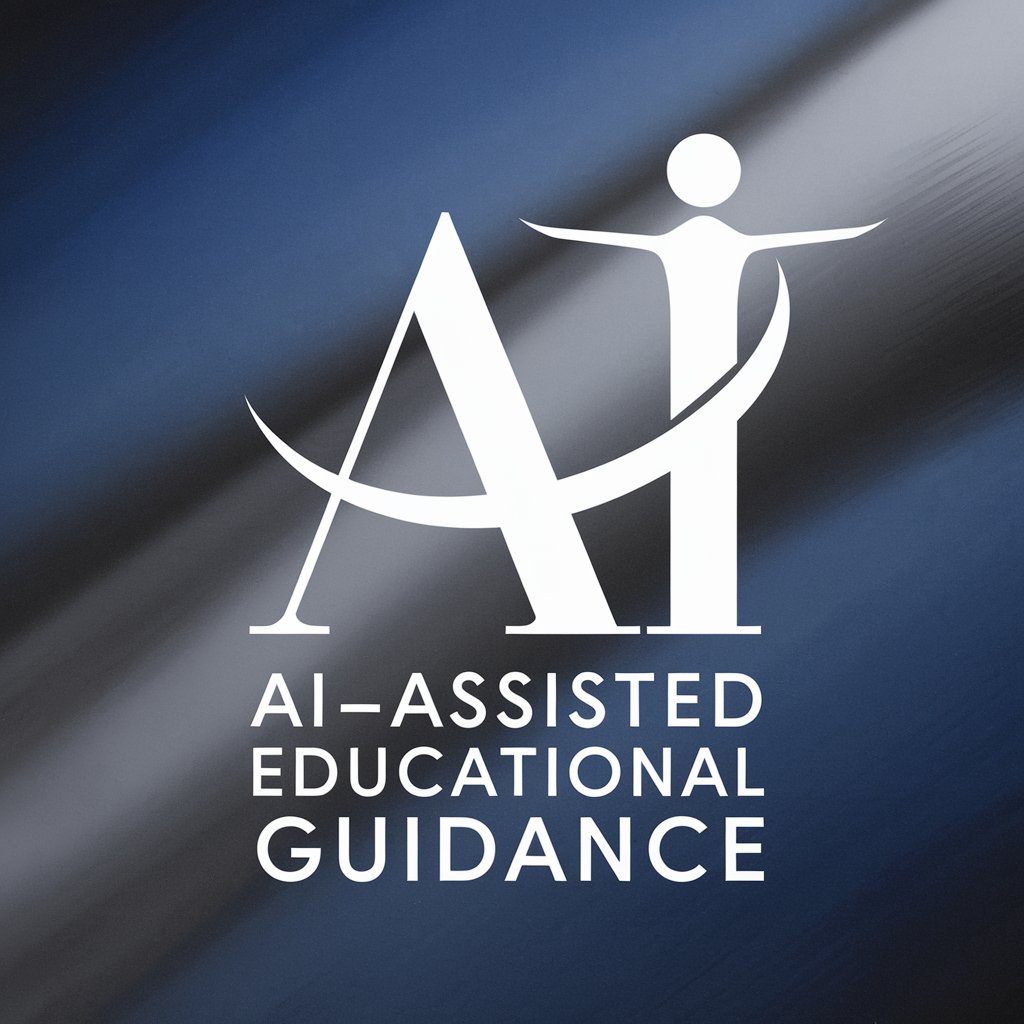
Celebrity Look-Alike Finder
Find your celebrity twin with AI technology.
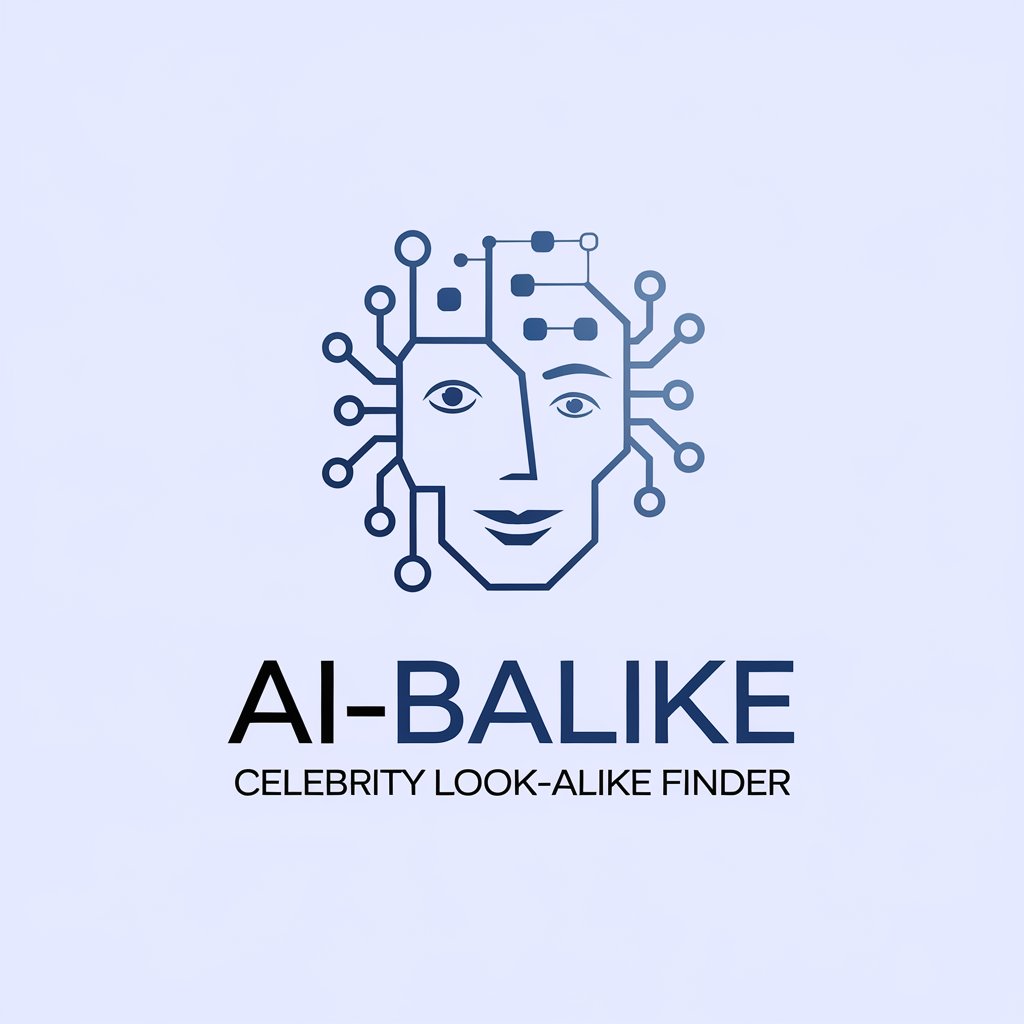
Ikigai Volunteer Alignment GPT
AI-powered guidance to find your purpose through volunteering

- Creative Writing
- Character Design
- Concept Art
- AI Training
- Fantasy Illustration
Common Questions About Pony Diffusion Prompt Builder
What exactly does Pony Diffusion Prompt Builder do?
Pony Diffusion Prompt Builder helps users create structured, detailed text prompts for generating high-quality AI images using Stable Diffusion models. It emphasizes creative control, offering precise tag combinations that direct the AI to produce specific styles, subjects, and quality outputs — especially for cartoon, anime, furry, and pony-themed art.
Do I need prior experience with Stable Diffusion to use this tool effectively?
No prior experience is necessary, though a basic understanding of how AI image generation works can help. The builder is designed to guide both beginners and advanced users with structured prompts, offering clarity on the roles of scores, sources, and styles to control the image generation process more effectively.
How can I make sure the images generated match my artistic vision?
By using a combination of detailed attributes and negative prompts, you can finely tune image results. For example, selecting 'score_9, source_pony, enchanted forest, glowing mane' ensures high-quality pony art in a magical setting, while negative prompts like 'bad hands, cropped, watermark' help eliminate common generation flaws.
Can I use this tool for non-pony or non-furry art?
Absolutely. While optimized for pony and furry-style datasets, the structure of the prompts is universally compatible with Stable Diffusion models, meaning you can apply the same framework for anime, digital art, sci-fi, fantasy, and other illustration needs — simply adjust the subject and style attributes accordingly.
Why should I use Pony Diffusion Prompt Builder over typing prompts manually?
The tool organizes prompt creation around best practices, ensuring higher quality, more consistent, and more visually appealing results. Manual prompting often lacks the structural rigor needed for advanced image generation, whereas this builder enforces the use of effective scores, sources, and visual descriptions for optimized outputs.